Check out the guideline below to add notes to jobs/candidates in easy.jobs.
Step 1: Log in to your easy.jobs account and click on Candidates from the sidebar. You will see all of your candidates here, who applied in different jobs in your recruitment system. Select any of the candidates under whom you want to add a note.
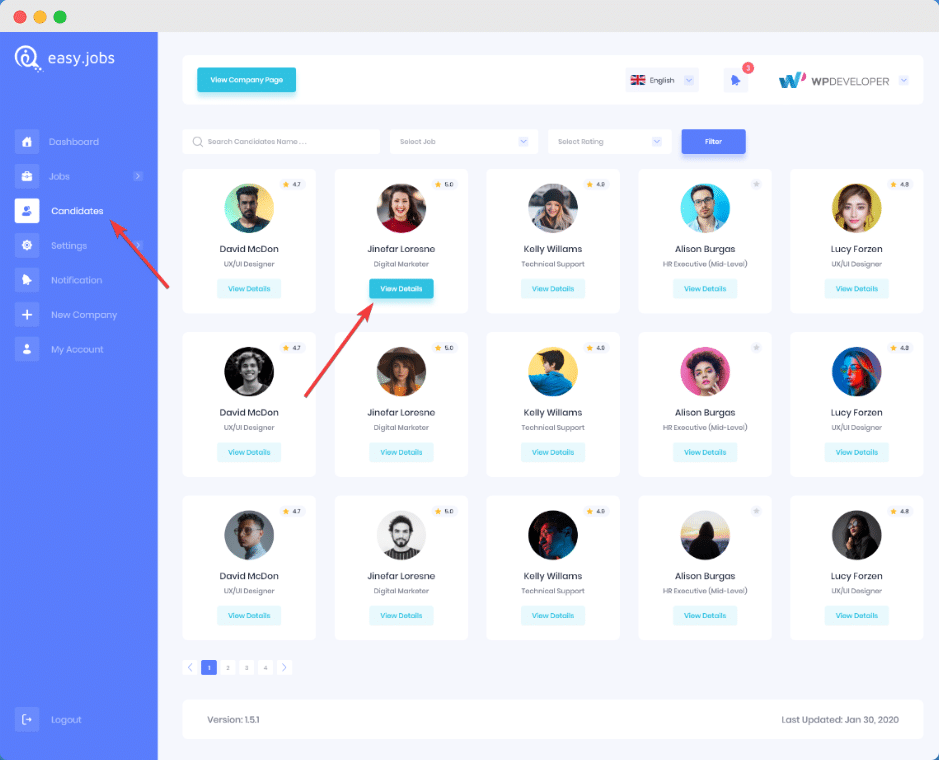
Step 2: It will take you to this view from where you will be able to add notes. Write on the box and press the Save button, your note will be saved here.
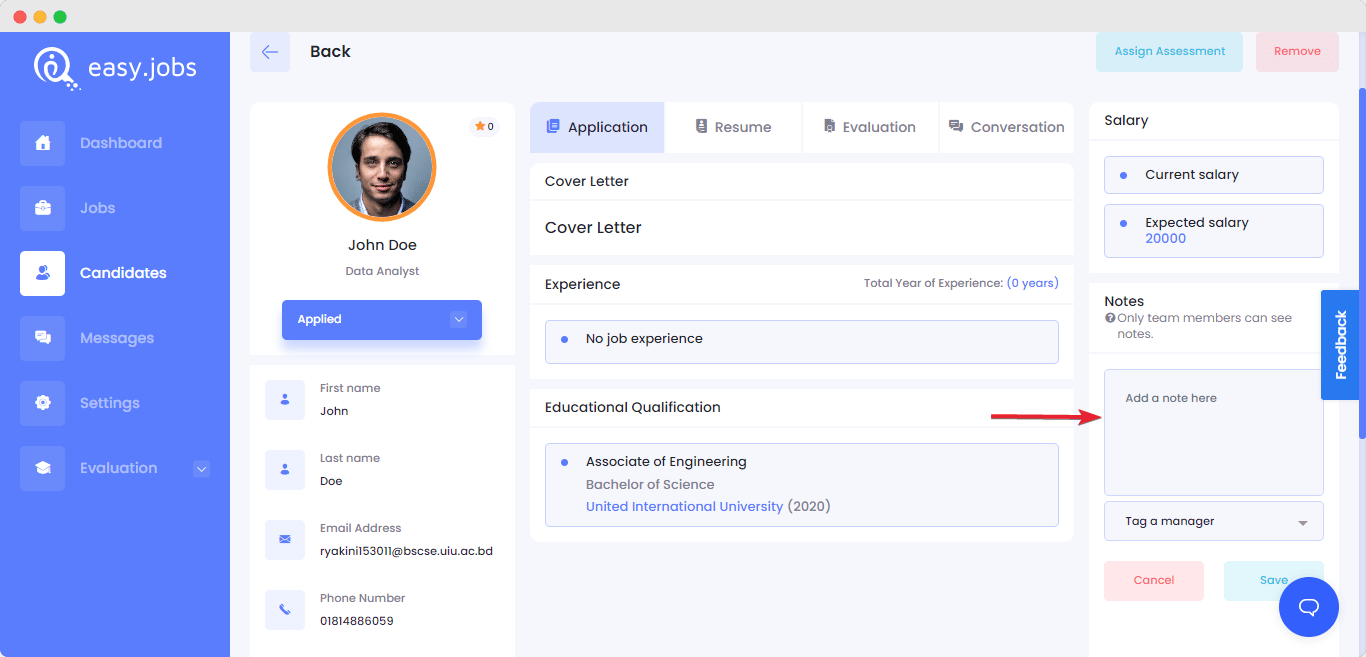
This is how you can add notes to keep track of something special about a particular candidate or just to let your team members know about it. If you need any help, feel free to contact us or join our Facebook community to get connected with other company owners like yourself.





