easy.jobs lets you create a powerful career site to attract and hire talented candidates. You can also display creative company descriptions and stunning images on your career site for the best effect.
Check out the guideline below to learn how to add team photos to the career site.
Step 1: Log in to your easy.jobs account and navigate to Settings → Personalise → Image Upload. You will find a section towards the bottom where you can upload photos to showcase your company and team. Scroll down and click on the ‘Change Photo’ button and upload your photos individually.
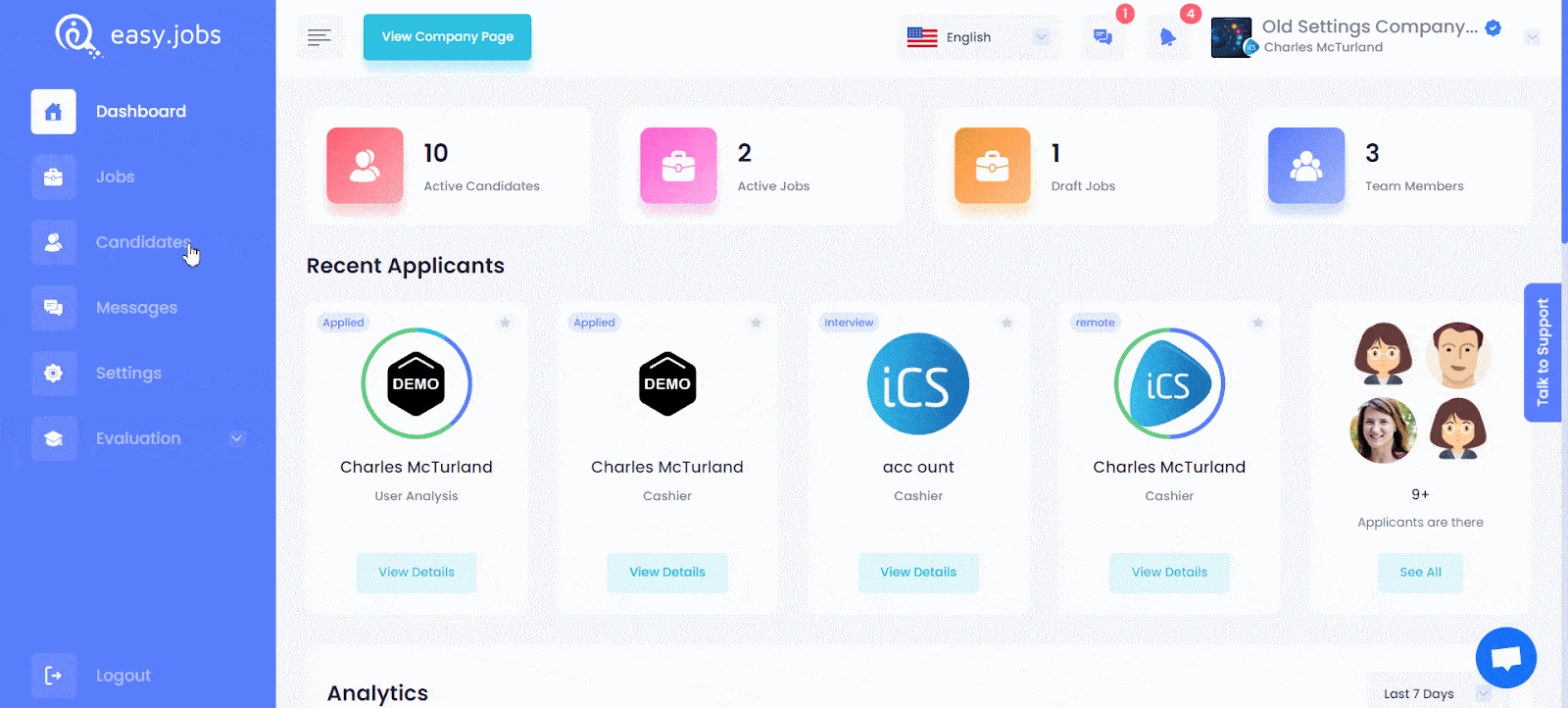
Step 2: Once you have chosen and uploaded photos, click on the checkbox next to the option ‘Show on Company Page’. This will enable all the uploaded images to appear on your company page.
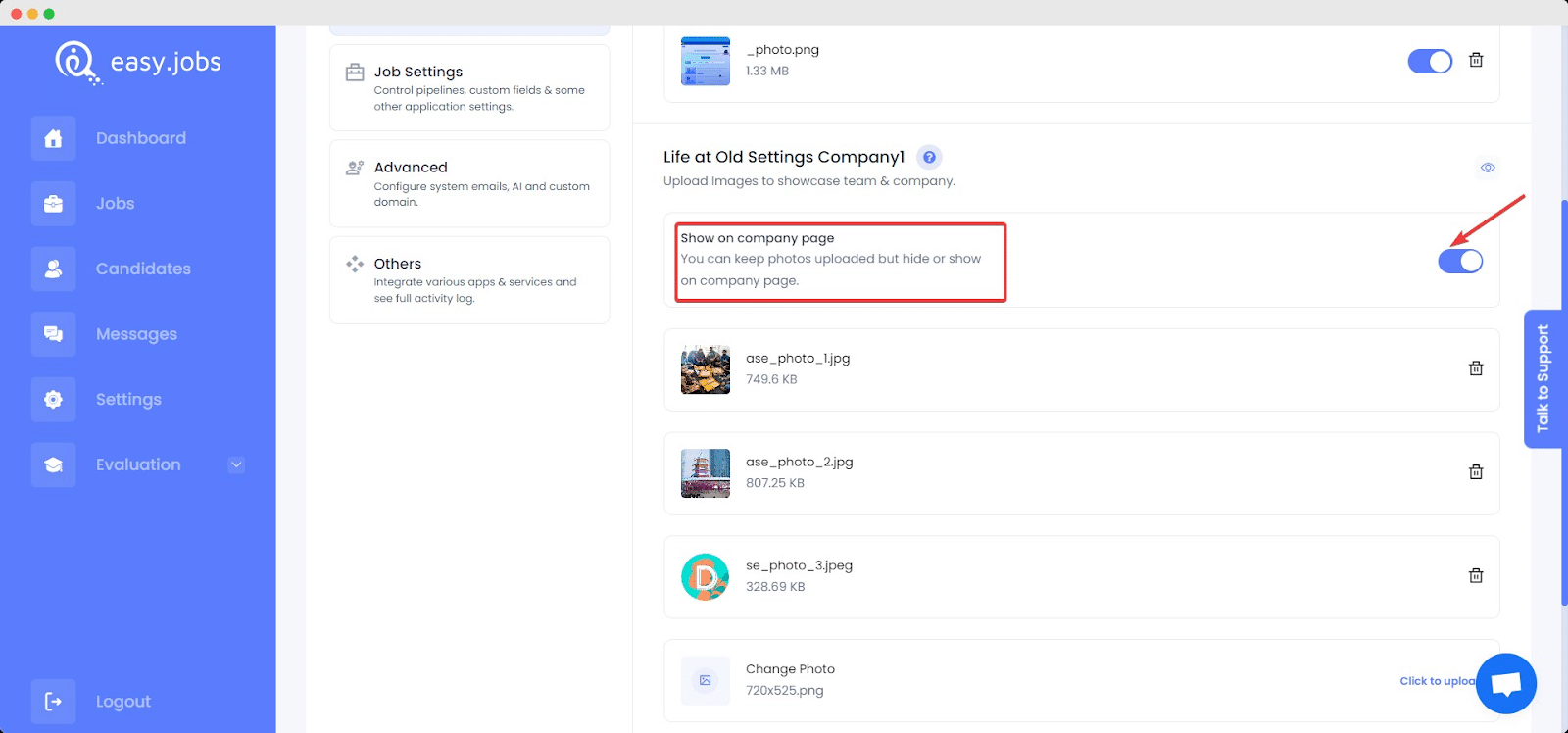
This is how you can add team photos on your career site and highlight life at your company to attract talented candidates. If you need any help, feel free to contact us or join our Facebook community to get connected with other company owners like yourself.






