You can update and configure notification settings in easy.jobs easily to control which notifications you want to receive.
How To Update And Manage User Notifications In easy.jobs? #
Follow these step-by-step guidelines to learn how to manage and configure notification settings in easy.jobs.
Step 1: Manage Users From easy.jobs Dashboard #
Log in to your easy.jobs account and click on the ‘Bell’ icon appearing on top of your easy.jobs dashboard. Now, go to ‘My Notification Settings’. Then a new window will appear where you can configure notifications settings & permissions.
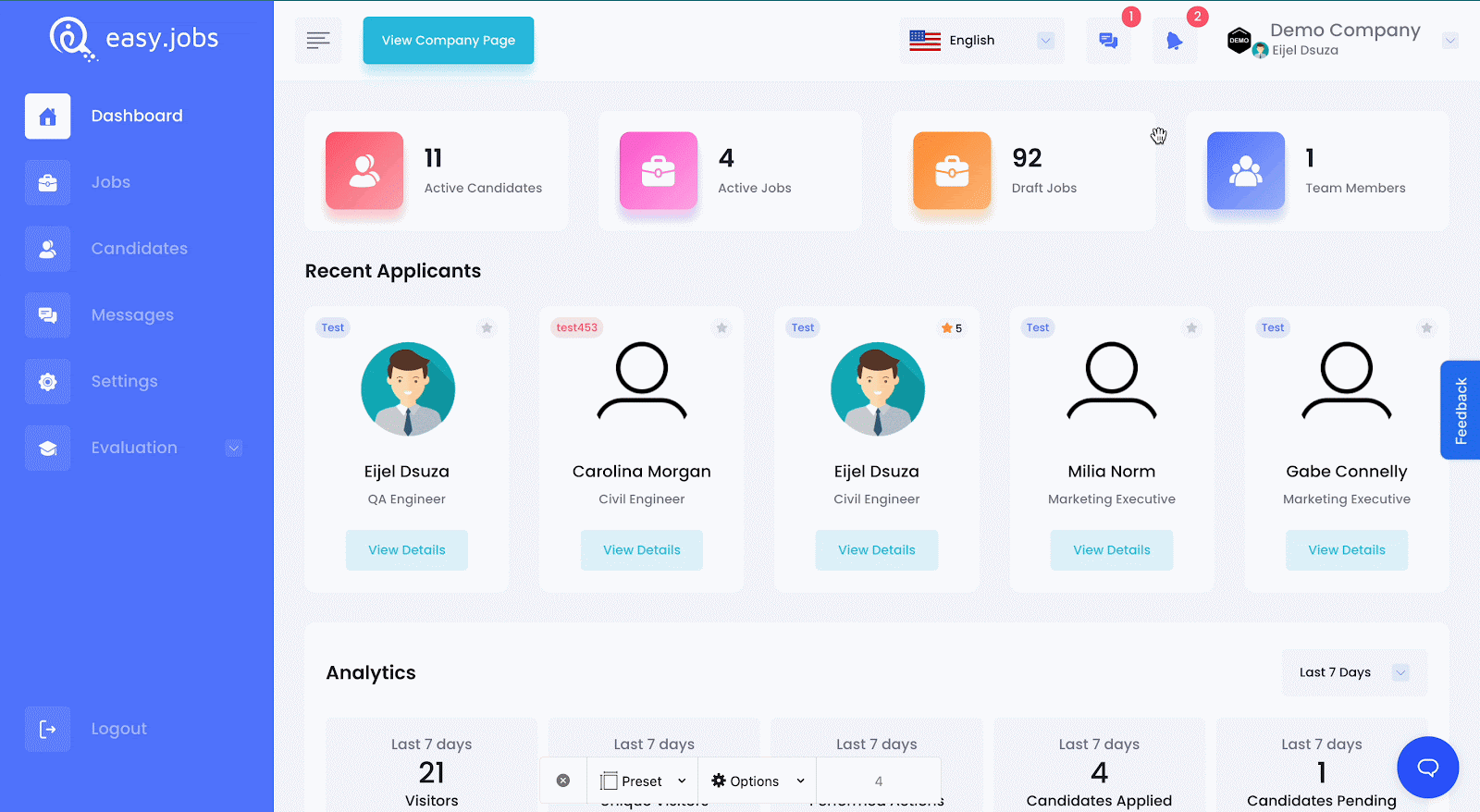
Step 2: Update Notification Settings #
Now, toggle the types of notifications you want to enable or disable. You can either set notification alerts as Push or Email.
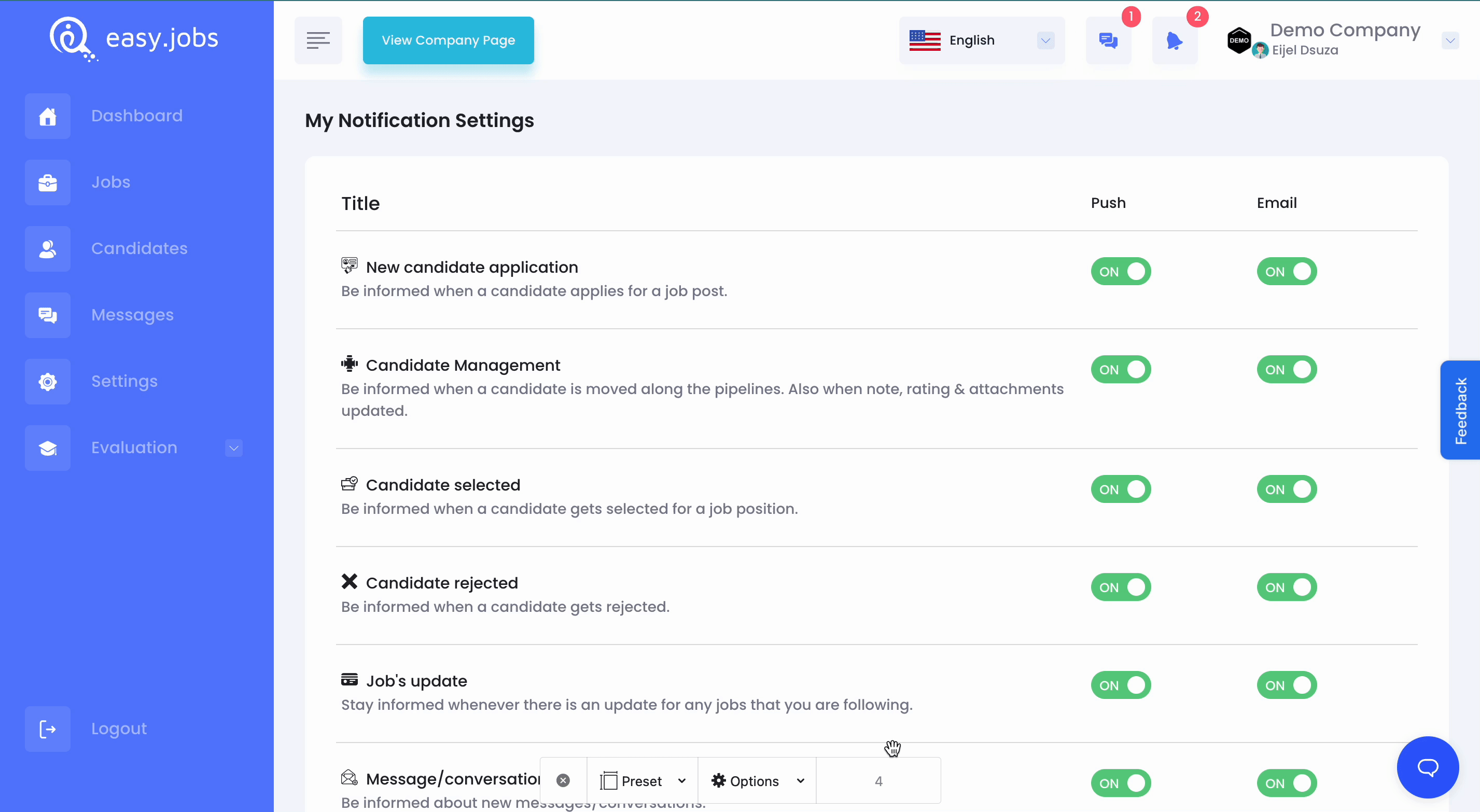
This is how easily you will be able to update user notifications in easy.jobs.
If you need any help, feel free to contact us or join our friendly Facebook community.






