easy.jobs come with an amazing feature that allows you to upload documents for a candidate. This way, you can communicate much more easily with any candidate from your dashboard and share important documents and files with them. Read the guidelines given below to find out how to do this.
Step 1: Select A Candidate In easy.jobs #
From your easy.jobs dashboard, click on the ‘Candidates’ tab and select the candidate for whom you want to upload documents. Then, click on the ‘View Details’ button.
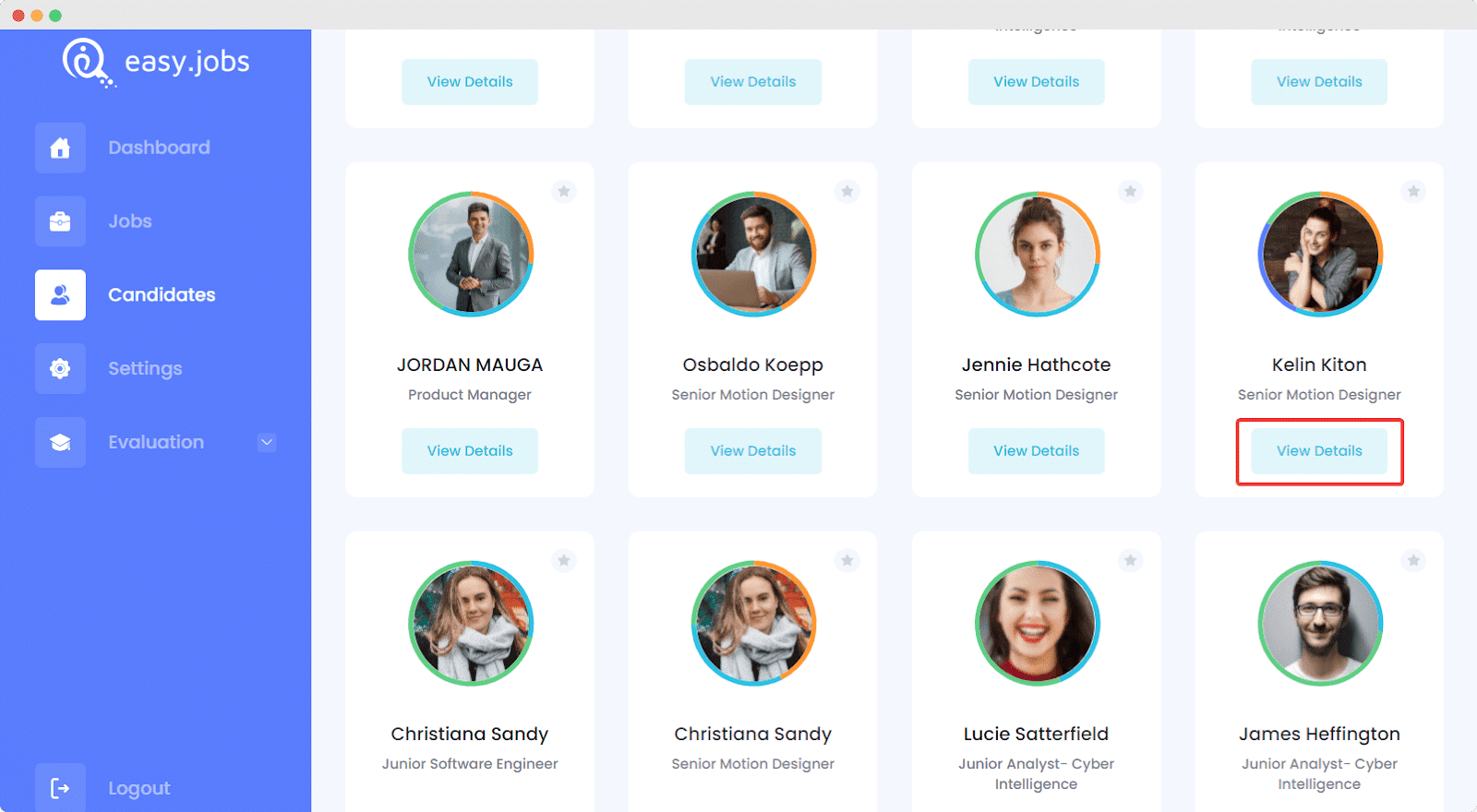
Step 2: Upload Documents For Your Candidates #
This will redirect you to a new page where you can see detailed information about the candidate. Head over to the ‘Conversations’ tab and you will see an option to attach documents with a message for your candidates. Click on the ‘Attach’ button to upload documents. You can upload several different types of documents with this option, as long as your file does not exceed 2MB in size.
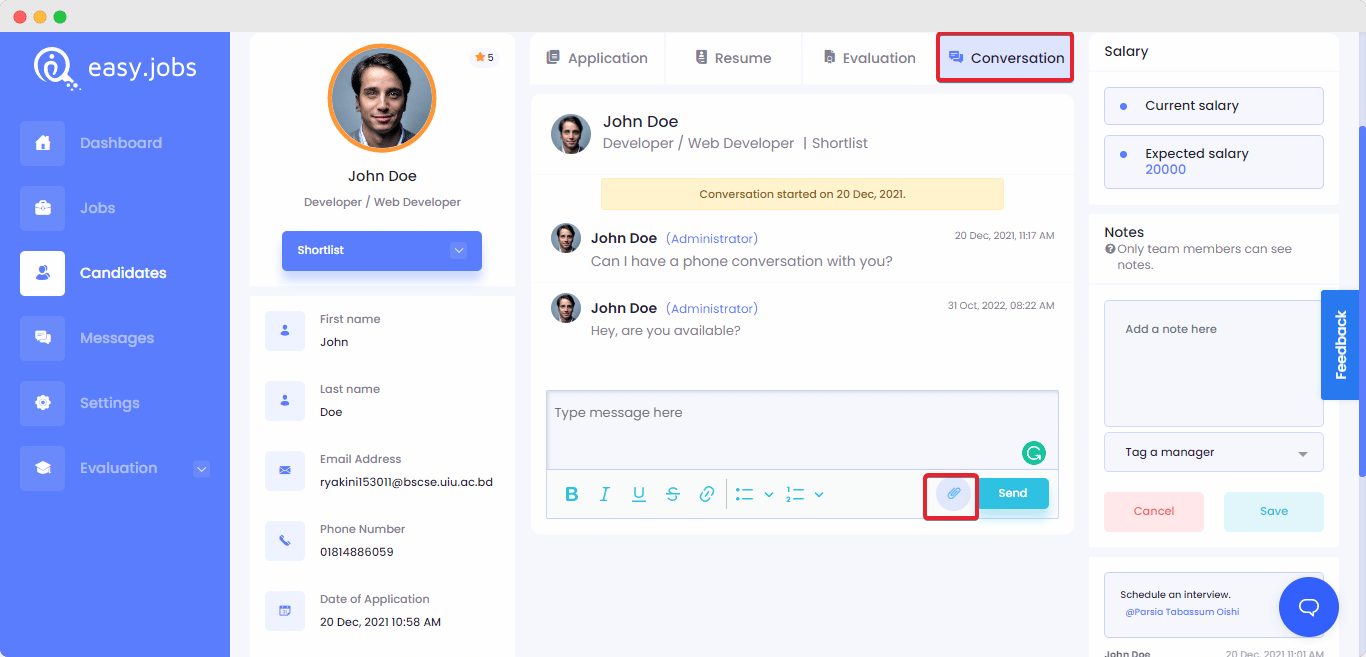
When you are done uploading your documents for your candidates, this is how it will appear in your conversations.
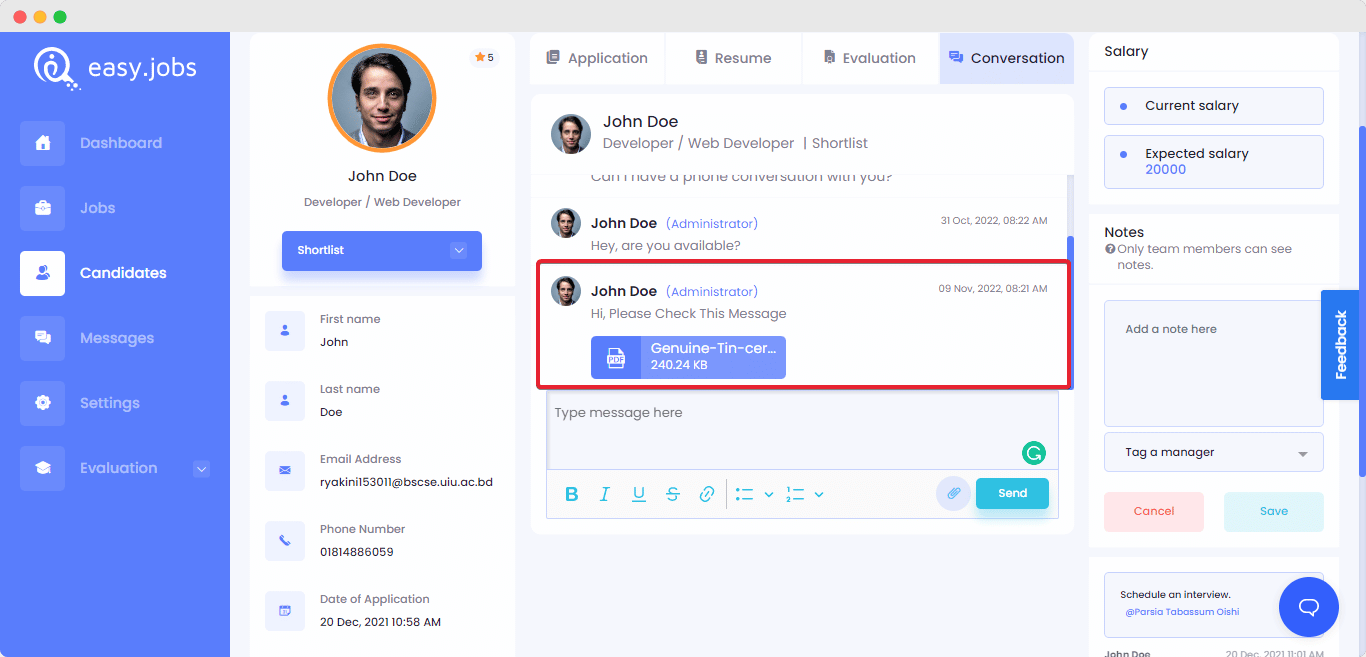
By following these simple and easy steps you can easily add an assessment to easy.jobs and find the right talent quickly. If you want to find out how to message a candidate, then read this guide on how to communicate with candidates in easy.jobs.
For any difficulties, feel free to contact us for further assistance, or join our Facebook Community.






