easy.jobs is an all-in-one hiring tool that helps you create a job post with AI. With this new feature, you can easily manage ongoing job campaigns, and hire the right people with the help of AI. Using this platform, making AI-powered job posts and simplifying your hiring process is easier than ever.
How To Create A New Job Post With AI In easy.jobs? #
Creating a new job post with AI in easy.jobs is super easy. Check out the guidelines below to learn how to create a new Job Post with AI inside easy.jobs:
Step 1: Log In To Your easy.jobs Account #
The first thing you need to do is enter into your easy.jobs account with proper credentials & go to the dashboard.
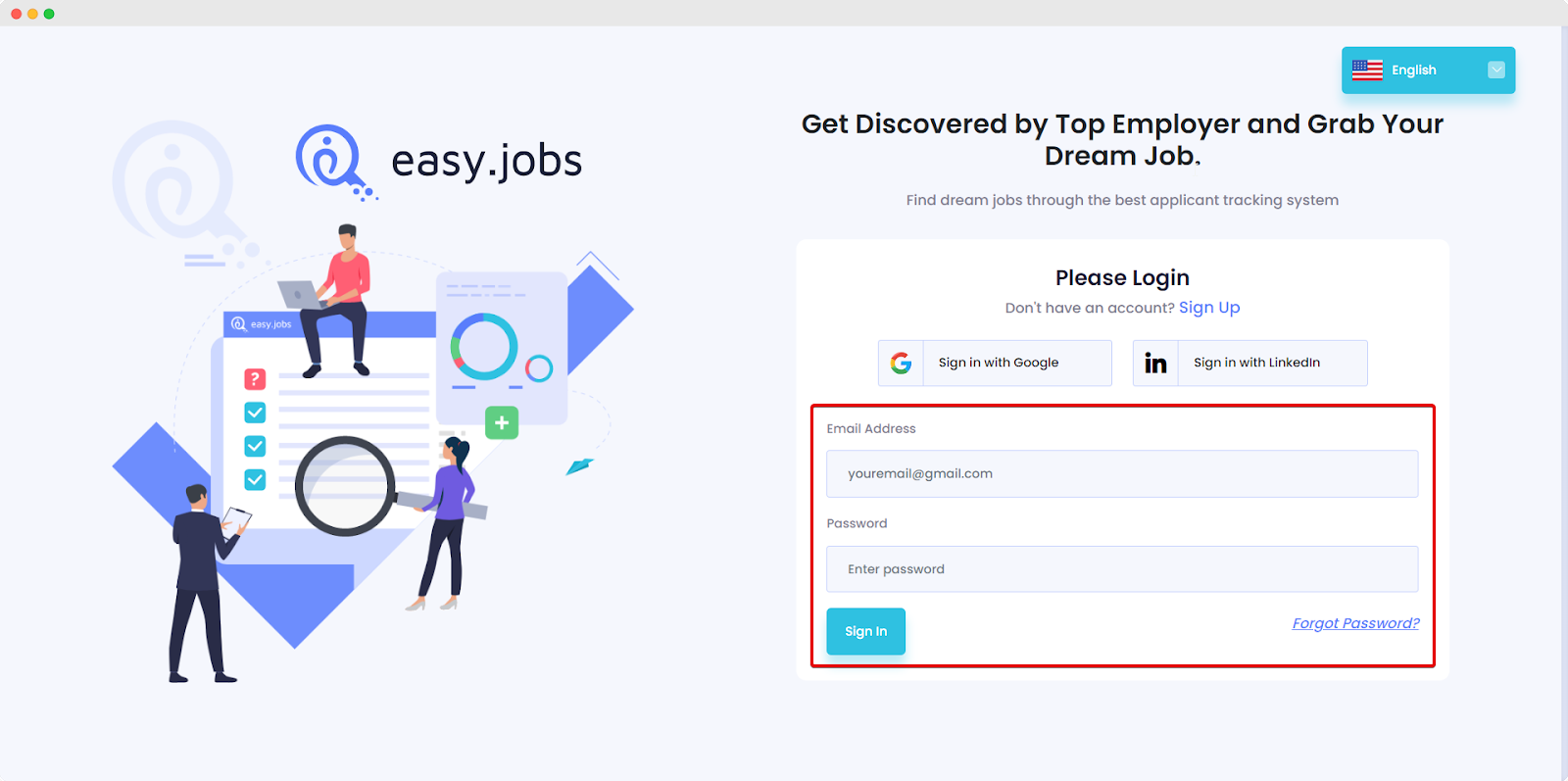
Step 2: Create A Job Post With AI In easy.jobs #
Once you’re in the dashboard, click on ‘Jobs’ from the left sidebar and it will take you to this view below. To create a new job, hover over the ‘Create A Job Post’ button from the top right corner.
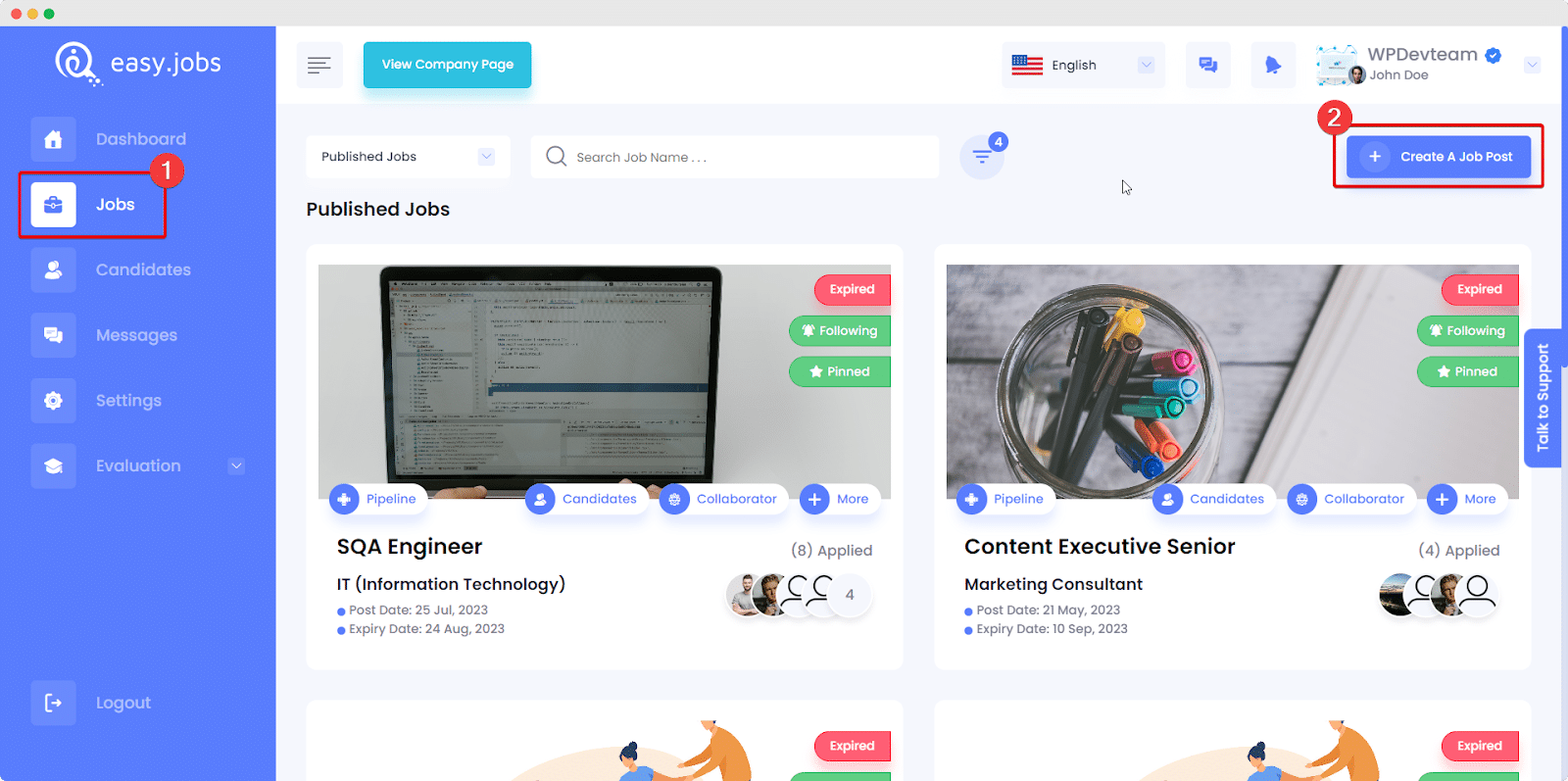
If you’ve followed correctly so far, you’ll be redirected to the below page. From here, click on ‘Create A Job With AI’. In the popup screen, write the title of the jobs in the ‘Job Title’ field, a few line details about the job in the ‘Job Details’ field, and responsibilities in the respective field.
And hit the ‘Generate’ button finally. Now please hold on because it’ll take a few seconds to generate the job post with AI.
Here you go! The AI has generated content for Job Details and Responsibilities. Review the AI-generated information for any changes or make sure everything is correct.
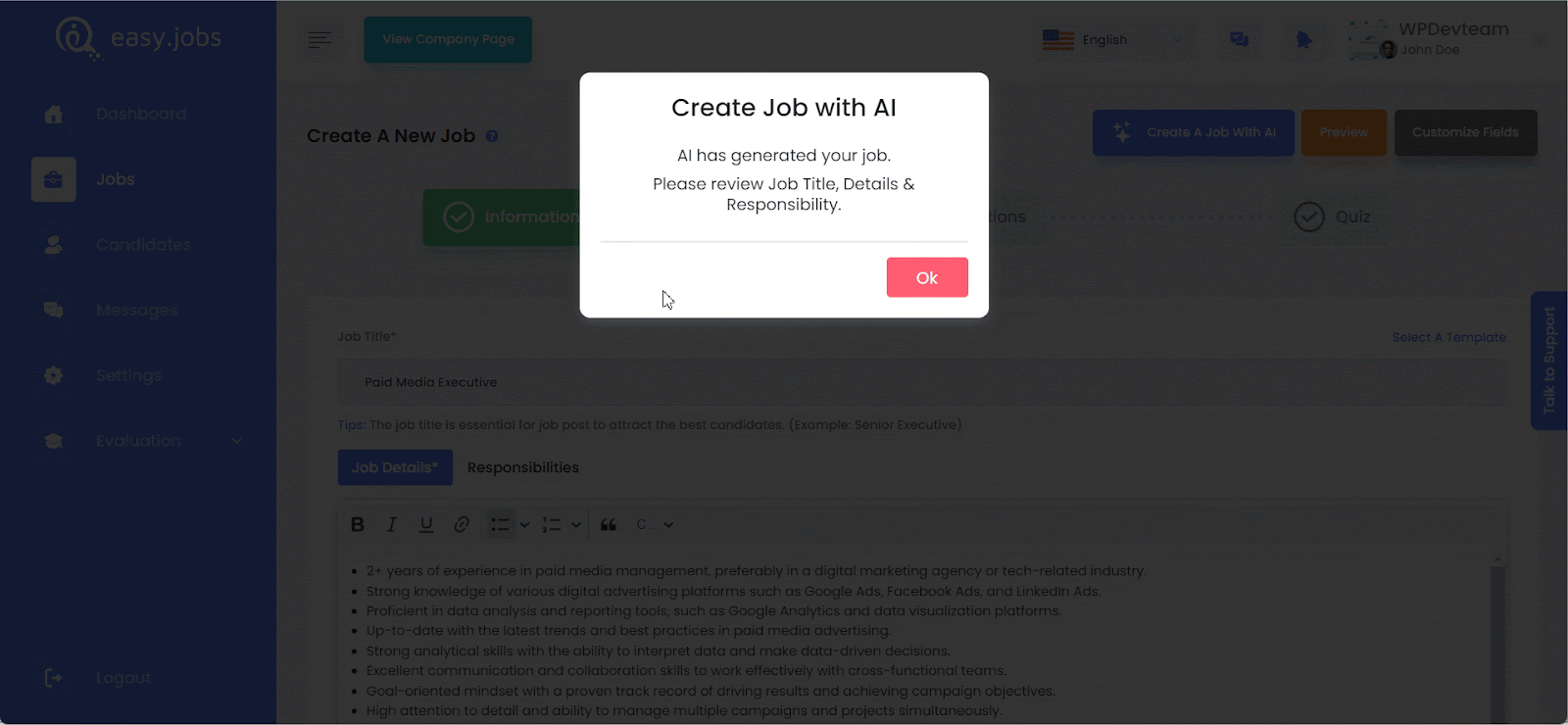
This is how you can easily generate AI content and create a job post with AI in easy.jobs with ease. The rest of the things in the ‘Information’ field, need to be filled manually.
Now, from setting up screening questions and quizzes to hiring the right candidates, follow this documentation & learn the rest of how you can publish & view your AI-created job post using easy.jobs.
Final Outcome #
To check out how your job post will look live, click on the ‘Preview’ button. If you are satisfied with the final look, then hit the ‘Save And Publish’ button. Congratulations! You have created a new job post with AI for your company. Here’s the final look below.

This is how easily you can create a new job post with AI using easy.jobs hiring solution.
If you need any help, feel free to contact us or join our Facebook community to get connected with other company owners like yourself.






