You can add multiple file attachment fields in easy.jobs to collect important files like certificates, NOC letters, transcripts, portfolios, etc, from the candidates. Using this feature, you can collect the essential documents from your candidates along with other information.
How To Add Multiple File Attachment Fields In easy.jobs? #
Follow the simple steps below to add multiple file attachment fields in easy.jobs.
Step 1: Open The ‘Candidate Apply Settings’ Option #
First of all, sign in to your easy.jobs account and click on the ‘Settings’ tab from your dashboard. Now, navigate to ‘Job Settings’ → ‘Custom Fields’ to add multiple attachment fields.
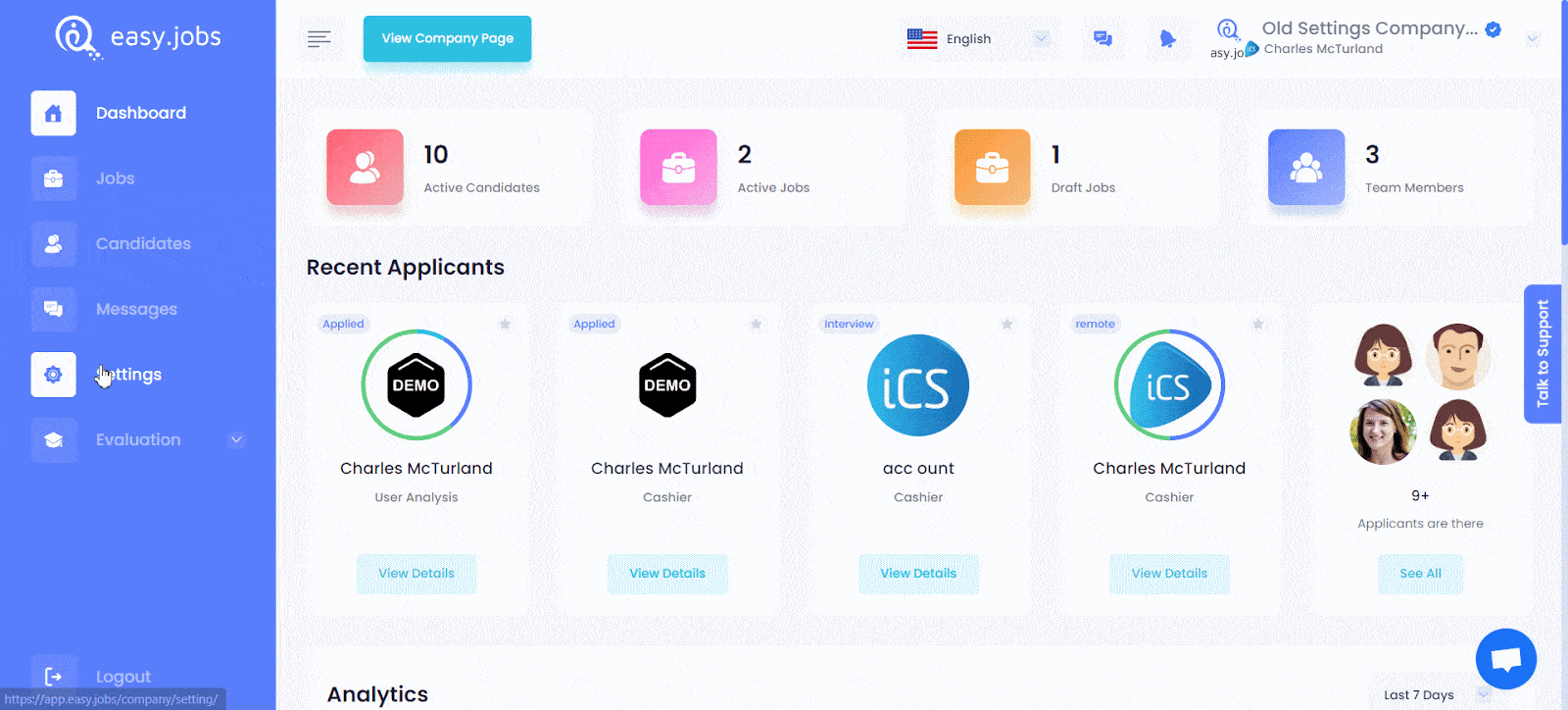
Step 2: Create Multiple File Attachment Fields #
Now, in ‘Custom Fields’ scroll down and click on ‘Add Field’ button to add new file attachments or texts. Hit the button and add a field name by selecting the file types that you need to attach. Once you’re done, you need to click on the ‘Save’ button to update your changes.
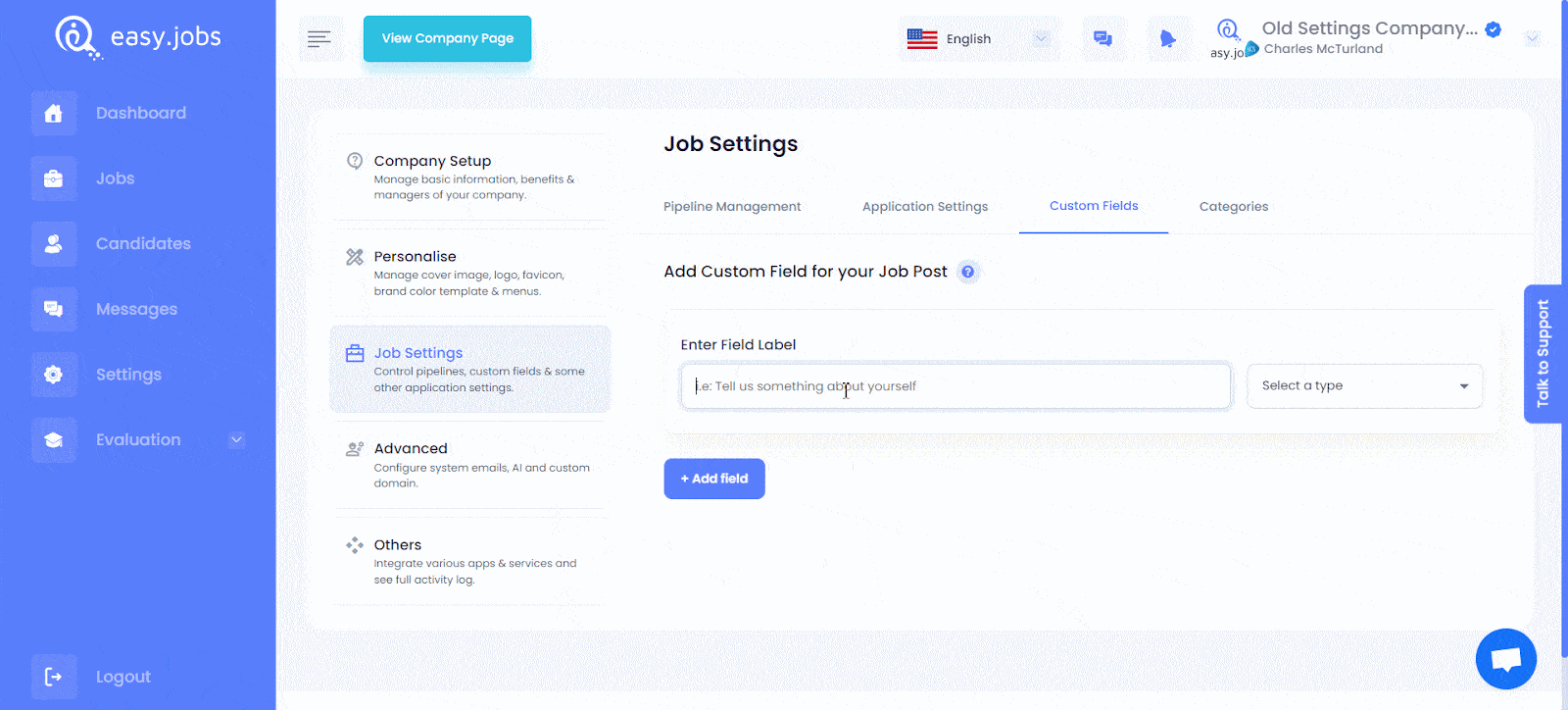
Step 3: Add Multiple File Attachment Fields To Job Posts #
Next, when you create a new job post on easy.jobs, you will have the option to add multiple file attachment fields. After completing the information tab, go to the ‘Customize Fields’ where you can add the required fields that candidates must fill up to complete their application.
From here, you can check the ‘Custom Fields’ box to add multiple file attachment fields to your job post. Now, click on the ‘Save & Continue’ button.
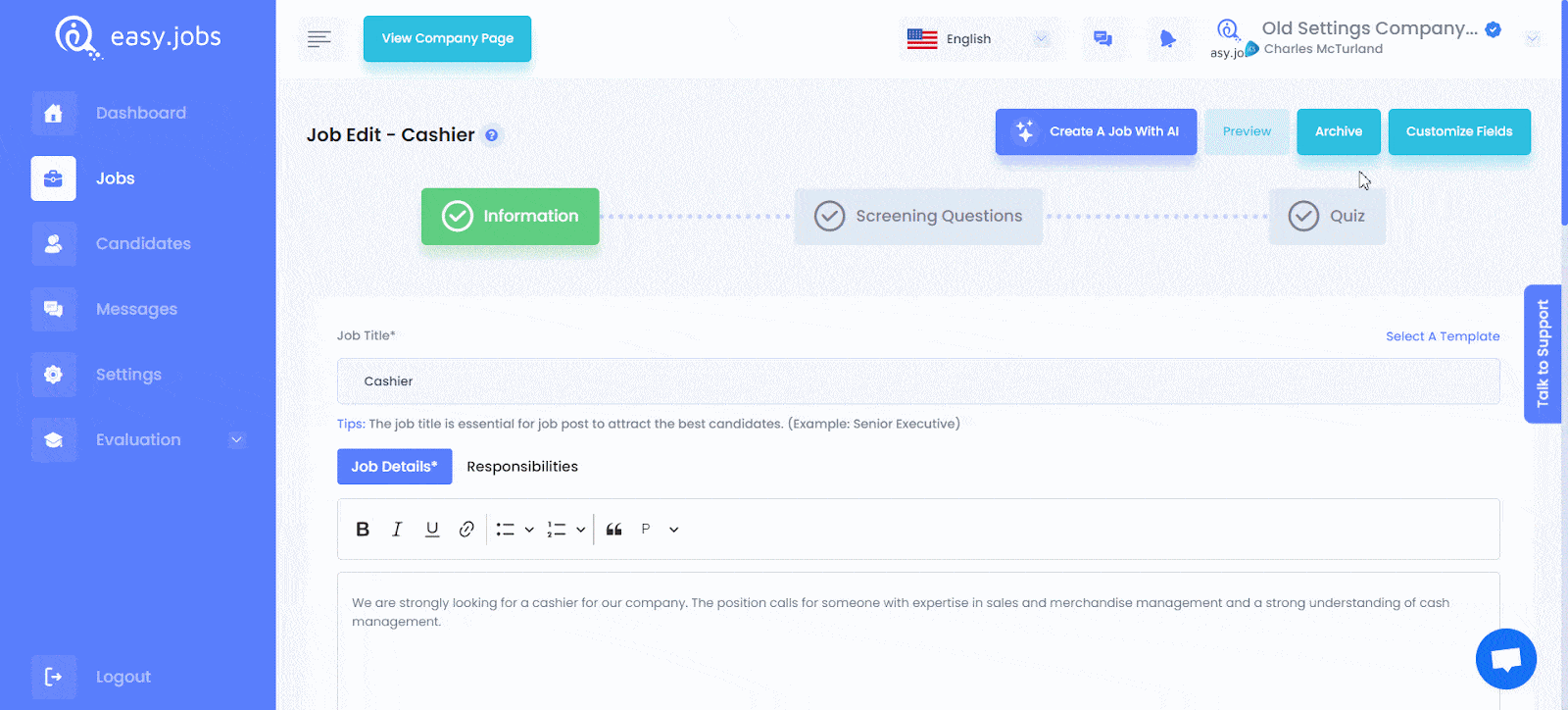
This is how you can easily add multiple file attachment fields in easy.jobs for your candidates. If you need any help, feel free to contact us or join our friendly Facebook community.









