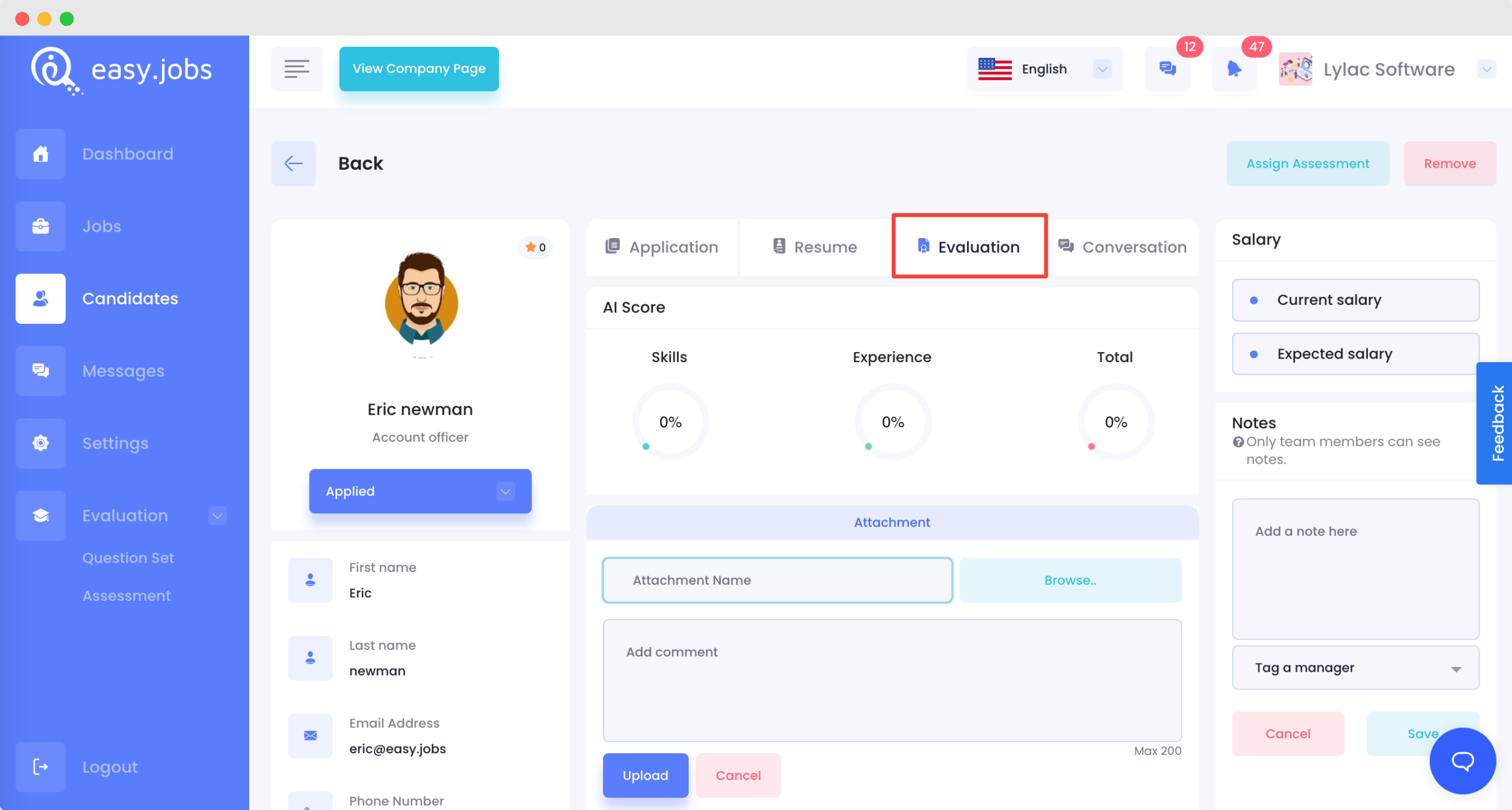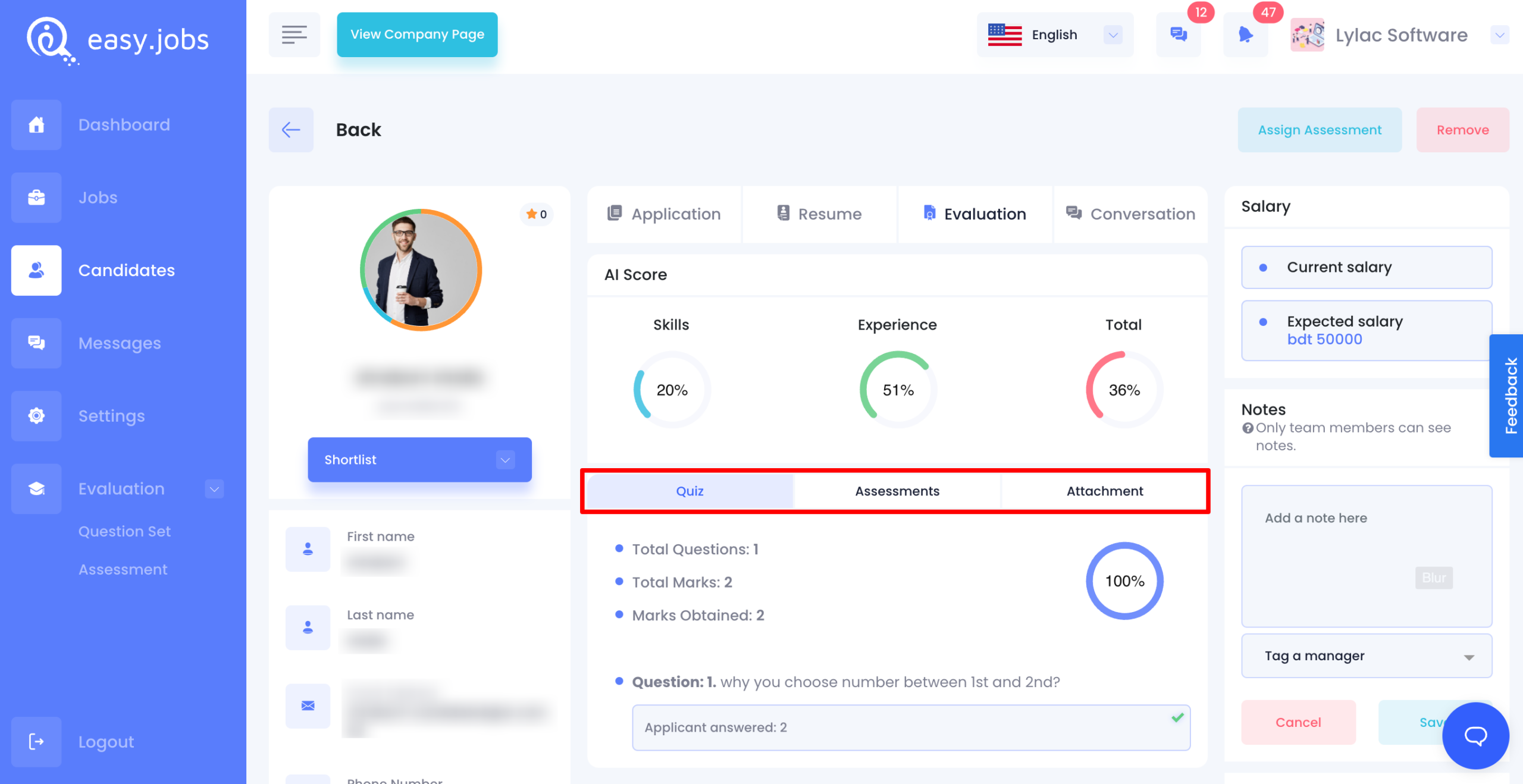With Easy.Jobs, you can create question sets to screen and select ideal candidates, and even view their quiz test & screening test results. Follow these guidelines to find out how you can view quiz & screening test results of a candidate in easy.jobs.
Step 1: Manage Candidates From Easy.Jobs Dashboard #
Log in to your easy.jobs account and navigate to ‘Candidate’. After that, click on the ‘View Details’ button of any candidates whose test results you want to check.
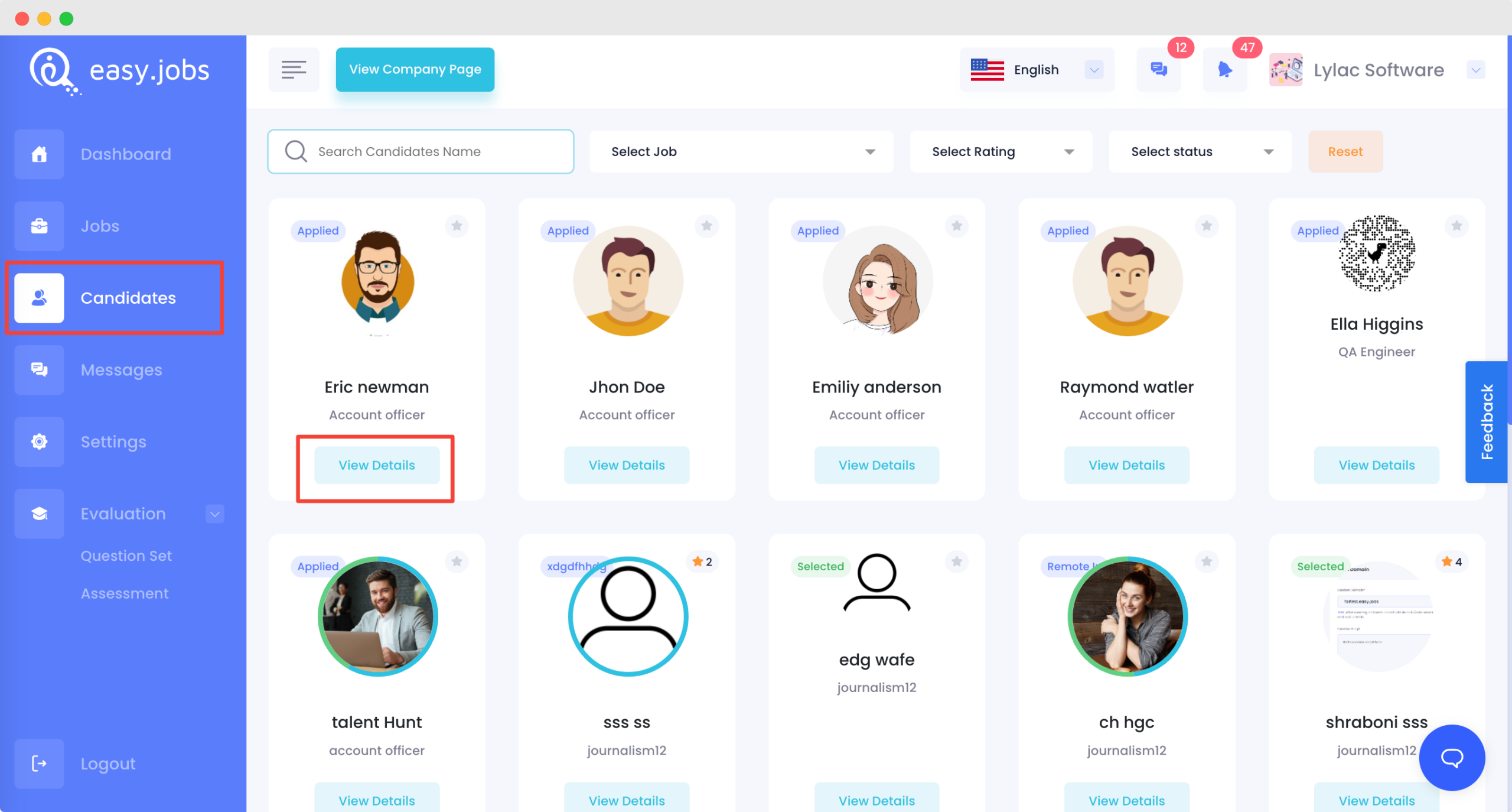
Step 2: View Quiz & Screening Test Results #
It will take you to this page from where you need to click on the ‘Evaluation’ tab.
You will see there are two categories, one is ‘Quiz’ and another is ‘Screening Question’. You can check your candidate’s test results for both just by clicking on the respective tabs.
This is how you can view quiz & screening test results of a candidate in easy.jobs.
If you need any help, feel free to contact us or join our Facebook Community to get connected with us.