Table of Contents
With shortcodes, you can create a careers page for your WordPress Site & showcase your job posts.
Create a Career Page using easy.jobs #
- First, connect your easy.jobs account with your WordPress Website. When you are done, you can start using shortcodes. You can see the list of all jobs on your easy.jobs account by navigating to easy.jobs→All Jobs→ Published Jobs.
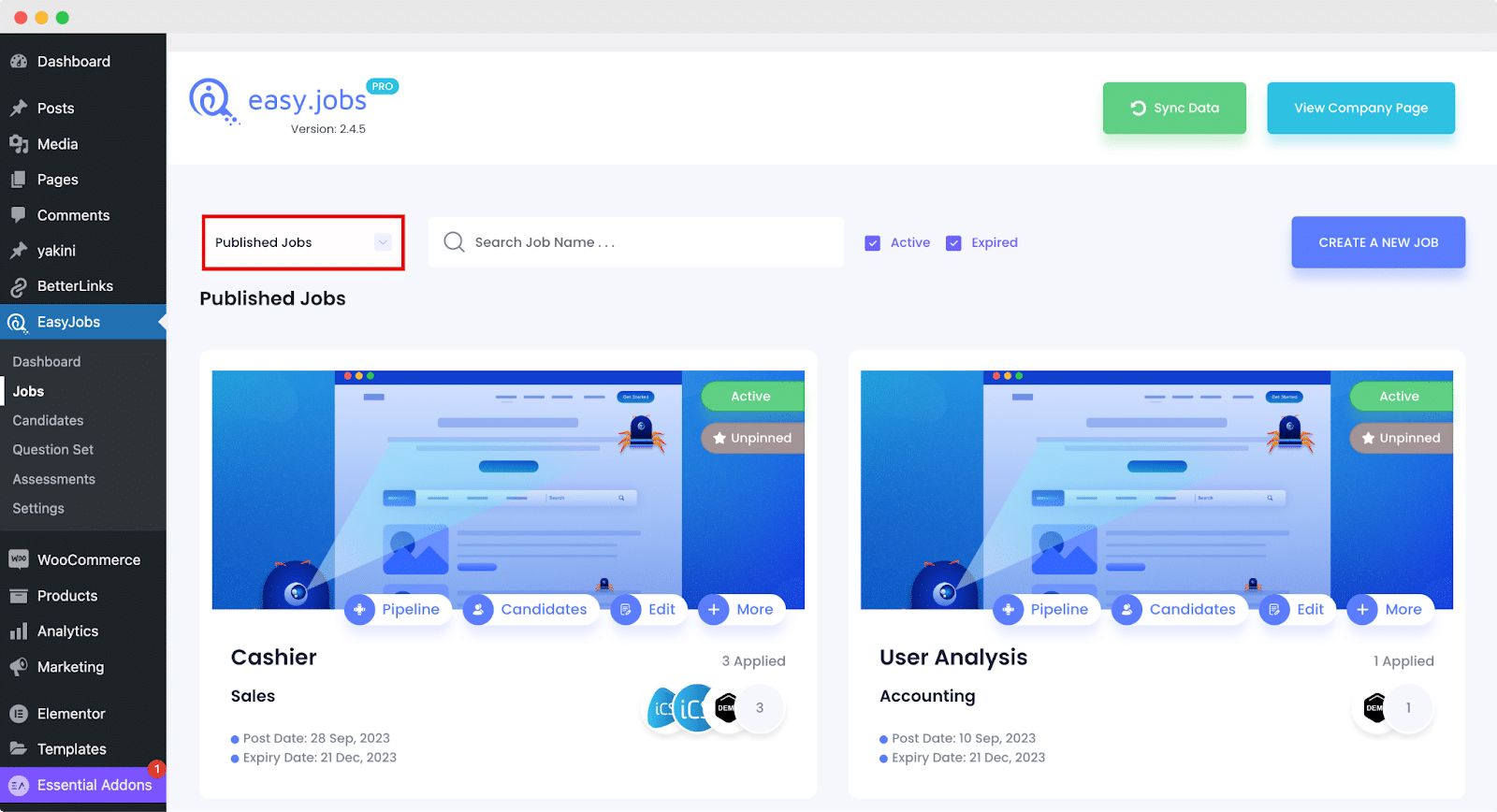
- You will find the shortcode for all jobs by navigating to easy.jobs→Settings→Shortcodes. Copy the shortcode.
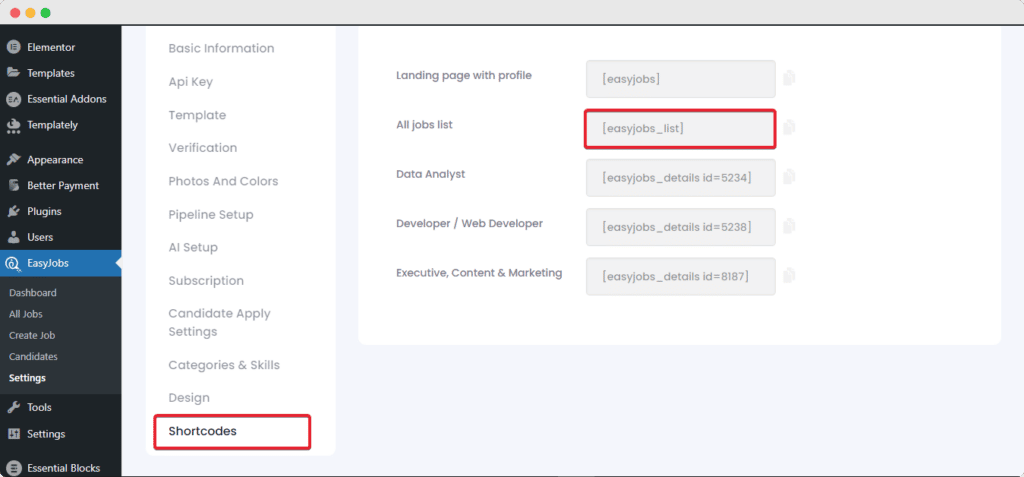
- Now open your Careers Page. If you have not yet created a Career Page you can do it by navigating to Pages→Add New. Paste the shortcode inside the page.
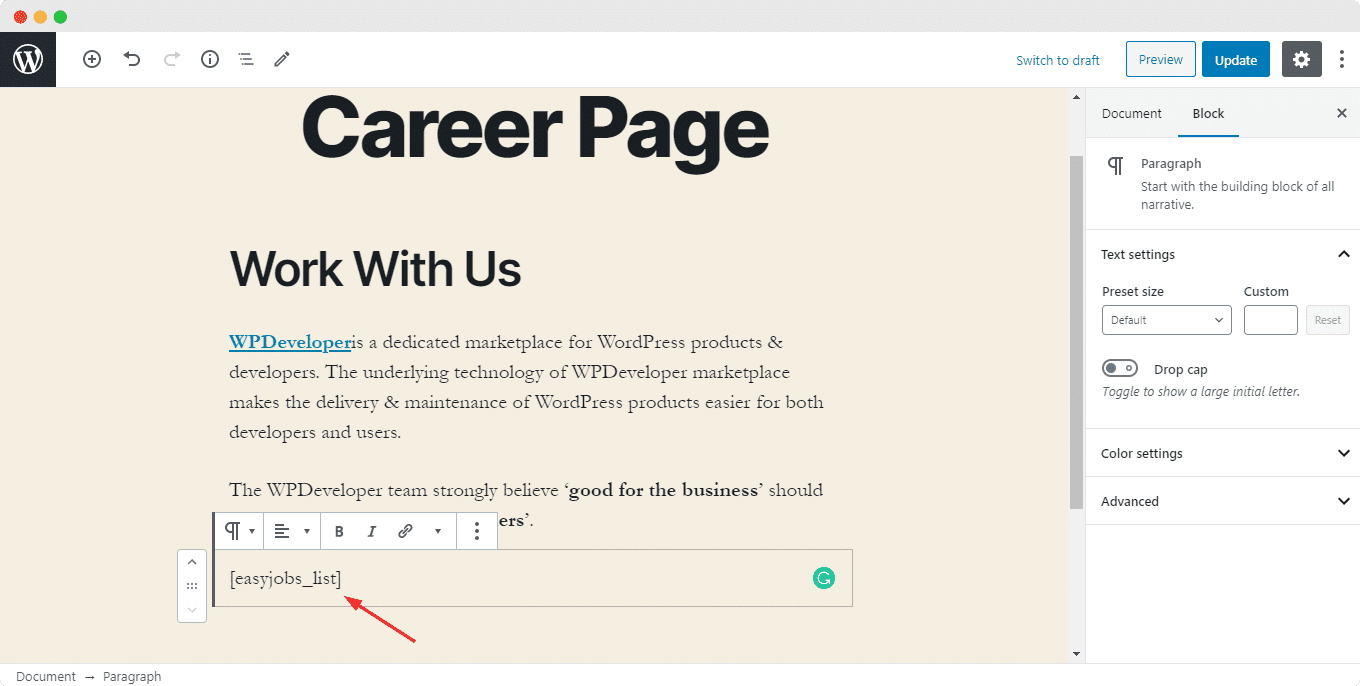
- Open the preview and you will see your jobs are beautifully sorted into a list. All the jobs are posted inside a box layout having three separate columns, one for the title of the jobs, the second containing a CTA, and the third one showing the time remaining before the deadline for application. The job list box also comes with its own heading.
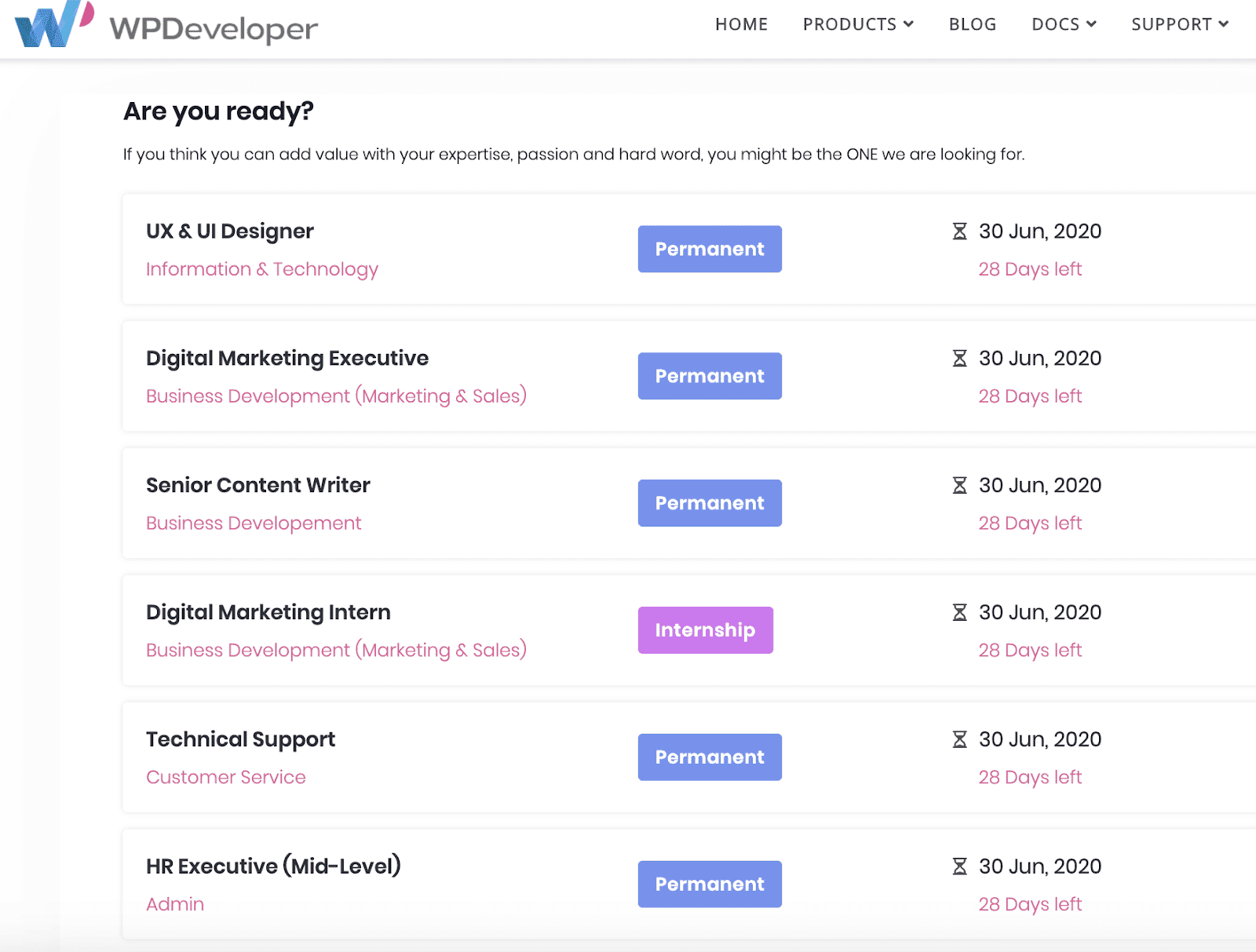
If you need any help, feel free to contact us or join our Facebook community to get connected with other company owners like yourself.






