easy.jobs comes with a very useful feature that lets you show job filters on your company page. This way, when a candidate is exploring your company page, they can use the filter to sort through all the published job postings in your company.
How To Show Job Filter On Company Page? #
To display a filter for jobs on your company page in easy.jobs, simply follow the instructions given below.
Step 1: Configure Your easy.jobs Settings #
Log in to your easy.jobs account. From your dashboard, click on the ‘Settings’ tab as shown below.
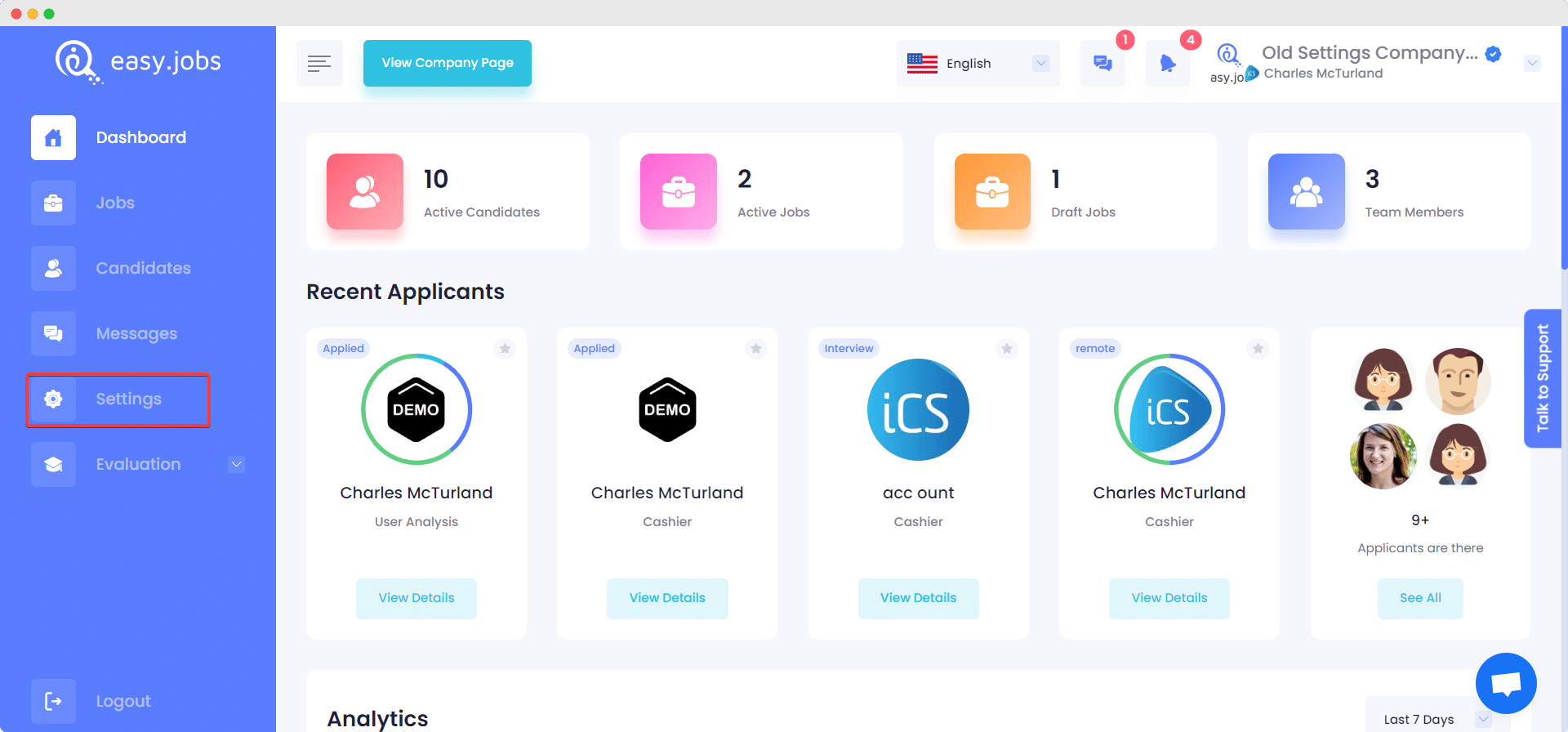
Step 2: Enable Filter For Jobs On Your Company Page #
From Settings, navigate to ‘Company Setup’ → ‘Company Information’, and scroll down the page till you find the checkbox ‘Show Job Filter On Company Page‘. Click on the checkbox to enable this option and display a filter for jobs on your company page in easy.jobs.
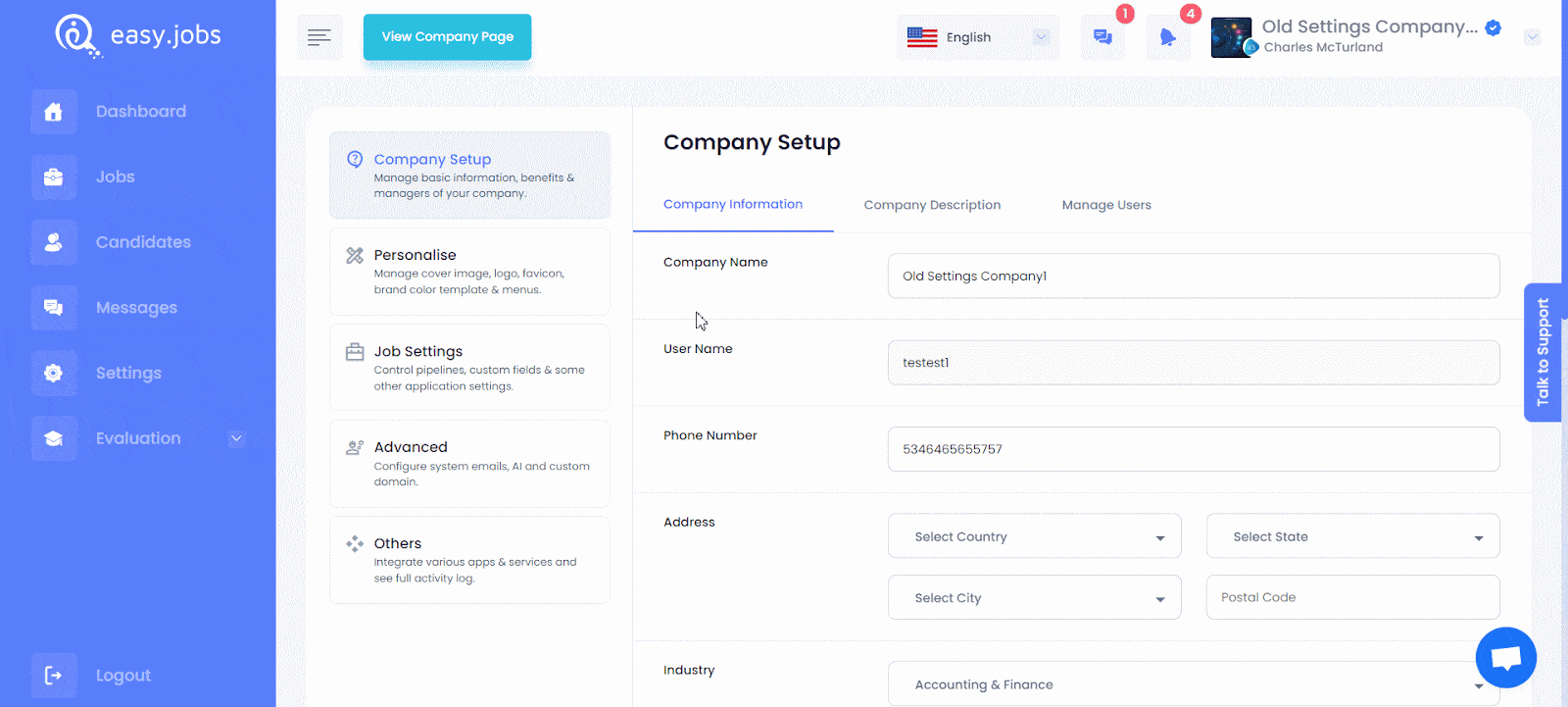
Now, when you view your company page on easy.jobs, you will see that a new filter has been added for your published job posts. Candidates can use this filter to quickly find the jobs they are interested in.
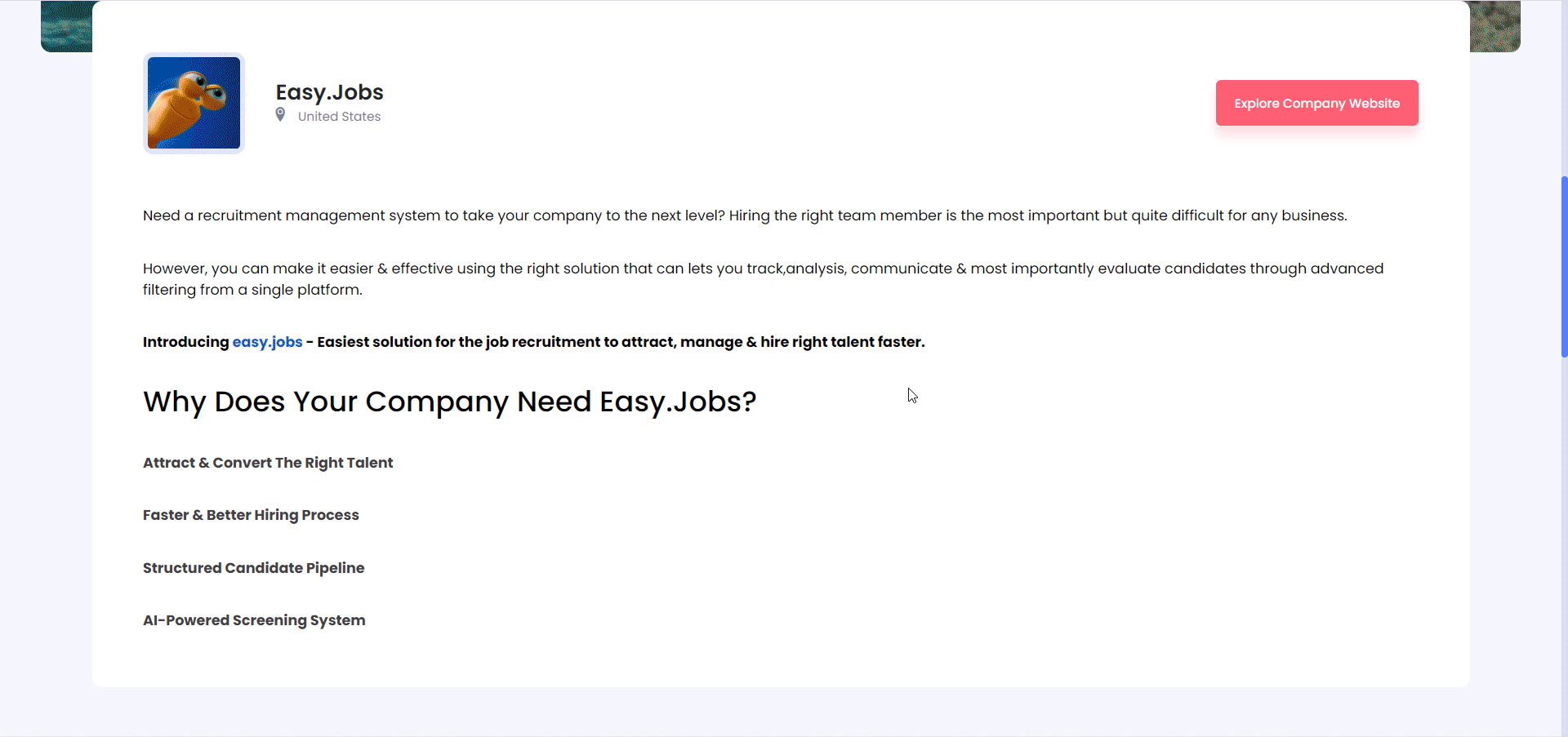
This is how you can create and display a filter for jobs on your company page with easy.jobs. If you face any difficulties, feel free to contact our support team for further assistance or join our Facebook Community.






