easy.jobs lets you easily run AI setup, configure its settings, and show AI scores from your dashboard to assess candidates automatically.
How To Configure AI Setup Settings In easy.jobs? #
Check out the simple and easy guidelines below to learn how to configure the AI setup in easy.jobs:
Step 1: Configure The Settings For AI Setup #
First, log in to your easy.jobs account and navigate to Settings → Advanced → AI Setup, from the dashboard side panel.
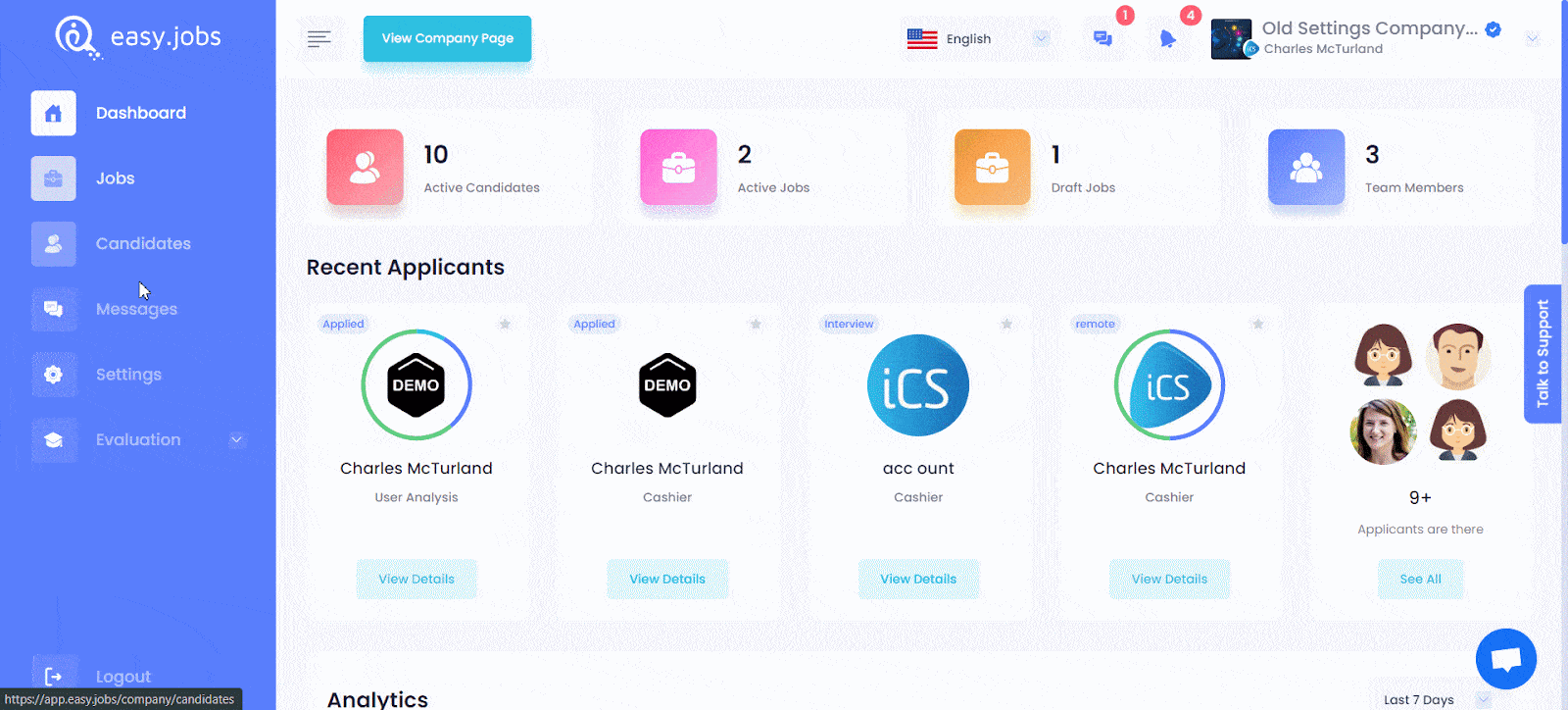
After that, the ‘AI Setup’ page will appear where you need to turn on the ‘Show AI Score’ option by enabling the toggle button shown on the page, as you can see in the image above.
Step 2: Run The AI Setup Process In easy.jobs #
Afterward, you will see a toggle below ‘Show AI Score?’ and by toggling on the option you can generate the AI Score of all candidates.
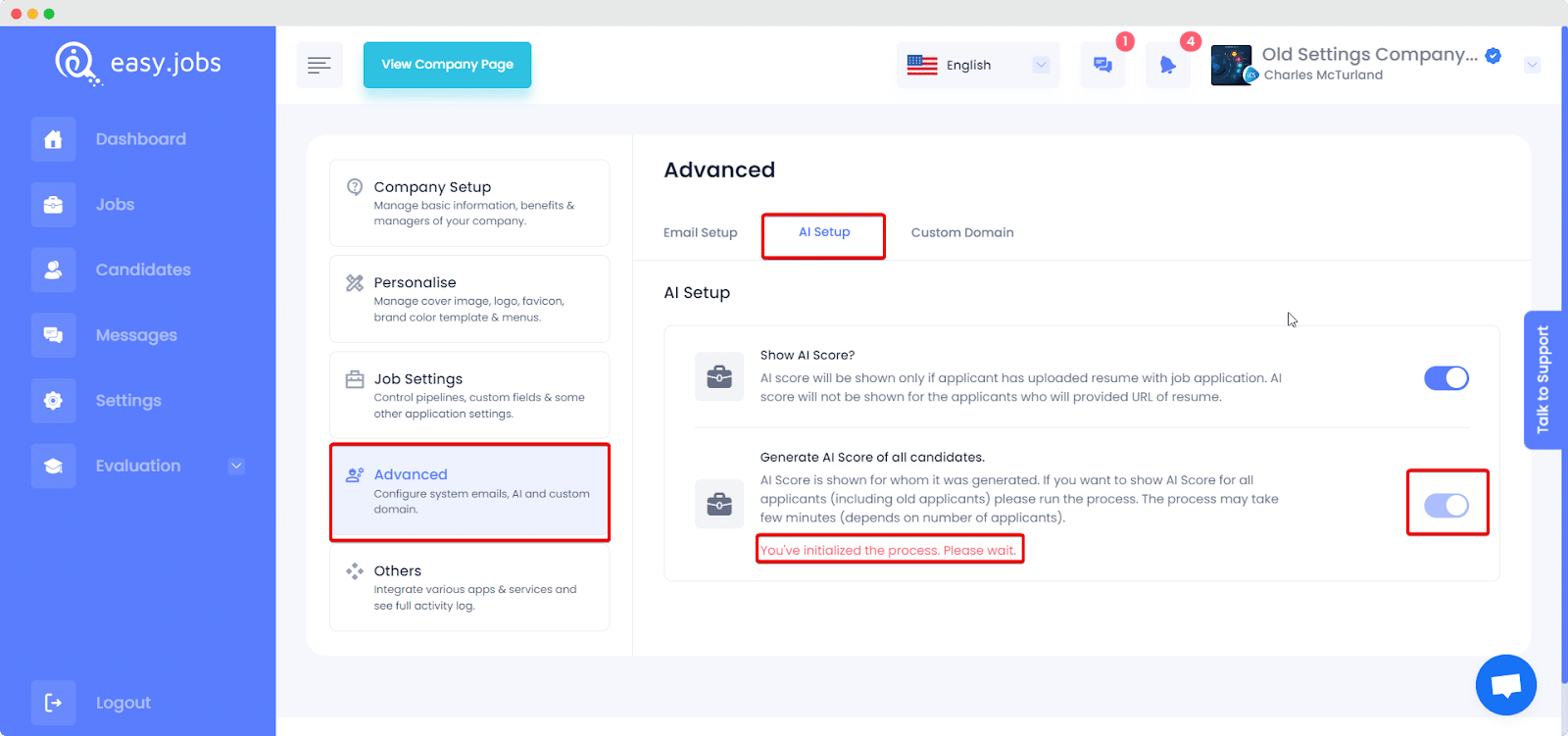
*Note: On clicking ‘the toggle you will get to see the message “You’ve initialized the process. Please wait”
If you have followed all the steps, congratulations! You have successfully configured the AI setup in easy.jobs.
If you need any help, feel free to contact us or join our Facebook Community to get connected with us.






