Check out the guideline below to learn how to edit job experience in easy.jobs.
Step 1: Log in to your easy.jobs candidate Profile and navigate to Profile → Employment History. After that, you need to click on the Edit button from there.
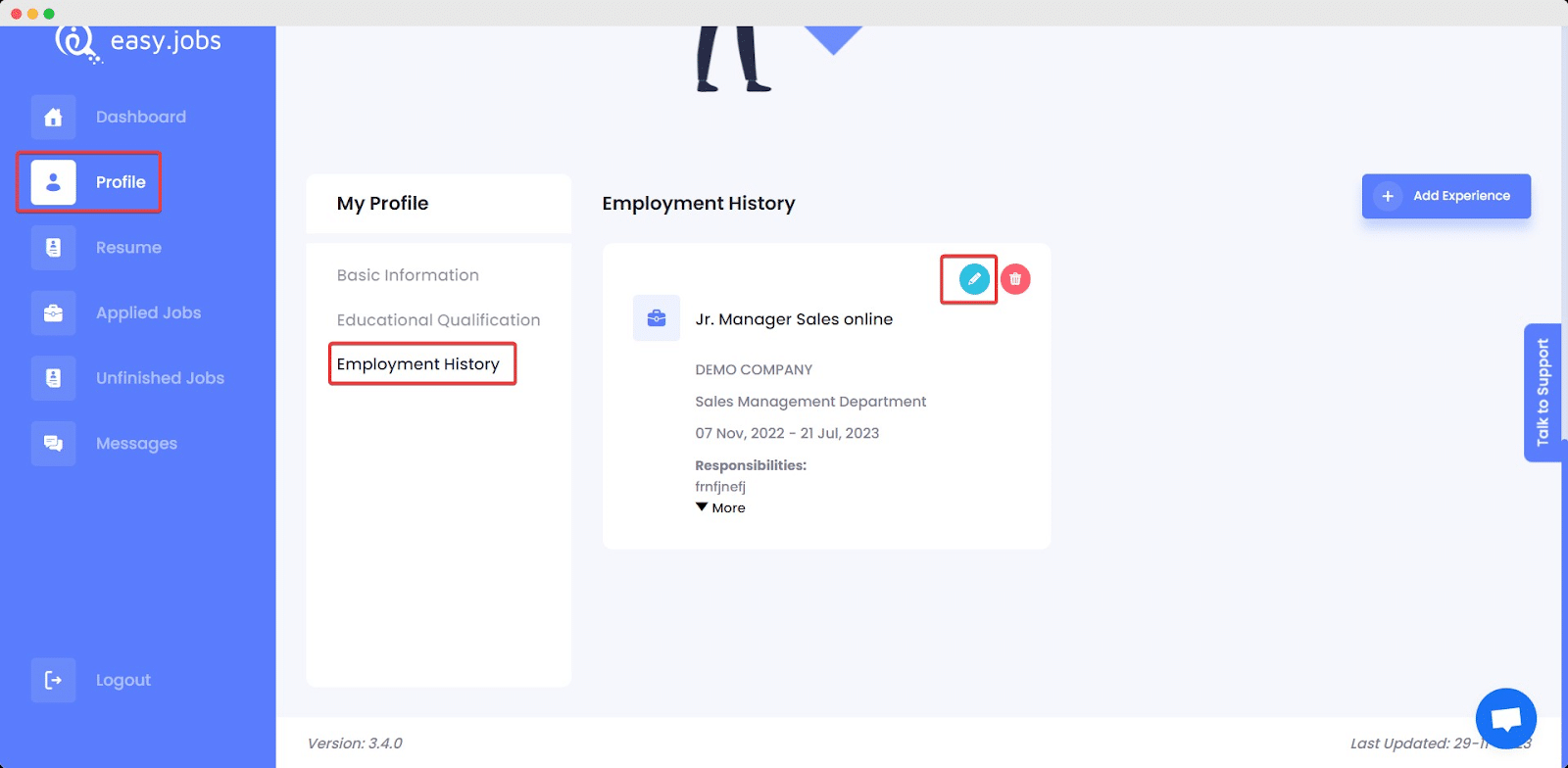
Step 2: It will take you to this view below, where you can edit your Employment History. When you are done with updating your job experience hit the SAVE button.
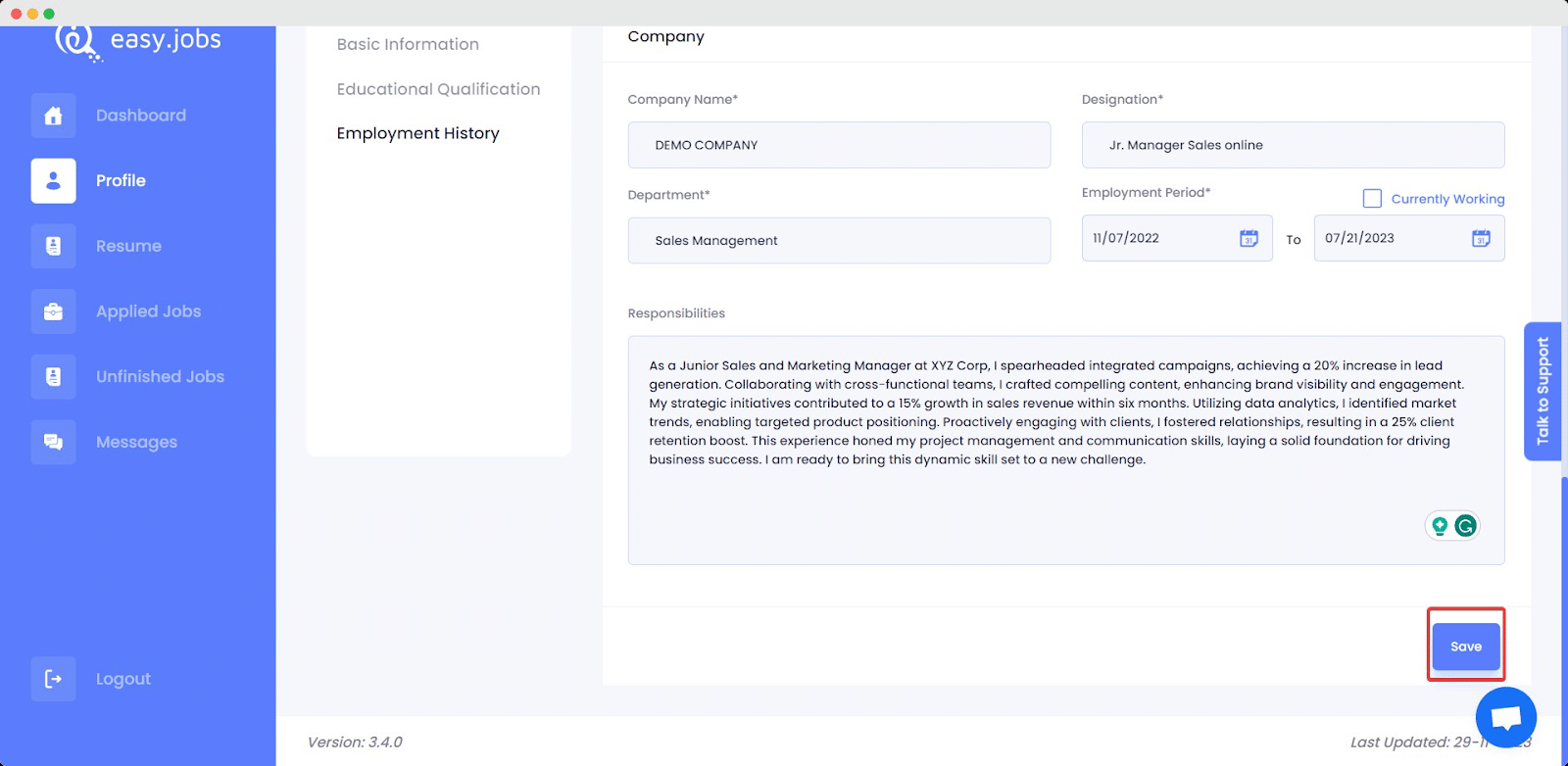
This is how you can edit job experience easily on your easy.jobs profile. If you need any help, feel free to contact us or join our Facebook community to get connected with other company owners like yourself.






