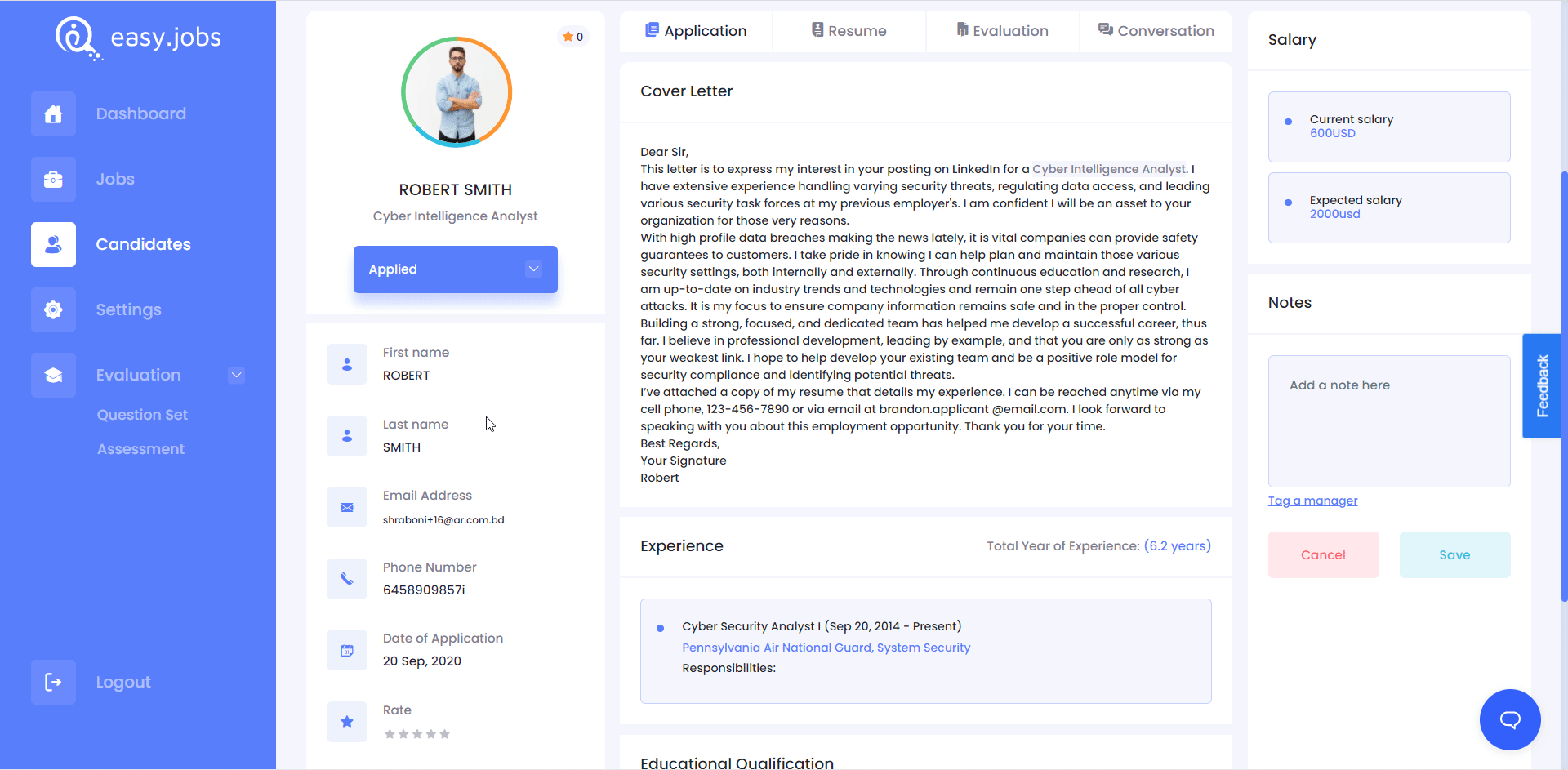With Easy.Jobs, you can add an assessment and also assign candidates for assessment to find the right talent for your team. After the candidates have taken the test, you can view assessment score of the candidate from your Easy.Jobs dashboard. Follow these step-by-step guidelines to do this.
Step 1: View Candidate Details In Easy.Jobs #
Log in to your Easy.Jobs account and head over to the ‘Candidates’ tab from your dashboard. Next, click on the ‘View Details’ button of any candidate whose assessment score you want to check.
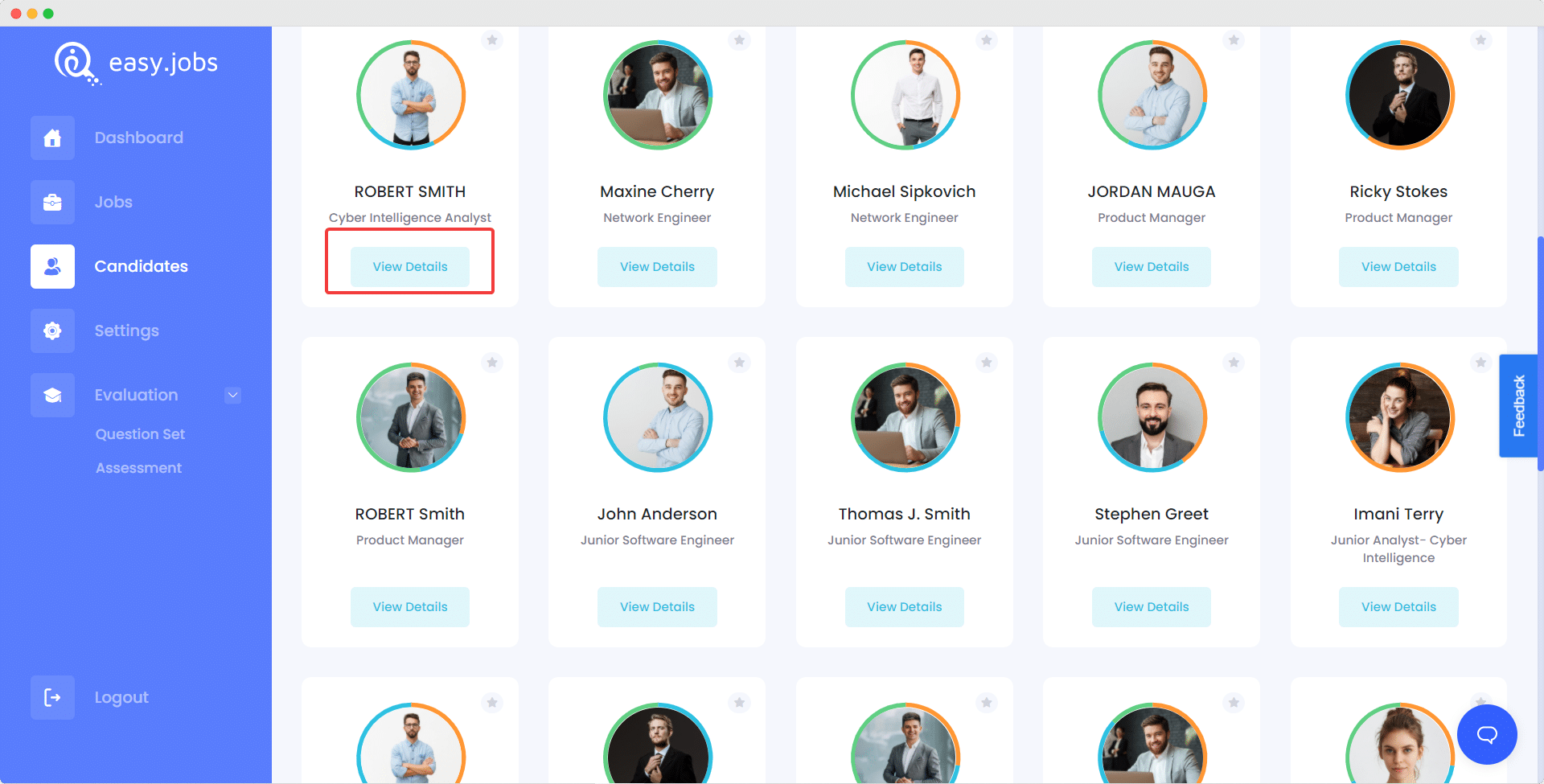
Step 2: Check Candidate Assessment Score #
This will redirect you to a new page where you can see all the necessary information of that candidate. From here, go to the ‘Evalutation’ tab and click on the ‘Assessment’ option. Here you can see which assessment the candidate has taken and check their assessment results by clicking on the ‘Completed’ link as shown below. You will be able to see which questions they have answered correctly, and the marks they have obtained.
By following these two easy steps you can view the assessment score of any candidate in Easy.Jobs.
If you need any help, feel free to contact us or join our Facebook Community to get connected with us.