With easy.jobs, you can instantly configure a job application rejection email and send it to candidates straight from your dashboard in a single click. This way, a candidate will receive email notifications if their job application has been rejected or denied, and help you keep smooth communication with job applicants.
How To Configure A Job Application Rejection Email? #
Check out the complete guideline below to learn how to configure job application rejection emails and send them to the waiting applicants easily using easy.jobs.
Step 1: Set Up Rejection Email In Easy.Jobs #
Log in to your easy.jobs account and navigate to the Settings → Advanced → Email Setup option from the dashboard as shown below. It will take you to this page from where you can configure the job rejection email for candidates who have been declined for the position they applied for.
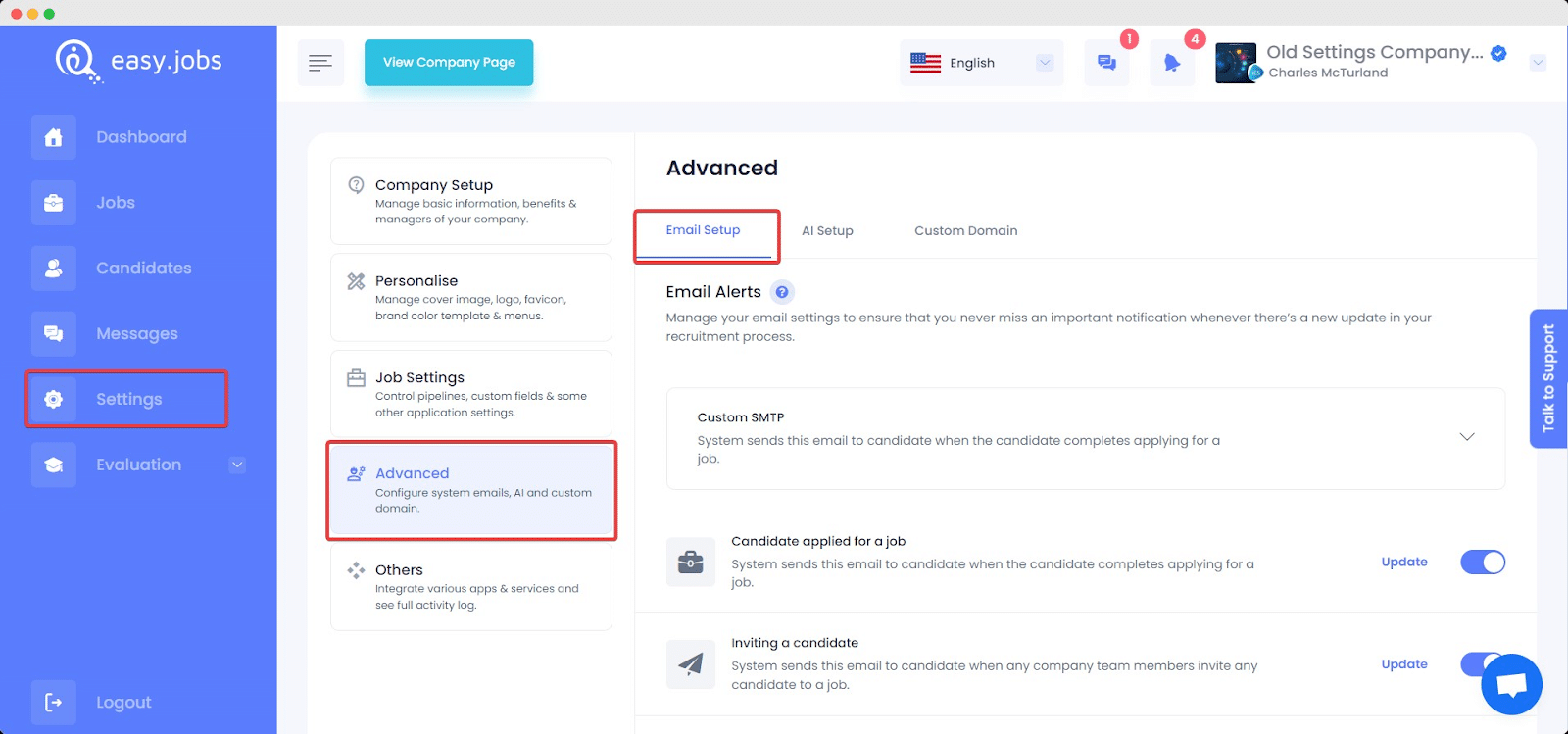
Ensure the ‘Candidate is rejected’ email option is enabled. If not, click on the toggle button to turn it on.
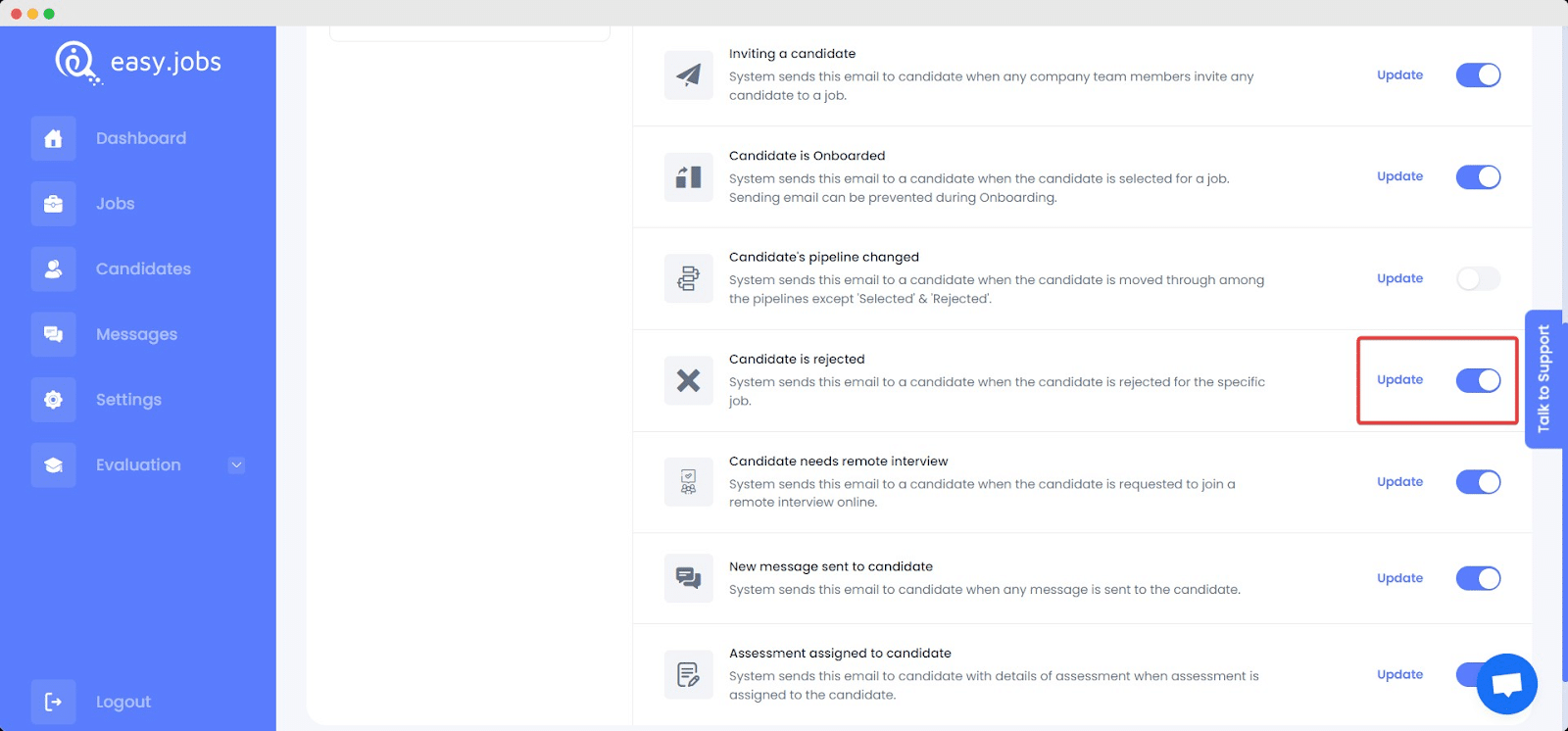
Step 2: Add Content For Job Application Rejection Email #
After completing the above step, click the ‘Update’ button to modify your job application rejection email template. You should see a pop-up with a default email template that includes several presets you can easily choose from.
Add your own personalized content to create your custom email message template to notify candidates about rejections when they are denied job positions at your company. Once you have made the necessary changes, simply click the ‘Update’ button on the pop-up window to confirm your settings.
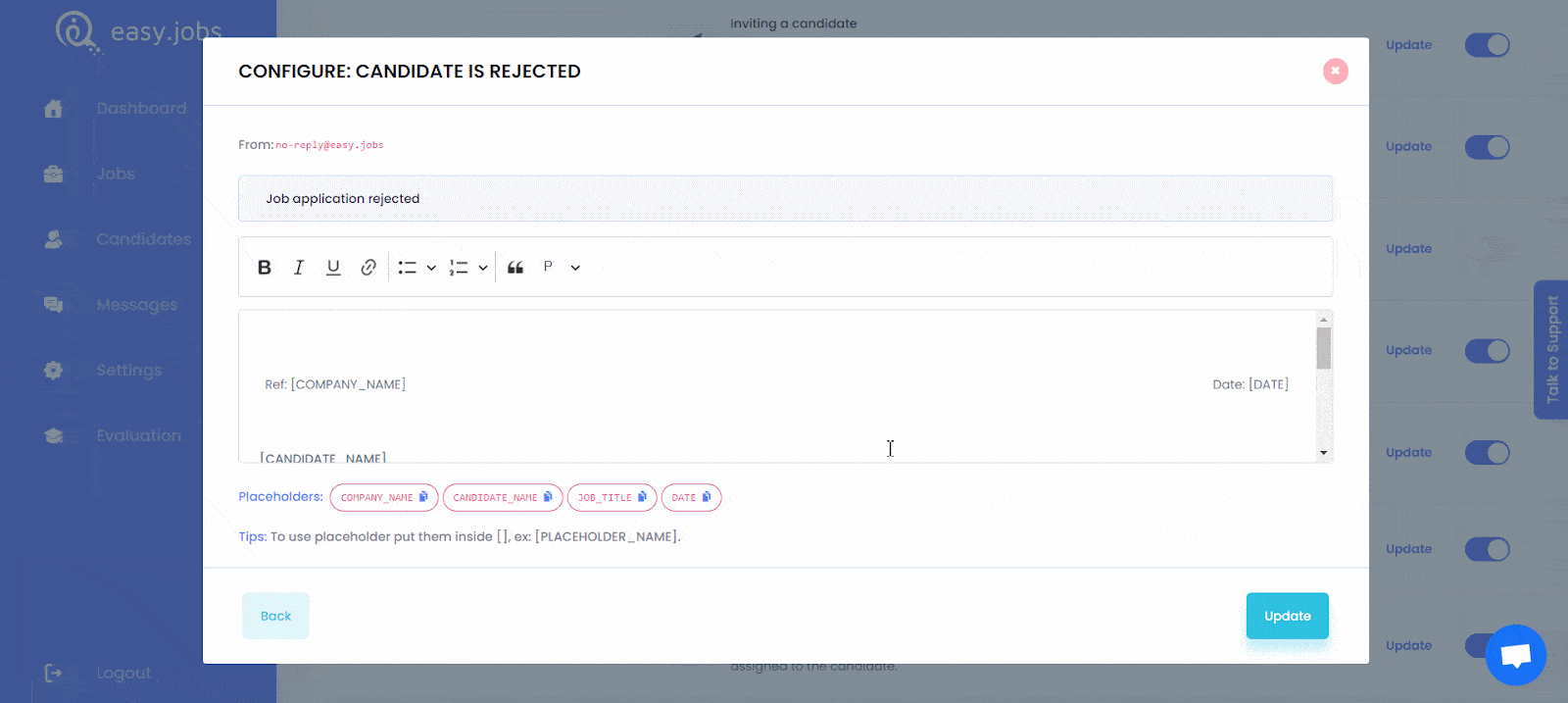
Note: If you don’t want to notify the candidate about the rejection notification, you can just turn off the candidate notification option by clicking the ‘Notify’ toggle button to disable the option.
If you have followed all the steps, congratulations! You have successfully learned how to configure a job application rejection email setup settings in easy.jobs.
Need any help? Feel free to contact us or join our Facebook Community for more.






