Pipeline refers to the entire recruitment levels every submitted resume passes through before reaching a final appointment call. In general, almost all companies have the primary Recruitment Pipeline steps i.e. Submission of Application, Shortlisting, Phone Screening, and a Final Face-To-Face Interview.
easy.jobs comes built-in with five primary features to effortlessly manage pipeline from the job posts in your WordPress dashboard. You can create a new pipeline, customize it, delete an existing one, or reset it back to the default pipeline at any time. Check out this documentation to customize each pipeline step in easy.jobs.
Step 1: To edit the easy.jobs Pipeline, open your WordPress Dashboard, and navigate to easy.jobs → All Jobs. From there hit the ‘Pipeline’ option.
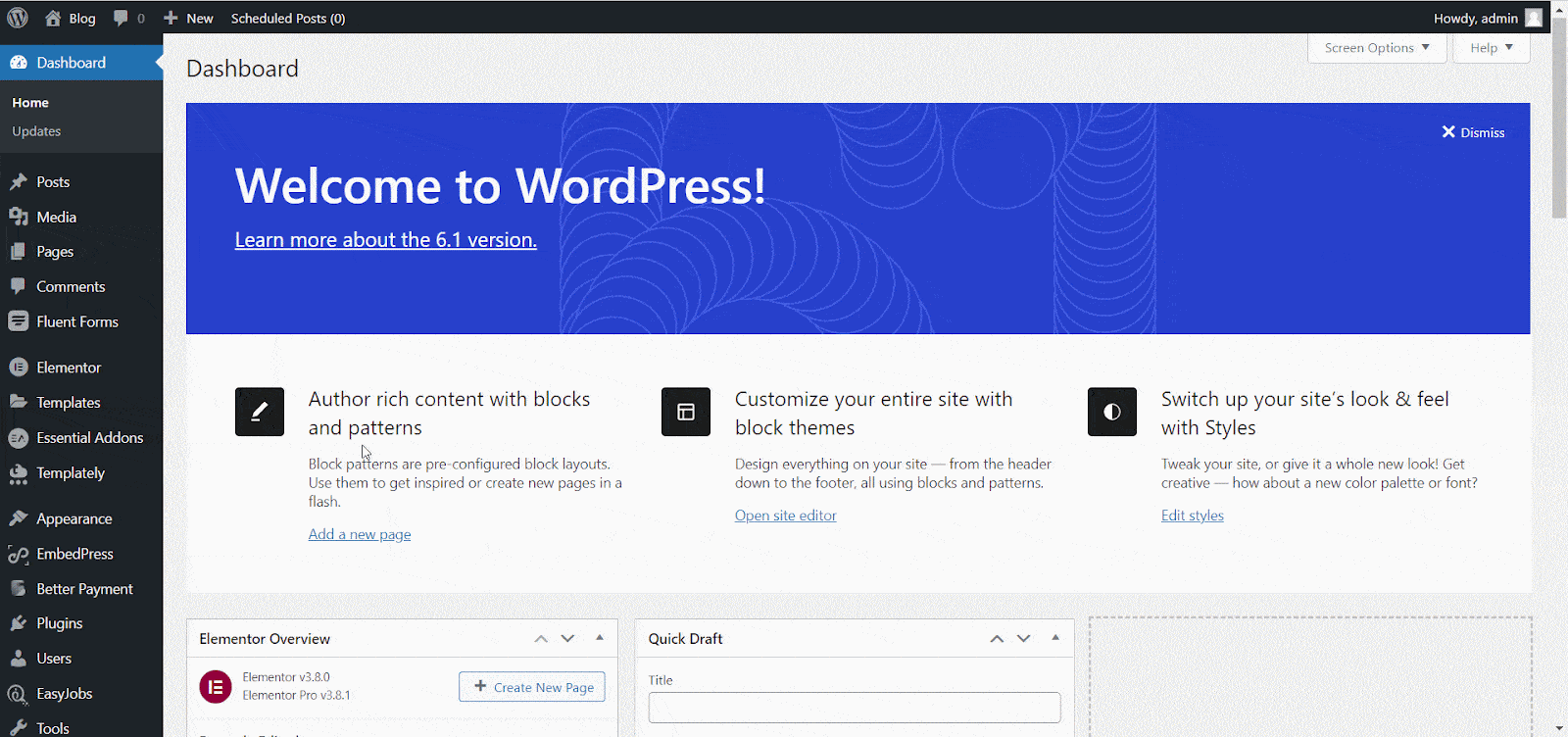
Step 2: Hit the right-most tab titled ‘Edit Pipeline’ which will open up a new window from where you can add or remove one or multiple Pipeline steps.
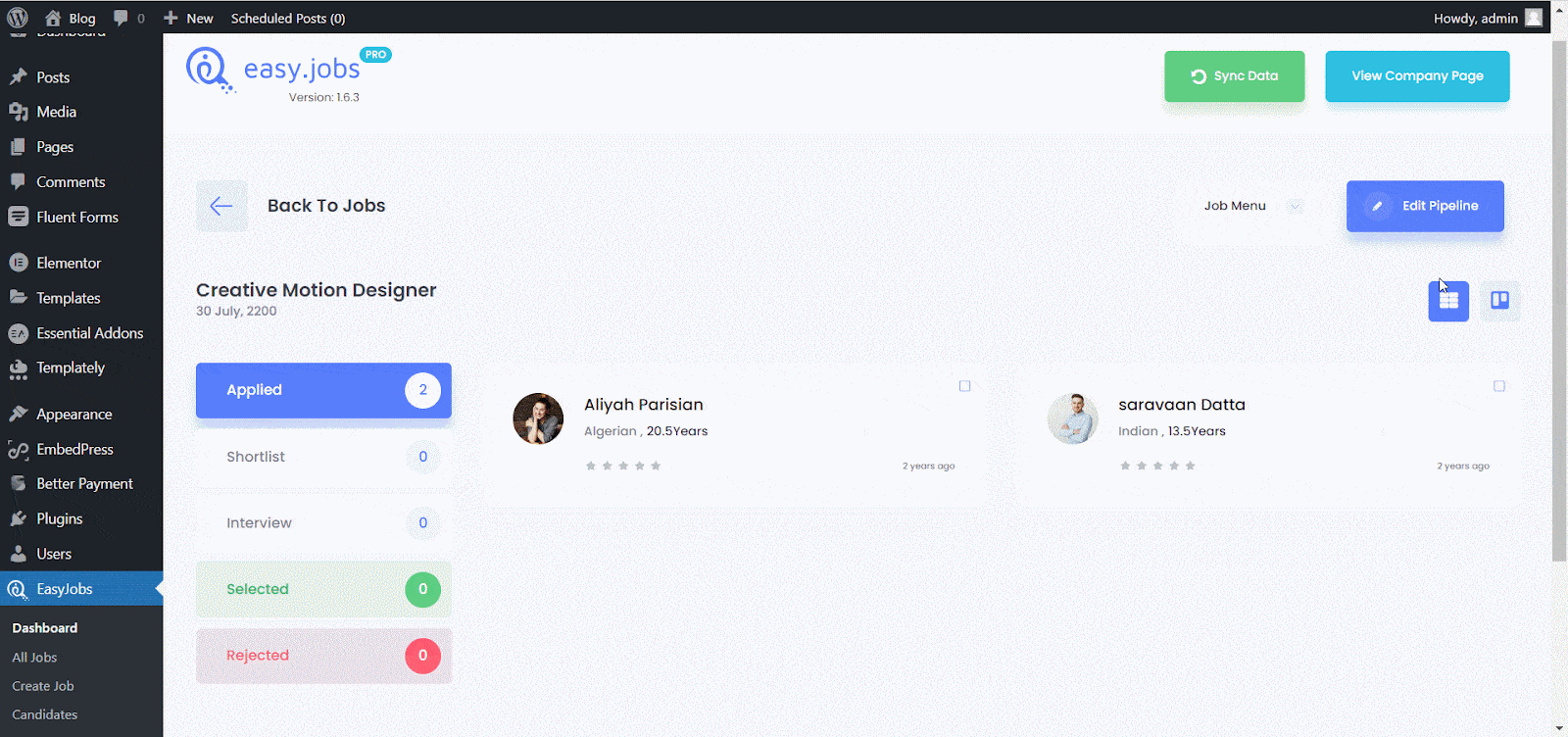
How to Manage Pipeline Status for Candidates? #
Step 1: To edit the Pipeline status for candidates first navigate to easy.jobs →All Jobs. tab.Now, click on the ‘Pipeline option.
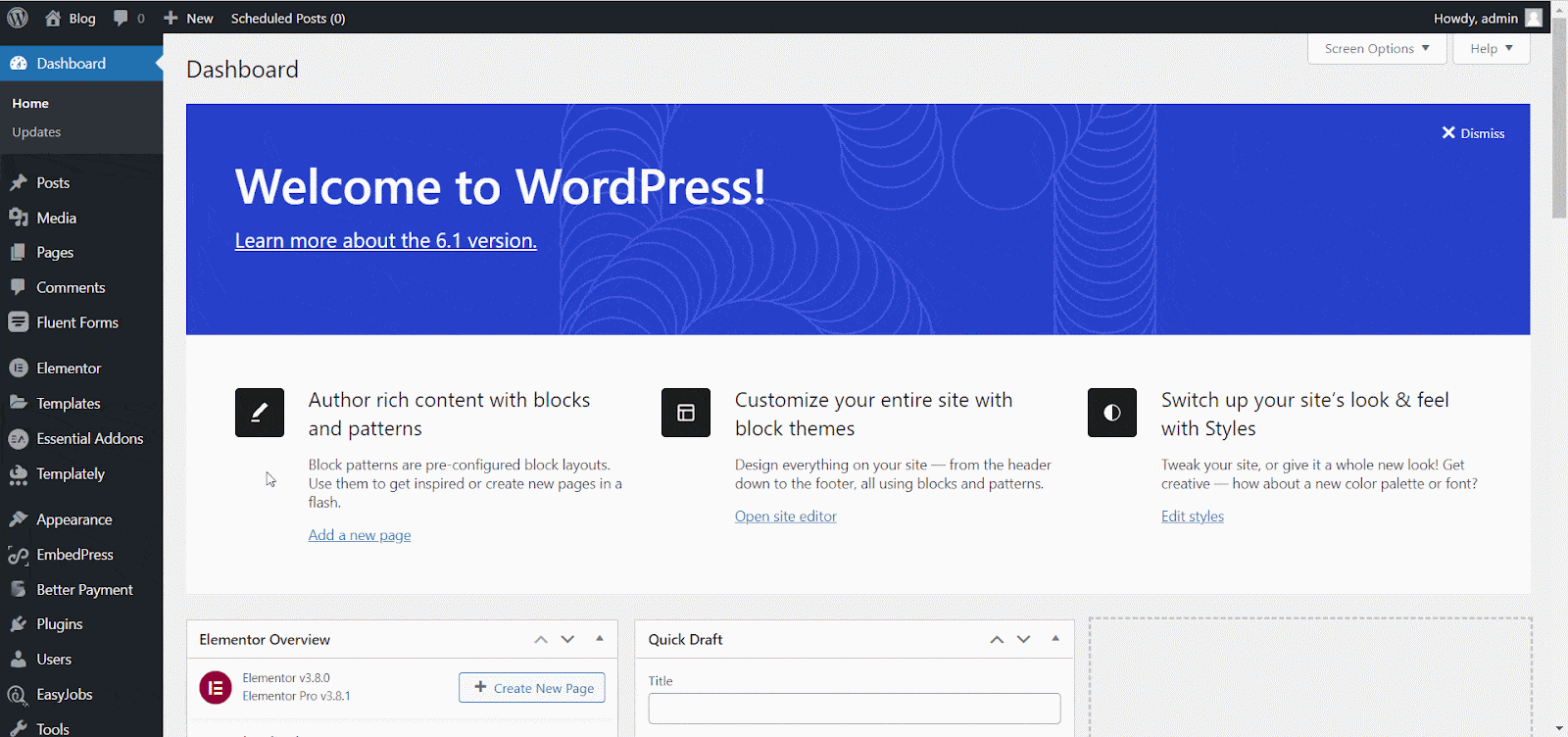
Step 2:Now, checkmark the white box just beside the candidate’s name and hit the ‘Move To Stage’ button. A drop-down menu will appear where you can manage the candidate’s status and move where you want.
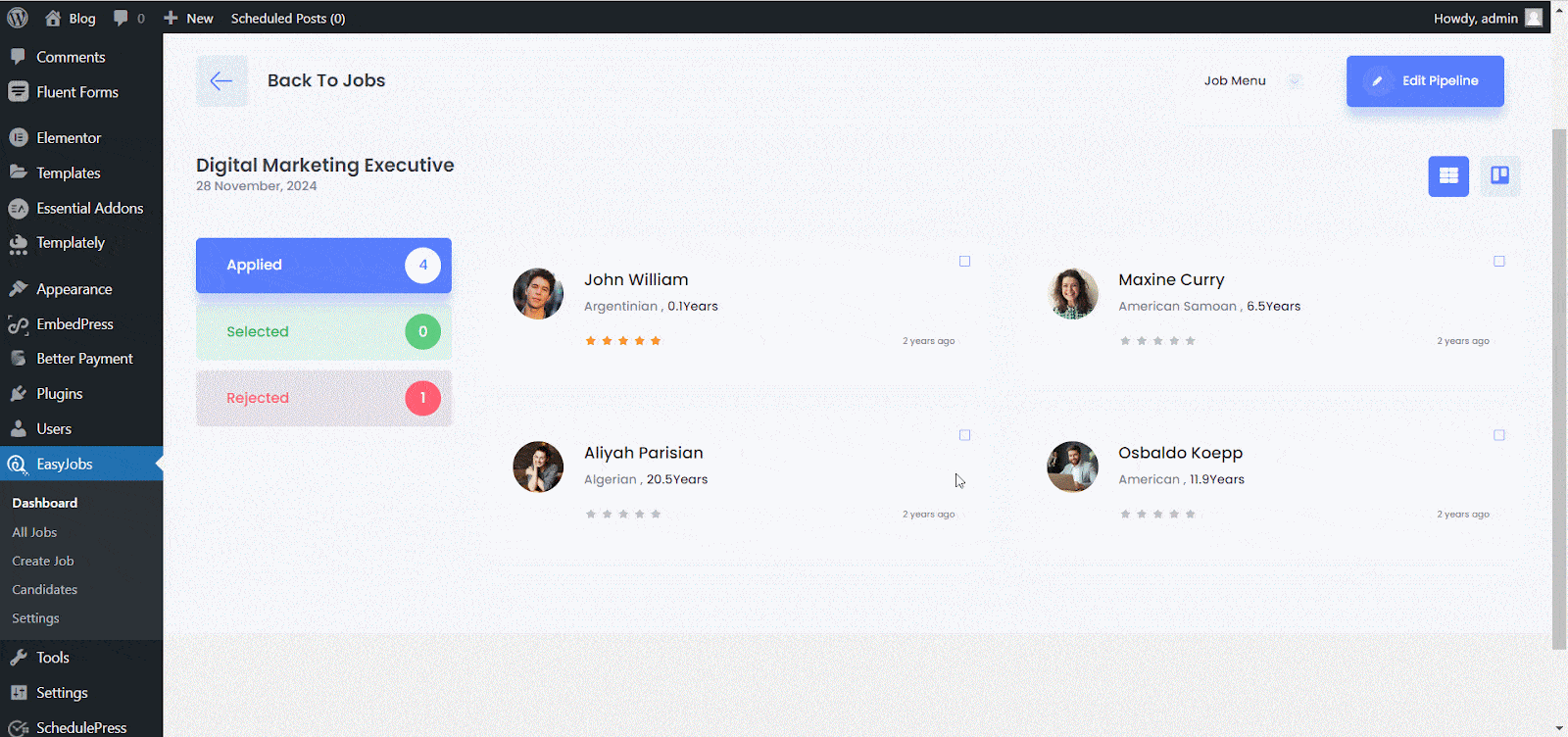
By following these steps, you can manage pipeline in easy.jobs to easily from WordPress dashboard. If you face any difficulties, feel free to contact us for further assistance or join our Facebook Community to get connected with us.






