You can make your company profile easily verified by easy.jobs and successfully proceed with your remote hiring process. Learn how you can know whether your company is verified or not.
How To Know Your Company’s Verification Status? #
If you verify your company profile in easy.jobs, a verified ‘Blue’ badge will appear beside the company name on your company page If you are a PRO user of easy.jobs. For the free users, the verification badge color will be Green. And if the company is not verified, the badge color will be ‘Grey’.
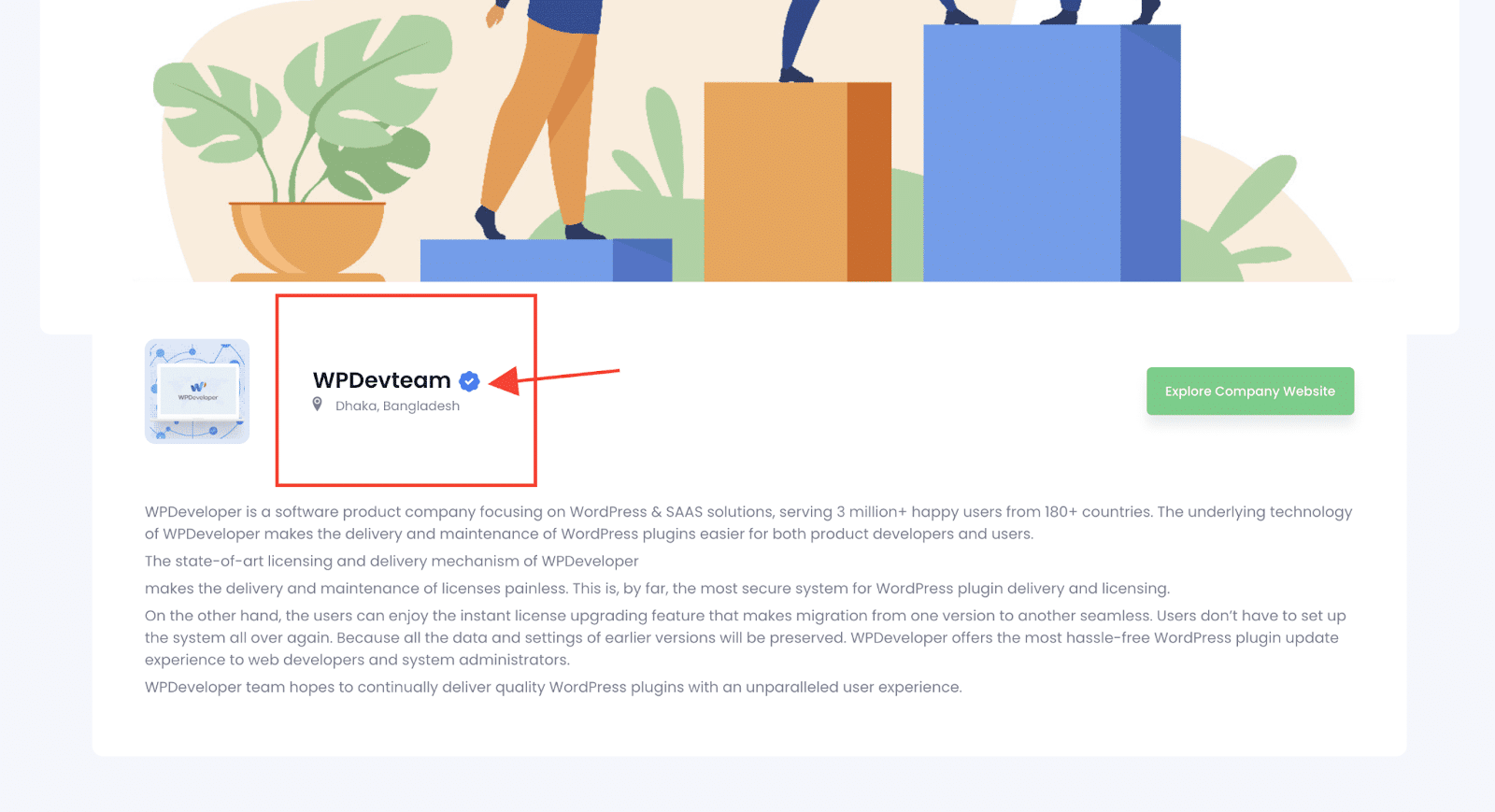
To check if your company has the verified badge or not just go to ‘View Company Page‘ from your easy.jobs dashboard and you are ready to check your company’s verification status.
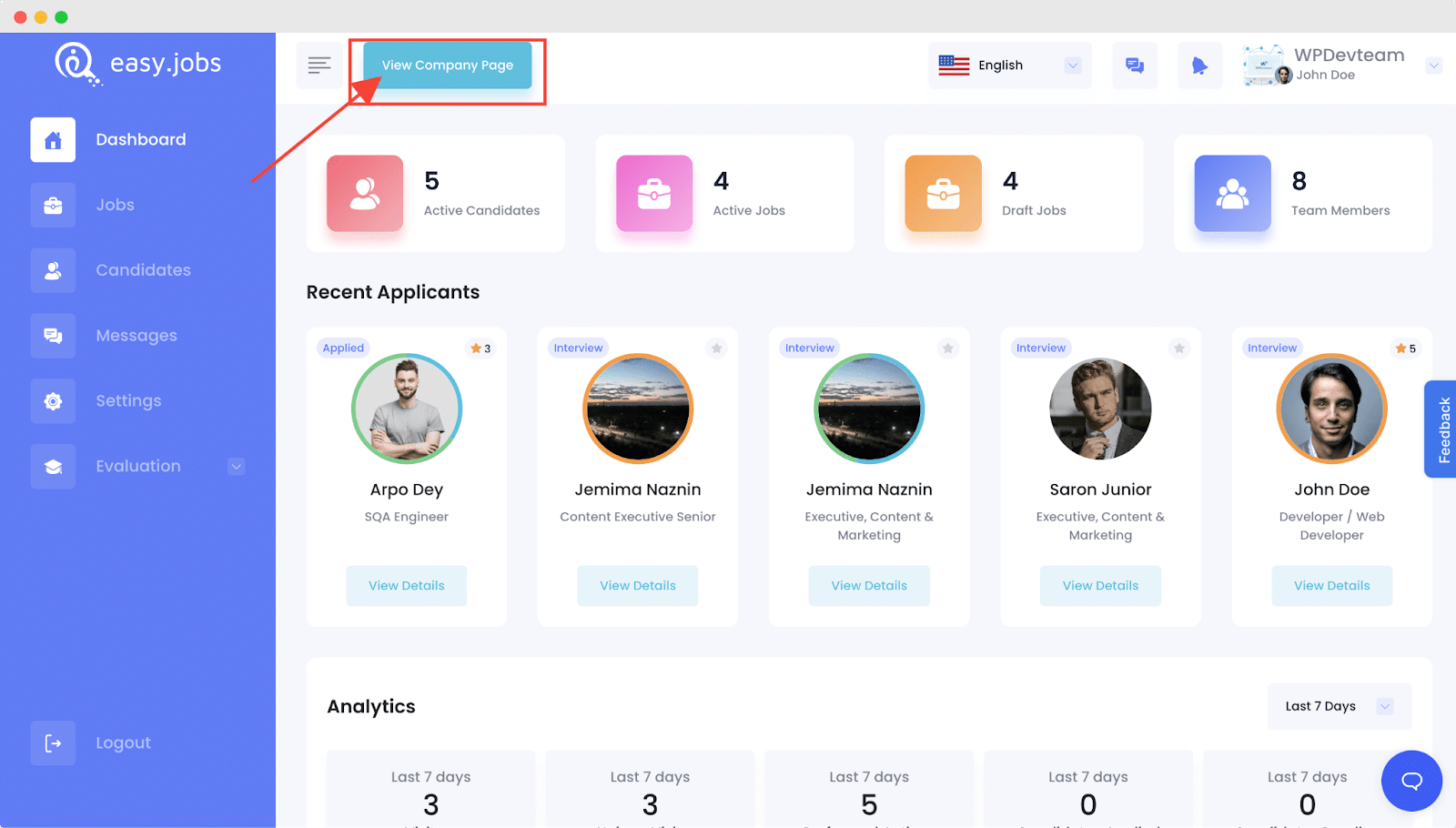
This is how easily you can check your company’s verification status in easy.jobs.
Getting stuck? Feel free to contact our support team for further assistance.






