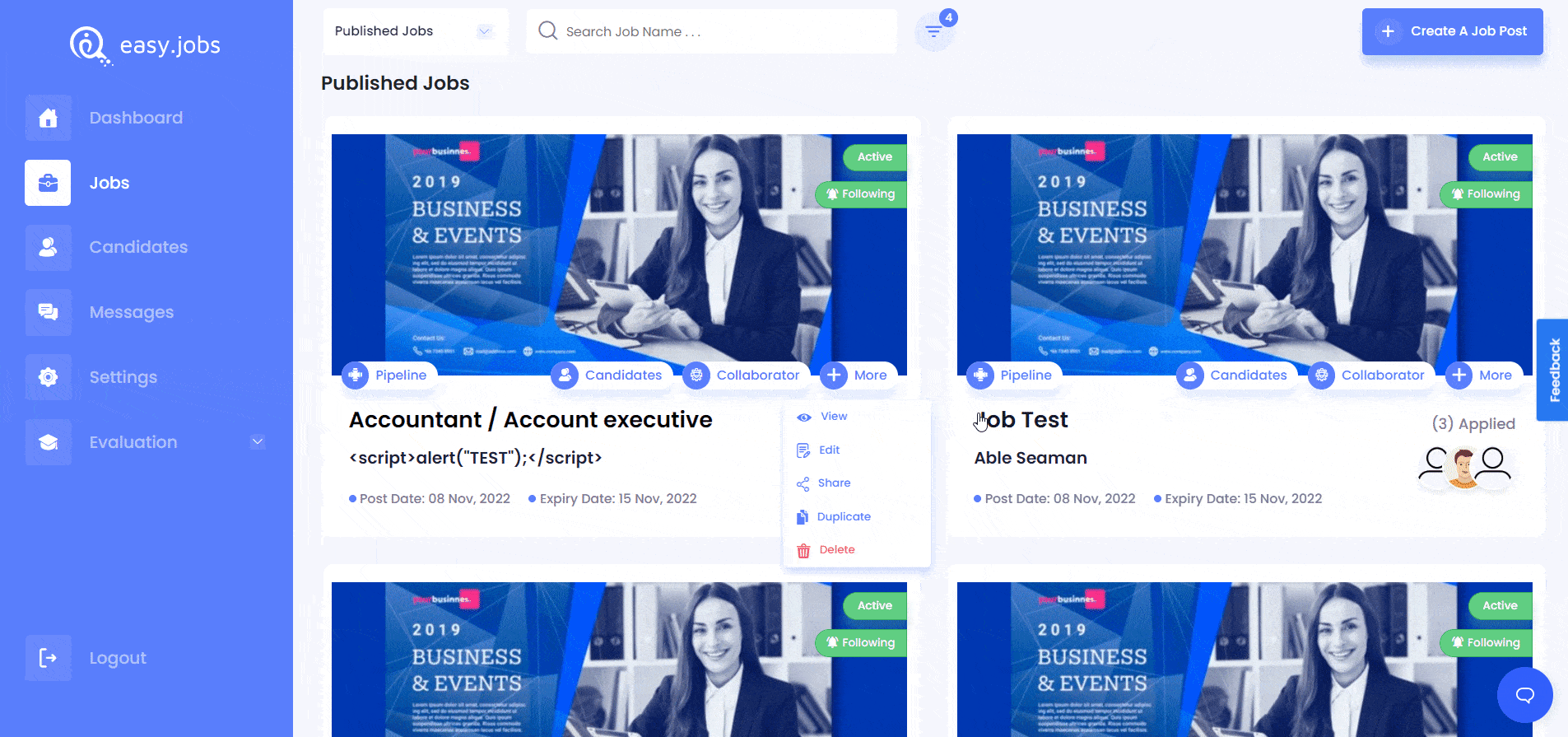Check out the guideline below to learn how to promote job openings from easy.jobs.
Step 1: To promote job openings, first log in to your easy.jobs account and click on Jobs from the sidebar.
After that, you will see a button named ‘More’ on your job post, click on that button.
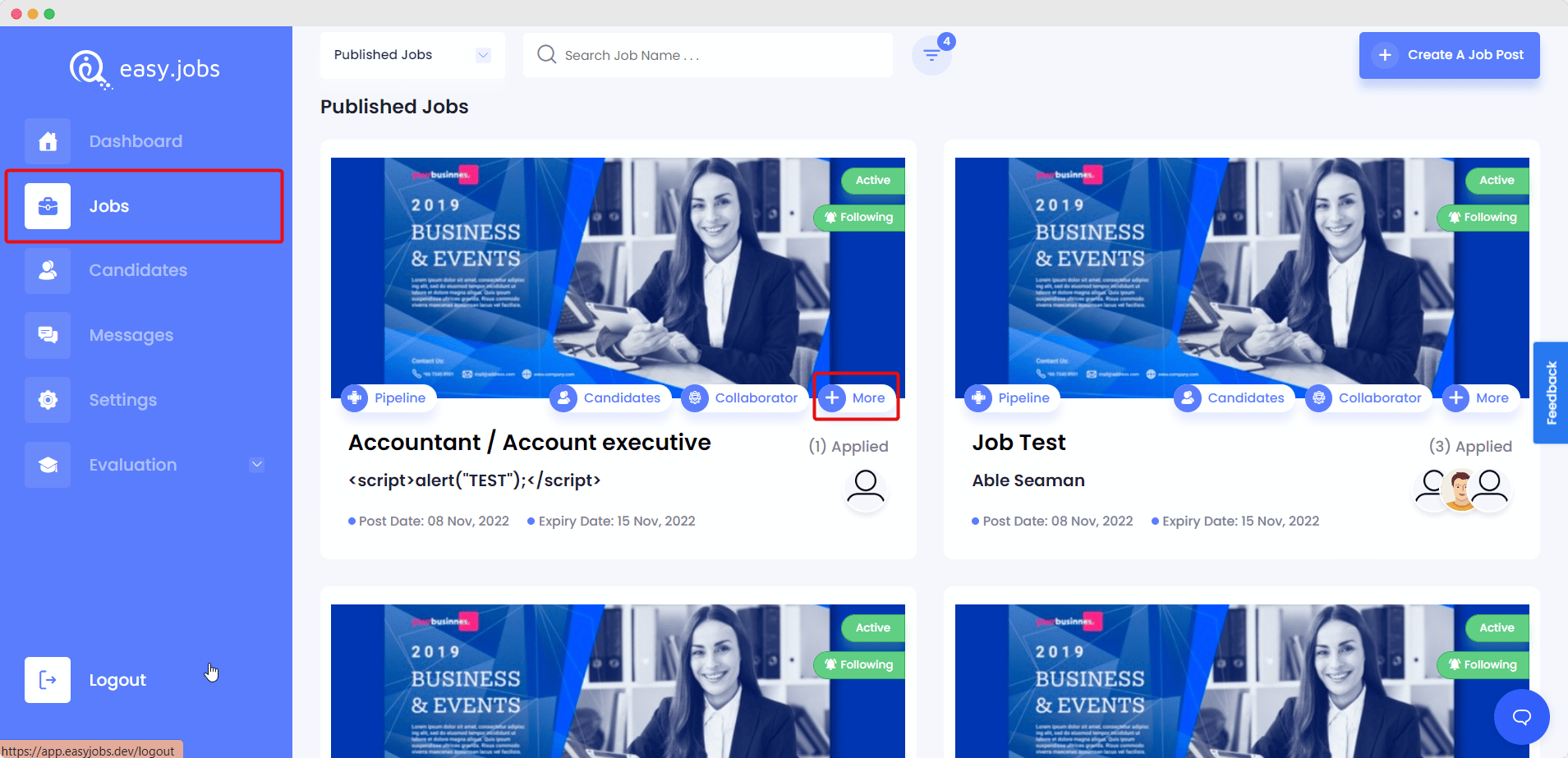
Step 2: After clicking on the More button, a dropdown will appear. From there, put your cursor on the Share On button, and then you will see another drop-down menu that contains a couple of options.
Facebook– If you click on the Facebook button, it will take you to the Facebook login page. You need to fill in the credentials and proceed to the login. After that, if you want to post the job on Facebook, then you need to press the Post button in the process.
Linkedin– If you press on the Linkedin button, it will take you to the Linkedin login page. You need to fill the credentials and proceed to the login. After that, if you want to post the job on Linkedin, then you need to press the Post button in the process.
Twitter– If you press on the Twitter button, it will take you to the Twitter login page. You need to fill the credentials and proceed to the login. After that, If you post the job on Twitter, then you need to press the Post button in the process.
Copy Link– If you click on the Copy Link button, then the job link will be copied. Now you can post it anywhere you want such as your website, social media account, or somewhere else.
This is how you can promote job openings from easy.jobs.
If you need any help, feel free to contact us or join our Facebook community to get connected with other company owners like yourself.