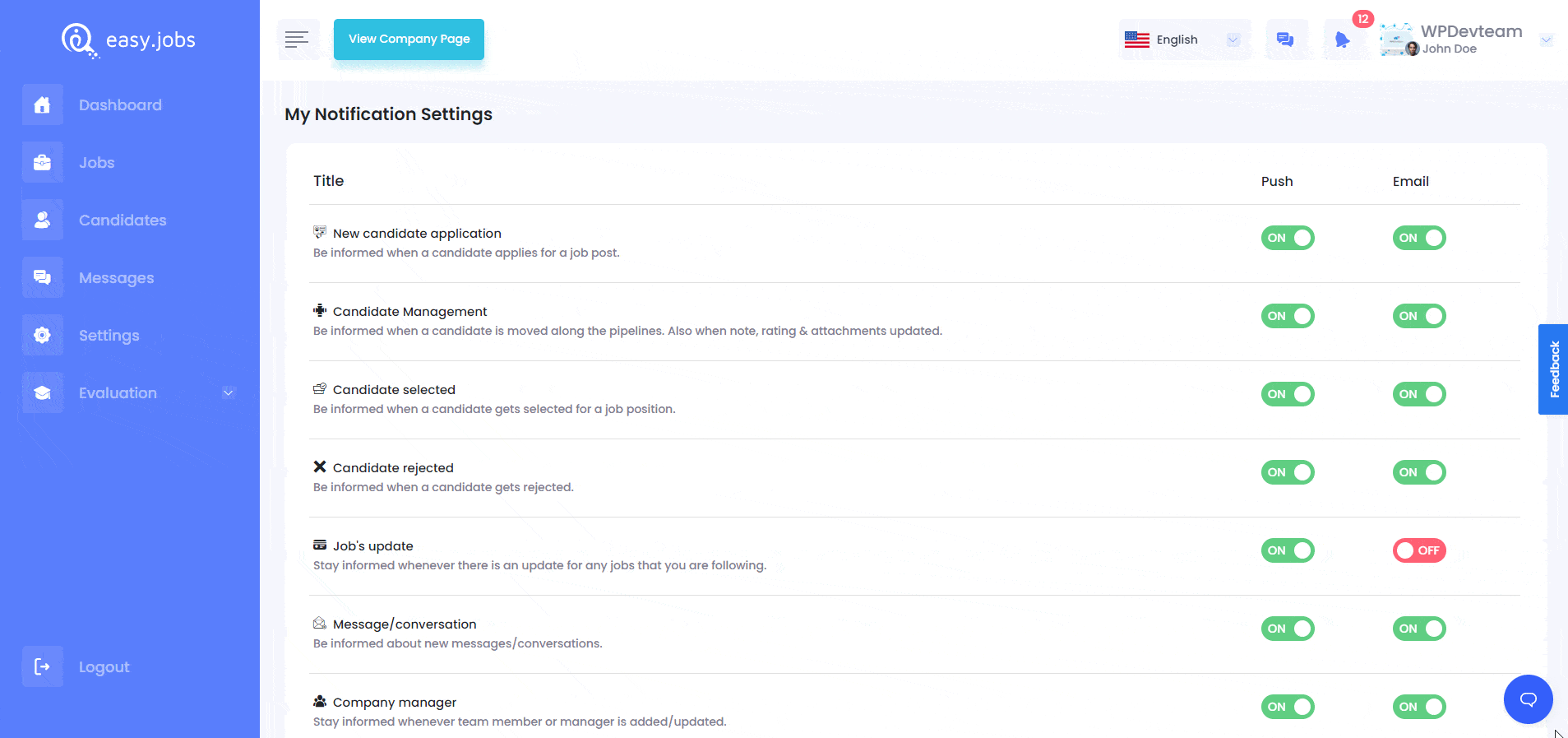- Step 1: Manage Users From easy.jobs Dashboard
- On clicking the ‘My Notifications Settings’, a new settings panel will open from where you can configure user notifications. You can configure the alerts for various situations according to your preferences, and choose whether to receive push notifications or emails. All you need to do is to toggle the buttons you want to enable notifications for.
You can update user notifications in easy.jobs easily to control which notifications you want your team members or users to receive. Follow these step-by-step guidelines to learn how to update user notifications settings with your easy.jobs account.
Step 1: Manage Users From easy.jobs Dashboard #
Log in to your easy.jobs account and click on the notification icon appearing at the top right corner of your easy.jobs dashboard. From there, click on ‘My Notification Settings’ to access your notification settings.
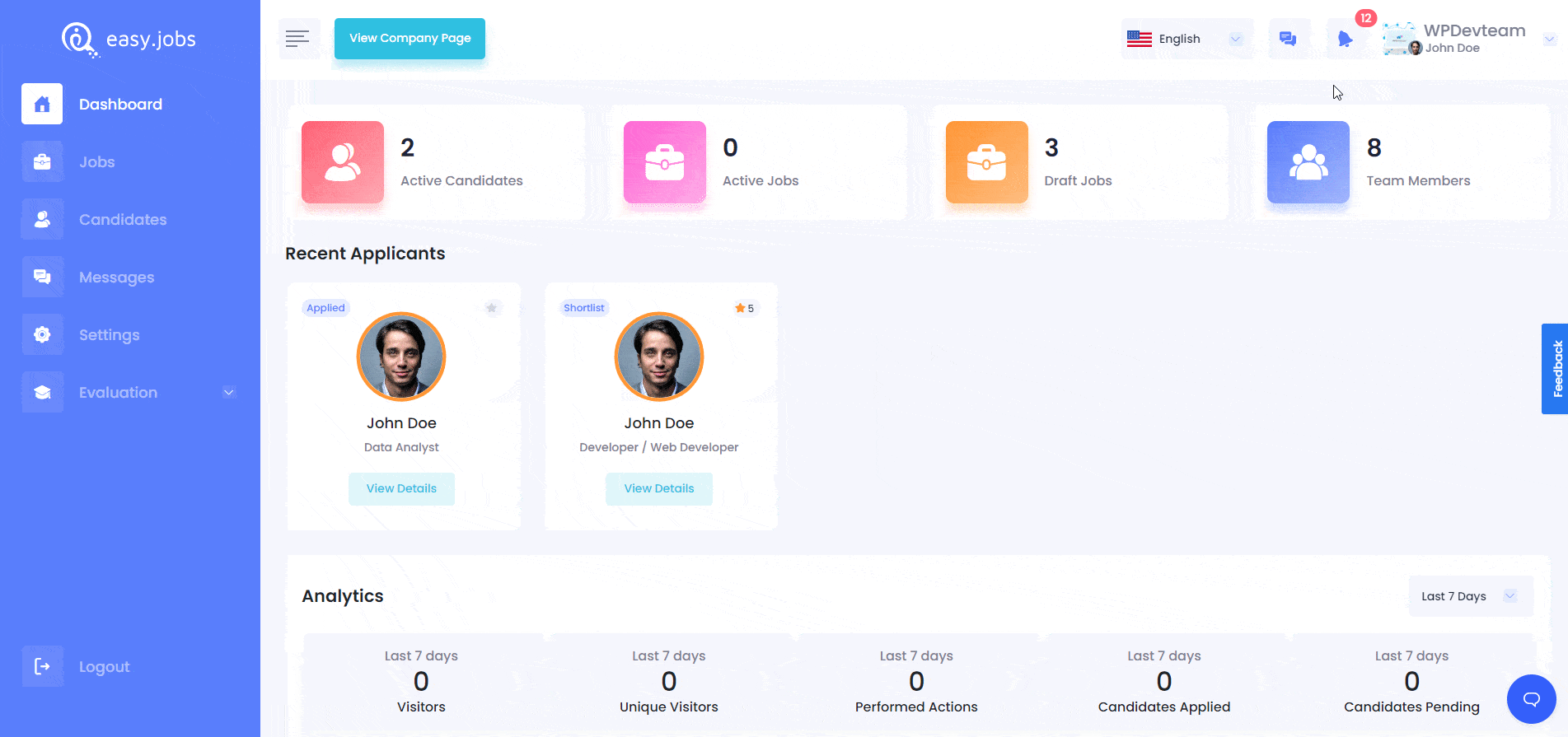
Step 2: Update User Notification Settings
On clicking the ‘My Notifications Settings’, a new settings panel will open from where you can configure user notifications. You can configure the alerts for various situations according to your preferences, and choose whether to receive push notifications or emails. All you need to do is to toggle the buttons you want to enable notifications for. #
This is how easily you will be able to update user notifications in easy.jobs.
If you need any help, feel free to contact us or join our Facebook Community to get connected with us.