It’s quite hard to figure out a candidate’s full potential just by going through his/her CV only. In that case, Question Set in easy.jobs will filter out candidates and help you to make smart hiring decisions for your company.
Check out the guideline below to learn how to create a Question Set in easy.jobs:
Step 1: Log in to your easy.jobs Dashboard and navigate to Evaluation.
Step 2: Now click on the ‘Question Set‘ and hit the ‘Add New Set’ button.
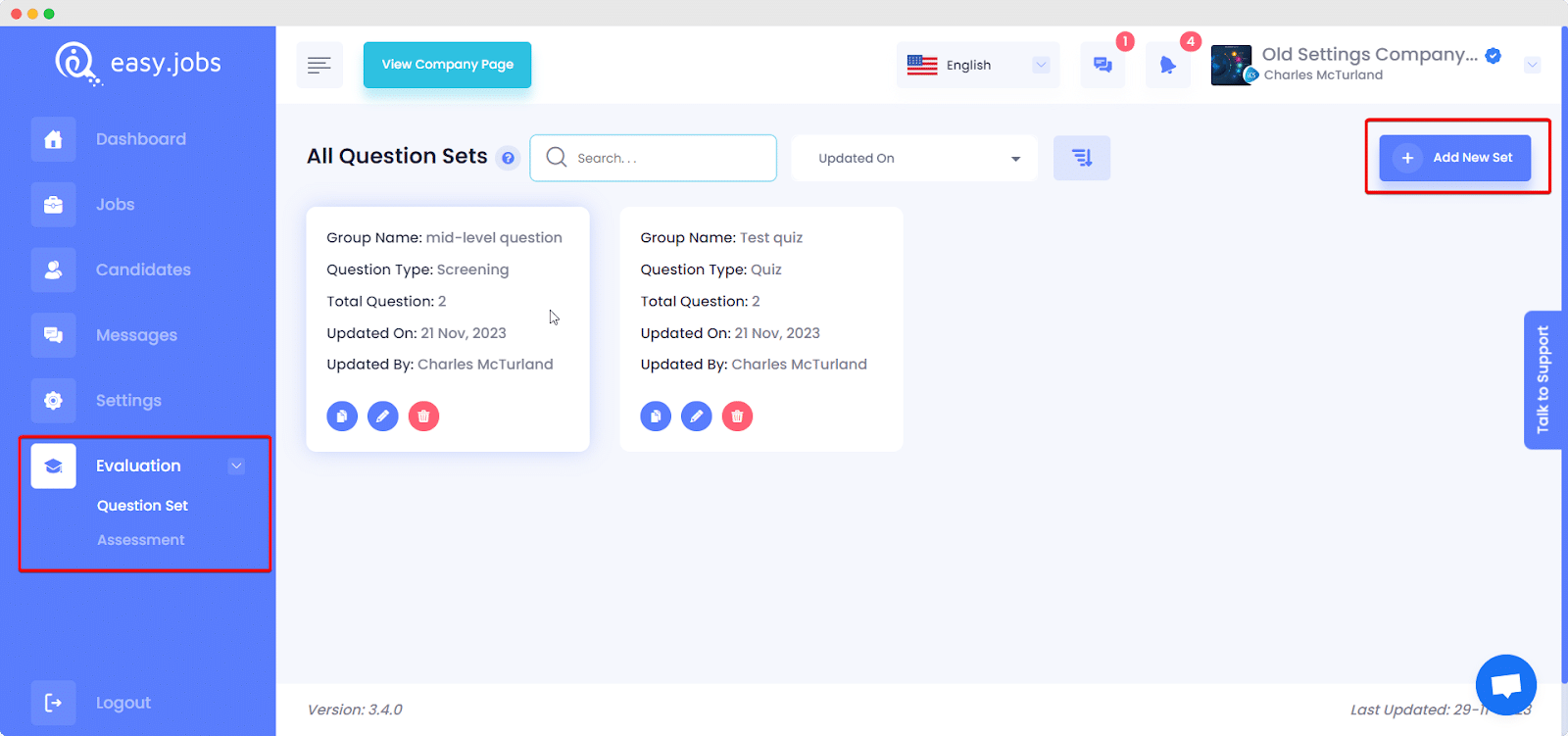
Step 3: Now you will see two input fields: Set Name and Set type. From the ‘Set name’ input field, fill out with the name of the question set that you are going to create.
Step 4: Then select ‘Set type’ in the next. You will be able to put your question set here for the job post.
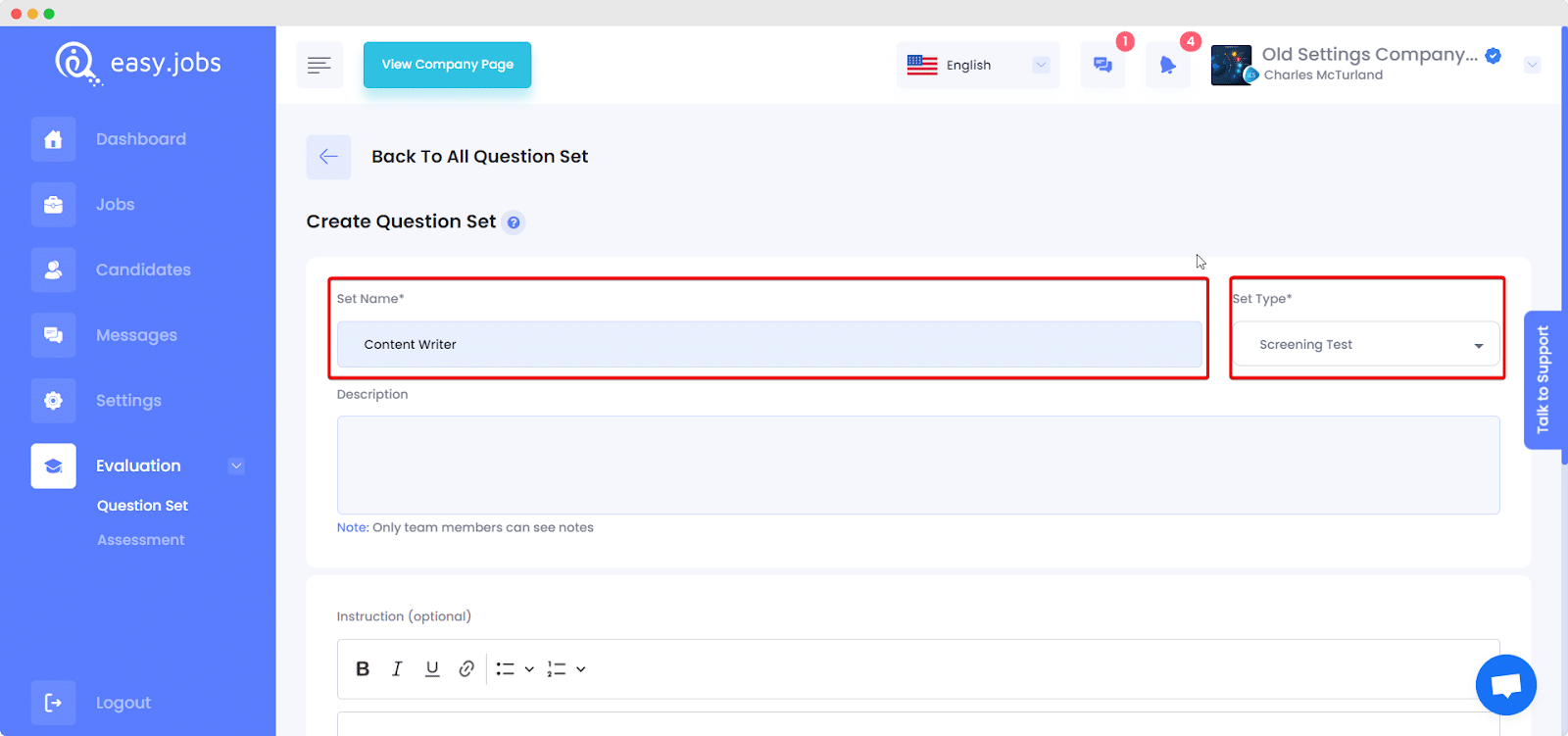
Step 5: When you have finished putting your questions on the page, hit the ‘Save Question Set’ button. This will take to the All sets Dashboard.
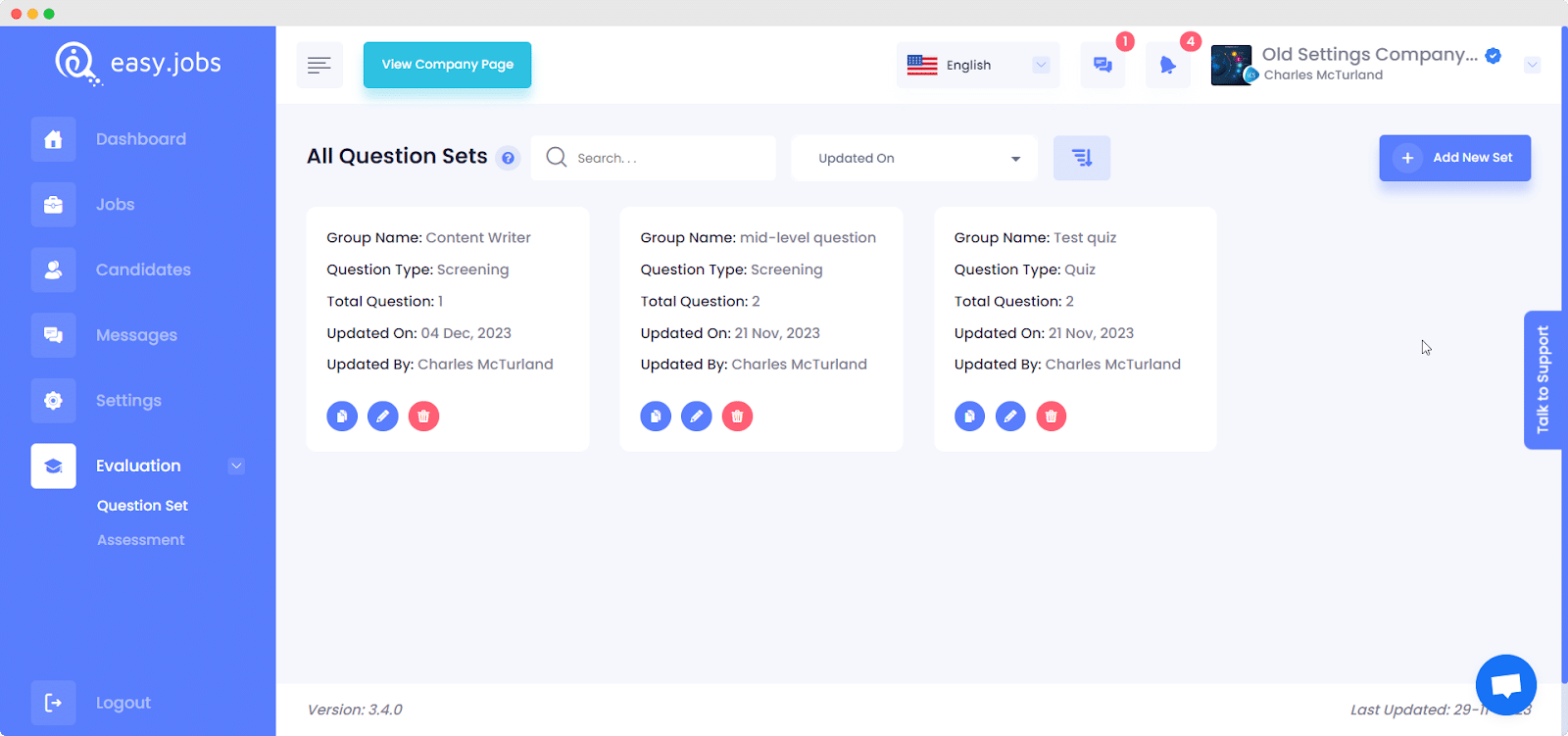
If you have followed all the steps, congratulations! you have successfully created a Question Set.
If you need any help, feel free to contact us or join our Facebook community to get connected with other company owners like yourself.






