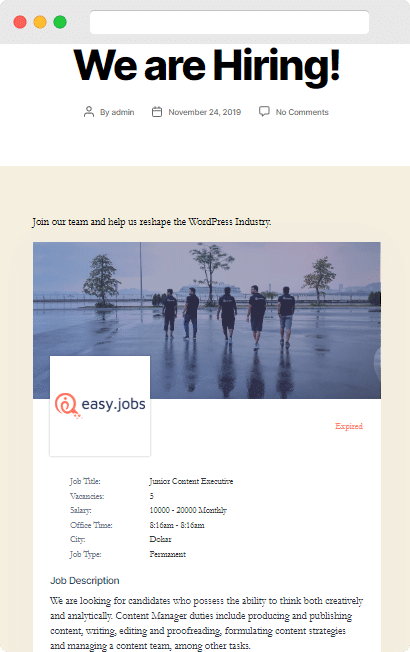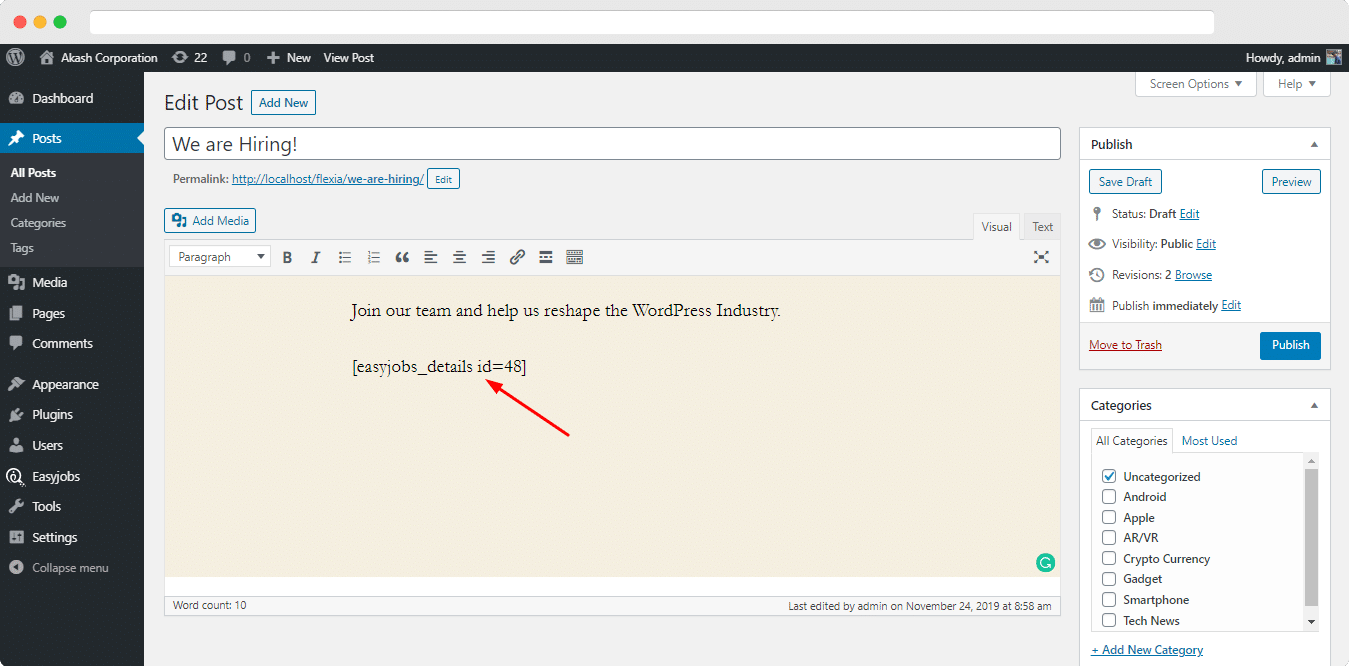Every Published Job post comes with a unique Shortcode. You can easily embed any Job post inside other posts on your WordPress Website using it. Here’s the guideline on how to use Shortcodes in Easy.Jobs:
- To use shortcodes first open your WordPress Dashboard>>EasyJobs>>Settings>>Shortcodes. Here you will find all Shortcodes for every Job Post on your site.
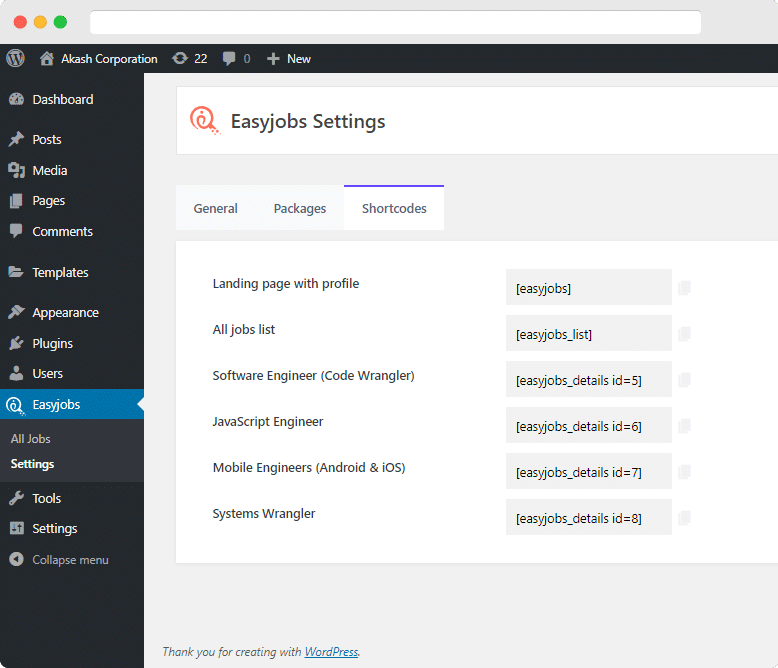
- Simply copy the shortcode and paste it inside the WordPress Editor for any post.
- Hit the preview option and you will see your Job Post is now visible inside your post.