Table of Contents
easy.jobs lets you easily change brand colors for your company’s profile with just a few simple steps.
How To Change Brand Colors In easy.jobs? #
Check out these guidelines below to learn how to change your brand colors in easy.jobs.
Step 1: Navigate To Brand Photos & Colors Settings #
Login to your easy.jobs account and navigate to Settings → Personalise → Brand Information.
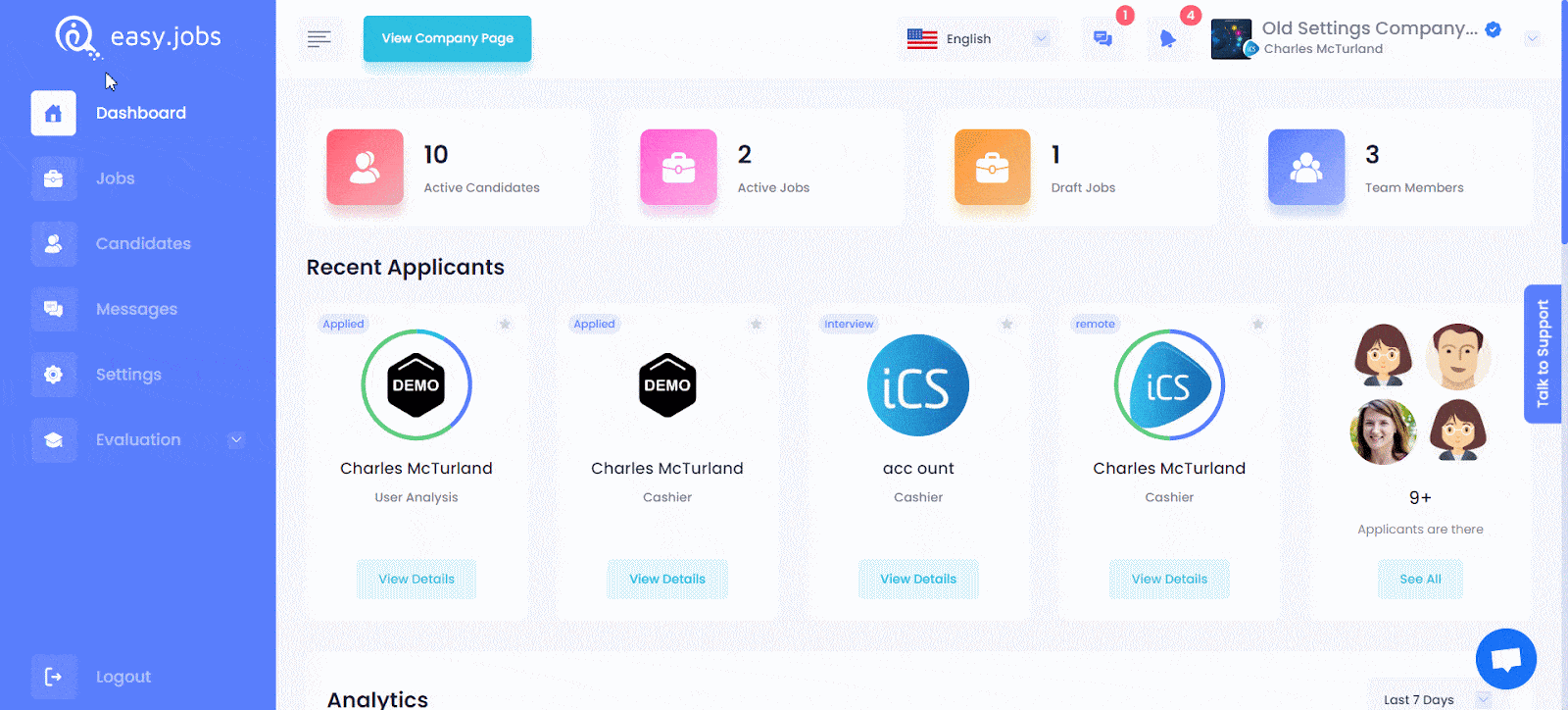
Step 2: Set Desired Brand Colors For Your Company #
After that, you will see an option to change ‘Brand Colors’ from where you will be able to select the colors for your brand. Choose any color you want and hit the ‘Ok’ button.
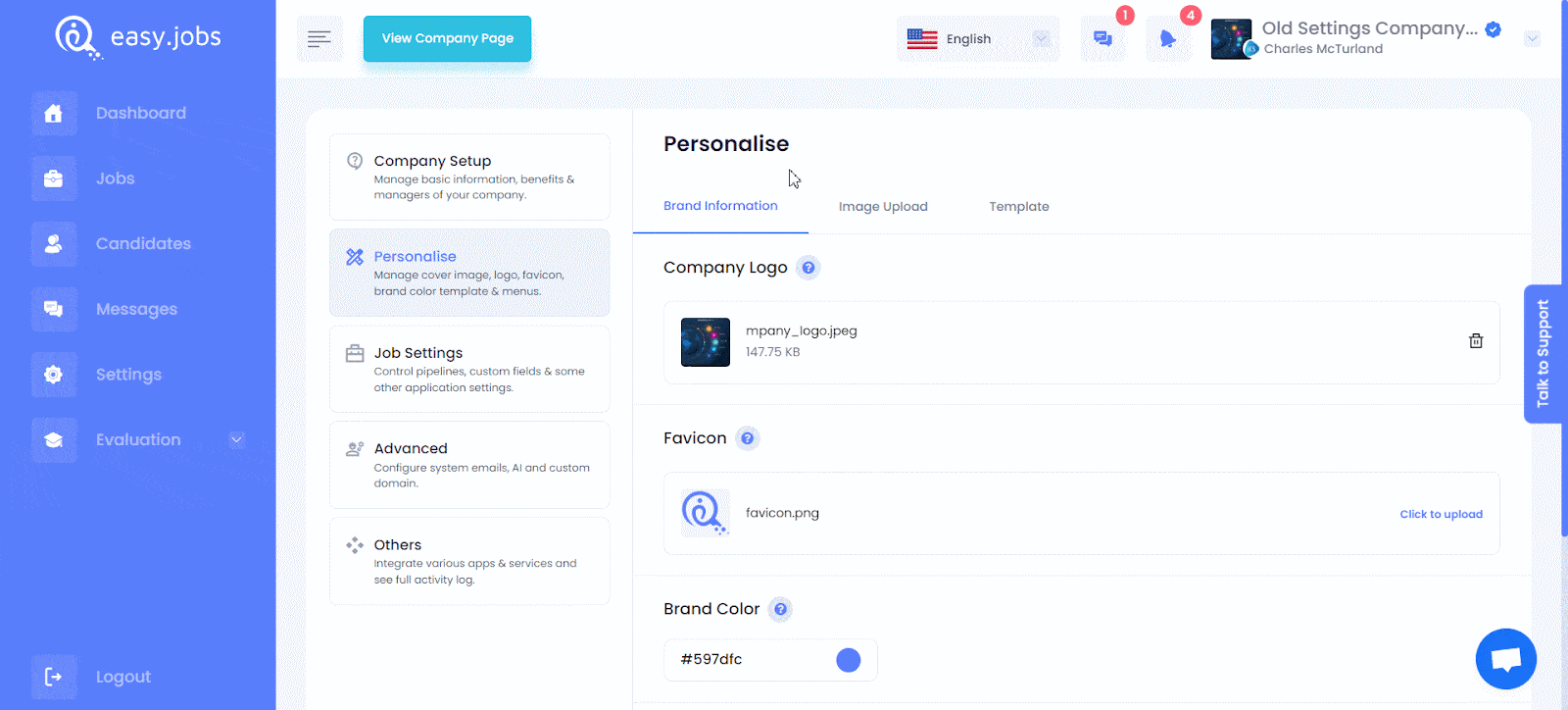
If you have followed all the steps, congratulations! You have successfully changed brand colors in easy.jobs.If you need any help, feel free to contact us or join our Facebook Community to get connected with us.





