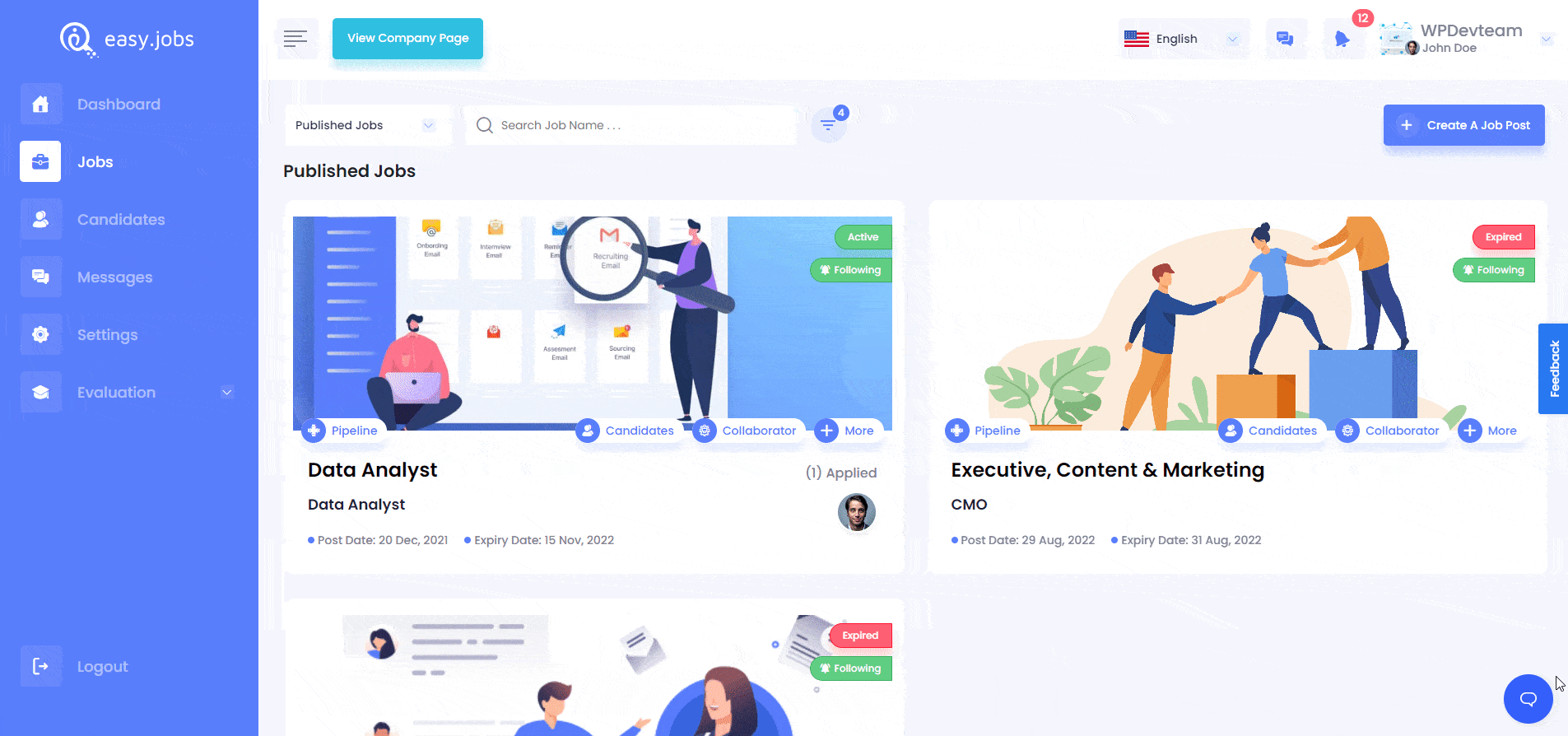Check out the guideline below to activate the expired job post in easy.jobs.
Step 1: Log in to your easy.jobs account and click on Jobs from the left sidebar. After that, you need to click on the Edit button on the job post that you want to edit.
Step 2: It will take you to this view from where you need to scroll down and find out the Expire Date box. After that click on the box to edit.
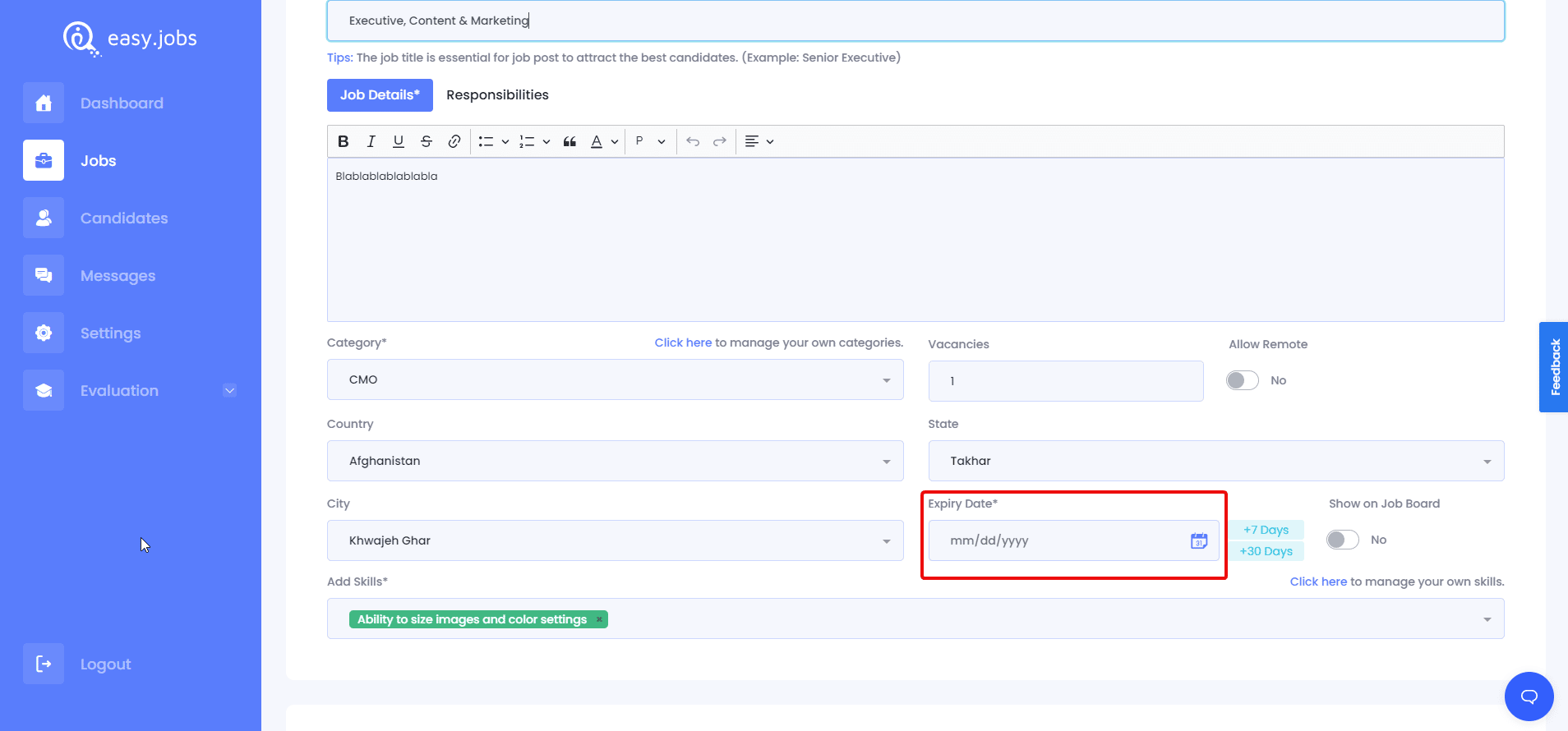
Step 3: A pop-up calendar will appear and from there, you can select your desired date.
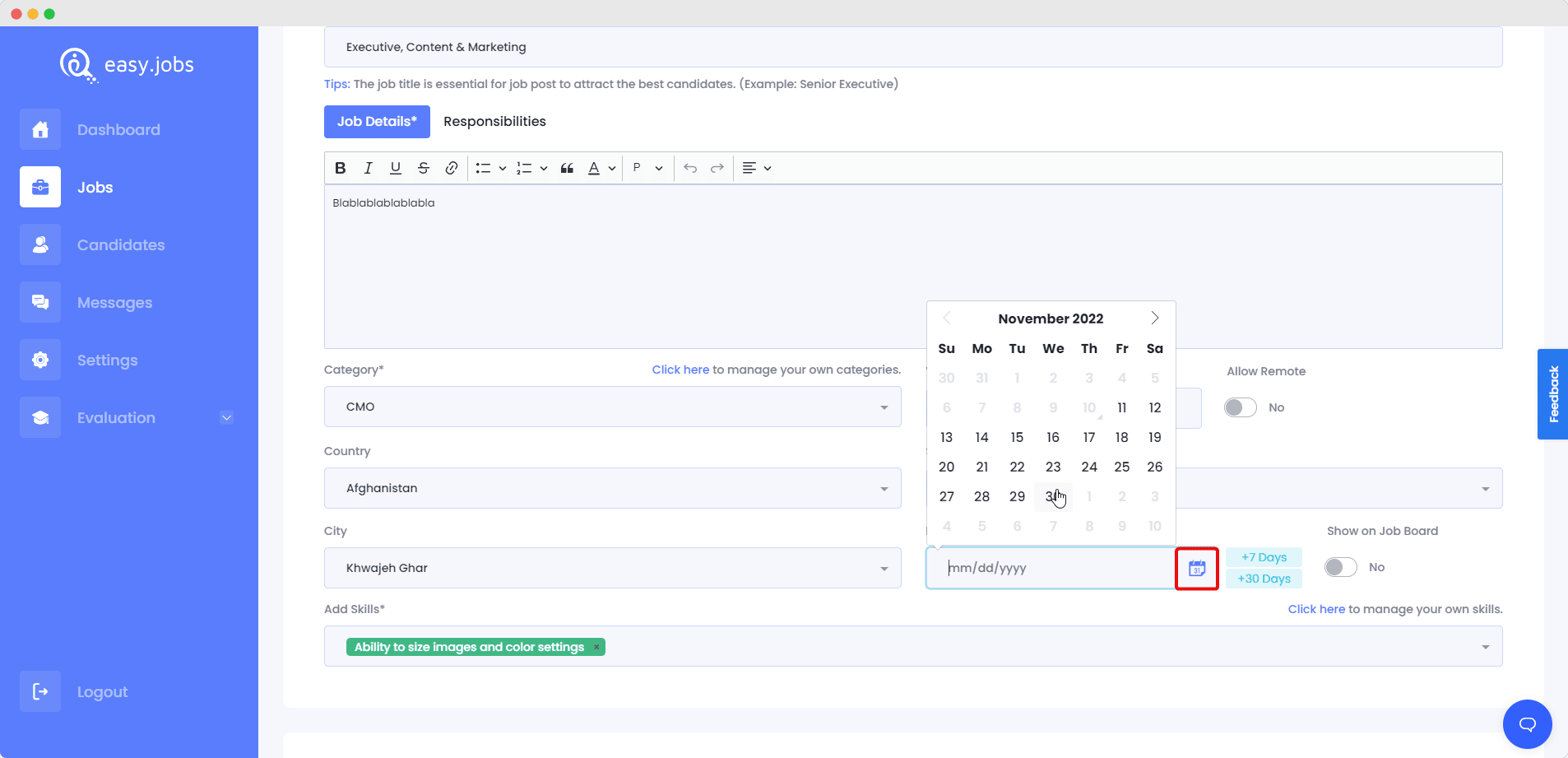
After that, you need to scroll down, then hit the ‘Save And Continue’ button.
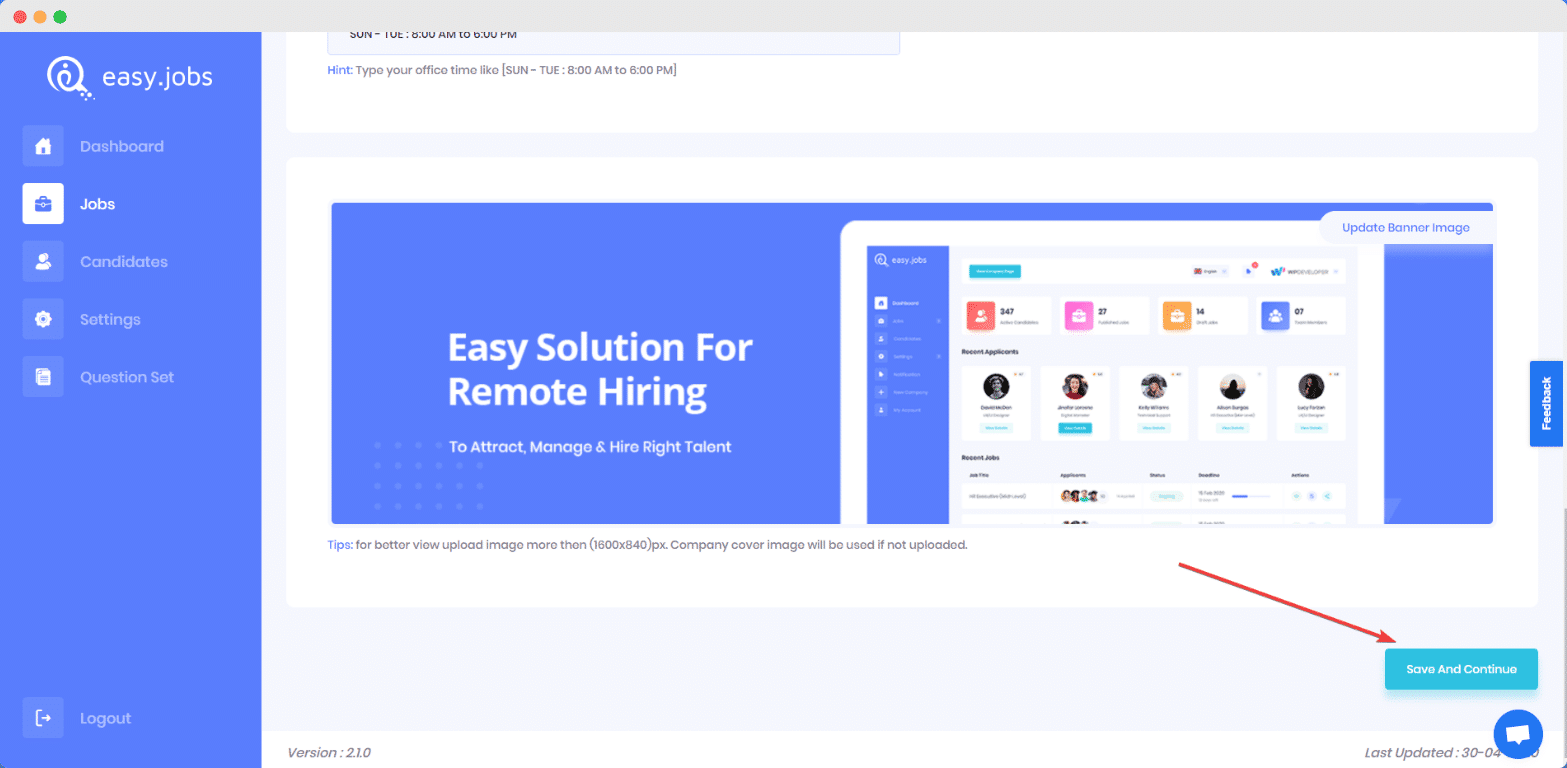
Congratulations! You have successfully activated the expired job post in easy.jobs.
If you need any help, feel free to contact us or join our Facebook community to get connected with other company owners like yourself.