You can easily check the AI score of a candidate in Easy.Jobs to get insightful information about them. To do this, you first need to configure the AI setup. When you are done, follow these step-by-step guidelines to check the AI score of any candidate in Easy.Jobs.
Note: The AI feature in Easy.Jobs is still in its beta phase, so you may experience some issues. We are continuously working to improve this feature.
Step 1: Manage Candidate Details In Easy.Jobs #
Log in to your Easy.Jobs account and navigate to ‘Candidate’. After that, click on the ‘View Details’ button of any candidate whose AI score you want to check.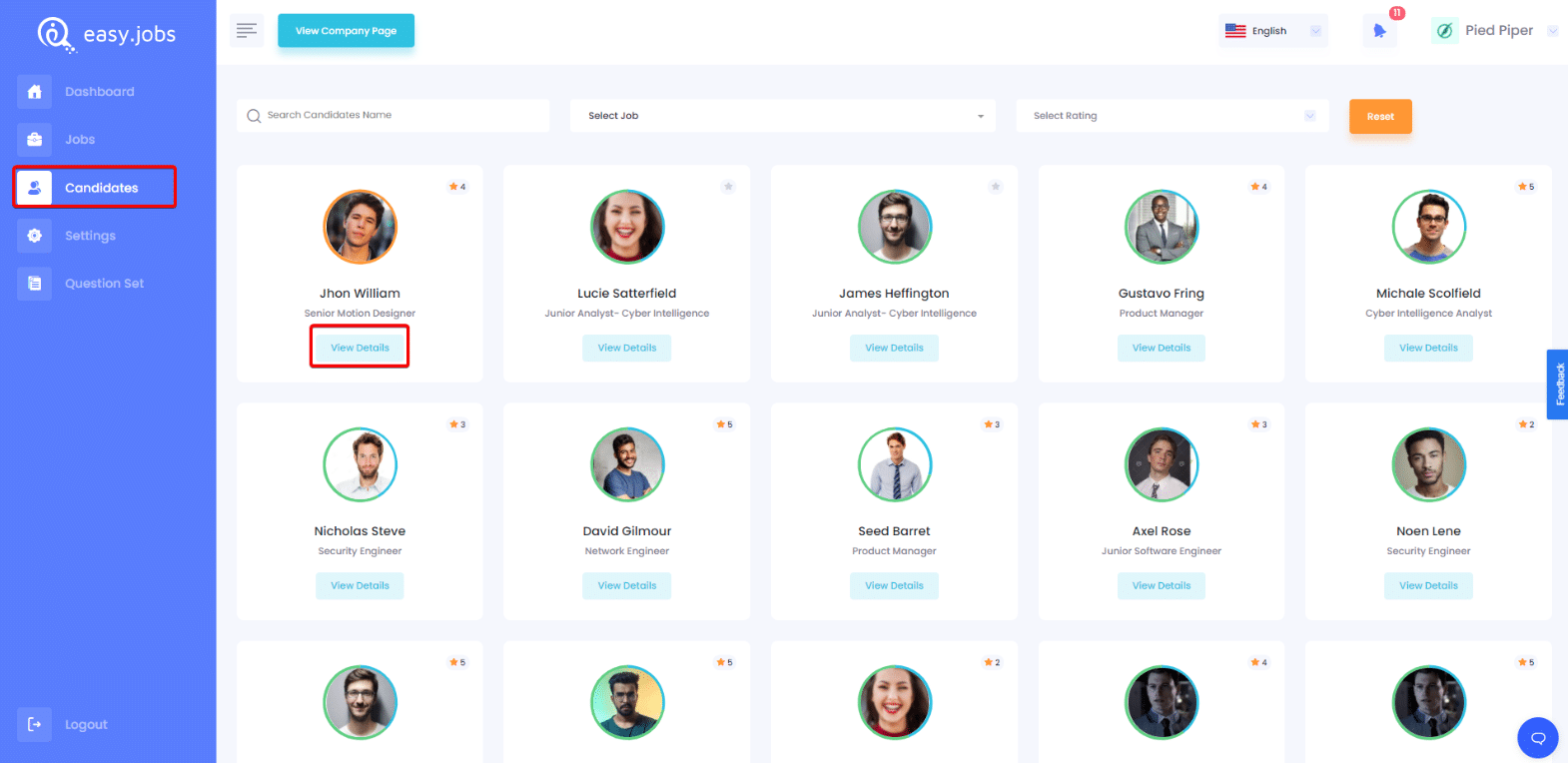
Step 2: View Candidate’s Evaluation #
It will take you to this page, from where you need to click on the ‘Evaluation’ tab.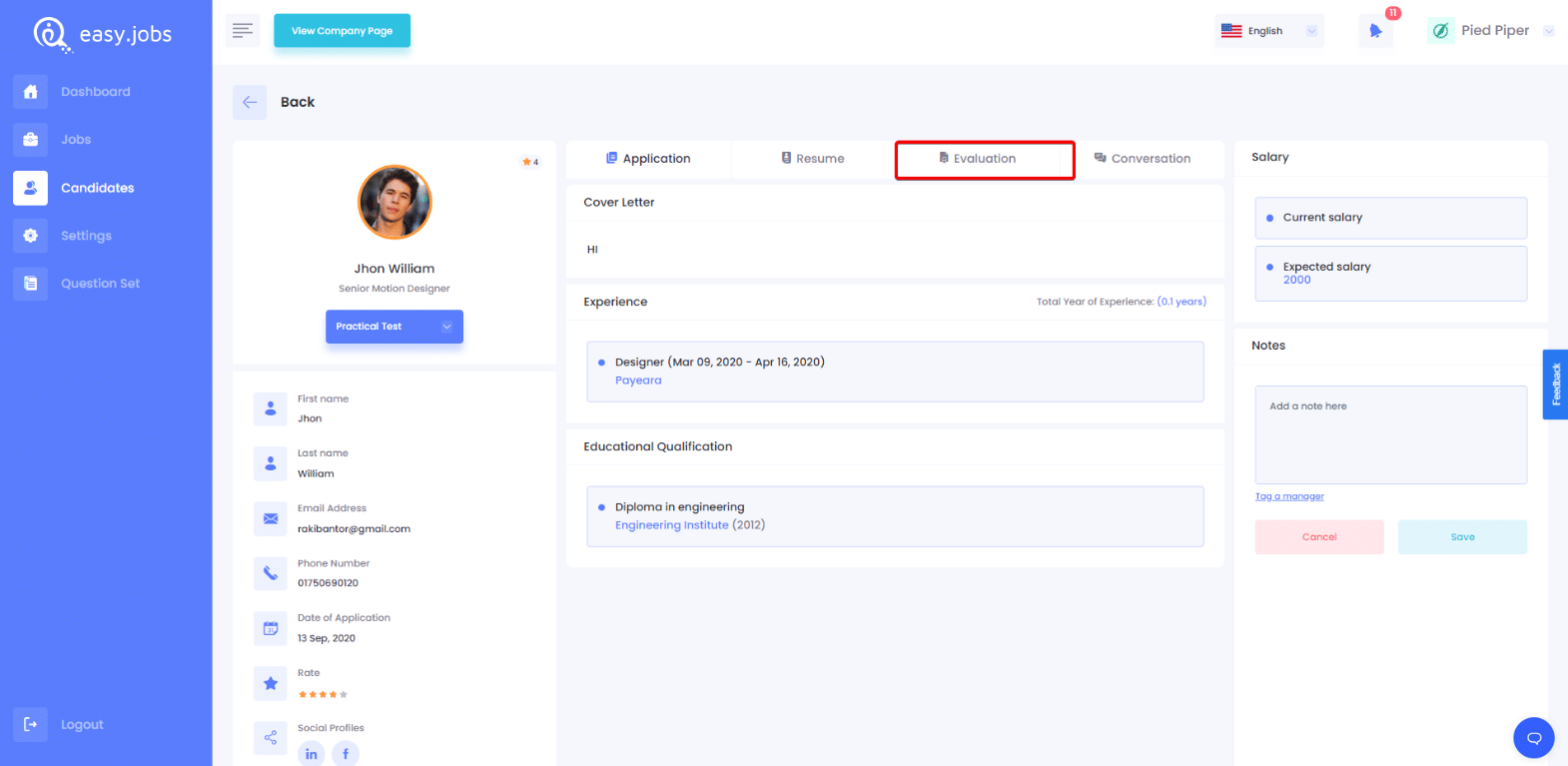
After that, you will be able to view that particular candidate’s AI score as shown below.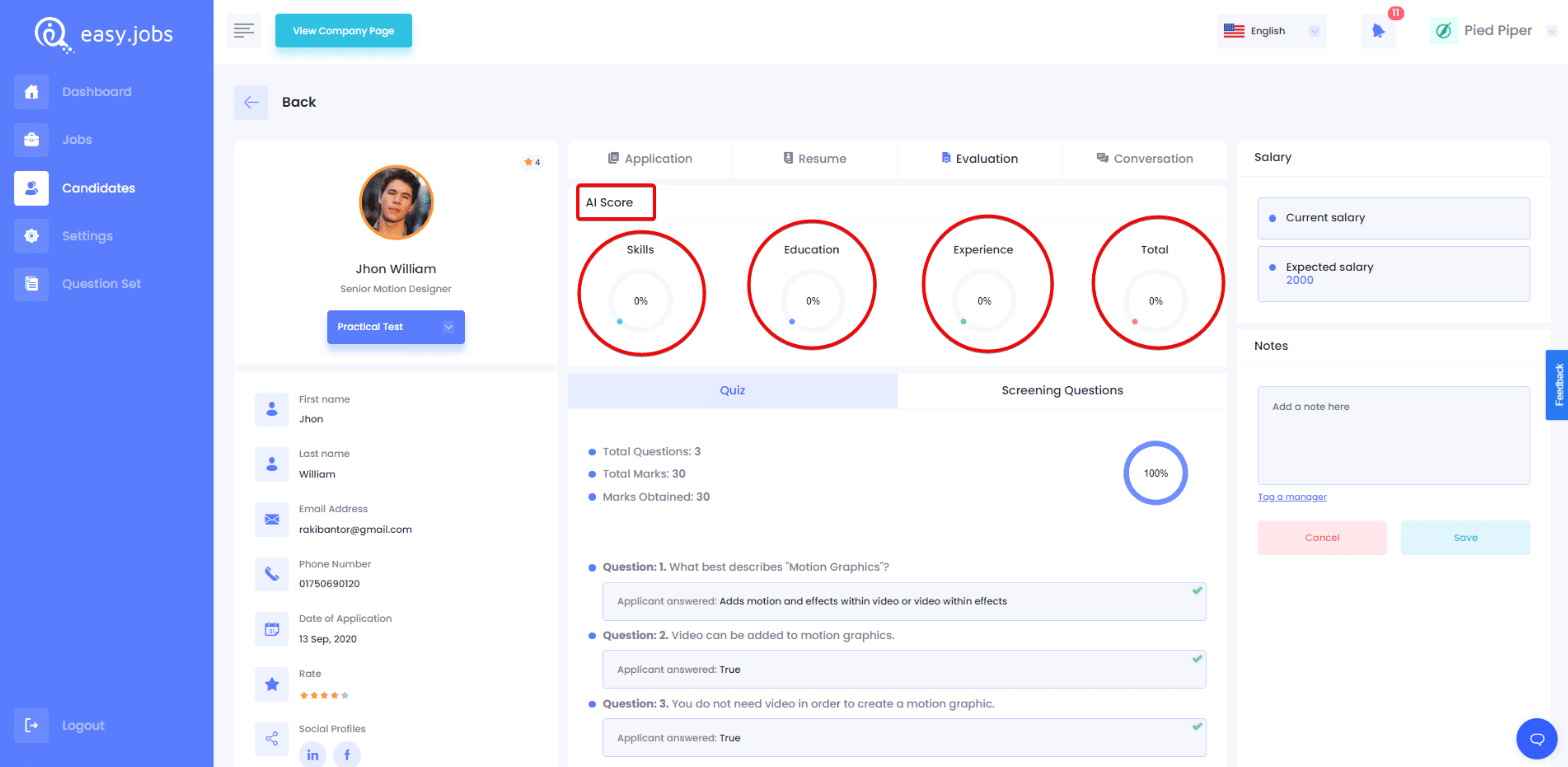
If you need any help, feel free to contact us or join our Facebook Community to get connected with us.





