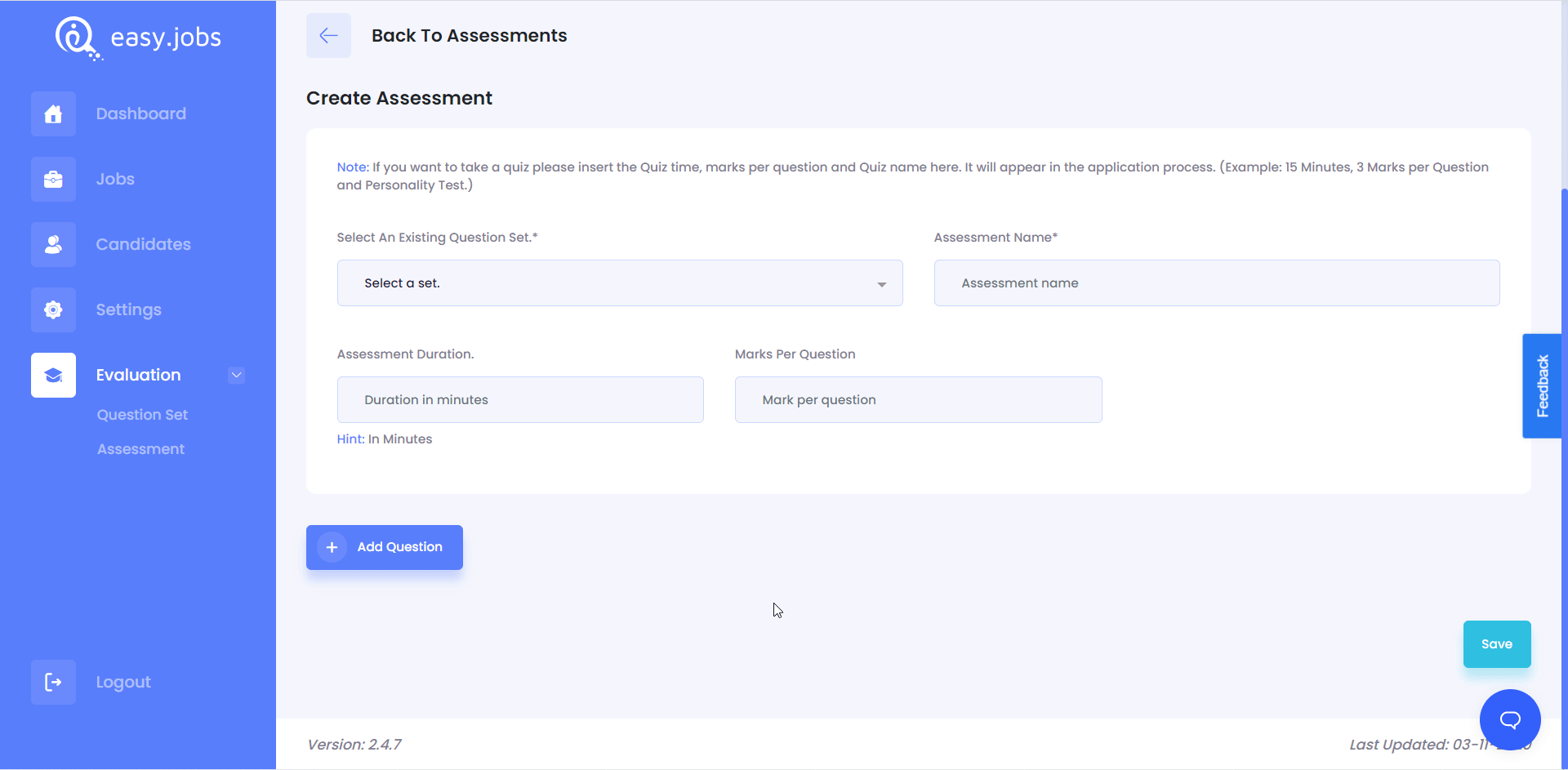To help you screen and select the right candidates for your team, Easy.Jobs gives you the option to add an assessment to test the skills and knowledge of your applicants. If you want, you can also add any existing question sets as your assessment test for your job posts. These tests are timed and contain marks to help you evaluate whether a candidate is fit for the job.
How To Create An Assessment In Easy.Jobs #
To find out how to add an assessment in Easy.Jobs, follow this step-by-step guide below.
Step 1: Add A New Assessment In Easy.Jobs #
From your Easy.Jobs dashboard, click on the option called ‘Assessment’ under the ‘Evaluation’ tab in the left-hand side panel as shown below.
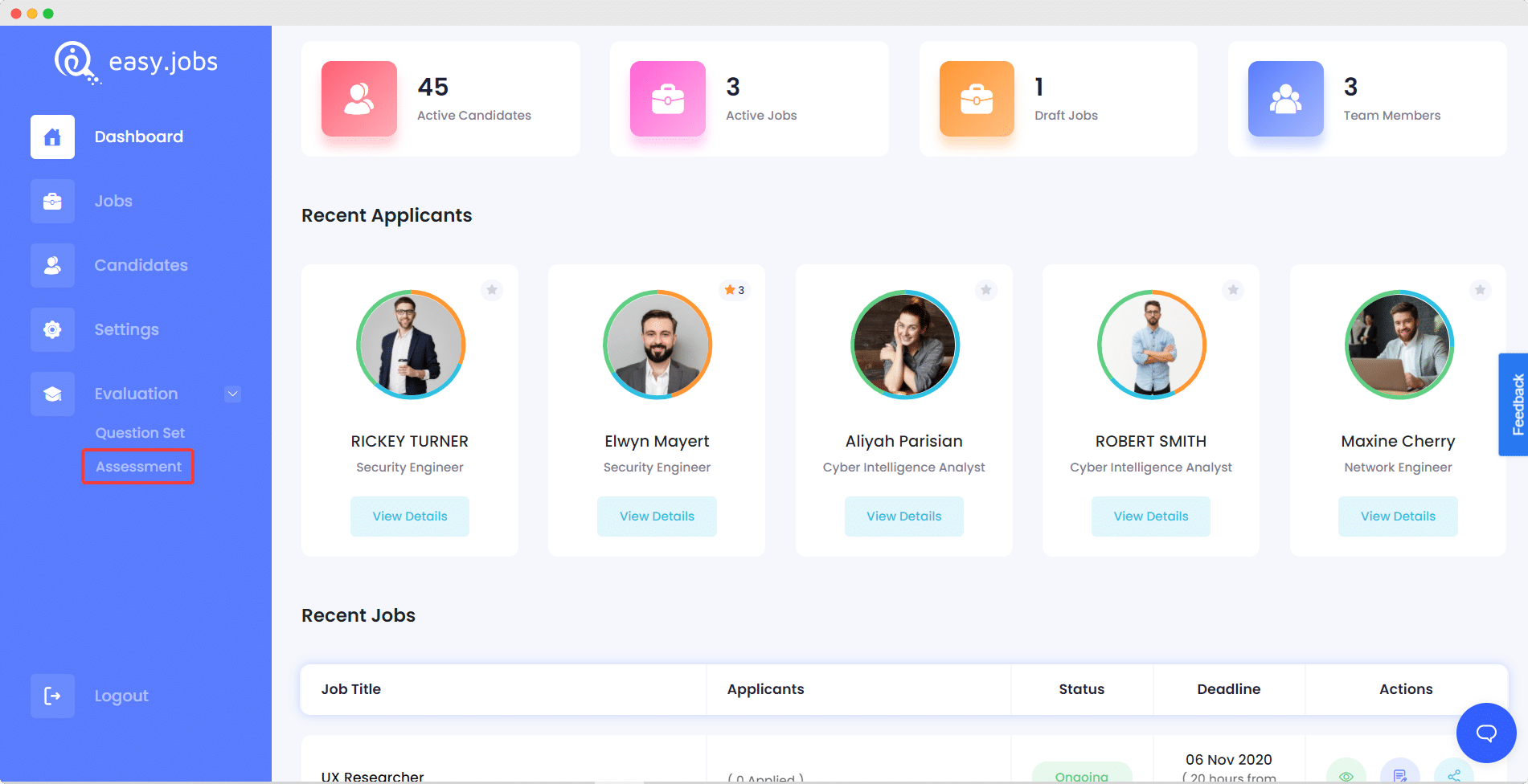
You will be redirected to a new page where you will see an option called ‘Create Assessment’. Click on this button to add an assessment test for your job posts in Easy.Jobs.
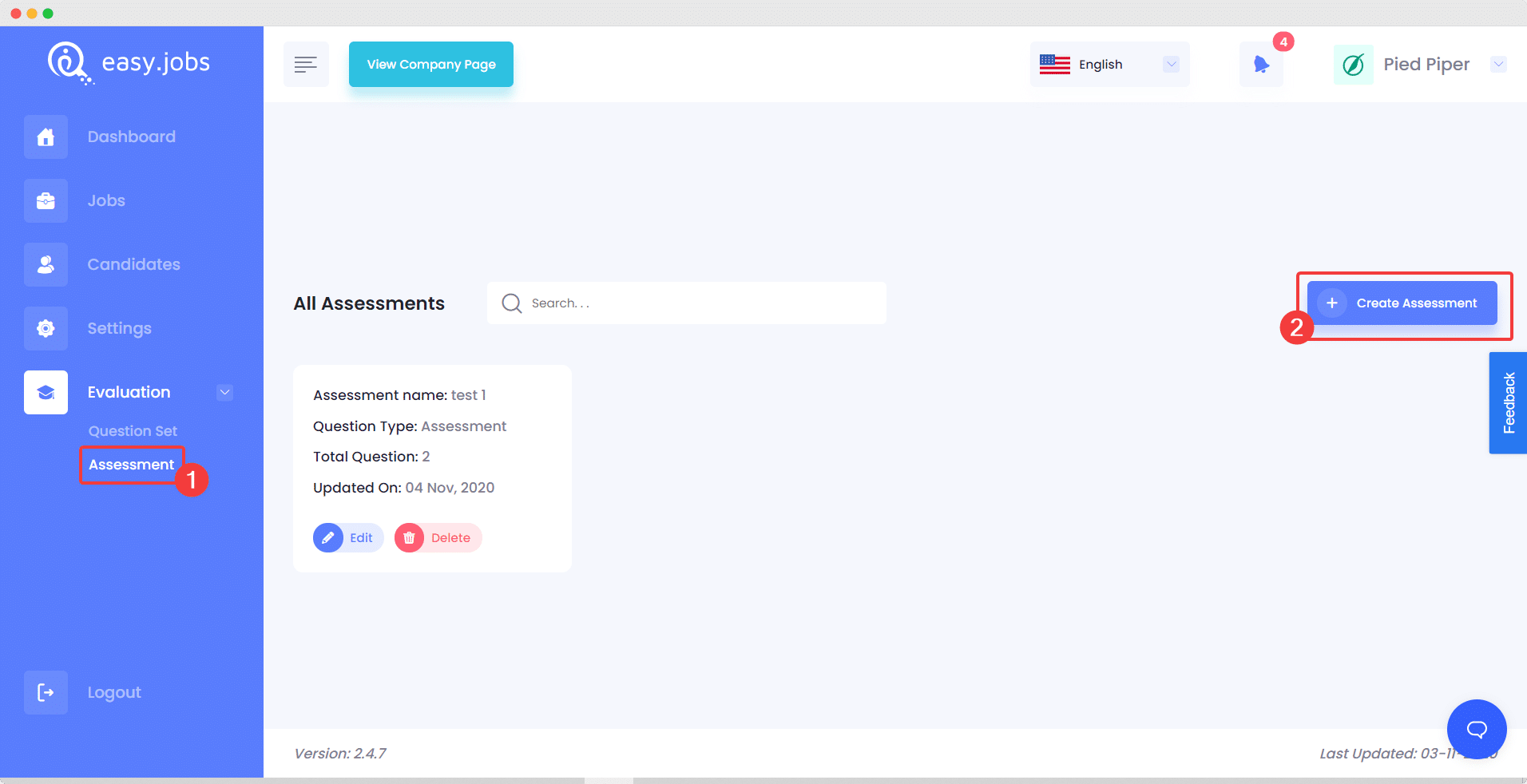
Step 2: Write Your Assessment Questions In Easy.Jobs #
From this page, you can easily add an assessment test for any job posts. You have the option to select an existing question set as your assessment test and later modify it if you want to. Give your assessment a name, set the time duration and marks per question as shown below.
Afterward, you can add new questions to your assessment test in Easy.Jobs by clicking on the ‘Add Question’ button. Enter your question and add multiple options for the answers. You can add as many options as you want by clicking on the ‘Add Option’ button. Make sure to mark the correct answer before saving your assessment test.
When you are done, click on the ‘Save’ button to save your assessment in Easy.Jobs. You can now view your assessment tests from your dashboard.
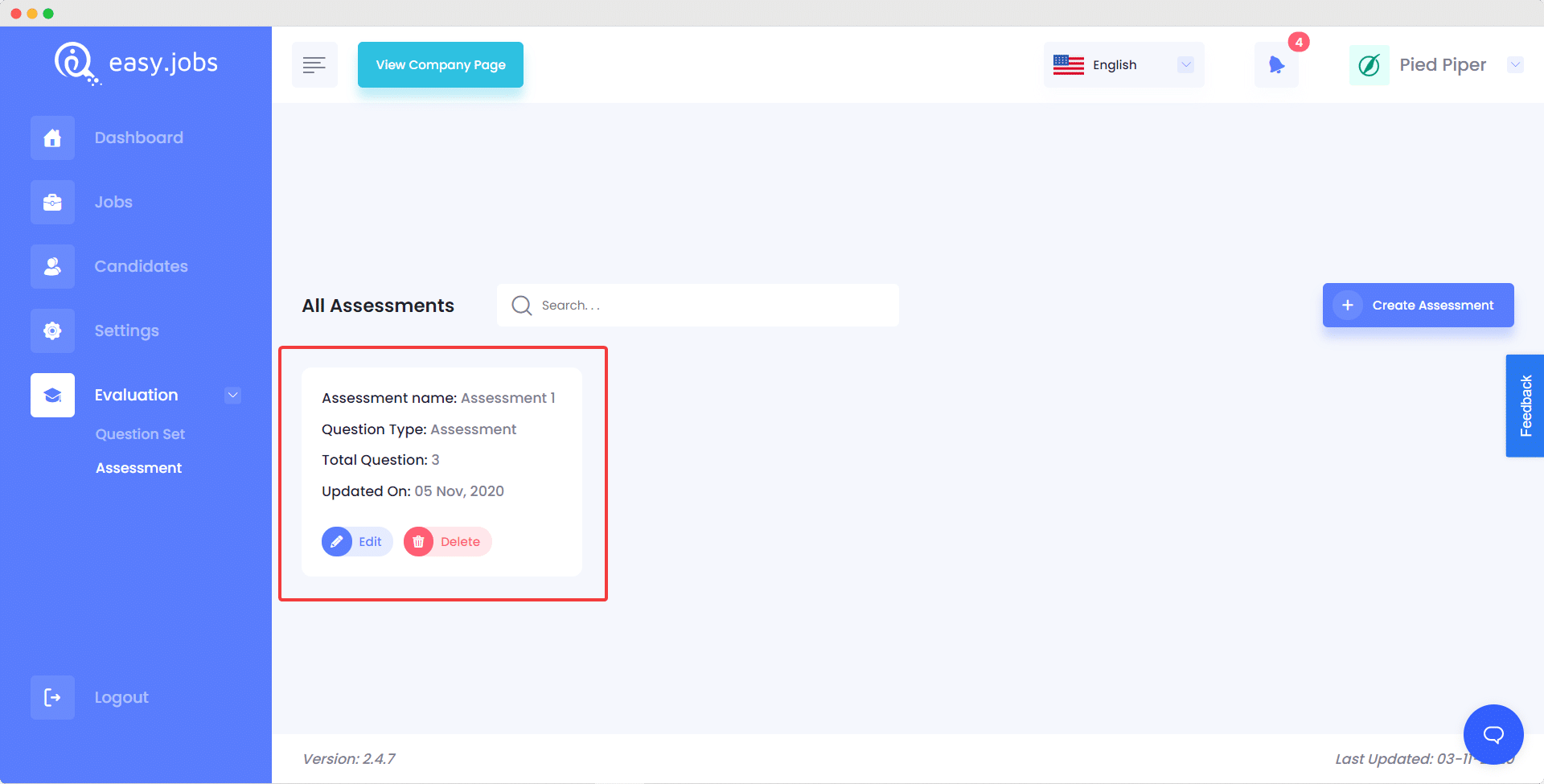
By following these simple and easy steps you can easily add an assessment in Easy.Jobs and find the right talent quickly. If you face any difficulties, feel free to contact us for further assistance, or join our Facebook Community.