With easy.jobs White Label plan, you can move Candidates to another job. It allows you to transfer existing applicants of a published job to another active job in seconds. This saves you from re-entering data and keeps your hiring pipeline clean and up-to-date.
Follow this step-by-step guide to learn how to move candidates to another job in your easy.jobs White Label.
[Note: You can use the Move Candidate feature only if your company is on easy.jobs White Label plan. Make sure this plan is activated in your company profile before you try to move candidates between jobs.]
How to Move Candidates to Another Job in 3 Steps? #
Let us see how you can move candidates to another job in three easy steps.
Step 1: Log in easy.jobs White Label Dashboard #
At first, log in to your easy.jobs white-label account by going to your custom domain login page. Then log in with your credentials to easy.jobs white label dashboard.
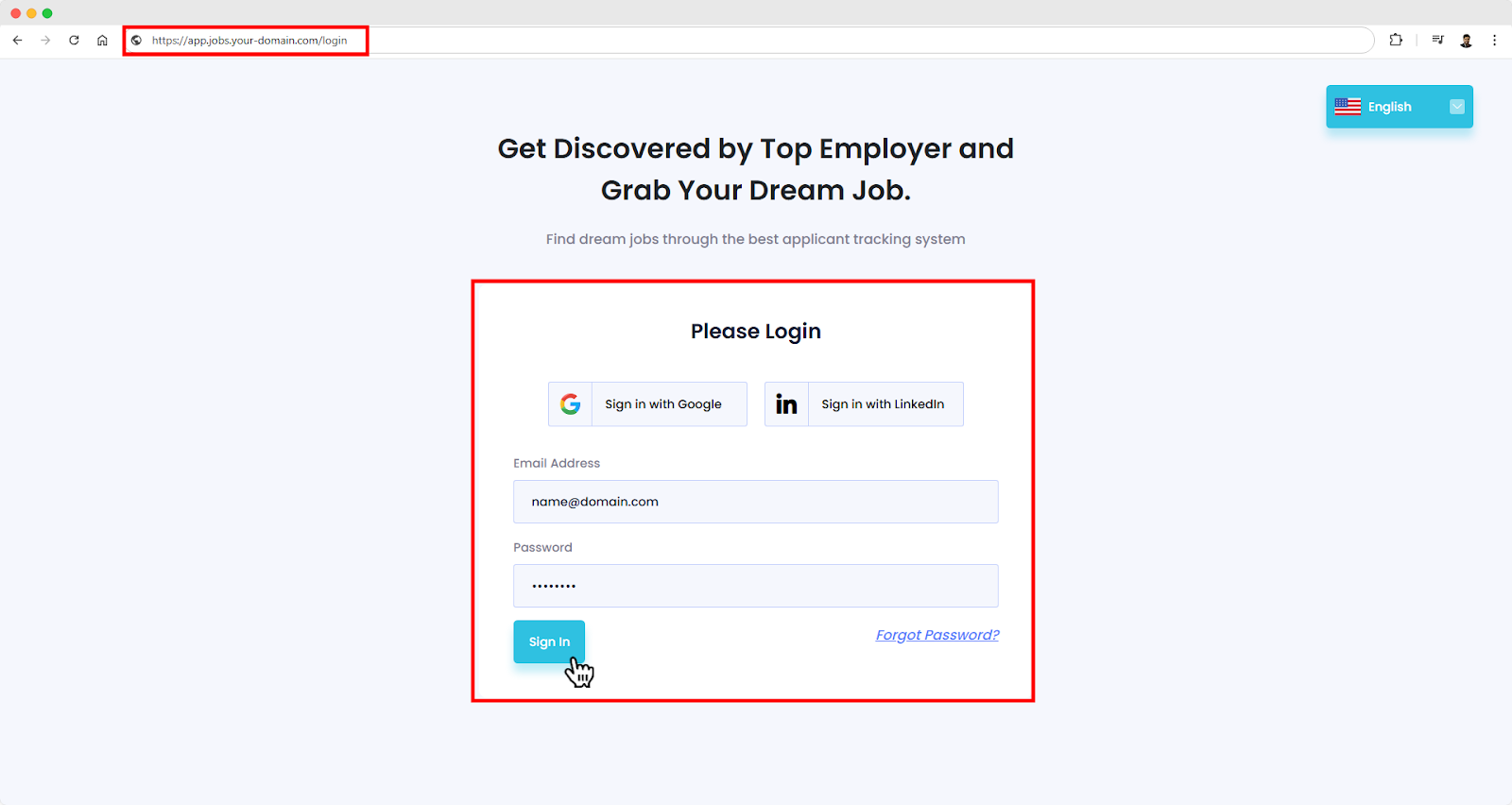
Step 2: Access And Select Candidate List #
From easy.jobs white label dashboard, click ‘Jobs’ on the left sidebar, go to the job that already lists the candidate you want to move. Click on the Candidates option, and select one or more applicants you want to transfer.
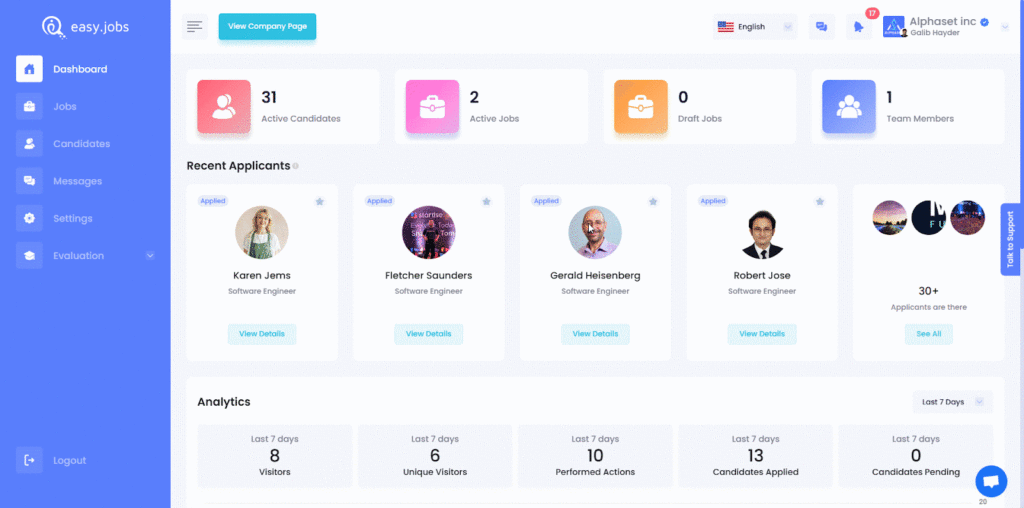
Step 3: Move Selected Candidates to Another Job #
Click the Move Candidate button and wait for the pop-up window. Here, select the destination job post from the drop-down list, and then click the Move button. Your selected candidate will be transferred instantly.
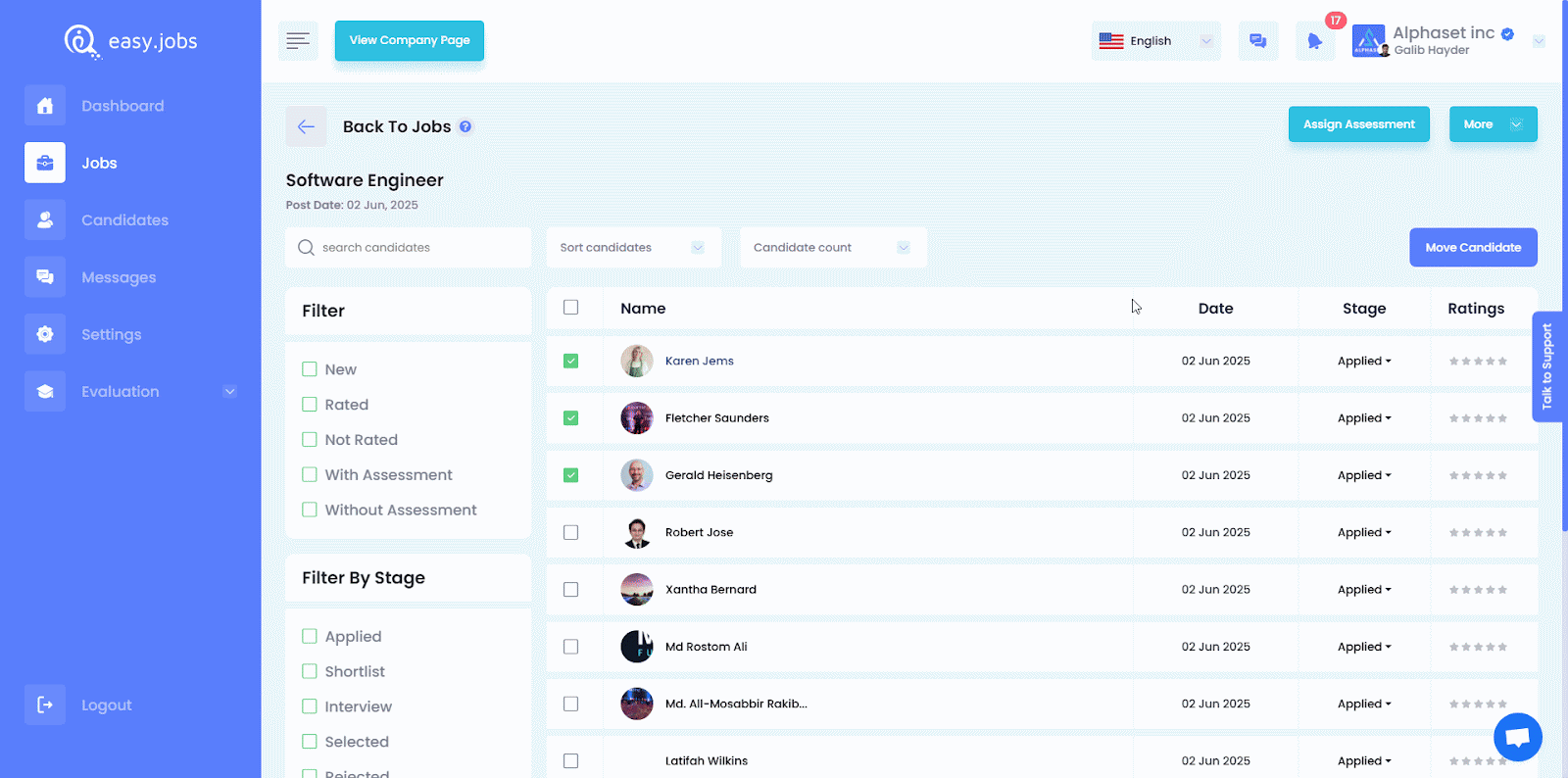
Final View #
Now, navigate to the destination job’s Candidates tab, and you will see the applicants you just transferred.
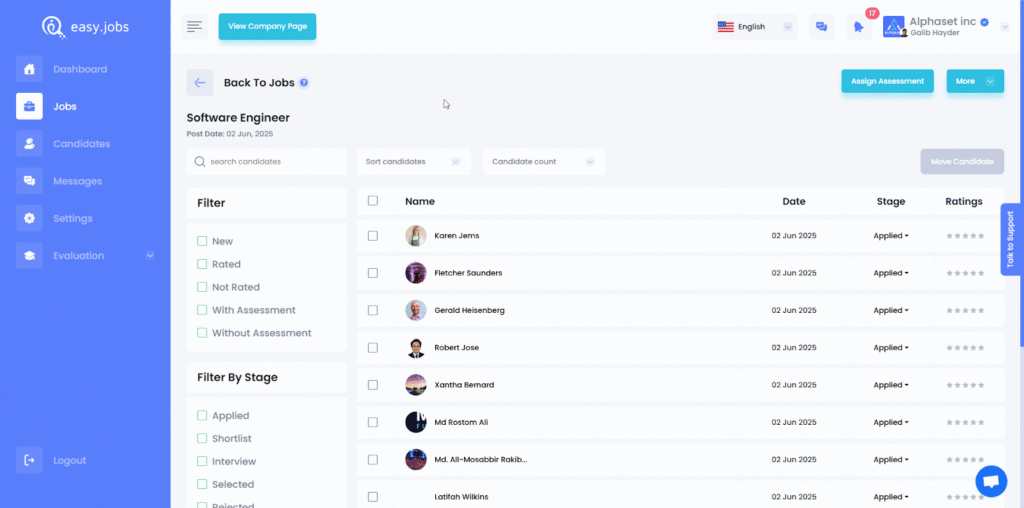
Once the candidates are transferred, they will be notified. If they respond, you can see it will be displayed as “Accepted” or “Rejected” under invitation status on the candidate details page.
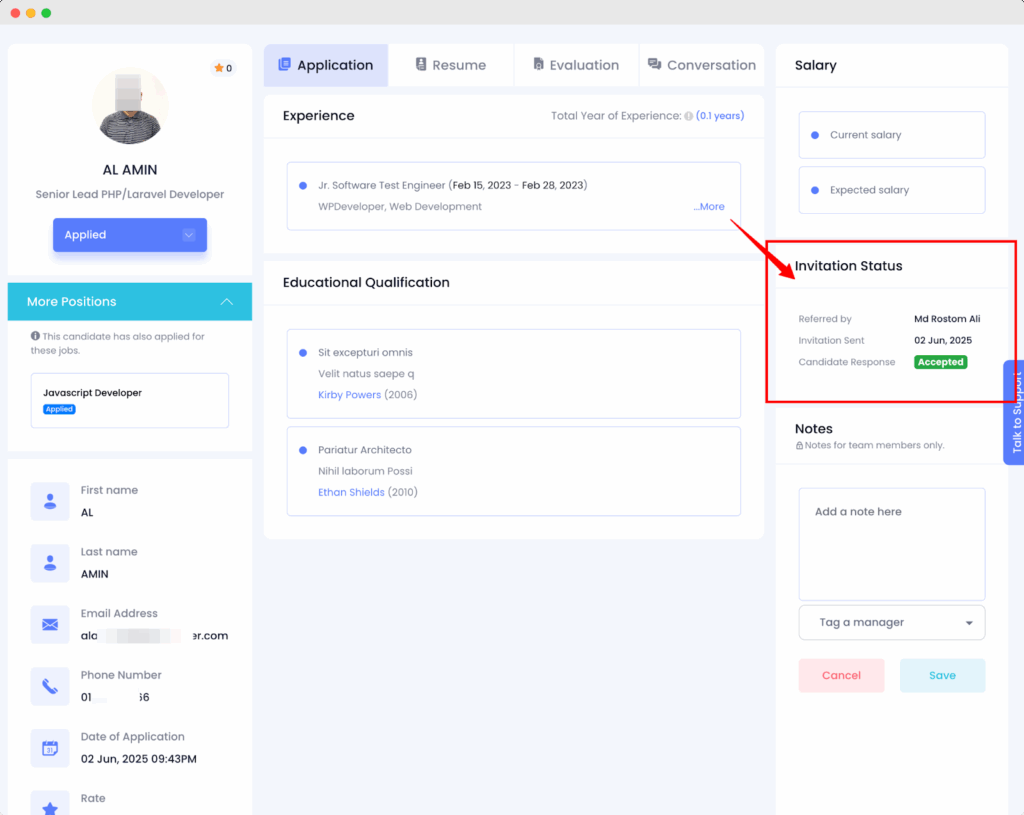
This is how easily you move a candidate to another active job from any particular job.
How A Candidate Confirms A Move to Another Job? #
When a candidate is moved to another job, they will get a confirmation message to accept or reject the new job role candidacy. They will get a similar message like below in the candidate’s email address. And, from here, they will accept or decline the invitation.
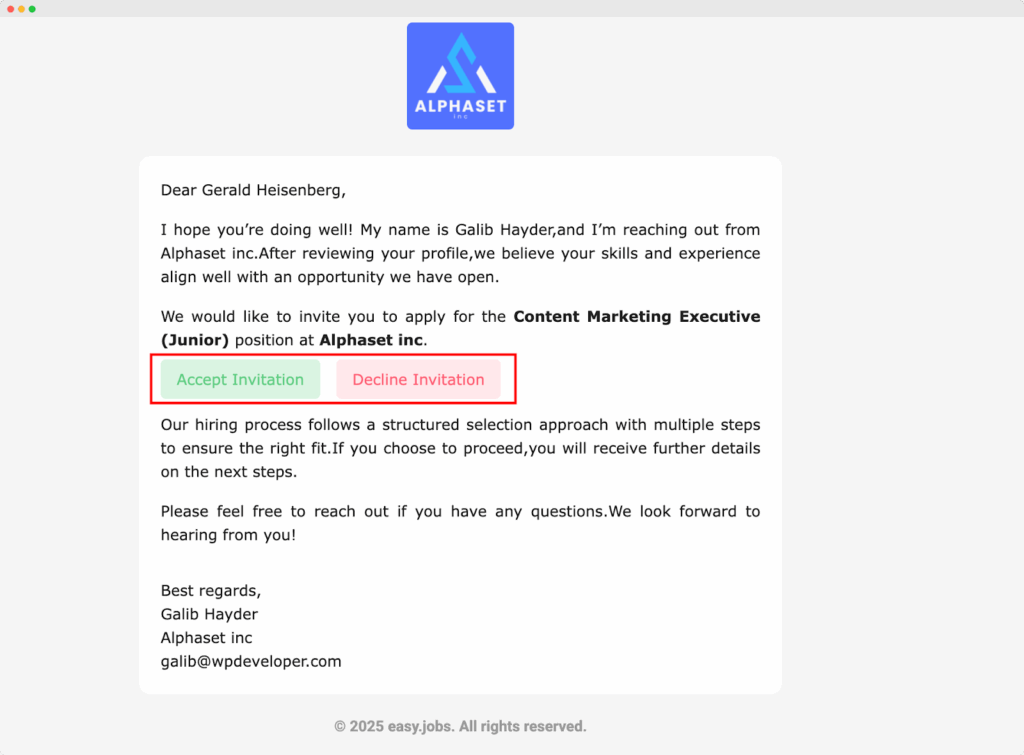
If you are still stuck or need assistance, please contact our dedicated support team, and they will guide you promptly. Or join our Facebook Community to find people have similar interest.





