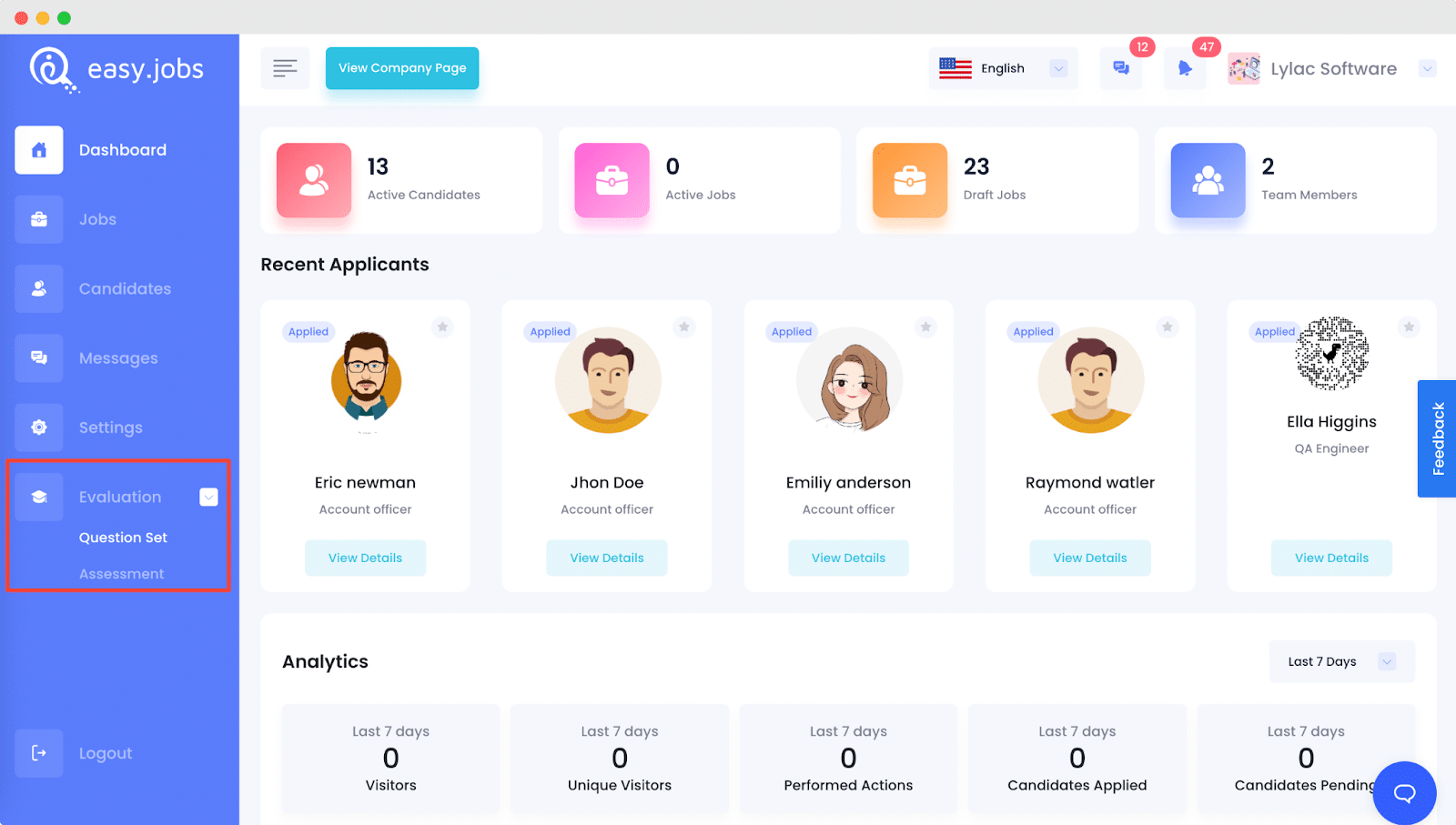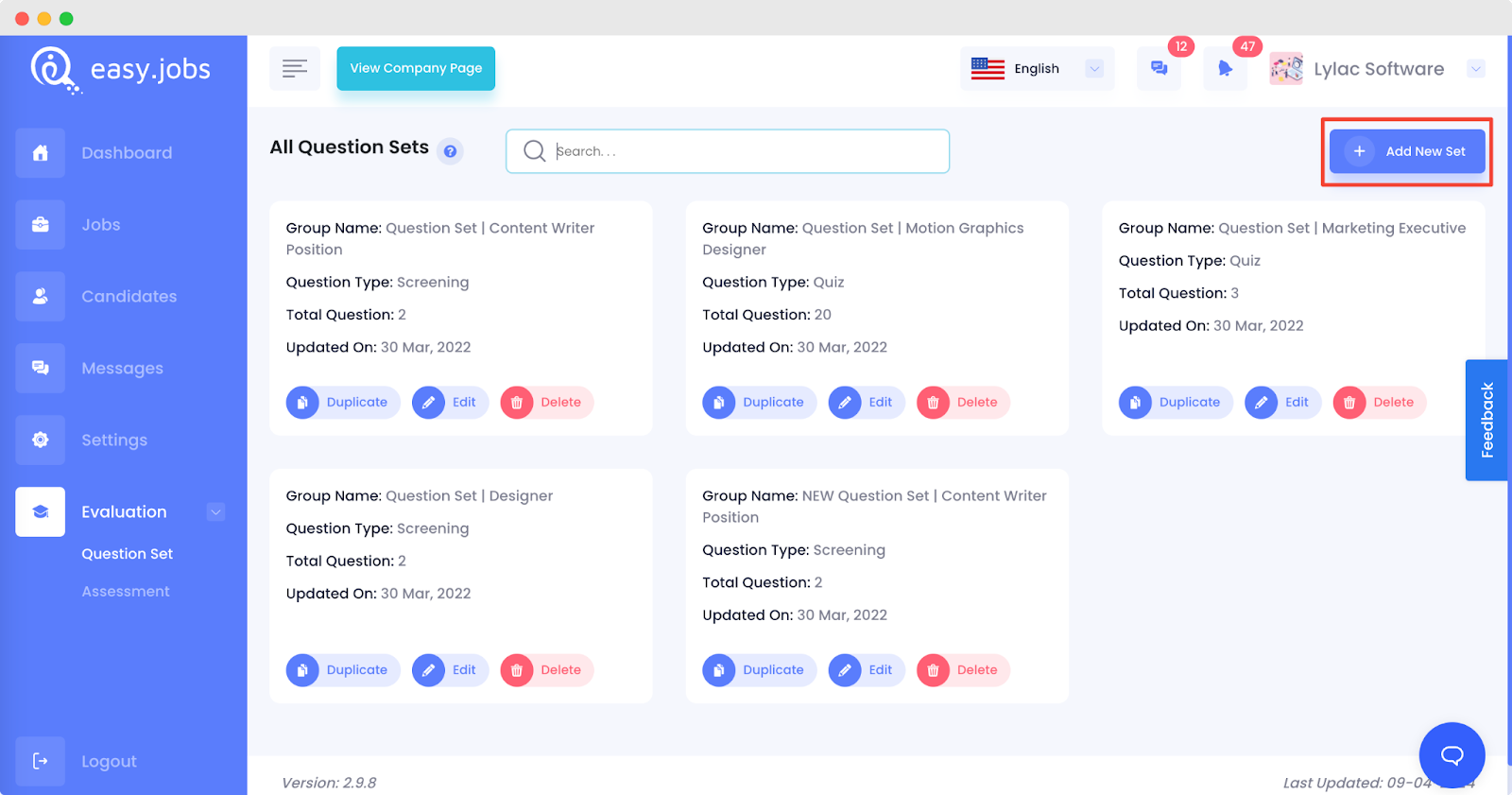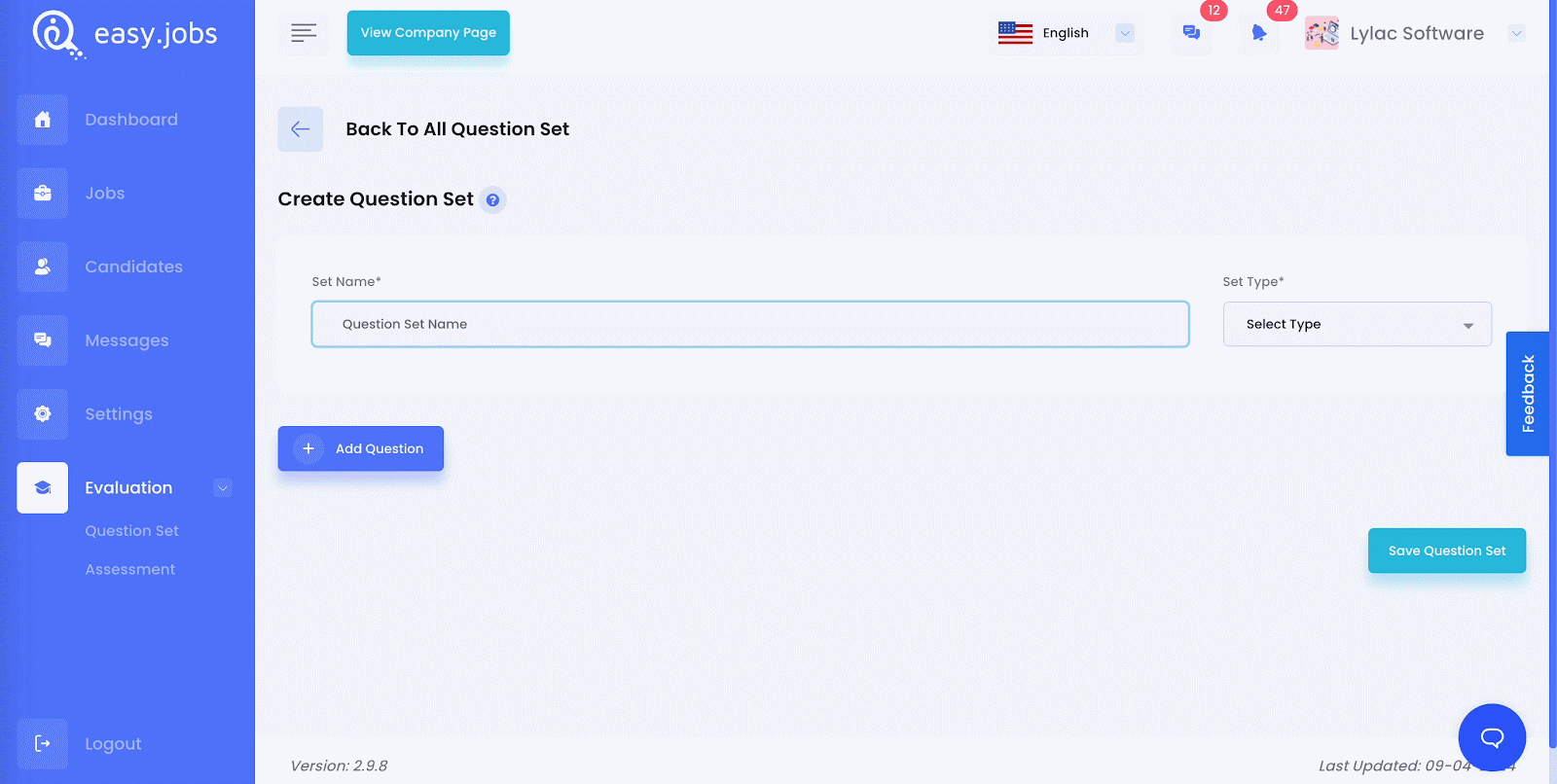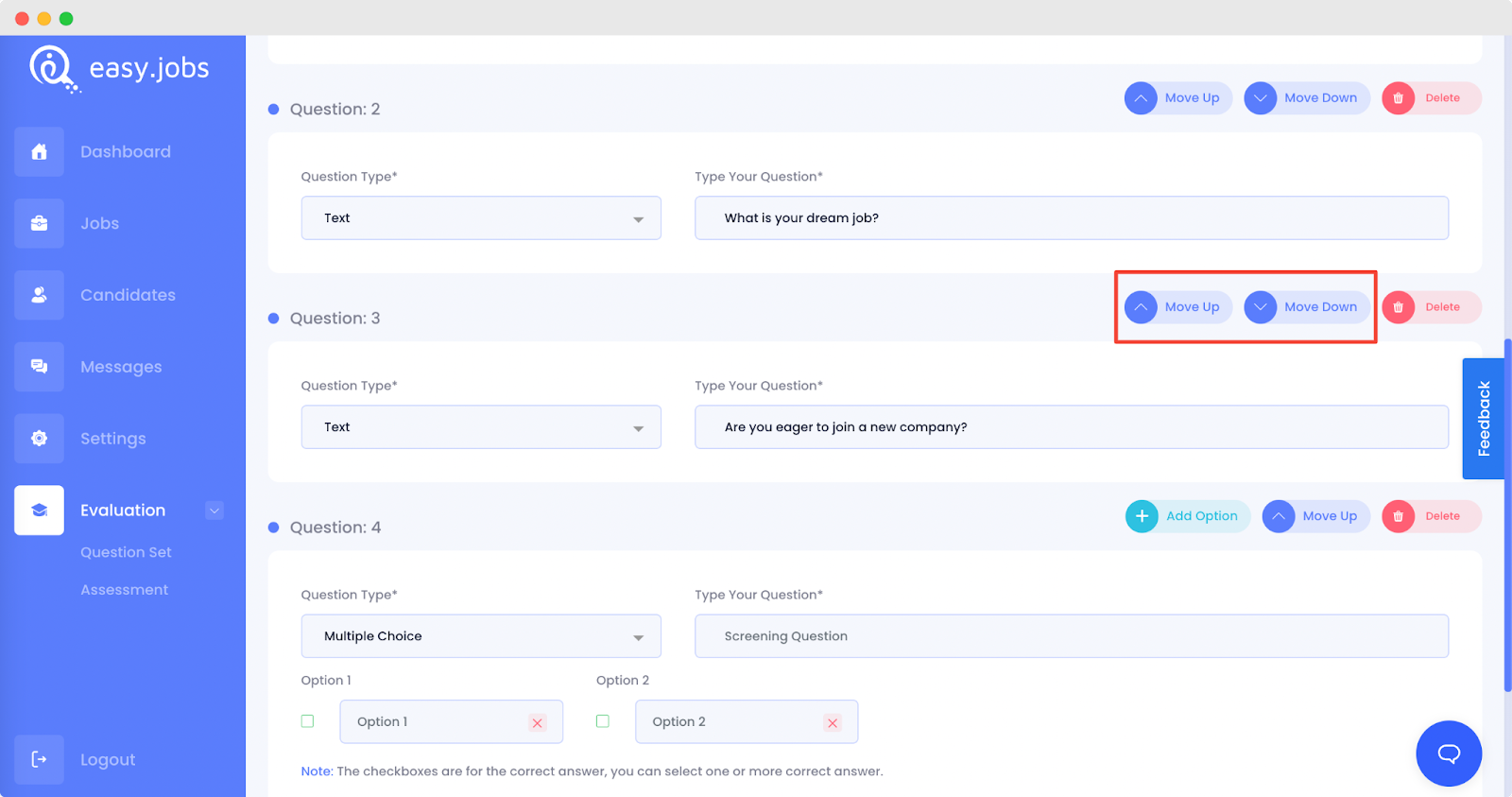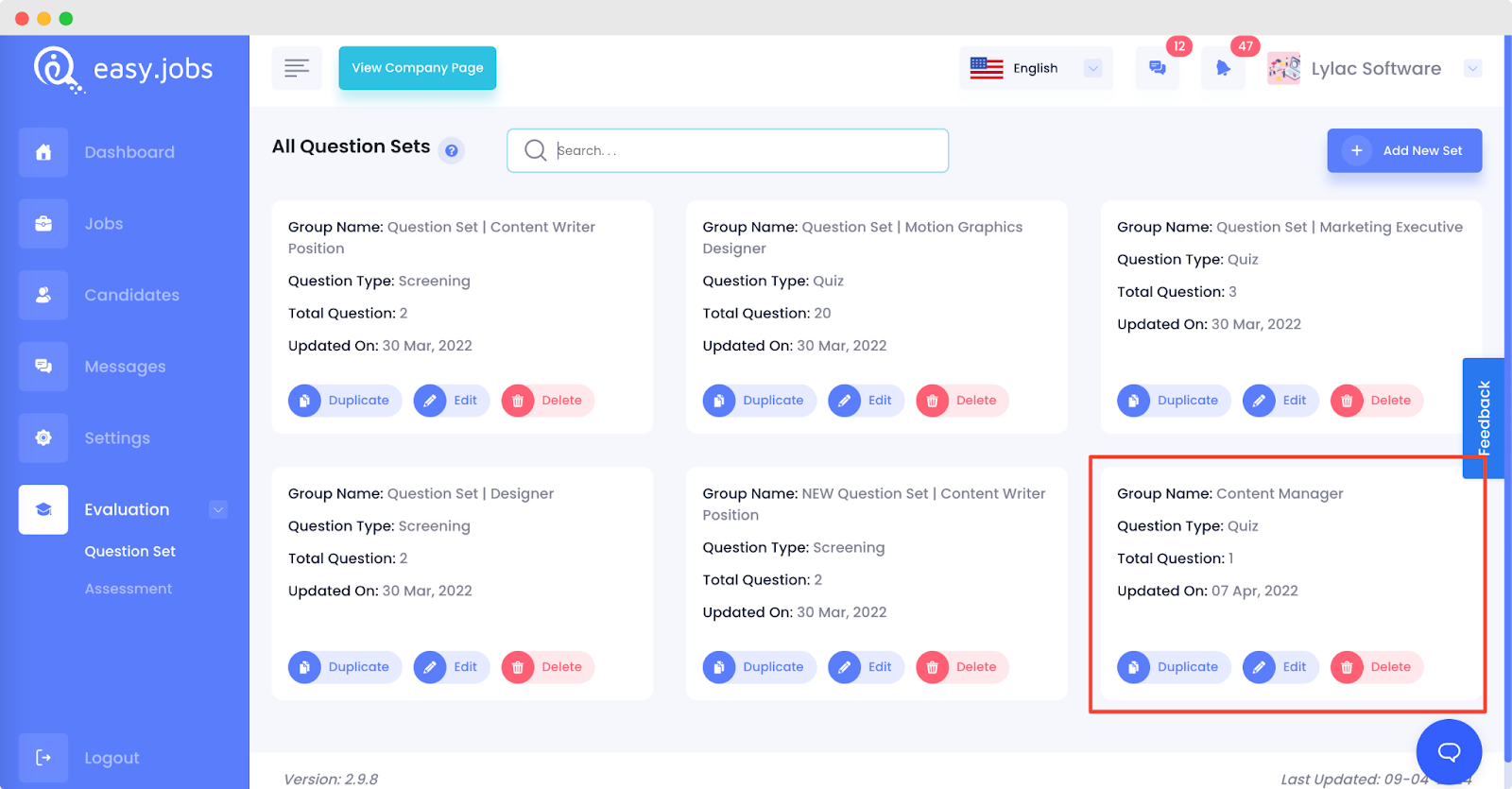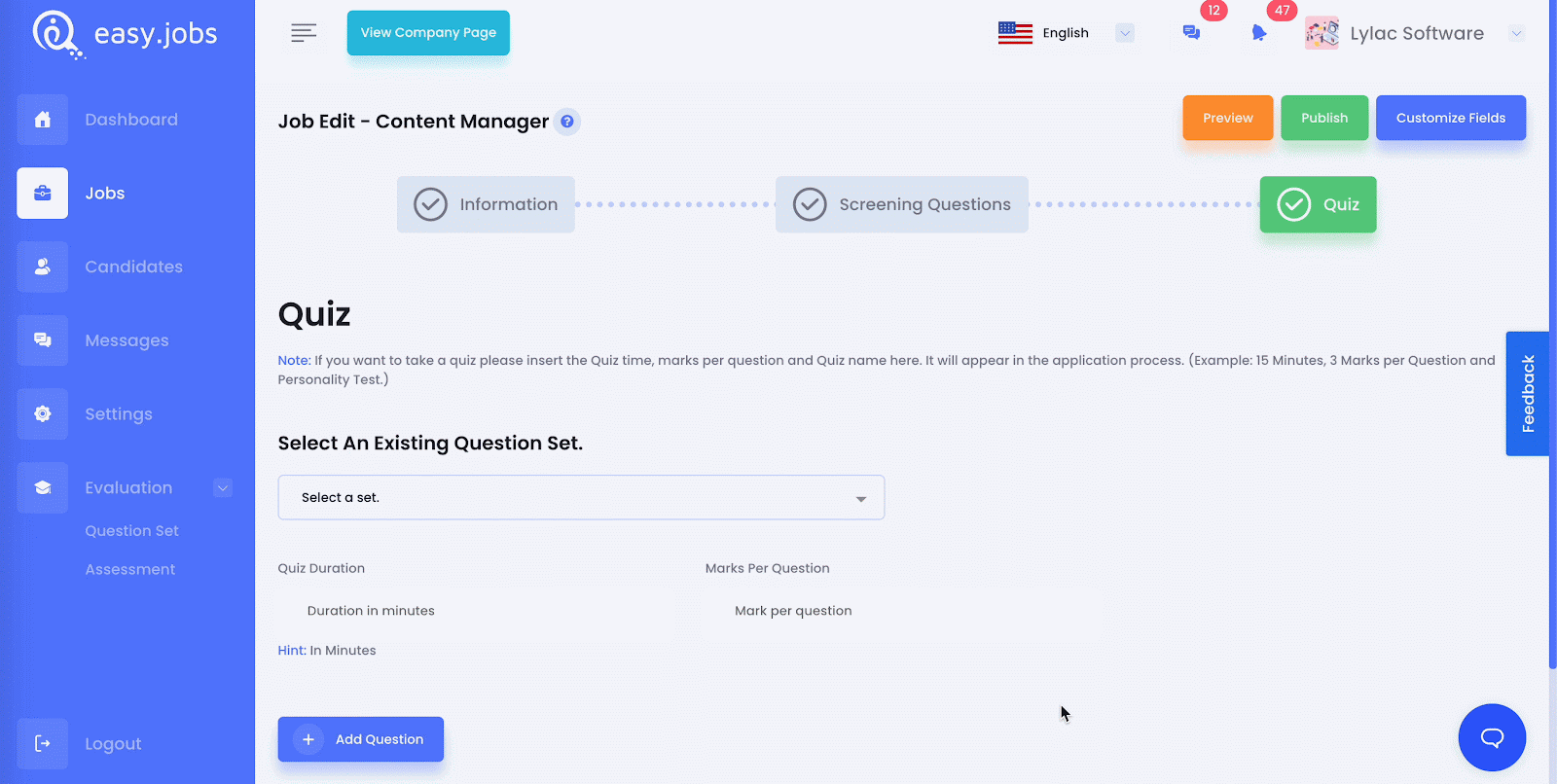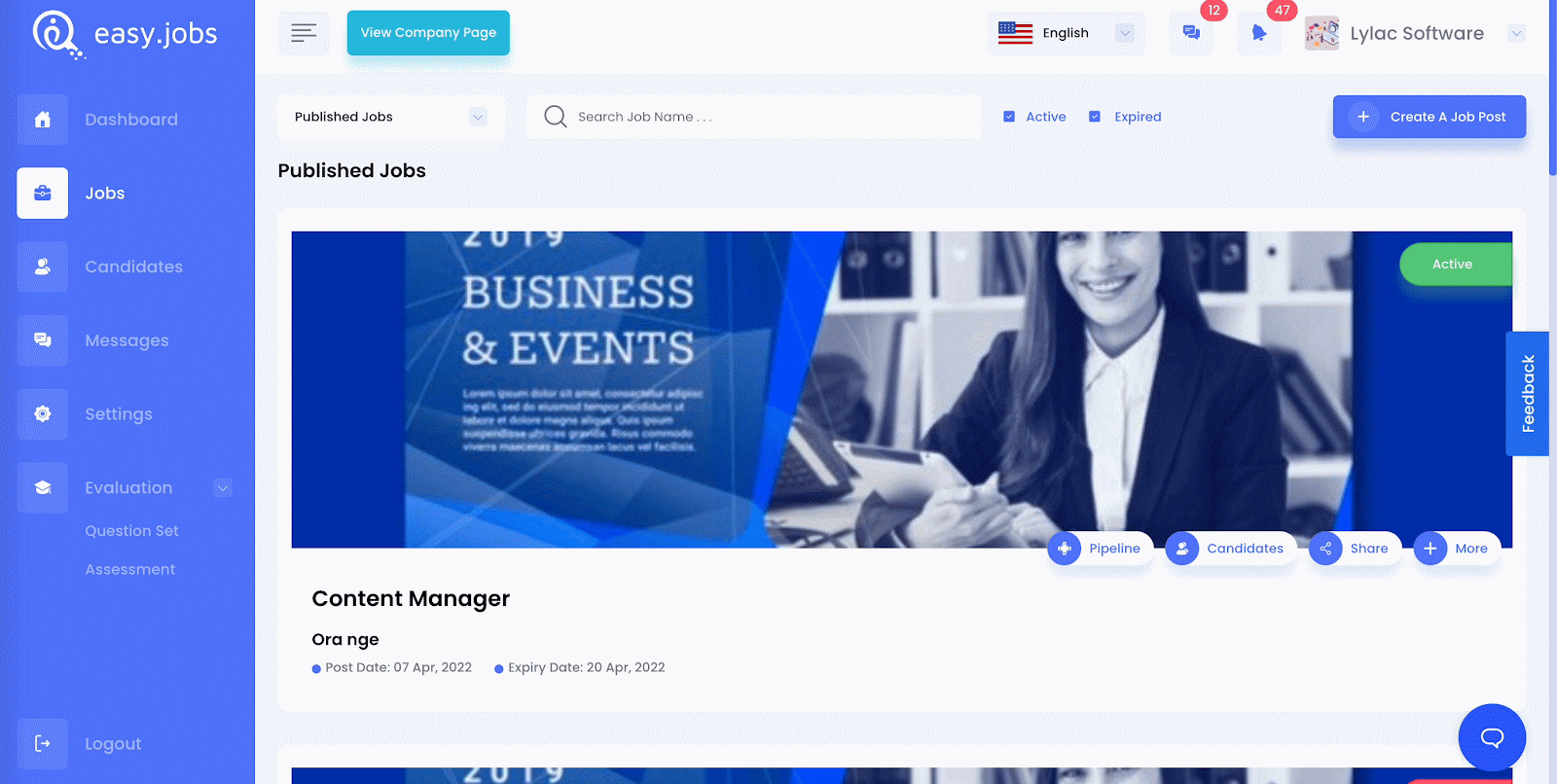To help you screen and identify the right talent for your team, easy.jobs come with a useful feature that lets you add a quiz for your job posts. By adding question sets, you can easily find candidates who answered most accurately and recruit them to your team.
How To Create A Quiz In Easy.Jobs #
To find out how to add a quiz for your job post in easy.jobs, follow these steps below.
Step 1: Create A Question Set From Easy.Jobs Dashboard #
First, log into your easy.jobs account using your credentials and click on the option called ‘Evaluation’ from your dashboard and choose ‘Question Set’ as shown below.
You will be redirected to a new page where you will see an option called ‘Add New Set’. Simply click on this button to start creating a quiz for your job posts in easy.jobs.
Step 2: Add Questions For Your Quiz Test In Easy.Jobs #
Now all you have to do is add the questions for your quiz test or screening test in easy.jobs. To do this, first click on the ‘Select Type’ option and choose ‘Quiz Test’ from the dropdown menu. Then give a name to your question set.
Afterward, you can start adding questions for your quiz. Simply write your question and add multiple options for answers. You can add extra options for a single question by clicking on the ‘Add Option’ button at the top. Don’t forget to mark the correct option as the right answer for your questions.
Add as many questions as you need to for your screening test in easy.jobs. You can rearrange the questions by clicking on the ‘Move Up’ or ‘Move Down’ button.
You will now be able to view your saved quiz set from your dashboard.
You can click on the ‘Duplicate’ button to make a copy of your question set as well. If you want to create a similar job post with similar questions, this will help you to save your time.
How To Add Your Saved Quiz Set To A Job Post #
You can now add your saved quiz set to any job post in easy.jobs. When you are creating a new job or editing an existing job post, head over to the Screening Questions and select your saved quiz set from the ‘Select An Existing Question Set’ drop down menu. You can also add the time duration for your quiz and marks per question here. If any question is required to be answered, click on the ‘required’ check box.
How To Edit Or Delete Quizzes From A Job Post #
In Easy.Jobs you can easily remove or edit added quizzes from your published or duplicate job posts.
To update quizzes, open easy.jobs dashboard, go to the job post, which is published or recently duplicated. Click on the ‘More’ button and select the ‘Edit’ option. Then navigate to the ‘Quizs’ tab. There you will find the option to ‘Remove’ options. After making changes, click on the ‘Save’ button.
If you face any difficulties, feel free to contact us for further assistance, or join our Facebook community.