Lihat panduan di bawah ini untuk mempelajari caranya mengedit pengalaman kerja di easy.jobs.
Langkah 1: Masuk ke Profil kandidat easy.jobs Anda dan arahkan ke Profil → Riwayat Pekerjaan. Setelah itu, Anda perlu mengklik Sunting tombol dari sana.
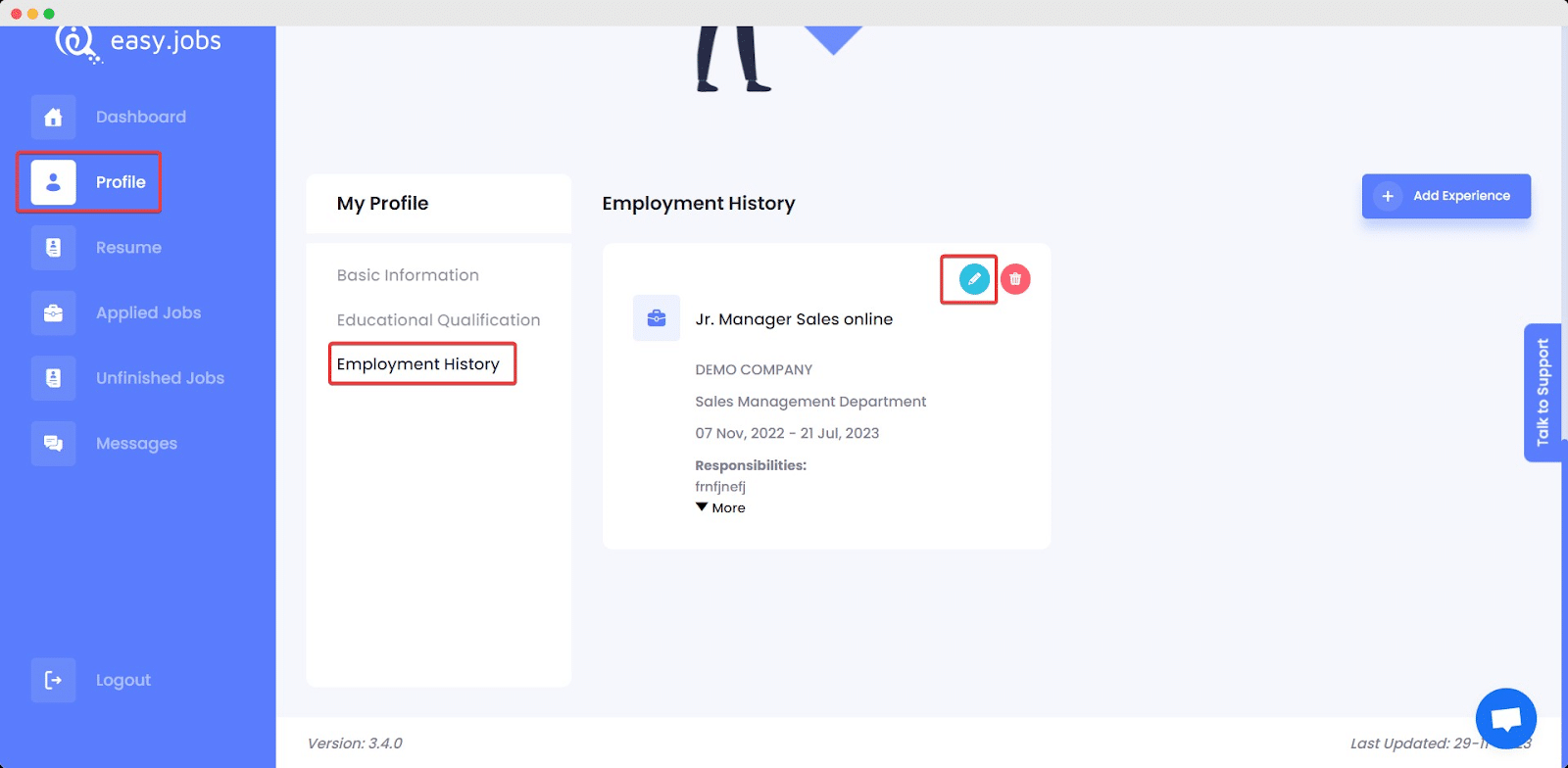
Langkah 2: Ini akan membawa Anda ke tampilan di bawah ini, di mana Anda dapat mengedit Riwayat Pekerjaan Anda. Ketika Anda selesai memperbarui pengalaman kerja Anda, tekan MENYIMPAN tombol.
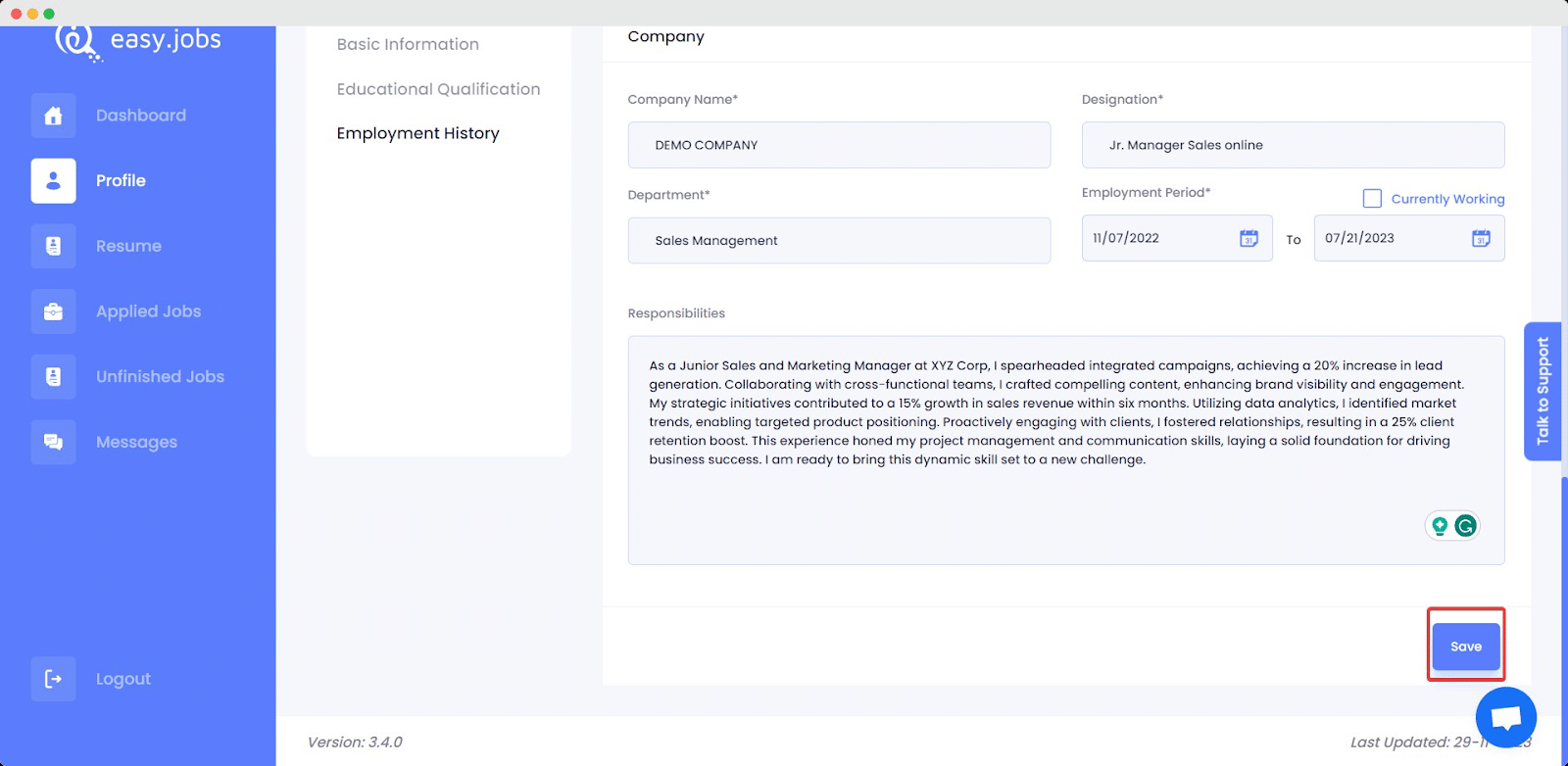
Ini adalah bagaimana Anda dapat mengedit pengalaman kerja dengan mudah di profil easy.jobs Anda. Jika Anda memerlukan bantuan, jangan ragu untuk melakukannya Hubungi kami atau bergabung dengan kami komunitas Facebook untuk terhubung dengan pemilik perusahaan lain seperti Anda.






