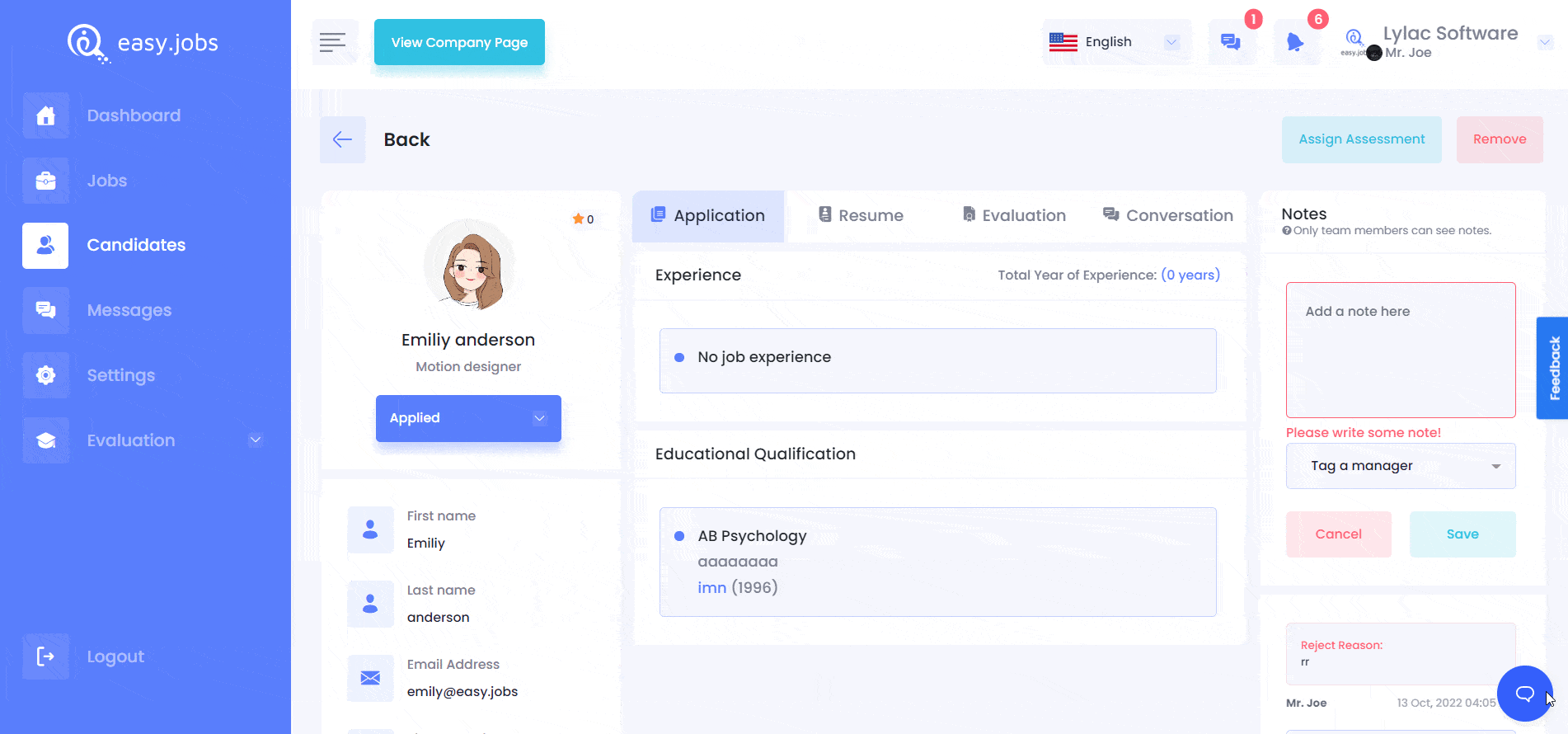easy.jobs lets you assign managers to certain candidates to help you streamline your workflow.
How To Assign Or Tag Managers In easy.jobs? #
Check out these guidelines below to learn how to tag managers in easy.jobs.
Step 1: Select A Candidate In easy.jobs #
Log in to your easy.jobs account and navigate to ‘Candidates’ from your dashboard. Click on the ‘View Details’ button of any candidate to whom you want to tag a manager.
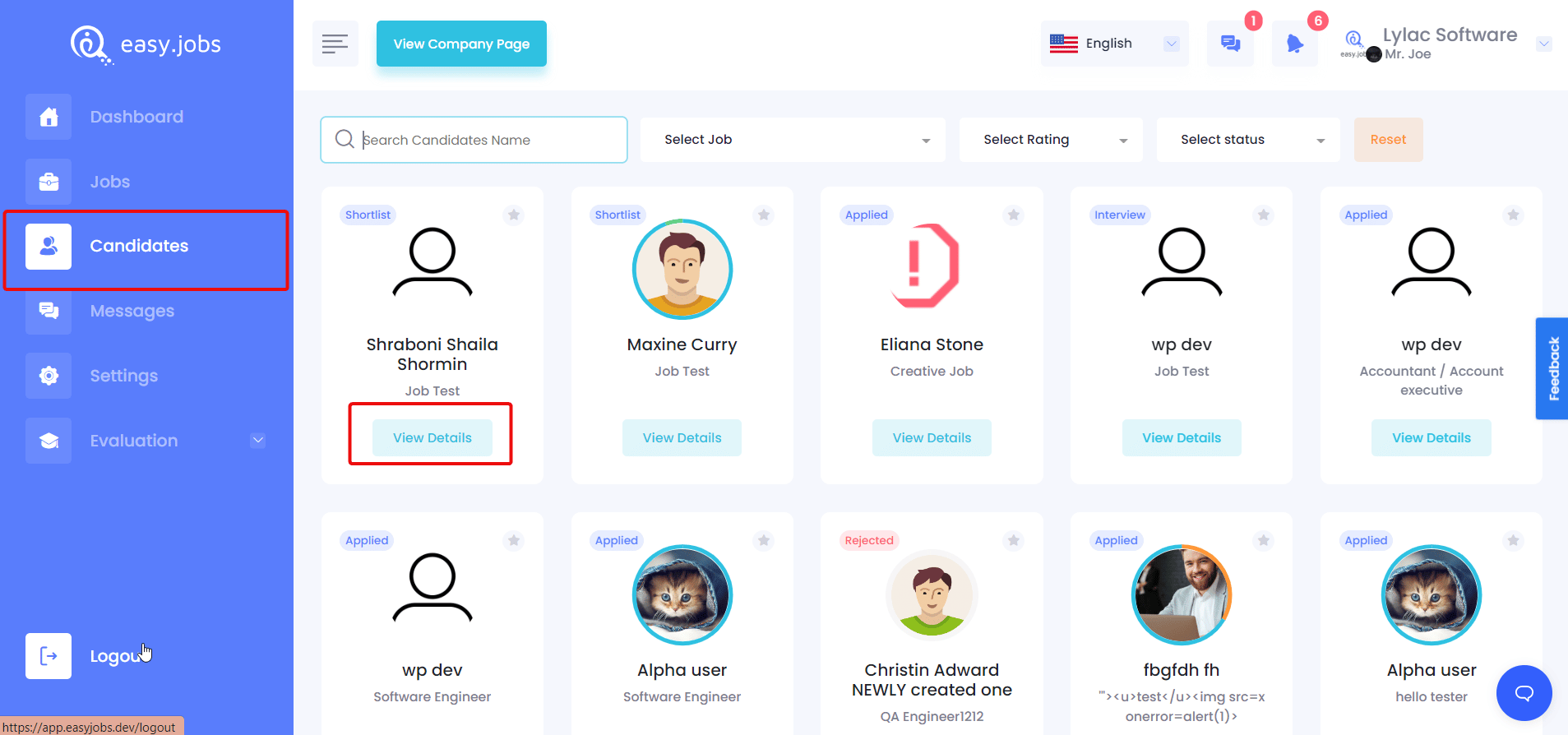
Step 2: Select A Manager For The Candidate #
It will take you to this page where you will be able to tag managers for respective candidates. For this, you need to choose your manager’s name from the ‘Tag A Manager’ option and add a note. Make sure to save your changes by clicking on the ‘Save’ button.
If you have followed all the steps, congratulations! You have successfully learned how to tag managers in easy.jobs.
]Need any help? Feel free to contact us or join our Facebook Community to get connected with us.