If you have a subscription for any of our paid packages in Easy.Jobs, then you can remove ‘Powered By Easy.Jobs’ text from your public company pages. Follow these steps to learn how to do this.
How To Remove ‘Powered By Easy.Jobs’ Text? #
Log in to your company account in Easy.Jobs and navigate to ‘Settings’ from your dashboard. Click on the “Photos & Colors” tab. You will see an option called Remove Powered By. Simply toggle this option to remove the “Powered By Easy.Jobs” text.
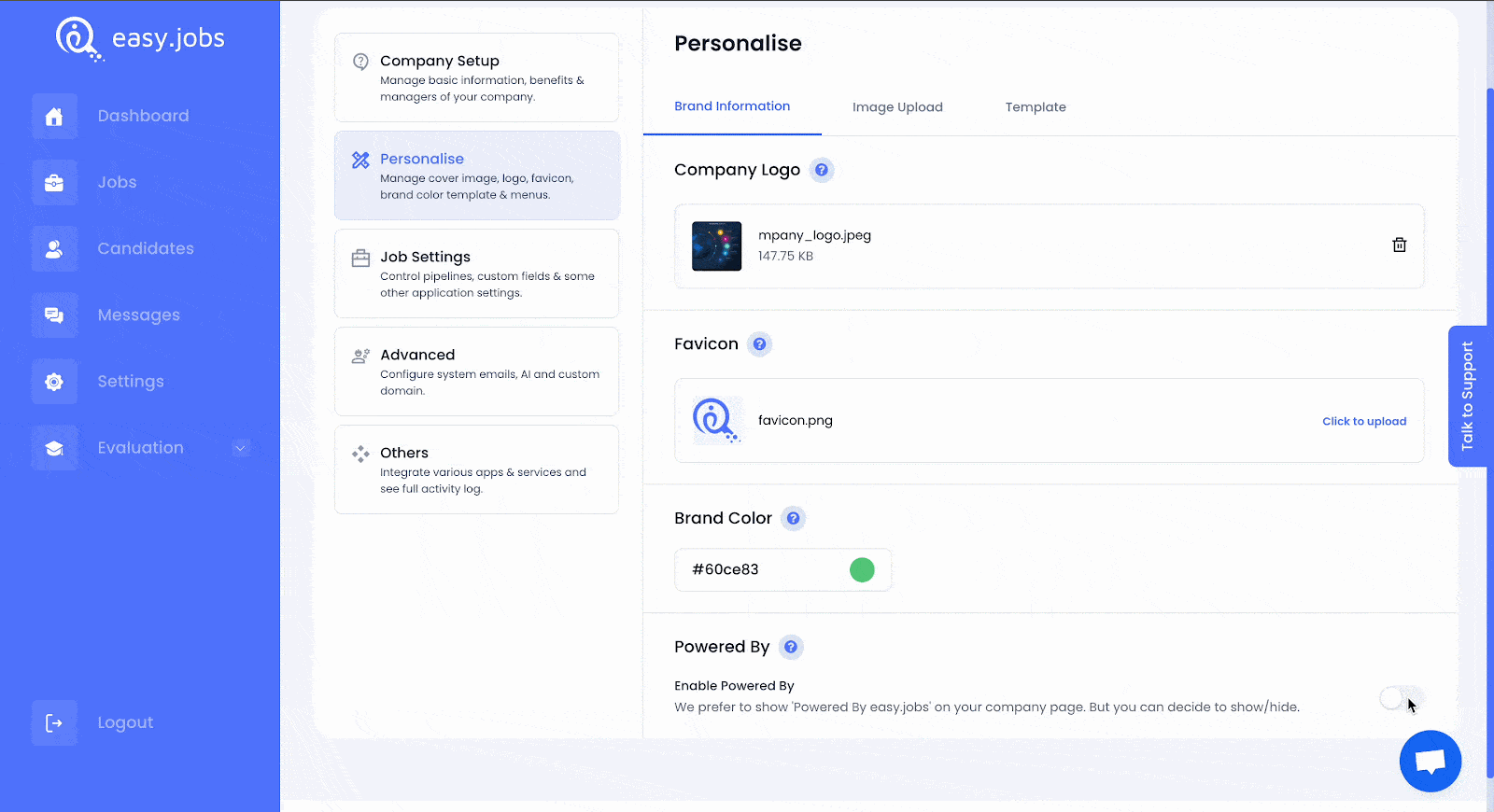
After successfully completing this step, the “Powered By Easy.Jobs” text will be removed from your public company page as shown below.
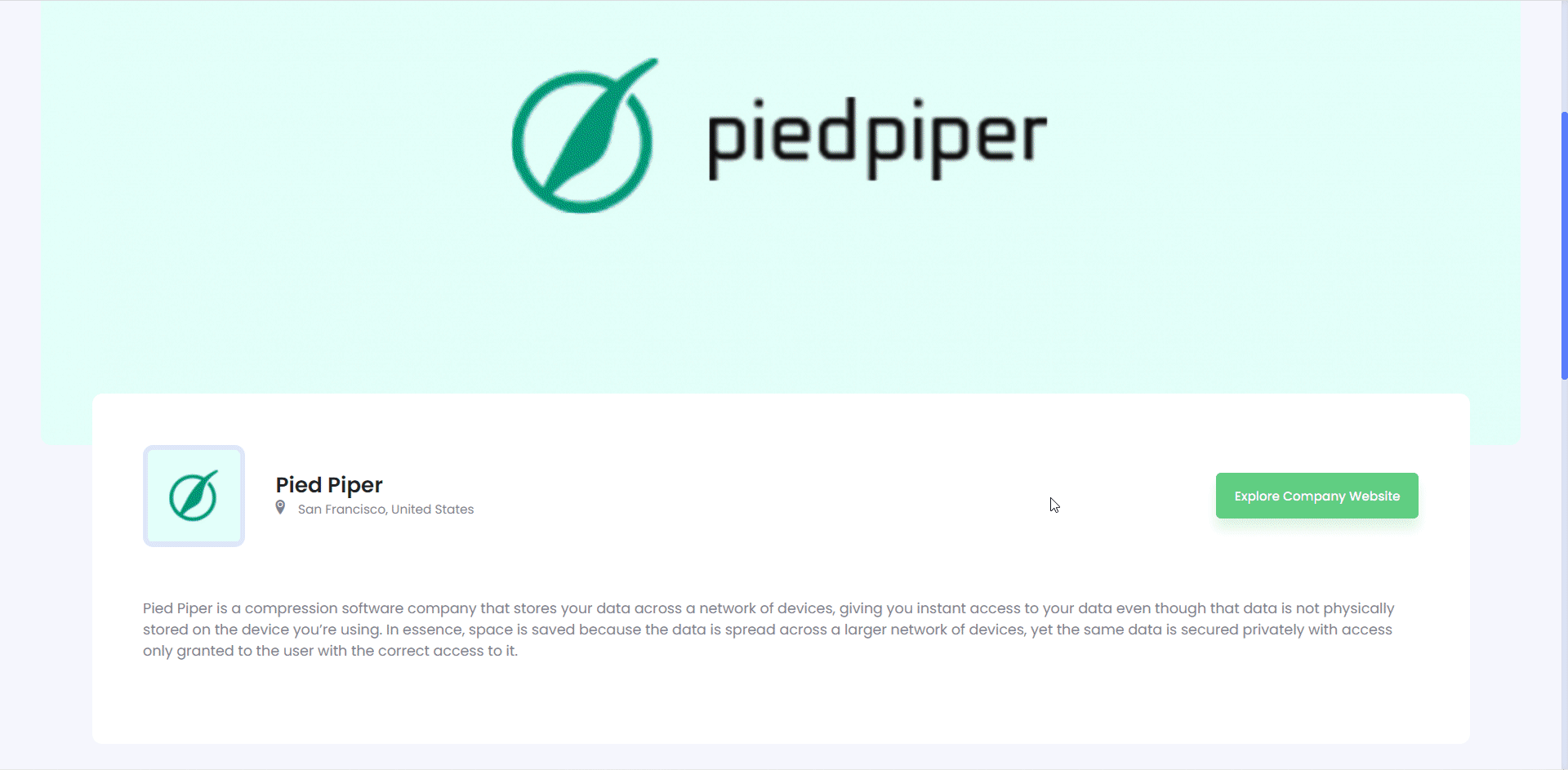
By following these simple and easy steps you can easily add an assessment in Easy.Jobs and find the right talent quickly.
If you face any difficulties, feel free to contact us for further assistance, or join our Facebook Community.





