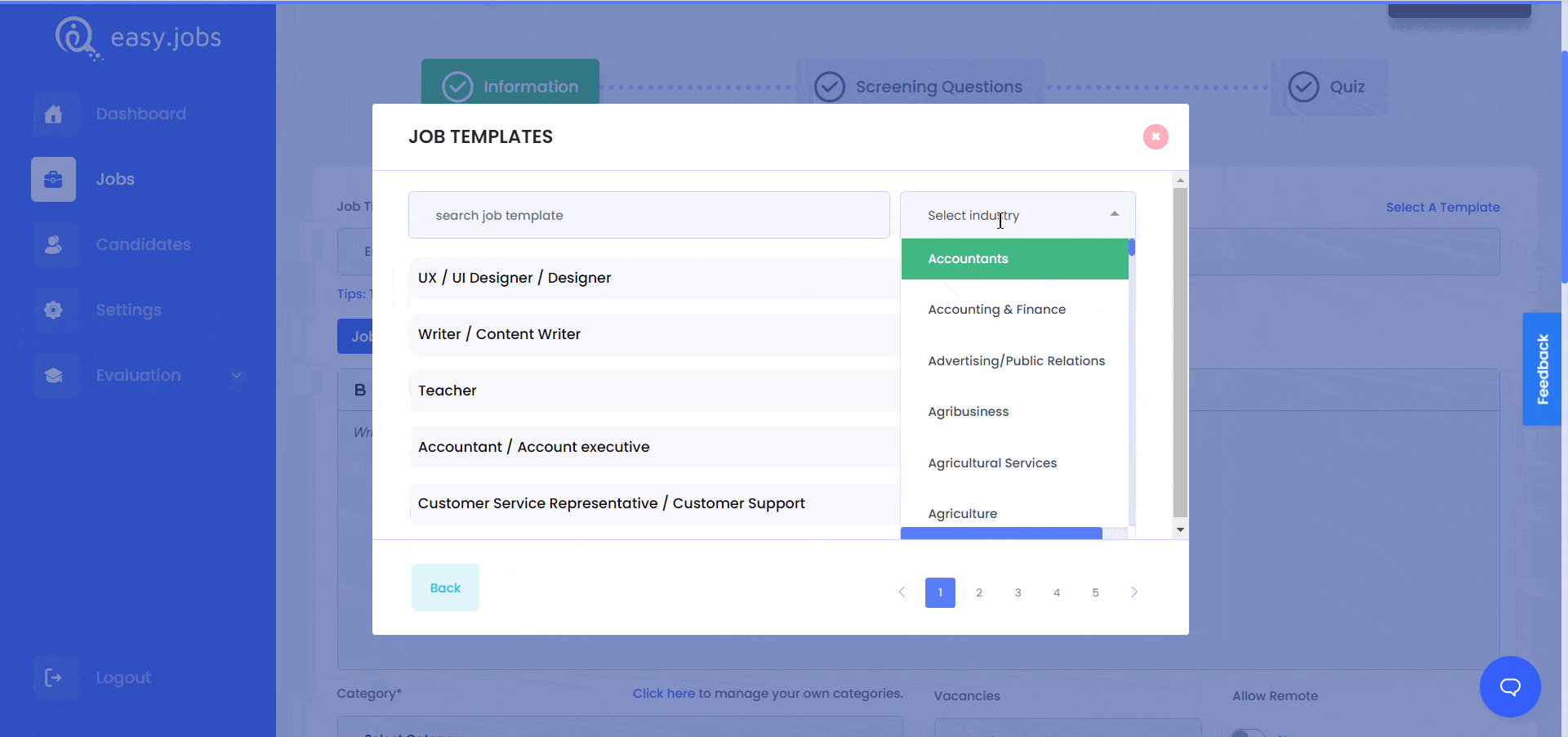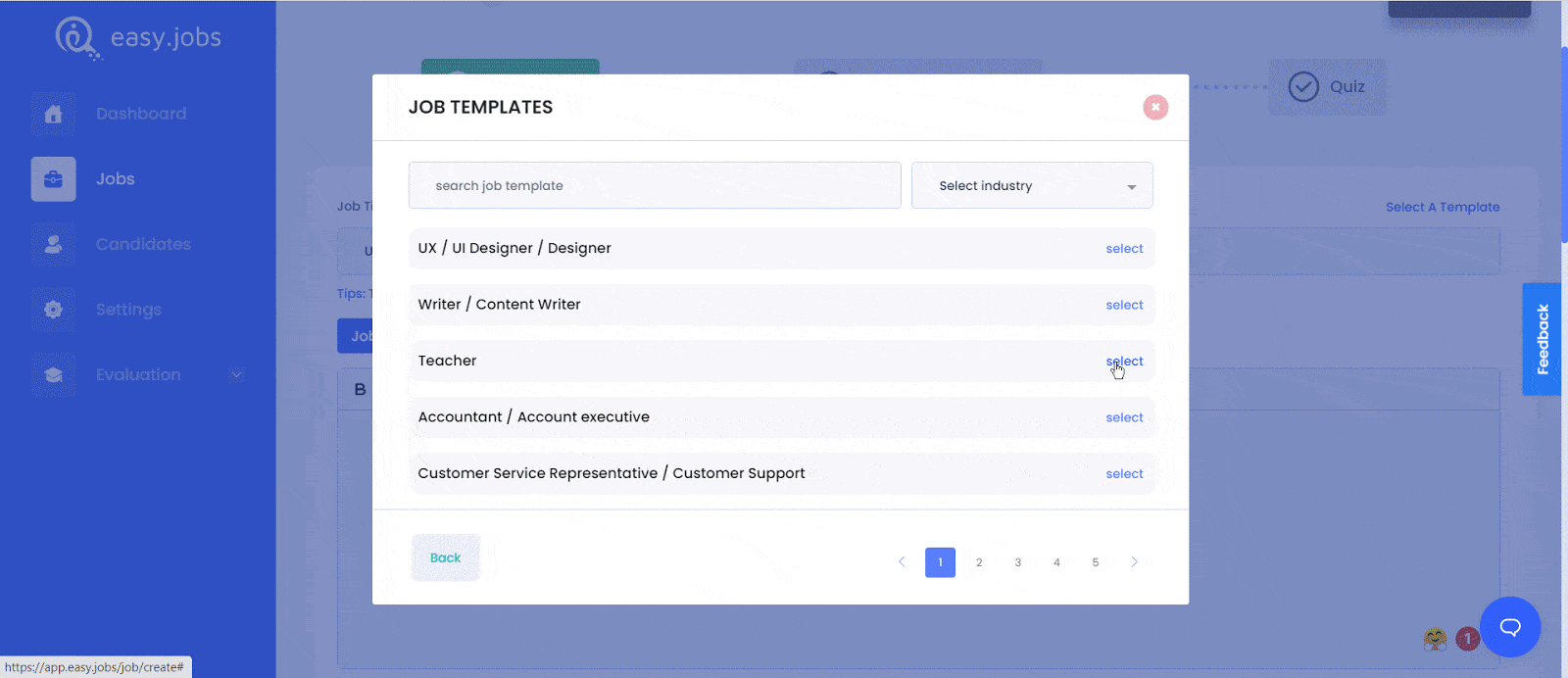In easy.jobs, you can create job posts more fastly and easily using ready job templates. There are 40+ ready templates included in the job template library. You can easily access them from your Easy.Jobs dashboard. By using these job templates, you will be able to streamline the hiring process.
How To Insert The Ready Job Templates In easy.jobs? #
Follow this step-by-step guide to use ready job templates to create job posts in Easy.Jobs:
Step 1: Create A New Job Post From Dashboard #
First, log in to your easy.jobs dashboard. Then go to the ‘Jobs’ tab and click on the ‘Create New Job’ button. 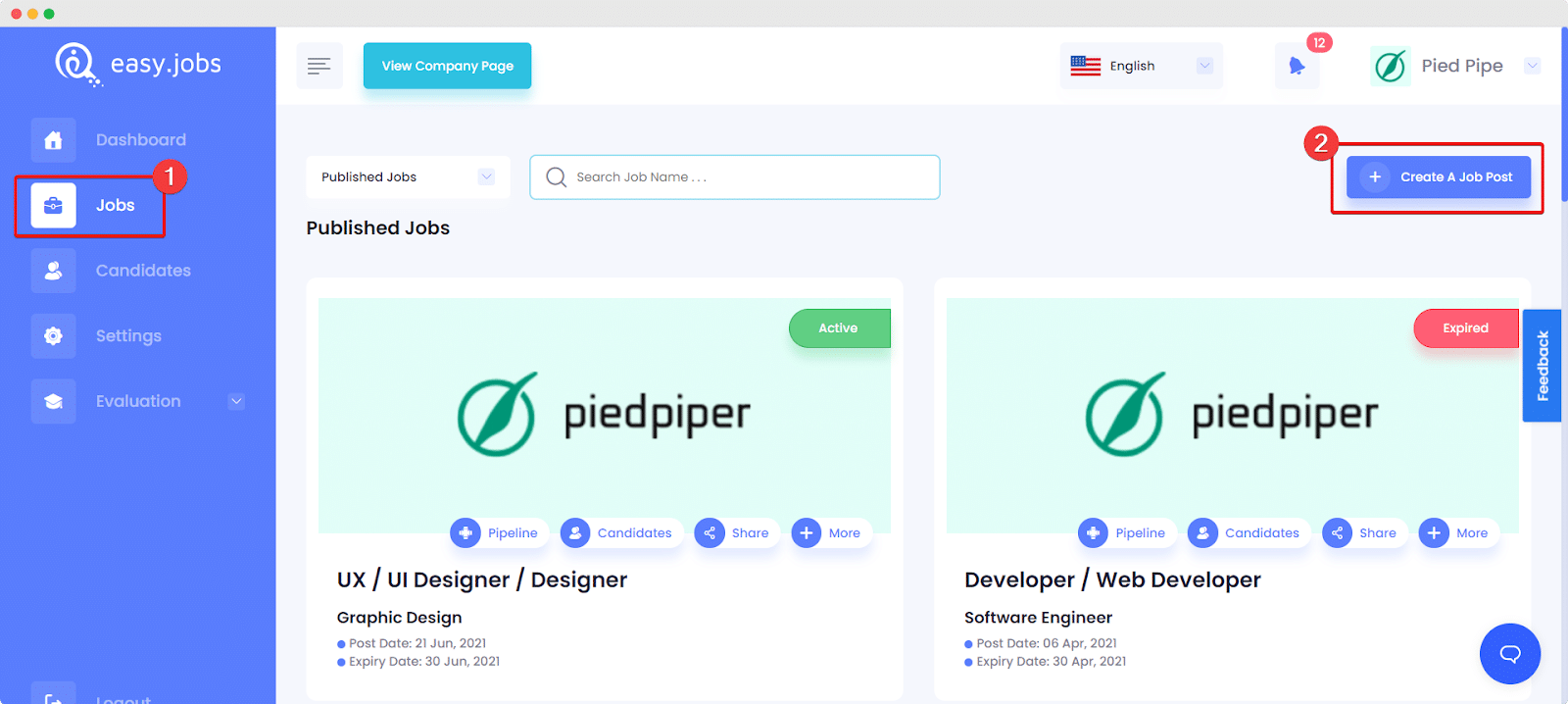
Step 2: Select A Ready Job Template #
You will be redirected to a new page where you have to add all the details of your new job post. Click on ‘Select A Template’ button to get access to all the ready job templates. 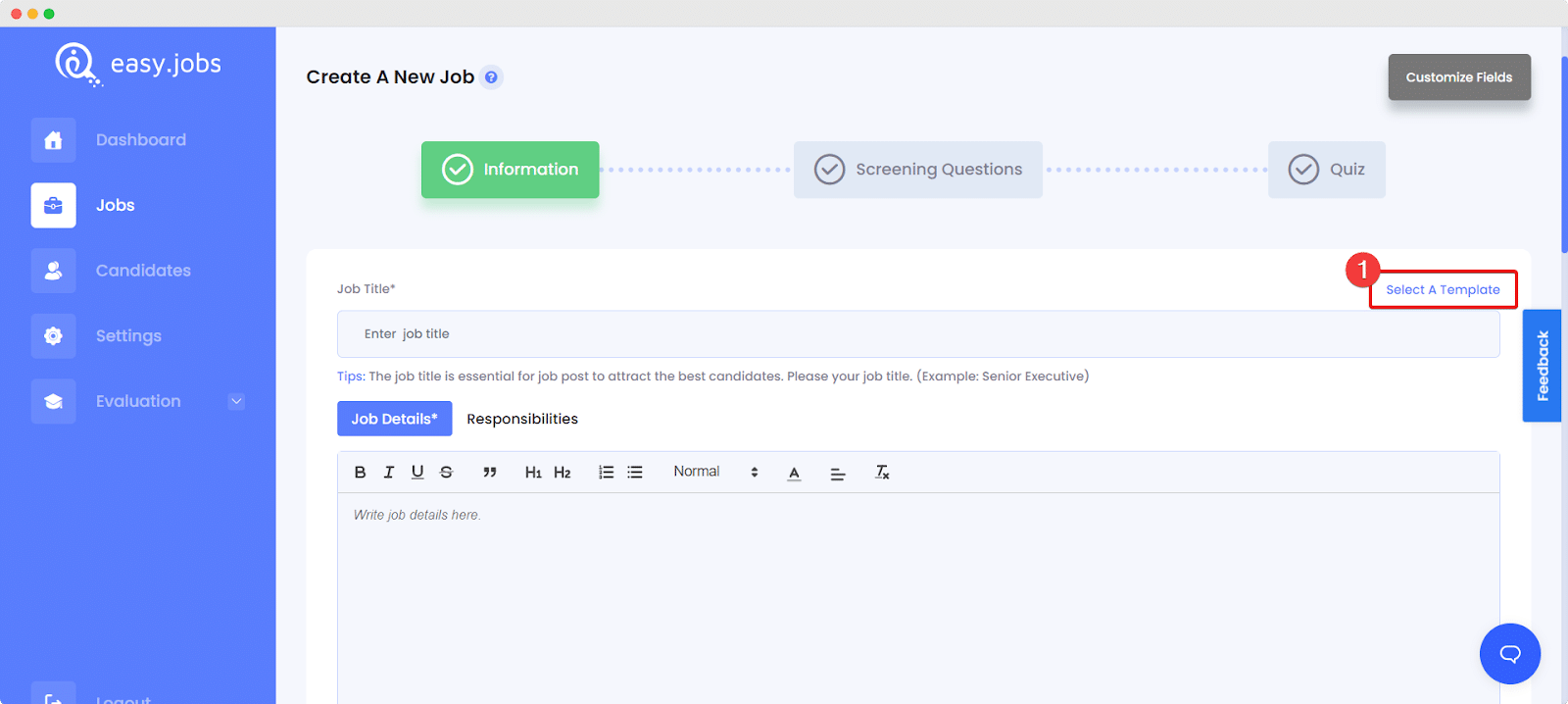
A pop-up will appear. From there you search job templates based on keywords or industry.
To select a ready job template from there, click on the ‘Select’ button beside a job template name. Your chosen job template will be instantly added to your new job post. You will get all the details about a job post, duties, industry name, skills needed, and many more altogether with a ready job template.
You can also modify the contents of job templates as well. After making all the changes, click the ‘Save And Continue’ button and complete creating the new job posts.
Here’s how to use a ready job template to create a new job post in easy.jobs hiring solution. If you need any help, feel free to contact us or join our friendly Facebook community.