If you want to rate your candidates in Easy.Jobs, you can do so easily straight from your dashboard. This way it will be easier for you to keep track of ideal candidates. Follow these step-by-step instructions to learn how to set the rating of a candidate in Easy.Jobs.
Step 1: Manage Candidate Details In Easy.Jobs #
Log in to your Easy.Jobs Dashboard and press on the ‘Candidates’ from the left sidebar. You will see all the candidates on this page. 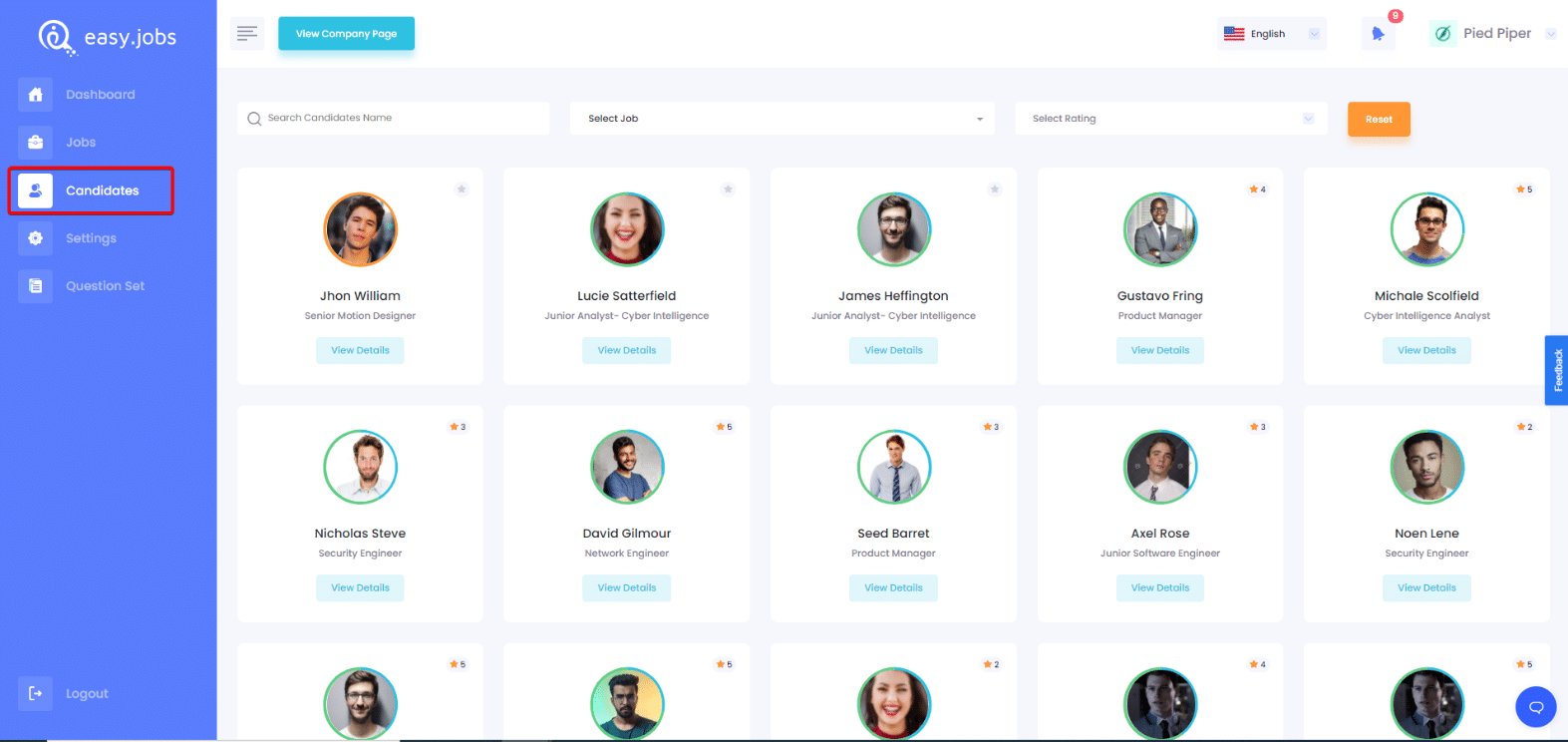
After that, you need to click on the ‘View Details’ button of the candidate for who you want to rate. It will take you to this page from where you will be able to set a rating for that particular candidate.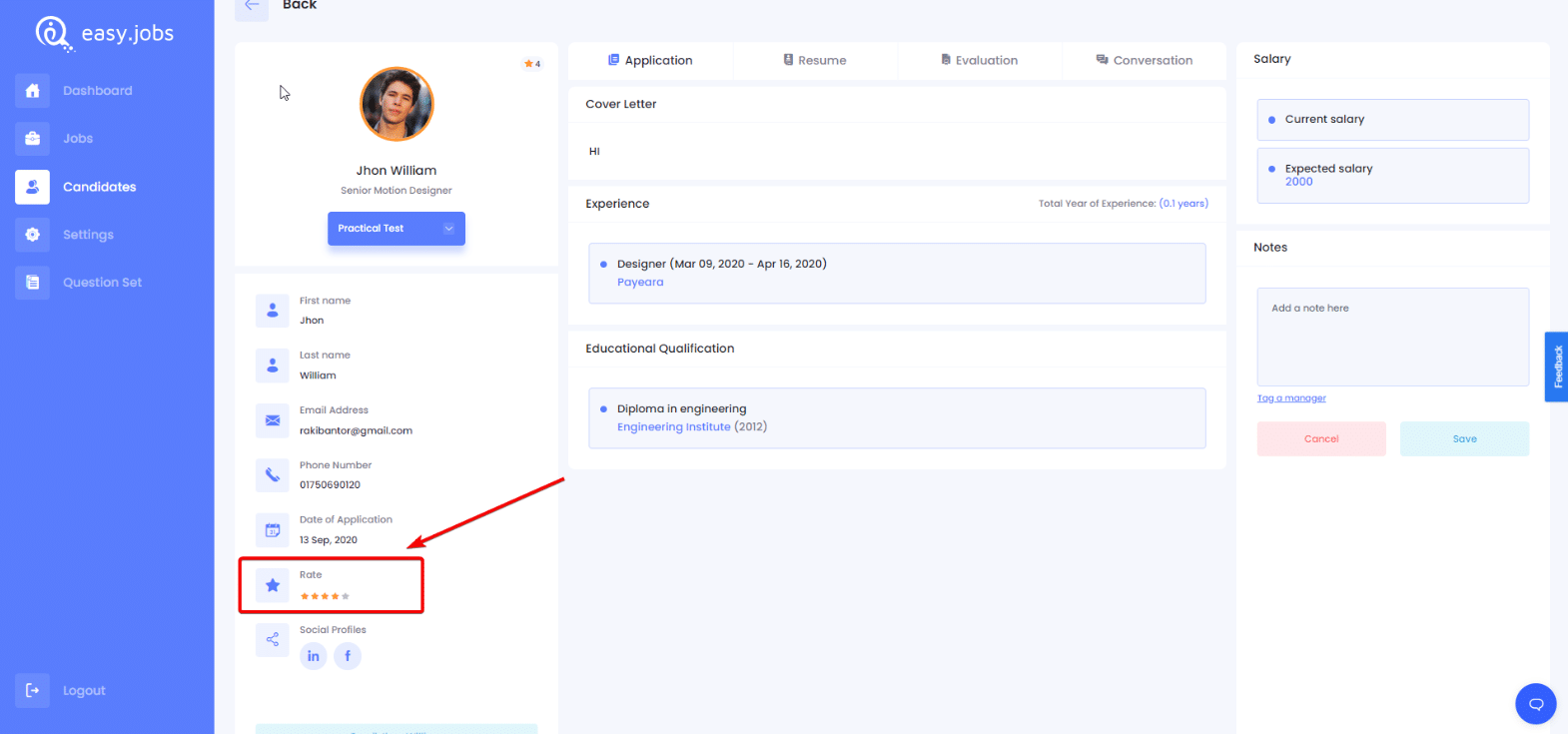
Step 2: Set The Ratings For Your Candidate #
Set the ratings for your candidate as you want to. Easy.Jobs uses a five-star rating system. Make sure to save your changes when you are done. When you view all of your candidates next time, you should be able to see their ratings as well.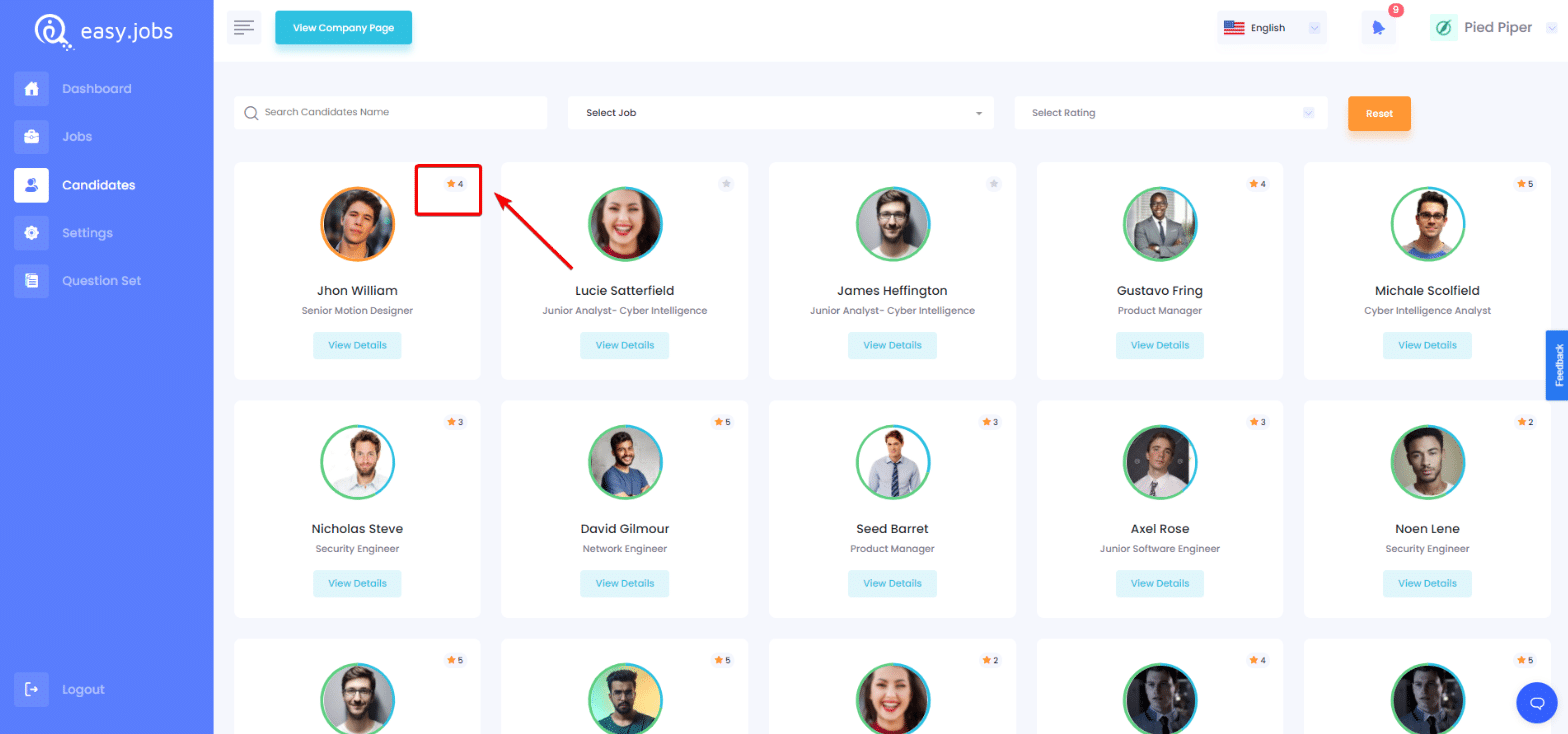
This is how you can set the rating of a candidate in Easy.Jobs.
If you need any help, feel free to contact us or join our Facebook Community to get connected with us.




