When you integrate HackerRank with easy.jobs, it allows you to assign candidates with secure assessments, including coding challenges, programming concepts, algorithms, and data structure during recruitment. Using this you can efficiently evaluate potential candidates’ abilities and problem-solving skills directly within the easy.jobs platform.
Collect HackerRank API to Integrate with easy.jobs #
Before integrating HackerRank with easy.jobs you need to have a HackerRank business account, set up assessments and generate an API token to integrate. Following these steps to collect API tokens to integrate HackerRank with easy.jobs:
Note: If you already have a HackerRank Business Account, then skip Steps 1& 2.
Step 1: Create a HackerRank Business Account #
Go to the HackerRank website and click on the ‘Sign Up’ button to create a business account. Then select an option to ‘I’m here to hire tech talent’ as we need this account to assess candidates. After that, another page will appear.
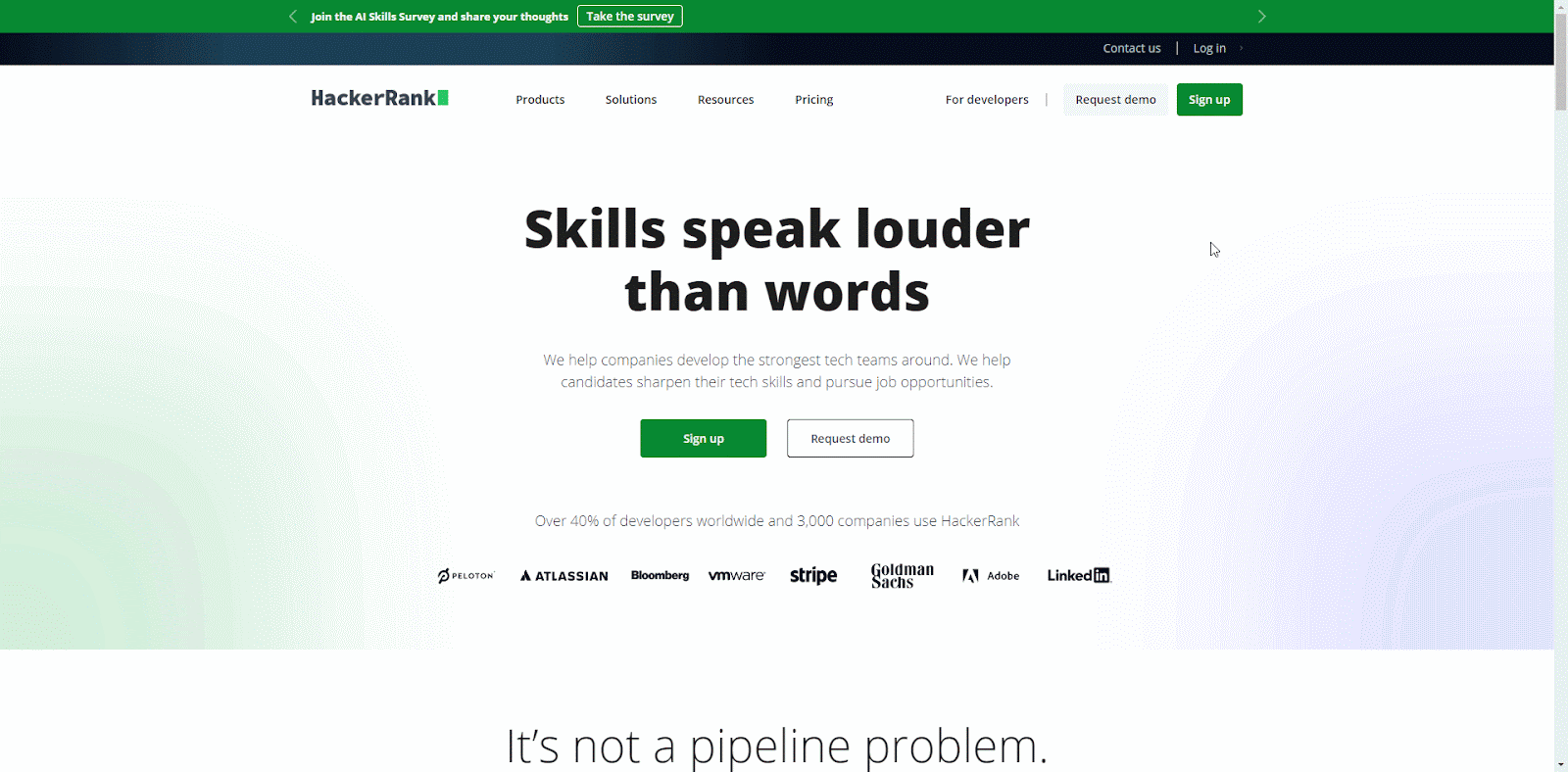
Now, add your details and hit on the ‘Start Trial’ Button and your HackerRank account will be created. Now you can set up assessments to hire people.
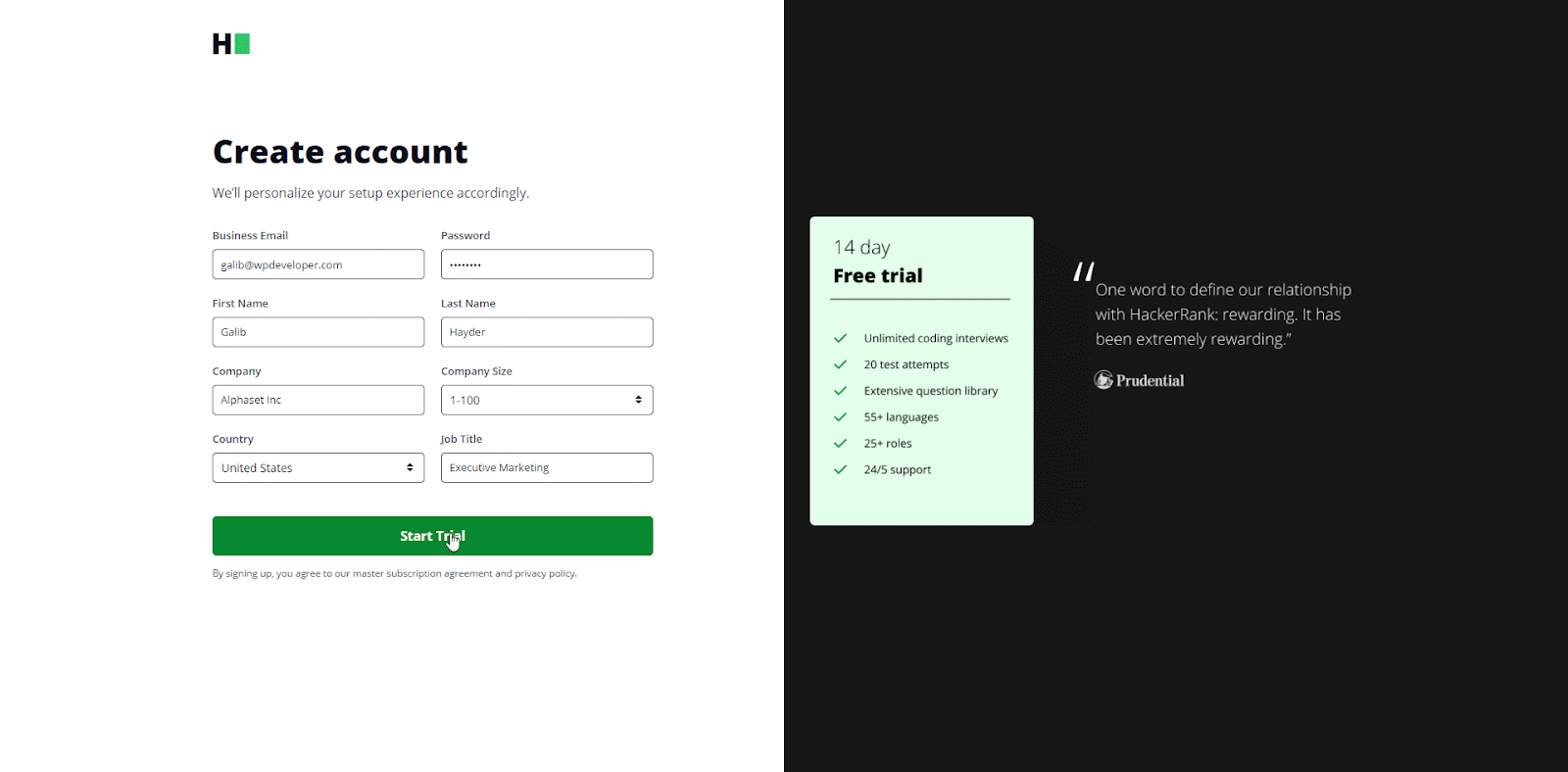
Step 2: Set Up an Assessment for Candidates #
From your HackerRank dashboard navigate to the ‘Test’ tab. Here click on the ‘Create Test’ button. Select a role and hit the ‘Create Test’ button to create an assessment for recruitment.
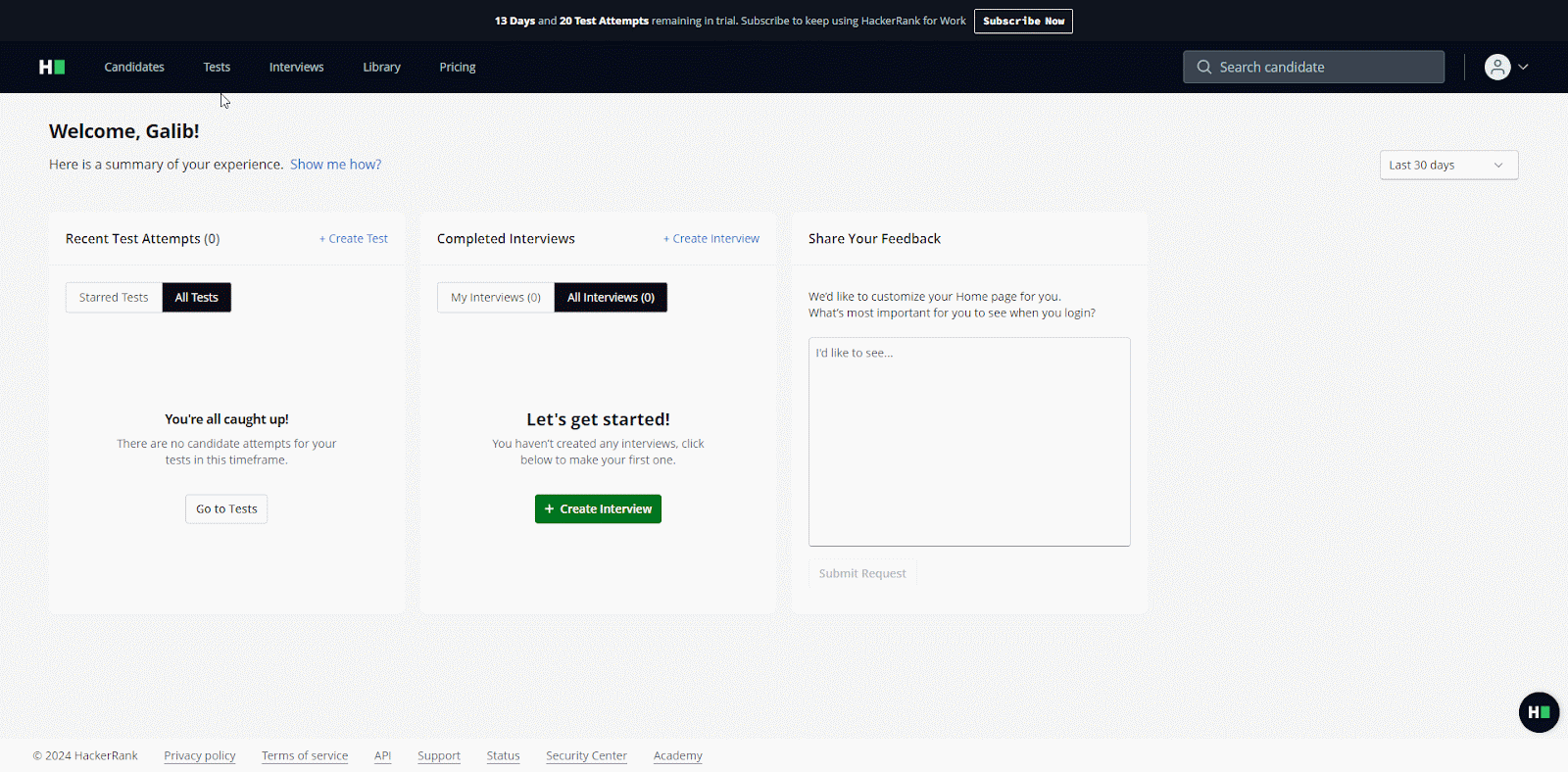
Modify the test according to your need to make it more relevant to the role you are hiring. Now, hit the ‘Publish’ button to add the assessment to your active tests list.
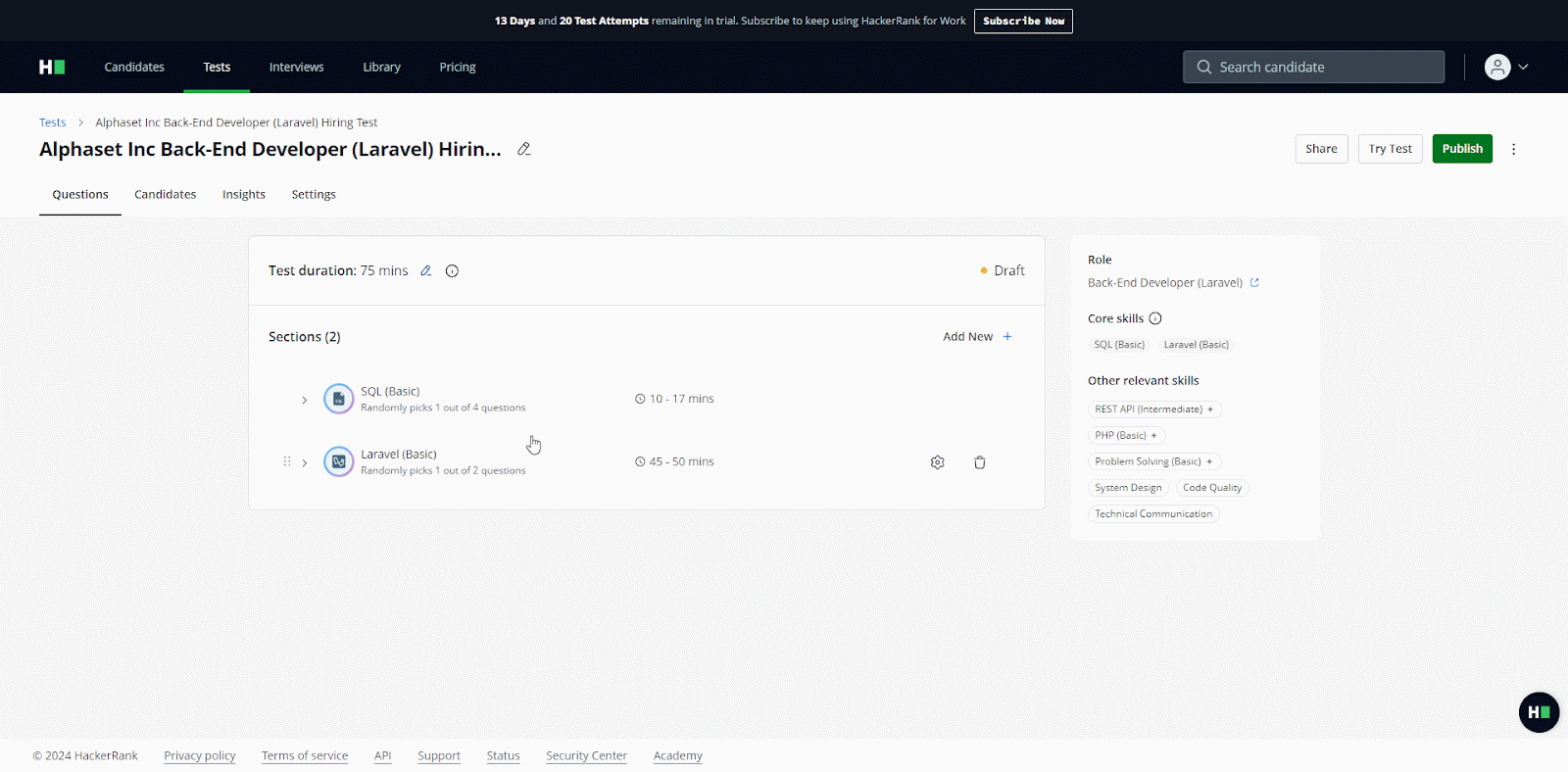
Step: Generate a HackerRank API #
To generate an API key navigate from your HackerRank dashboard to ‘Settings’ and choose the ‘API’ tab.
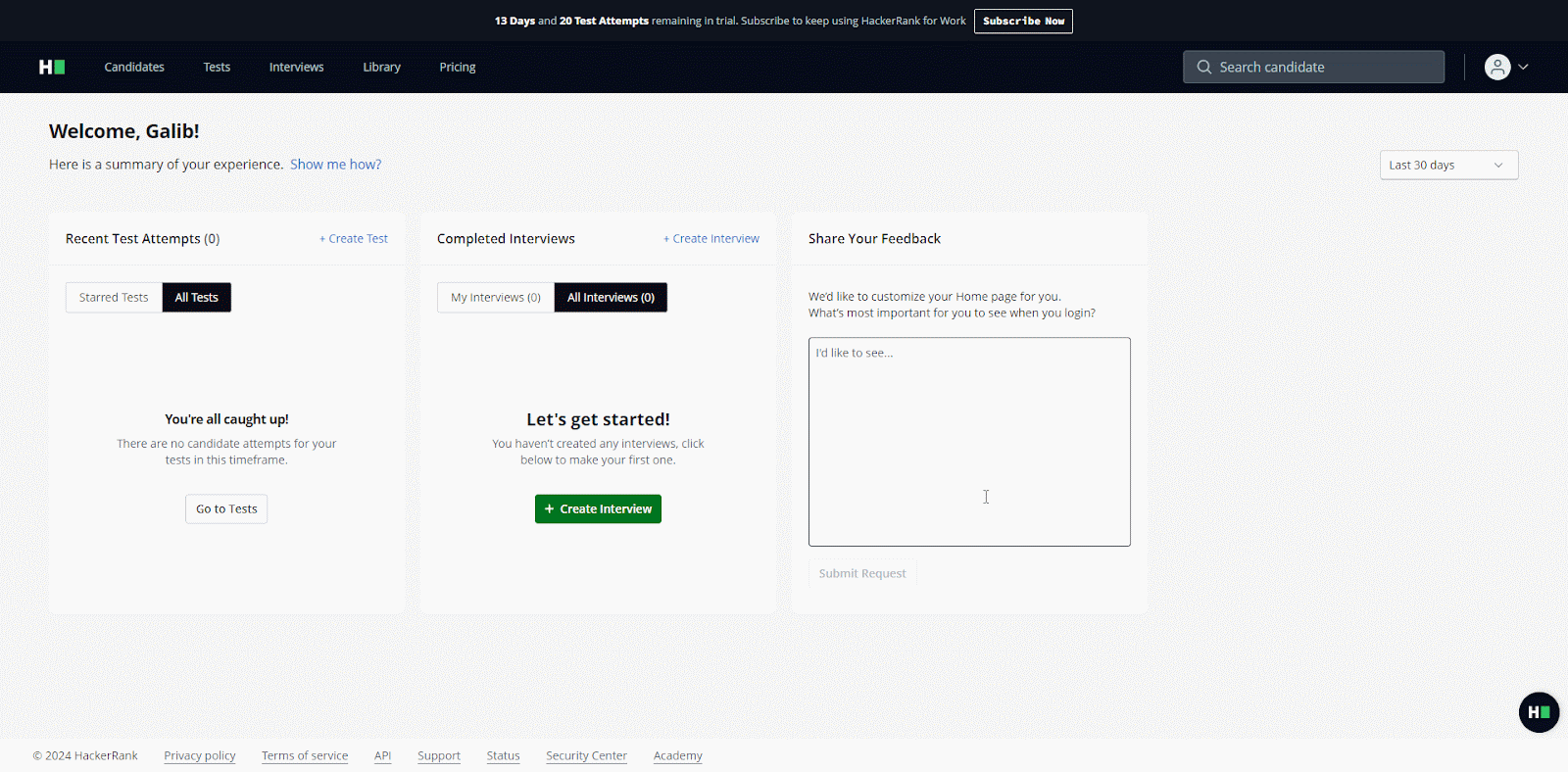
Here, click on the ‘New Token’ button then add a label name and hit on the ‘Generate Token’ button. A new token will be generated.
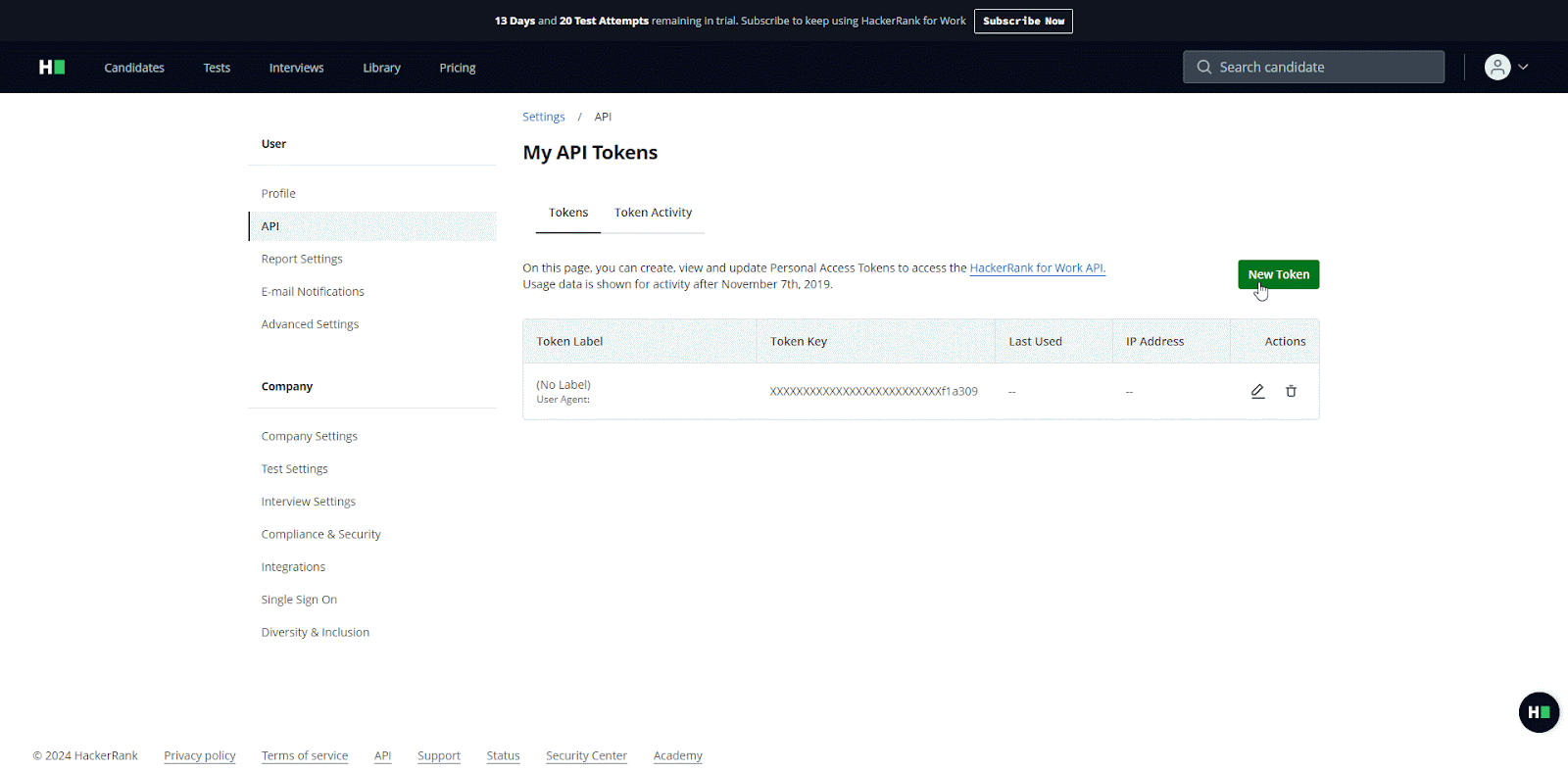
Integrate HackerRank with easy.jobs #
Follow the step-by-step guidelines below to learn how to integrate HackerRank with easy.jobs.
Step 1: Login to Your easy.jobs Dashboard #
First, log in to your easy.jobs account and navigate to your dashboard. From your easy.jobs dashboard, go to ‘Settings → Others’ → ‘Integration’.
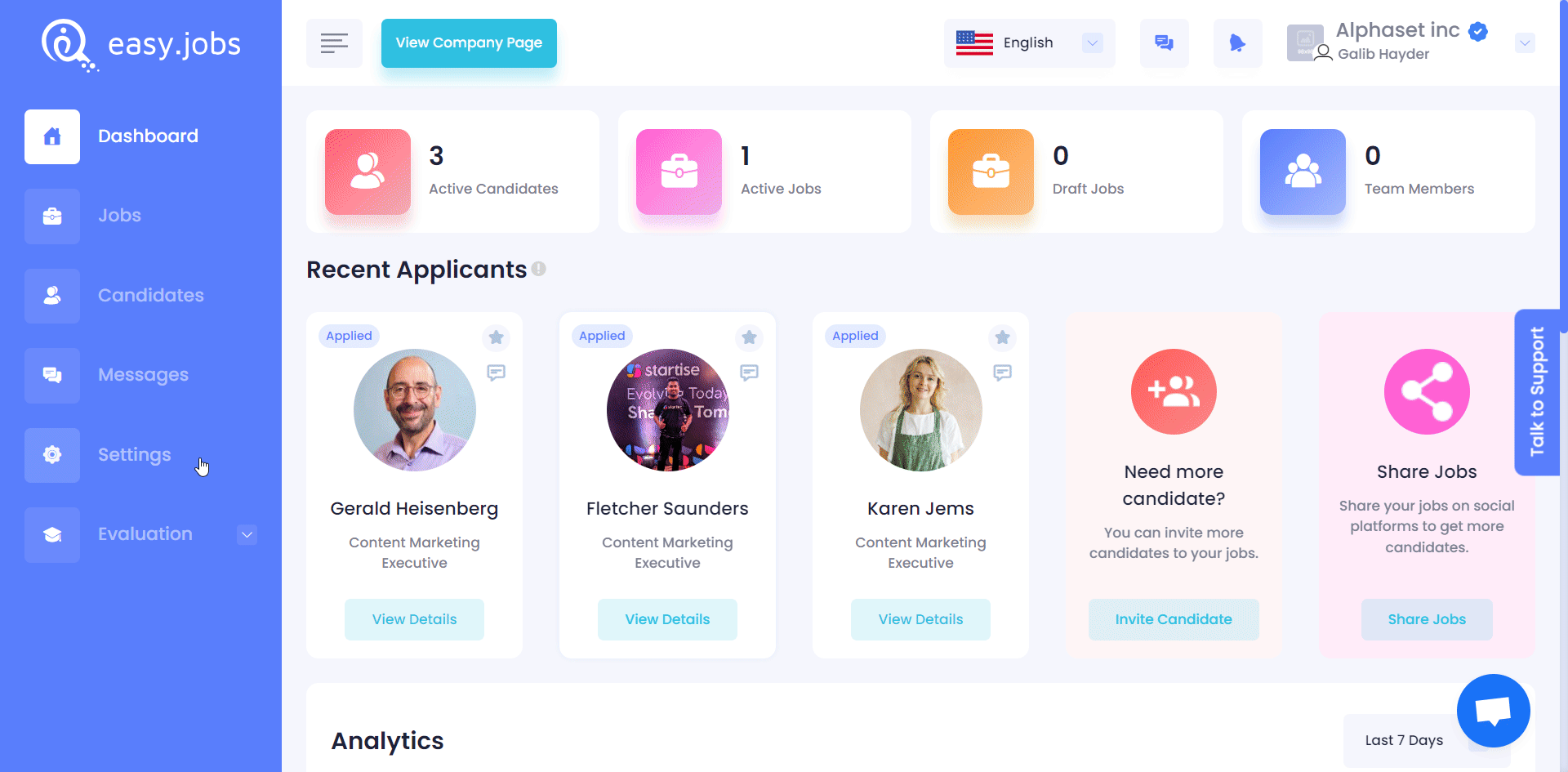
Step 2: Configure easy.jobs with HackerRank #
Find HackerRank on the ‘Integration’ tab and click on the ‘Configure’ button. To connect with easy.jobs, you need to add the HackerRank API key and click on the ‘Update’ button.
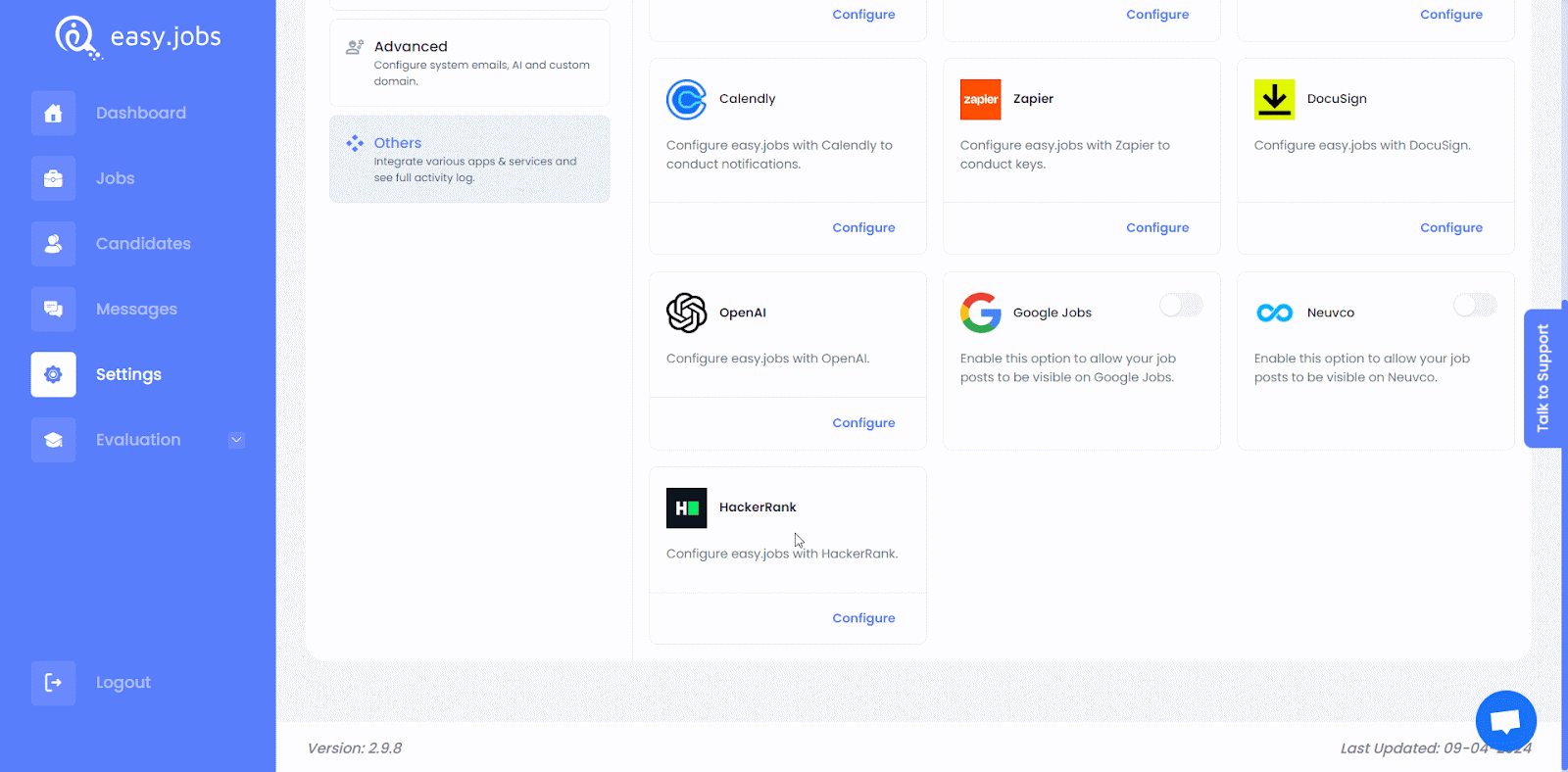
You can delete and add another API from HackerRank in easy.jobs. If you already have HackerRank integrated with an API and provided assessments to candidates, deleting the current HackerRank API will remove all test/assessment data from the easy.jobs dashboard. However, candidate assessment data can still be accessible on the HackerRank platform.
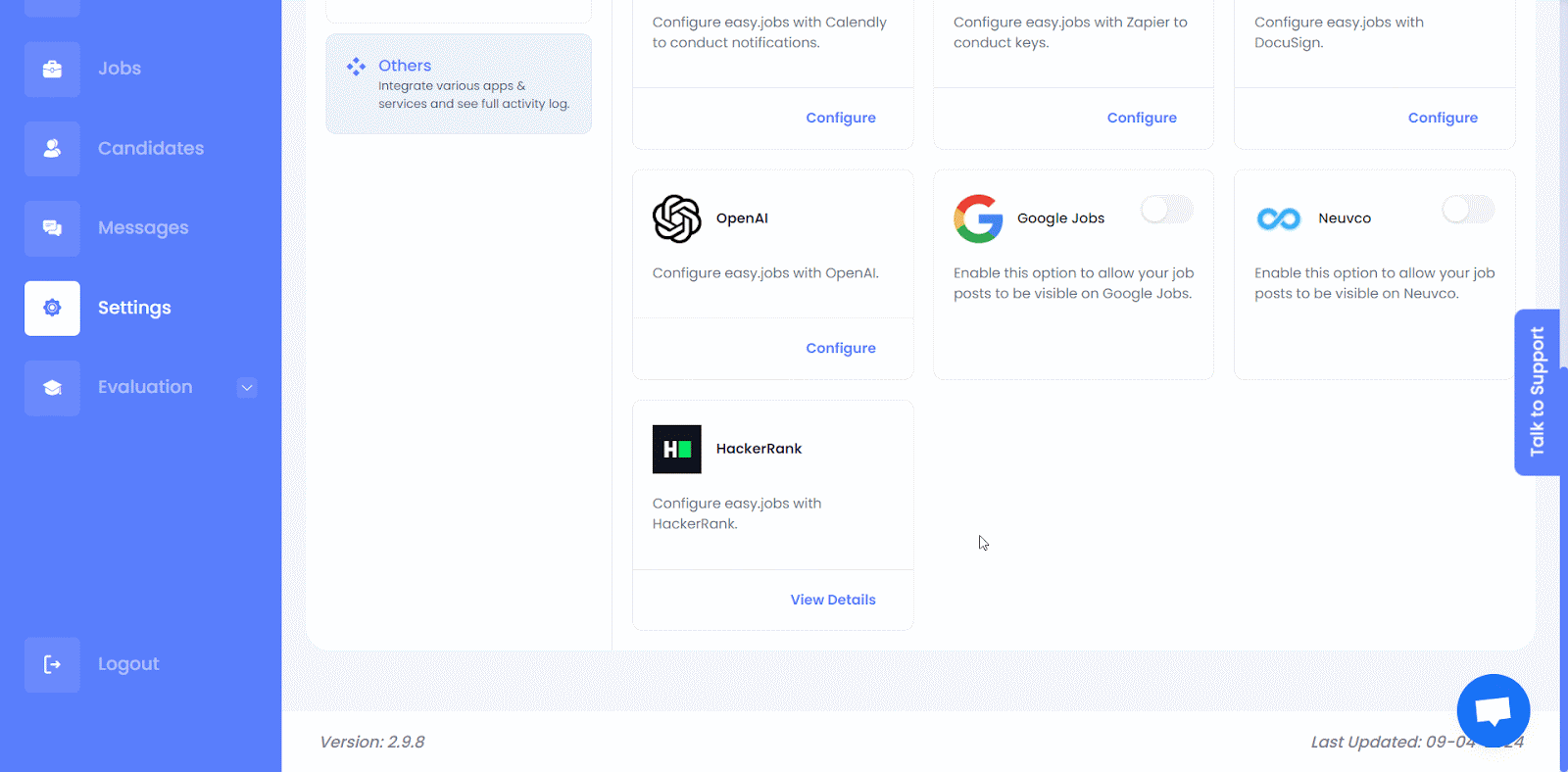
Step 3: Send the Assessment to the Candidate #
Now head over to the ‘Jobs’ tab from your easy.jobs dashboard and click on the ‘Candidates’ option for any job as shown below.
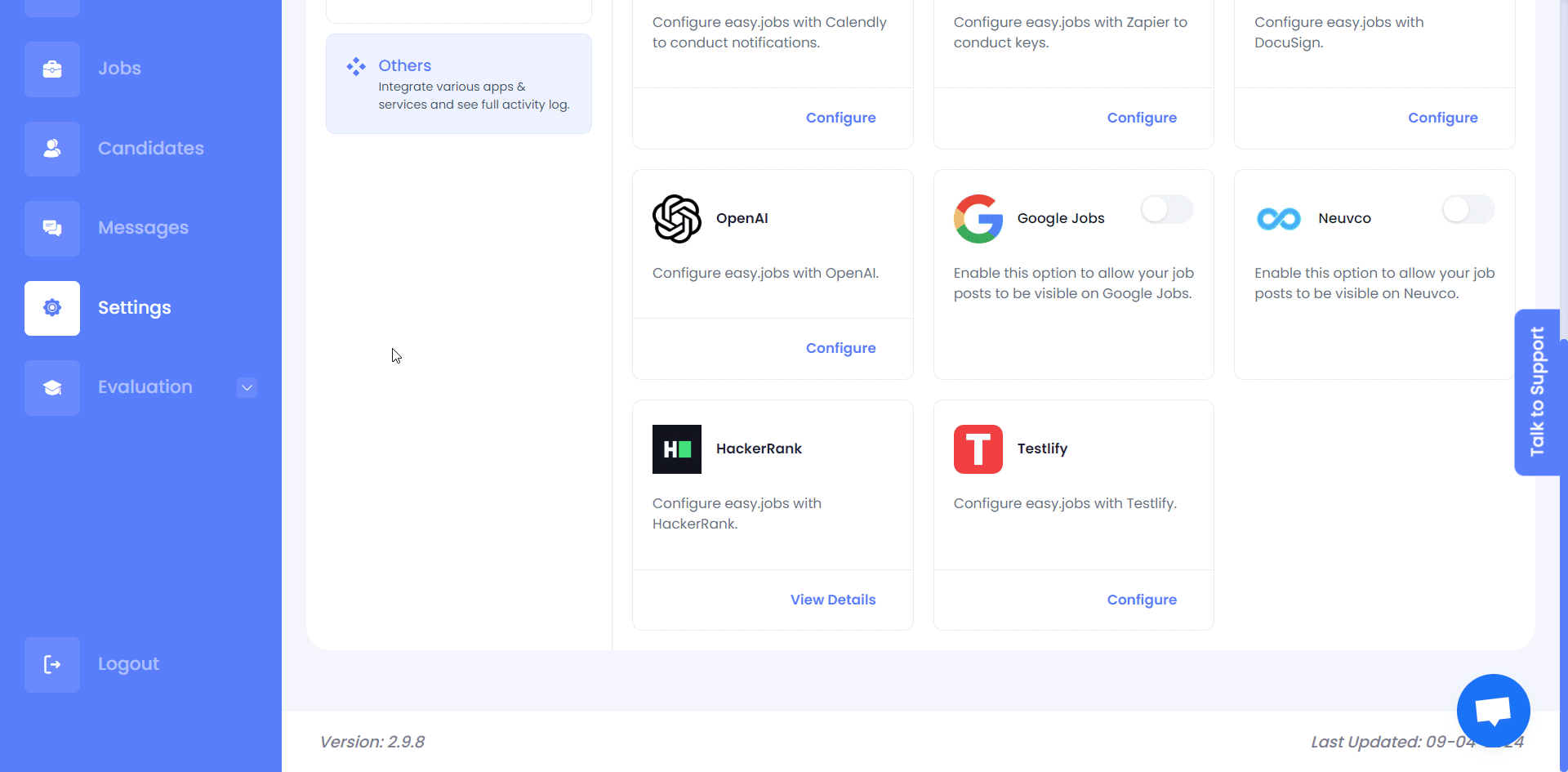
Select one or multiple candidates then click on the ‘Assign Assessment’ button. In the popup, choose ‘HackerRank’ as the platform, select the relevant assessment and set an expiry date. Then, hit on the ‘Assign Assessment’ button to send the test to the candidate.
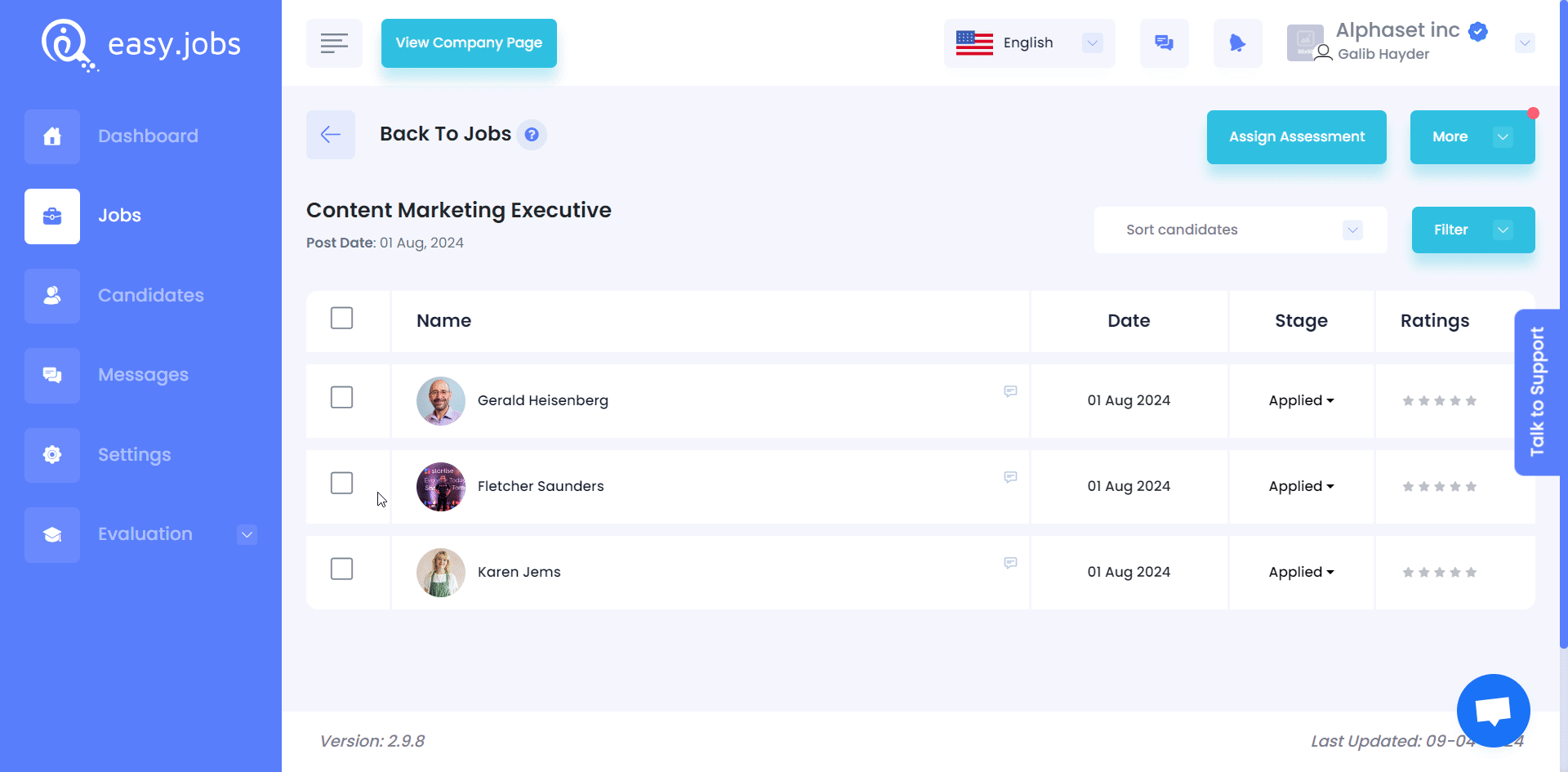
Now, the assigned candidates will get the HackerRank assessment links through the easy.jobs messages inbox. They will also get an email notification for the assigned assessment.
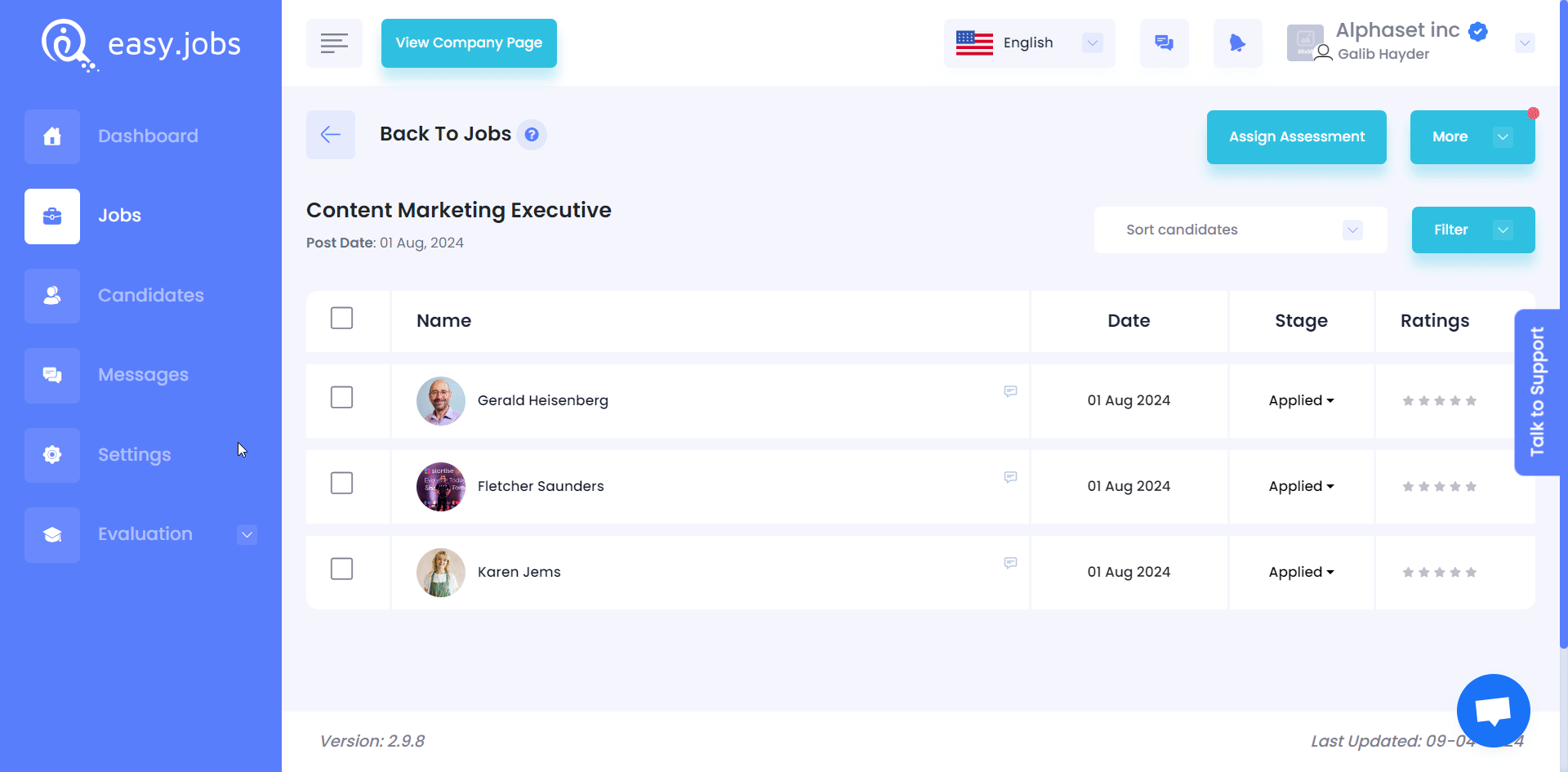
However, to assign an assessment to a single candidate choose the ‘View Details’ button, click on the 3 dots on the right and choose the ‘Assign Assessment’ option. In the popup, choose ‘HackerRank’ as the platform, select one assessment and set an expiry date then hit on the ‘Assign Assessment’ button to send it to the candidate.
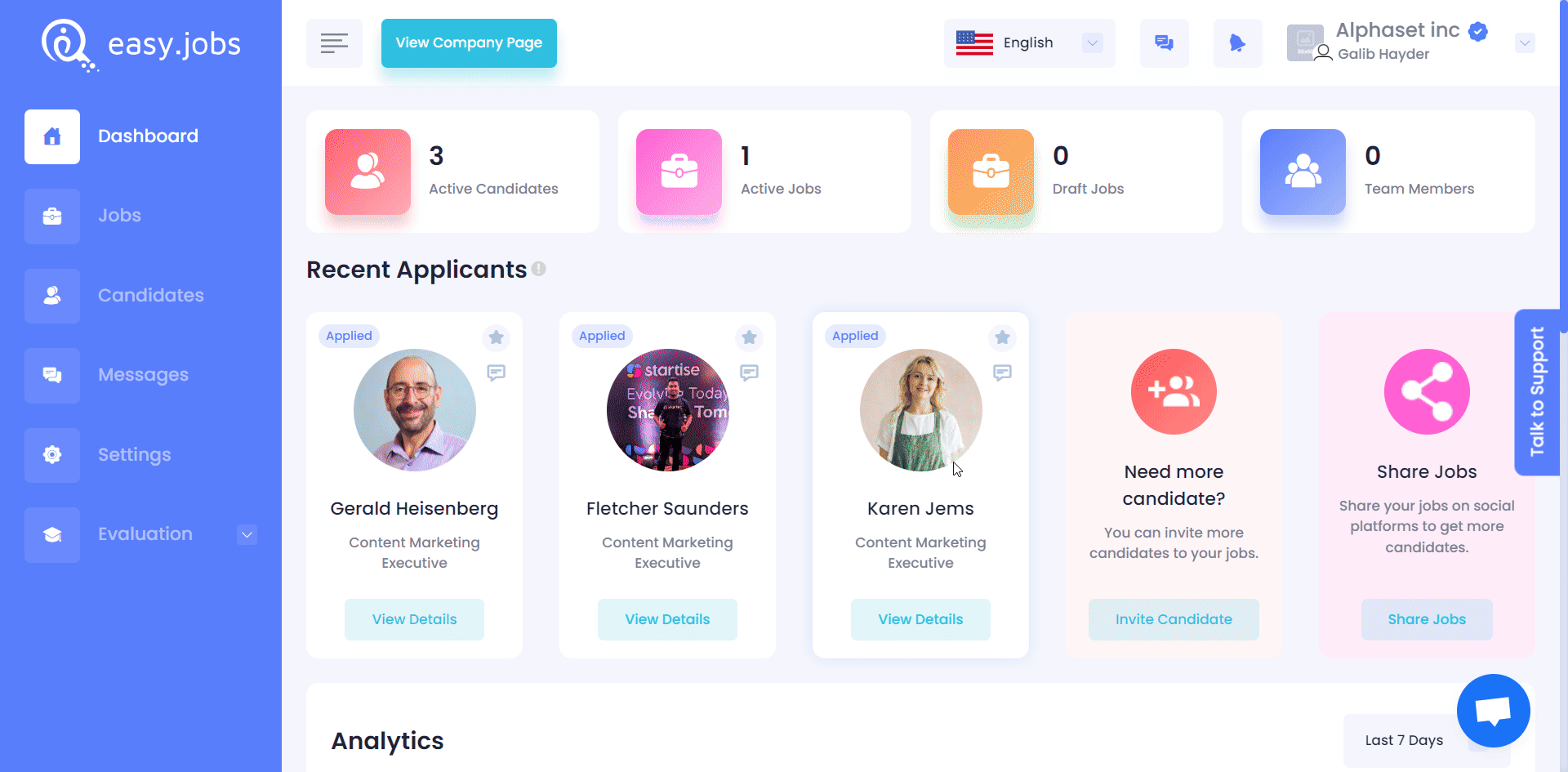
After any candidate completes the HackerRank assessment you can evaluate the candidates according to their test taken. Click on the ‘View Details’ button on the candidate then select the ‘Evaluation’ tab and choose the ‘Assessment’ tab, as shown below, to see the test results and evaluate.
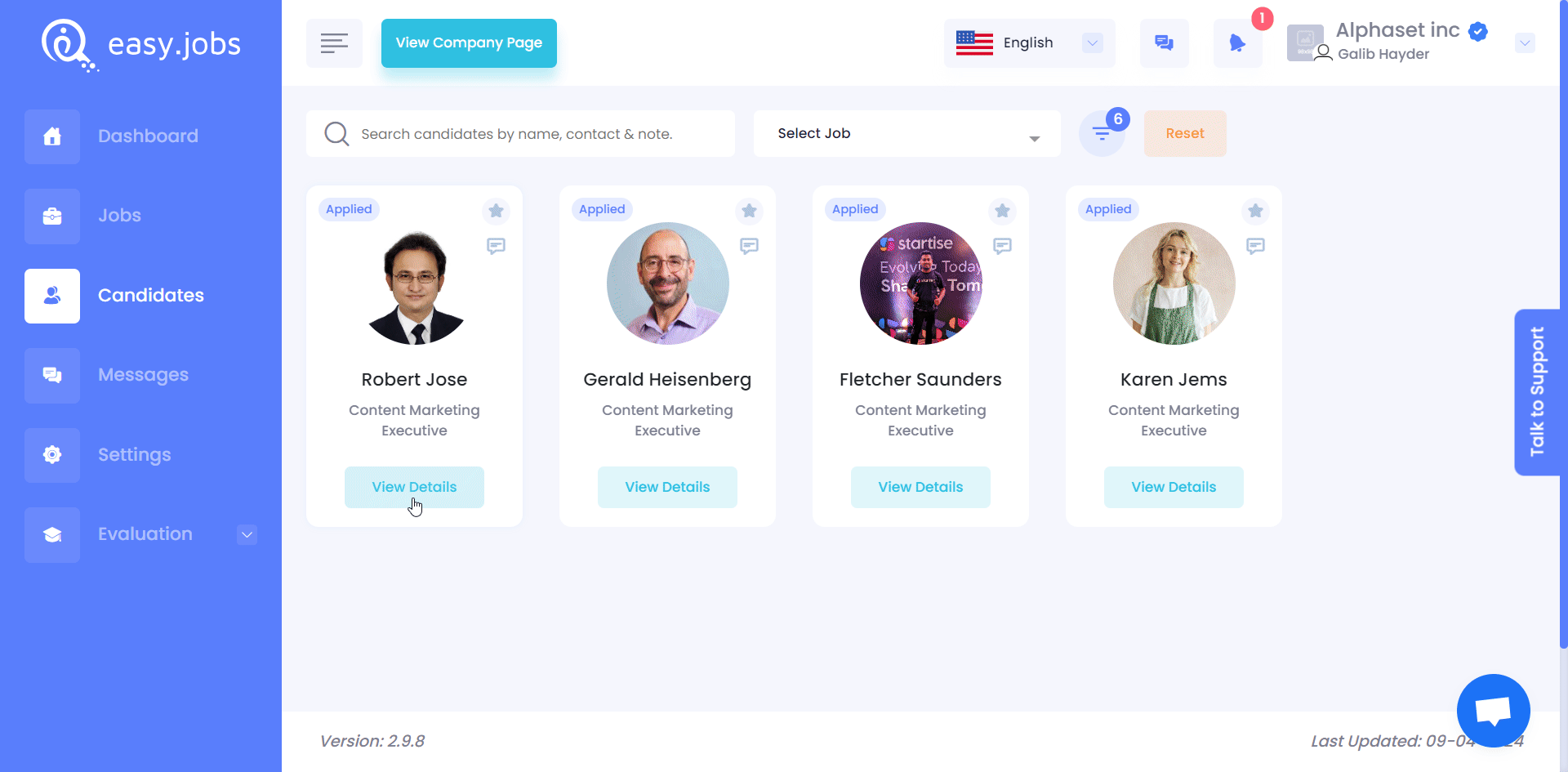
This is how you can easily integrate HackerRank with easy.jobs and simplify your assessment process to hire the right candidate.
Still stuck? Feel free to contact our dedicated support team for further assistance.





