easy.jobs – Job List block in Gutenberg lets you display a comprehensive and personalized list of all available job openings within your company. Qualified candidates can browse jobs from this section and get necessary information like deadlines and the number of open positions before applying for a role.
Follow these step-by-step guidelines to learn how to display the jobs list in the Gutenberg editor using easy.jobs – Job List block.
How to Connect easy.jobs with Your WordPress Website? #
easy.jobs gives you control of your entire hiring process directly from your WordPress website using a powerful plugin. To connect with easy.jobs with your WordPress website follow this step-by-step documentation.
Steps to Display Job Listings on Your Career Page in Gutenberg #
Follow these simple steps below to learn how to display and customize the company jobs list on a career site or job posting page using the Gutenberg editor.
Step 1: Add Job List Block in Gutenberg #
Open the career page or Job Page in Gutenberg Editor and click on the ‘+’ icon where you want to add the easy.jobs – Job List block. Search ‘Job List’ and select the block to add to the page.
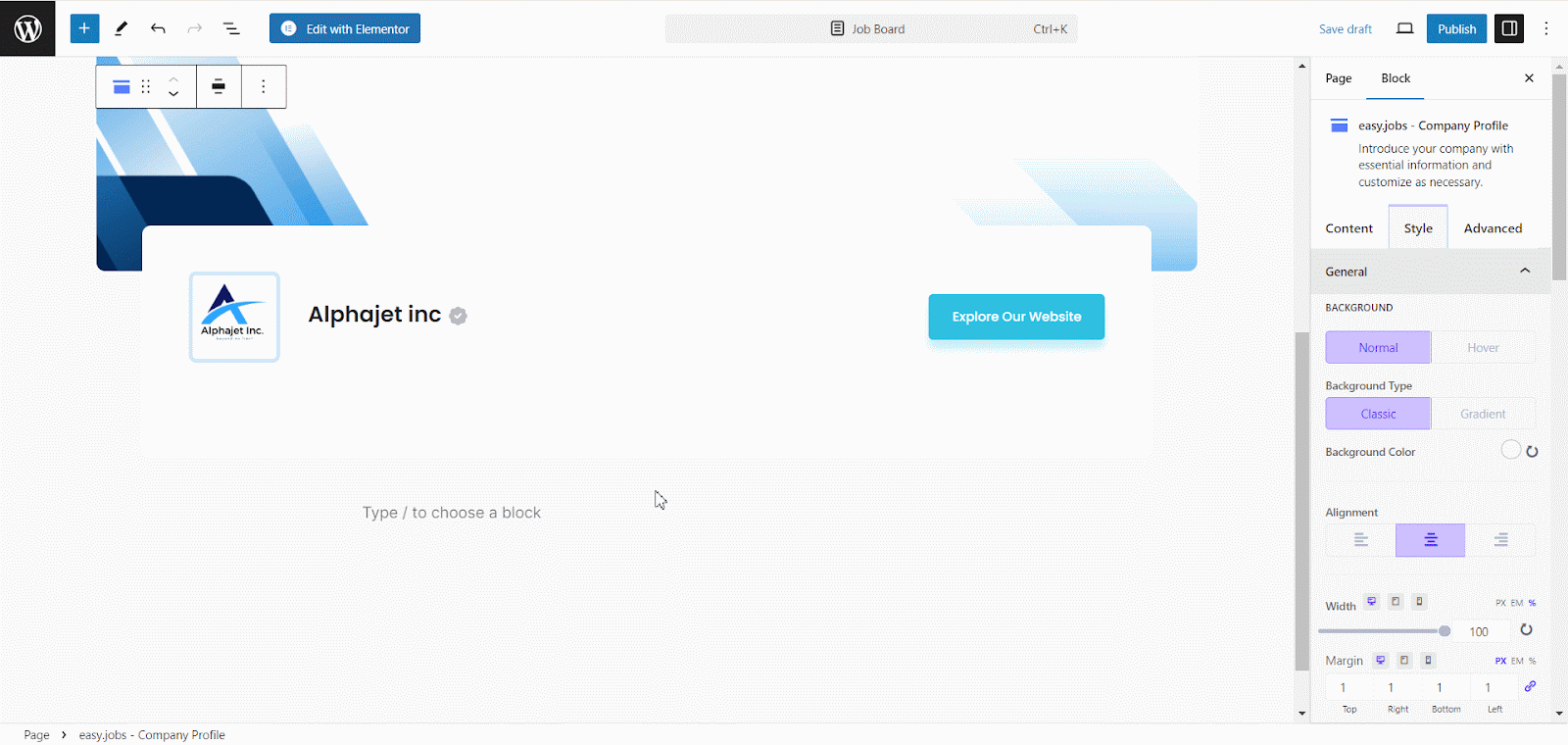
Step 2: Configure Job List block #
To customize the jobs list on the career site page or job posting page using easy.jobs – Job List block in Gutenberg, you will get multiple options on the Content and Style tabs.
Content #
In the Content tab, you will find general settings to hide the title and icon and modify the ‘Apply’ button text. You can also show hide job filter options via the toggle button. Plus, there are options to set the list contents order, sort how the number of jobs appear and show or hide other options.
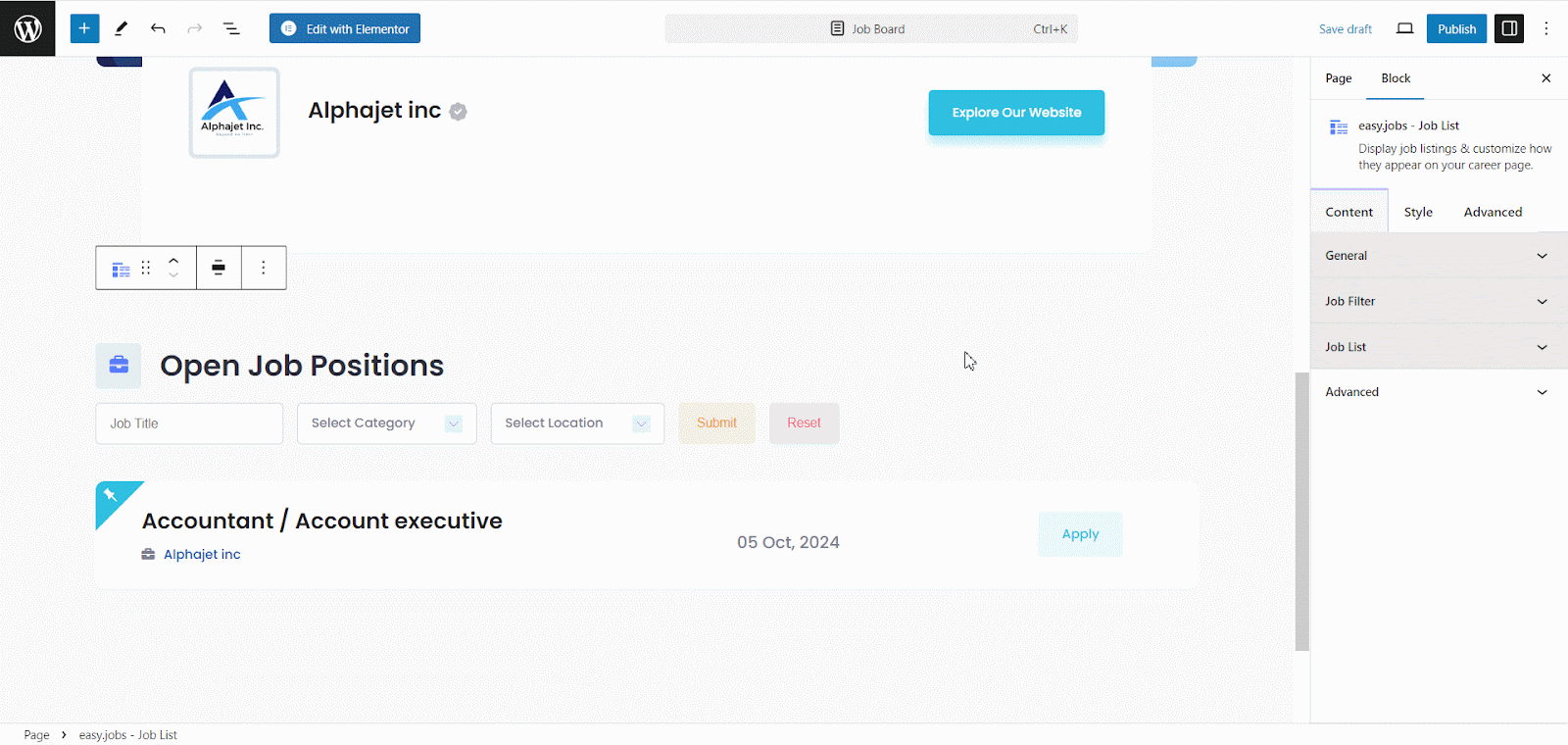
Style #
In the Style tab of the block settings, you can generally customize the background, its type, effect, color, gradient, position and more. Then you can specifically customize the main section, job filter, jobs list and more as you need it to appear.
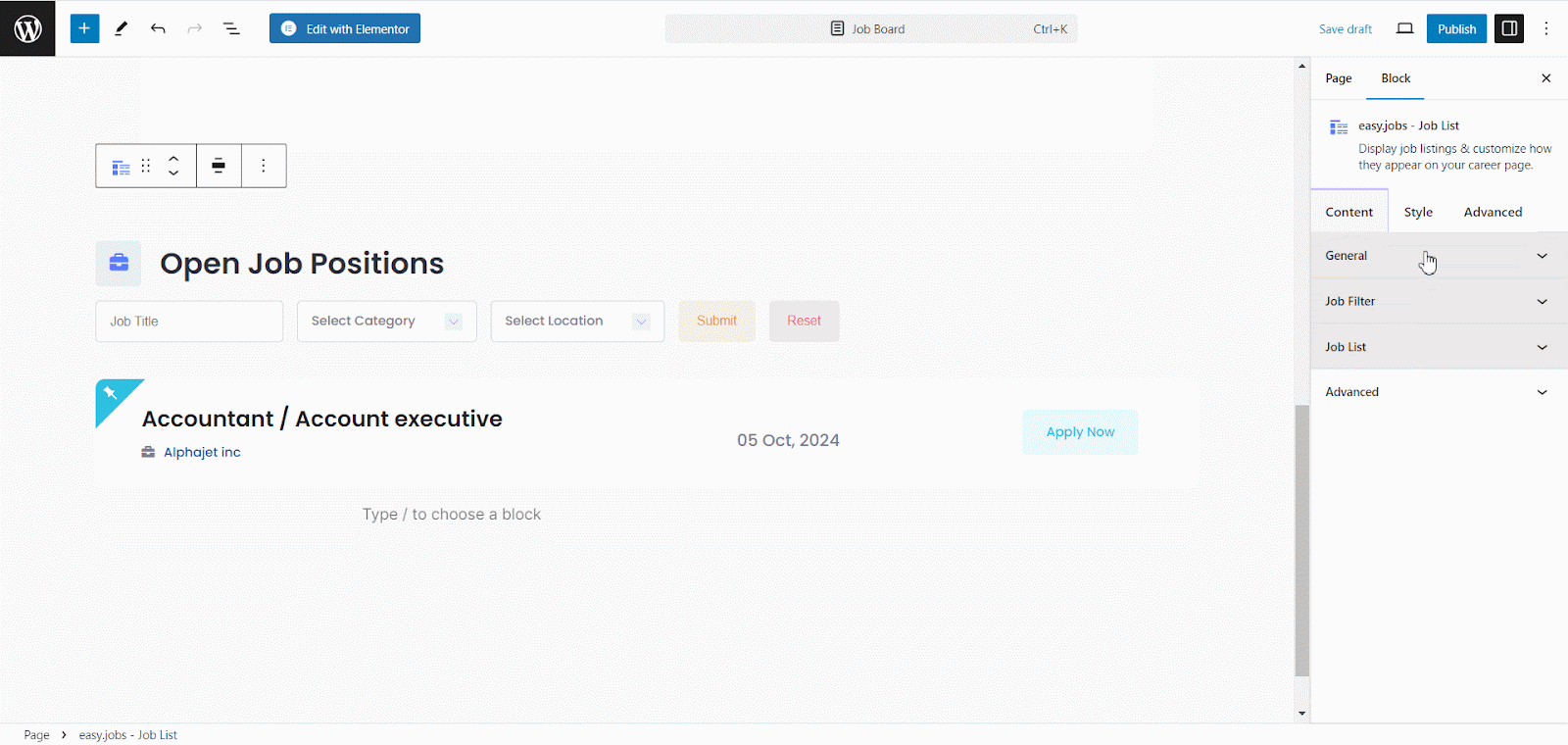
After customizing the easy.jobs job listing block hit the ‘Publish’ button to make it live on your site.
Final Outcome #
Following the steps you can prepare a personalized and concise company jobs list on the career page or job posting page in Gutenberg like the below:
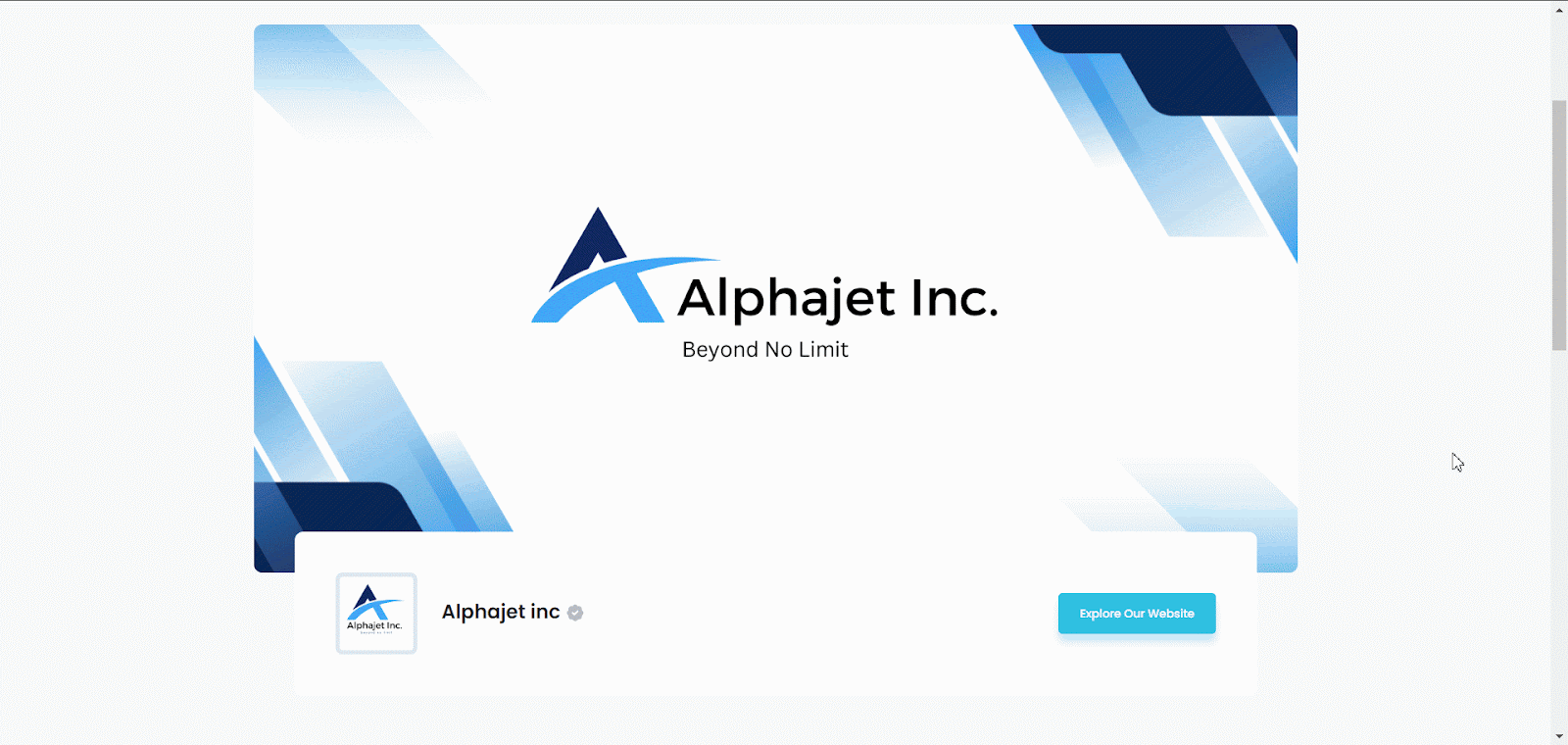
If you need any help, feel free to contact us or join our Facebook community to get connected with other company employers and managers.





