If you are creating a company page in easy.jobs and do not want it to appear on search engine directories immediately, you can choose to disable Google Index for your company page with just one click.
Warning: Disabling the search engine index will prevent your company page from appearing in search results pages.
Follow the instructions below to disable Google indexing for your company page.
Step 1: Log in to your easy.jobs account and go to the ‘Settings’ tab from your company dashboard as shown below. Head over to the ‘Company Setup’ → ‘Company Information’ tab and scroll down the page until you find the ‘Search engine index’ checkbox.
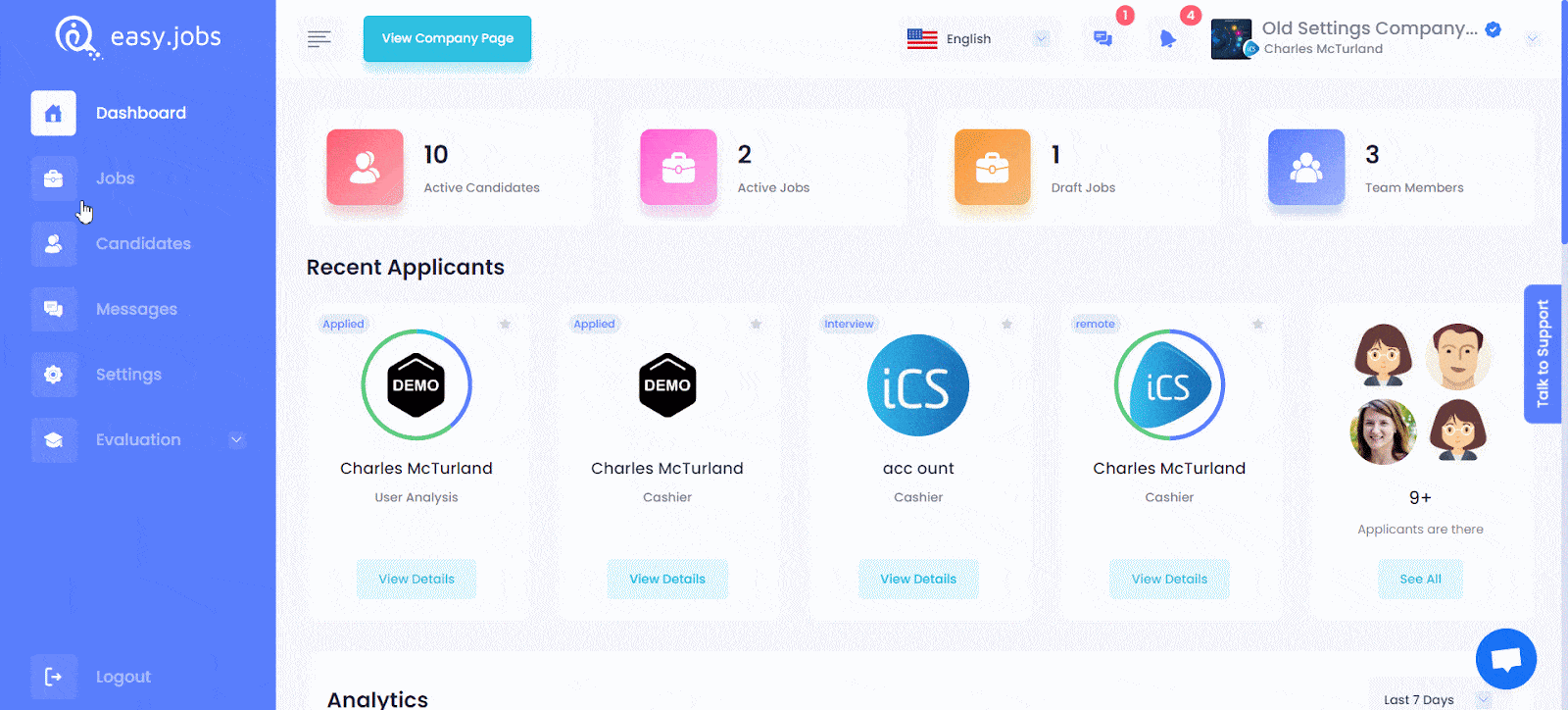
Step 2: By default, the ‘Search engine index’ checkbox will be marked as checked. This means that when you create your company page it will automatically be indexed by search engines like Google. To disable Google index for your company page, simply unmarked this option by clicking on the checkbox & ‘Save Changes.’
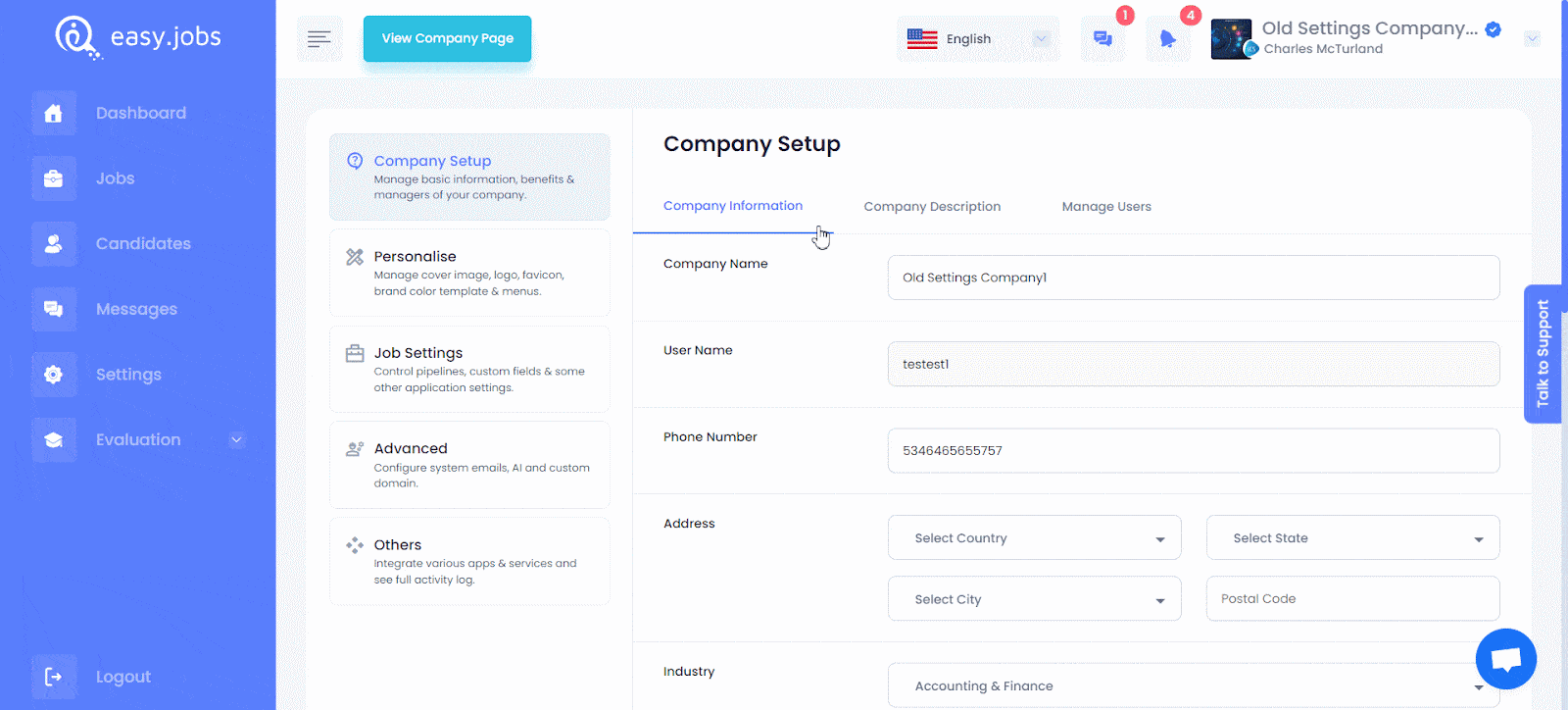
If you choose to change your mind and want to submit your company page to search engines for indexing, simply follow the steps above and check the ‘Search engine index’ checkbox to allow Google indexing again.
For any difficulties, feel free to contact our support team and get further assistance.





