Check out the guideline below to learn how to change language of the career site.
Step 1: Log in to your easy.jobs account. It will take you to the Dashboard from where you need to click the Language icon, at the right top of the page.
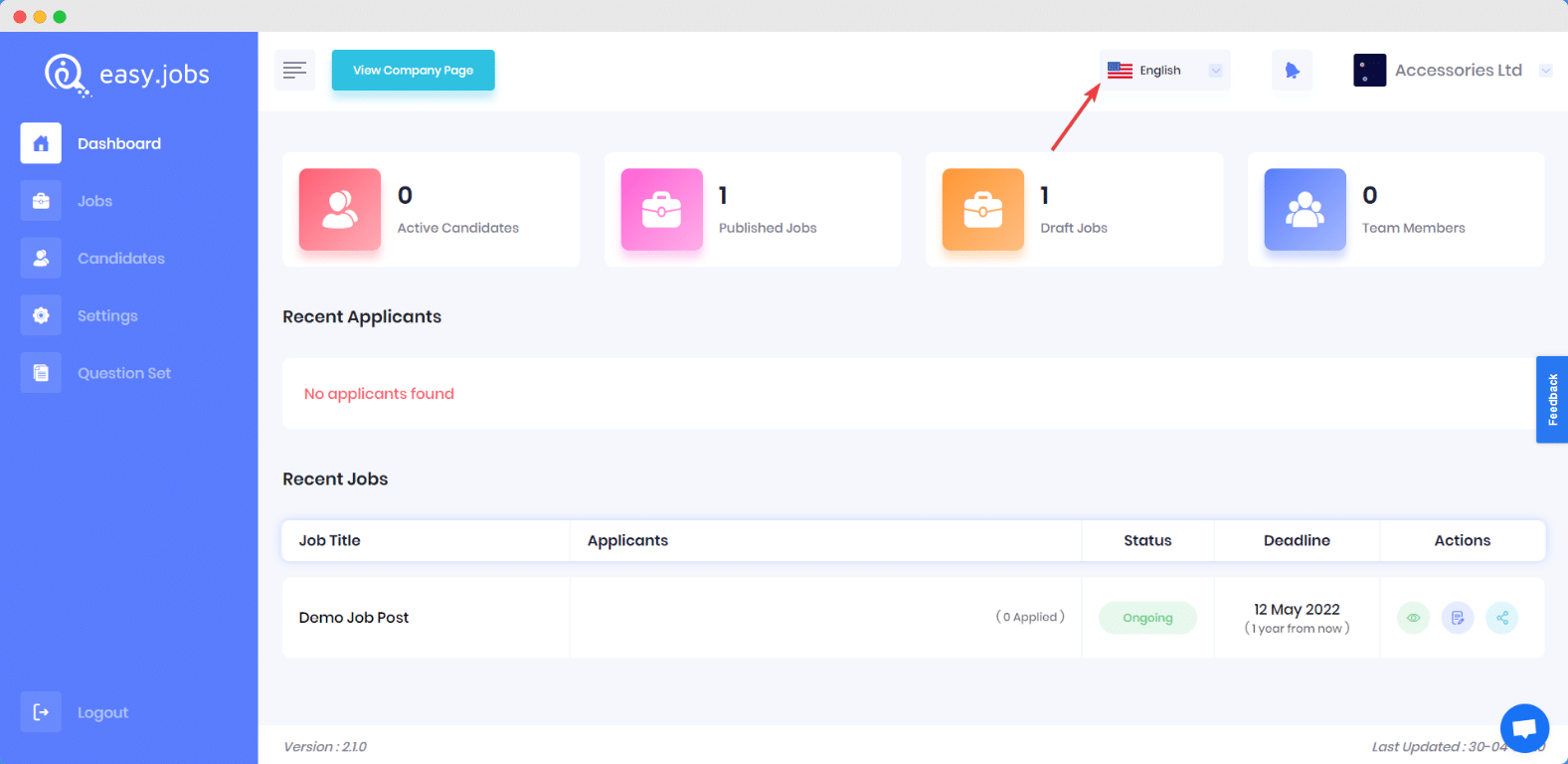
Step 2: After that, you will see a list of 13 languages, from there you can select your preferred language to go.
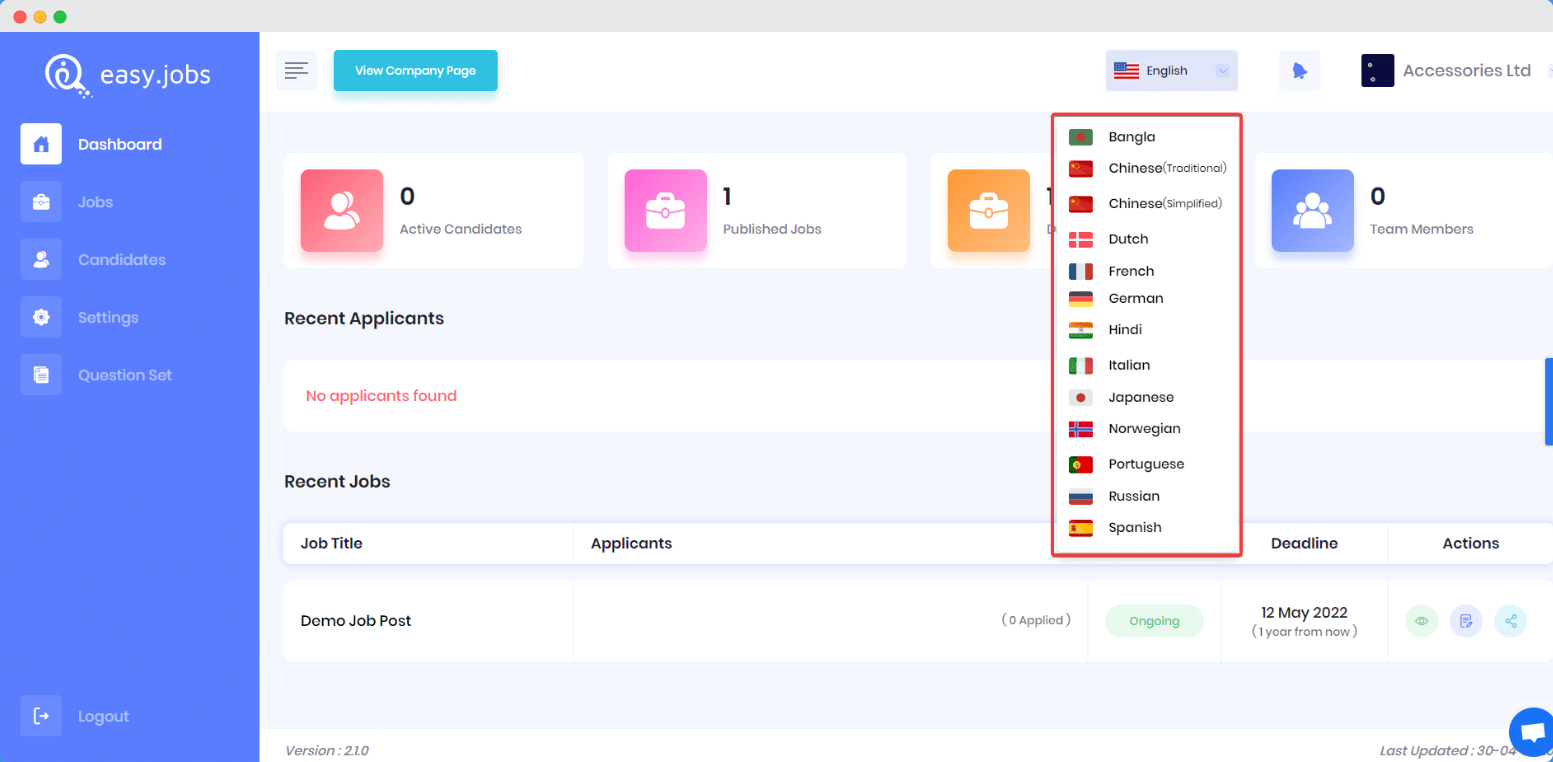
Step 3: Once you have selected the language, the view will be like this.????
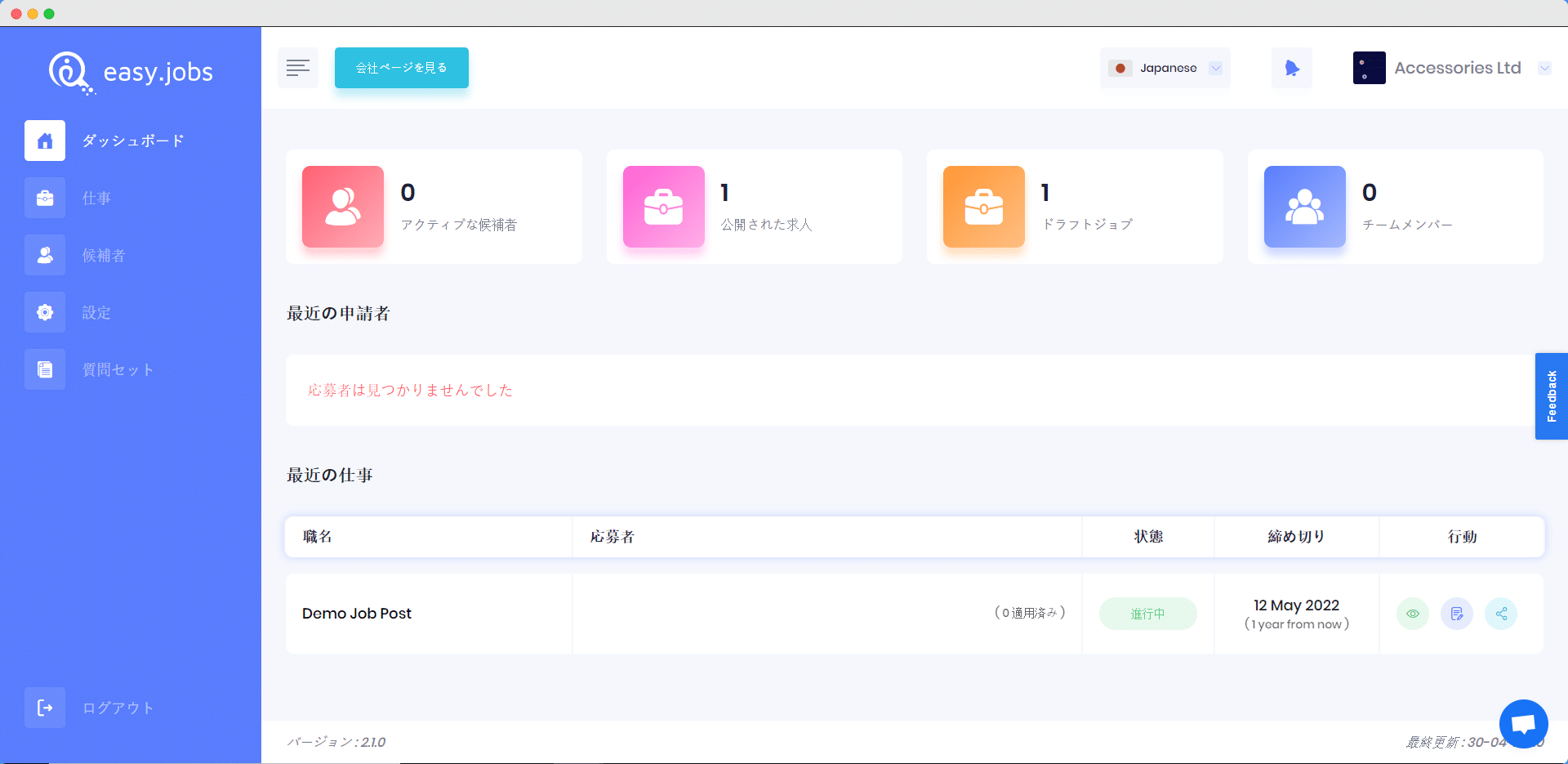
This is how you can change the language in Easy.Jobs. If you need any help, feel free to contact us or join our Facebook community to get connected with other company owners like yourself.





