easy.jobs lets you show or hide job posts from the company career page easily while the job post is still live. You can do it easily by using a dedicated button in a job post from your easy.jobs account dashboard.
Follow this step-by-step guideline to learn how to show or hide job posts from the company career page in easy.jobs
Step 1: Sign in to Dashboard And Select Job to Show/Hide #
First, sign in to your easy.jobs dashboard with your email address and password and hit the ‘Sign In’ button.
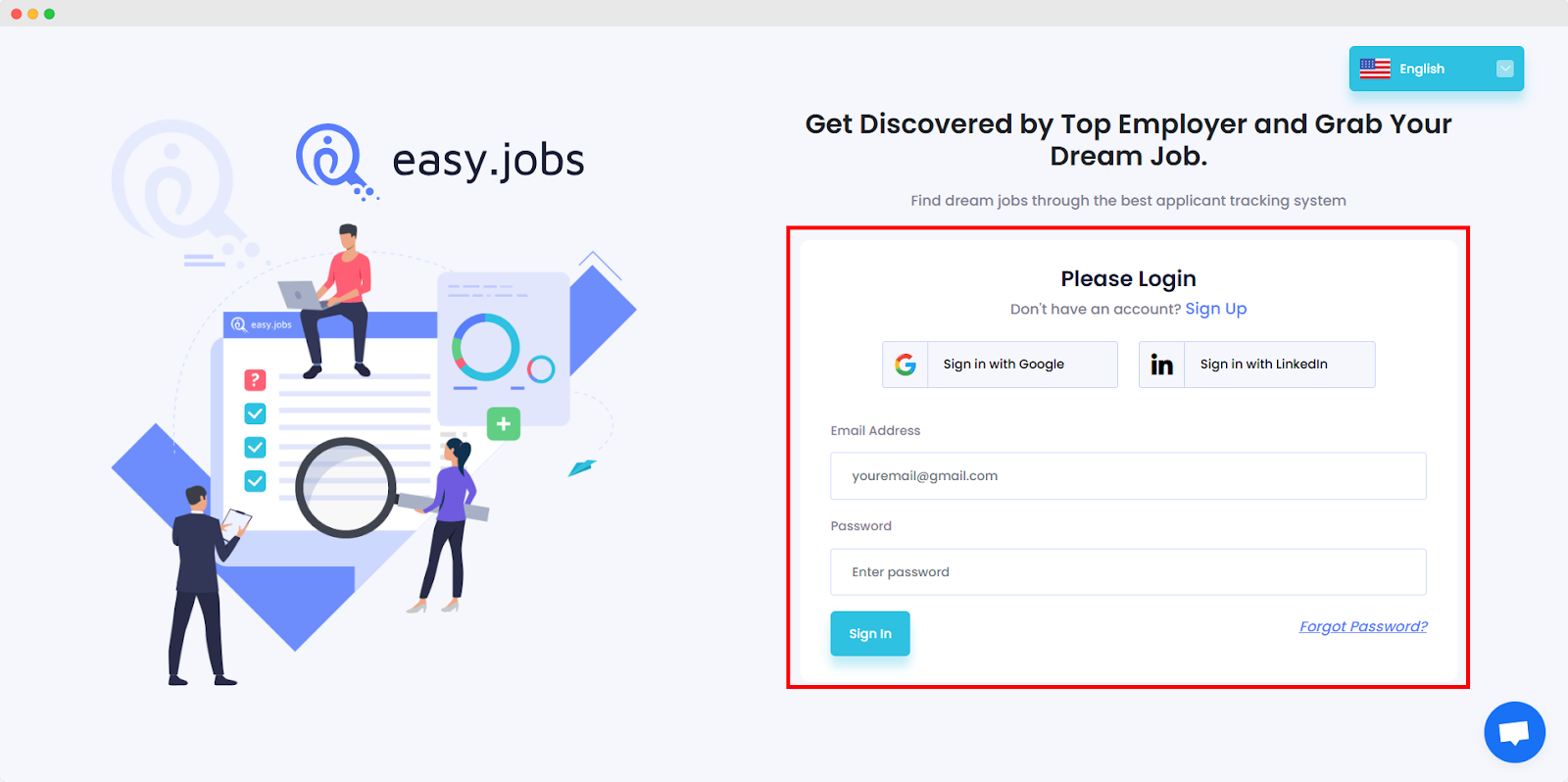
Decide a job post you want to show or hide while being active from your company career page.
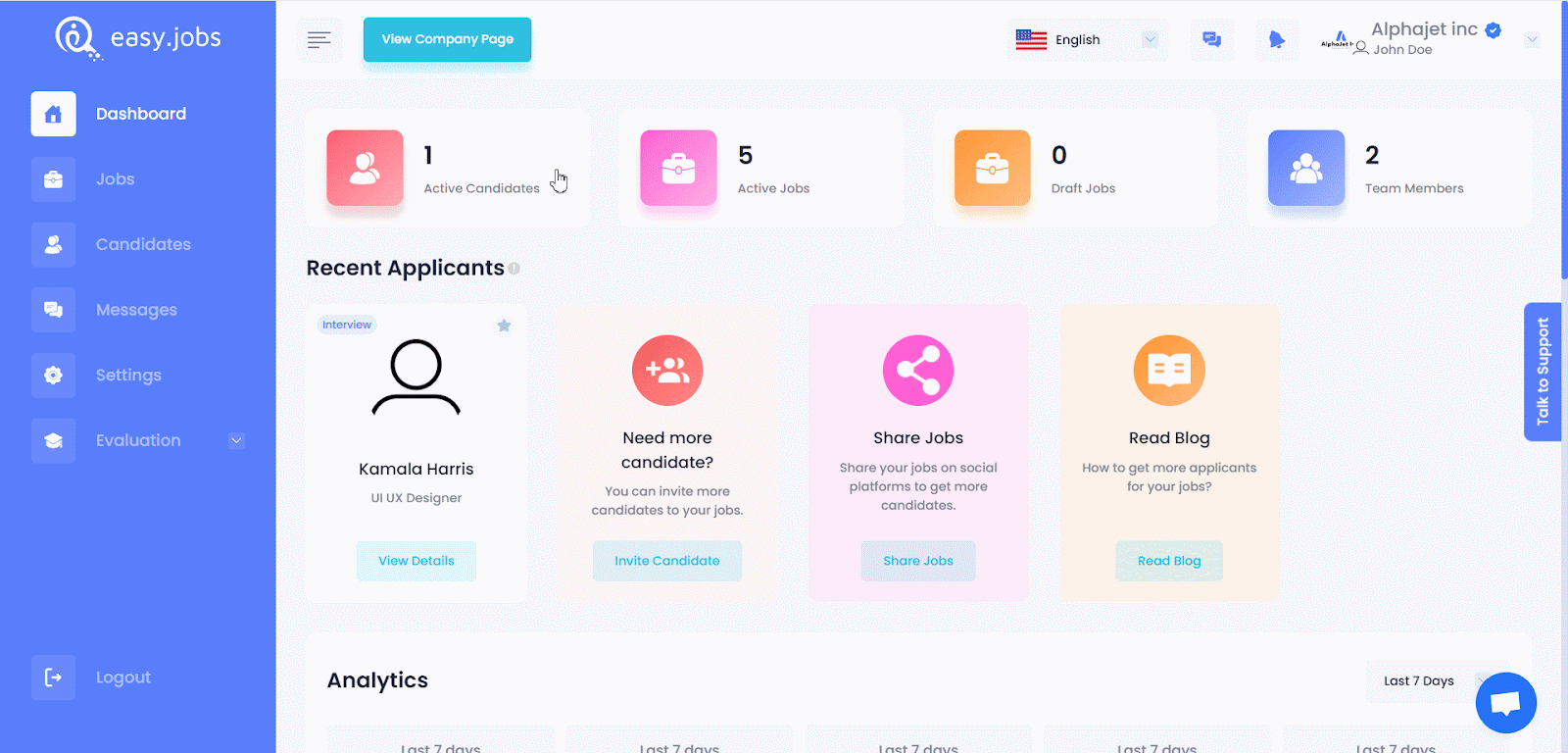
Step 2: Navigate to Job Post Edit Settings #
From your easy.jobs dashboard, navigate to ‘Jobs’, go to the decided job post click on ‘More’ then, ‘Edit’ to the job settings.
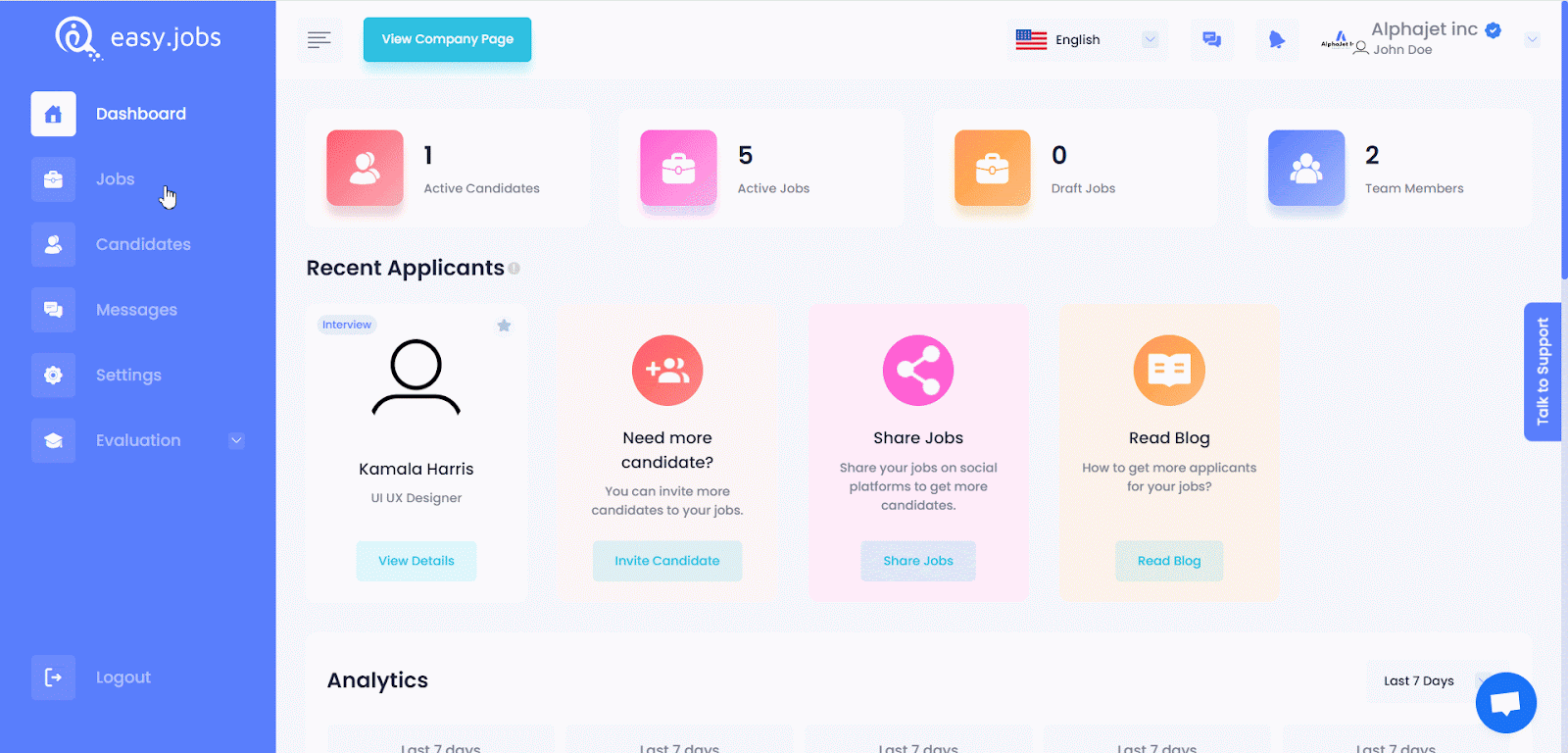
Step 3: Toggle the Hide or Show Button #
In the job settings page, scroll down to the toggle button of the job post labeled as ‘Show on Career Page’. Toggle the button to show or hide it from the career page, then scroll down to the page and hit the ‘Save And Continue’ button.
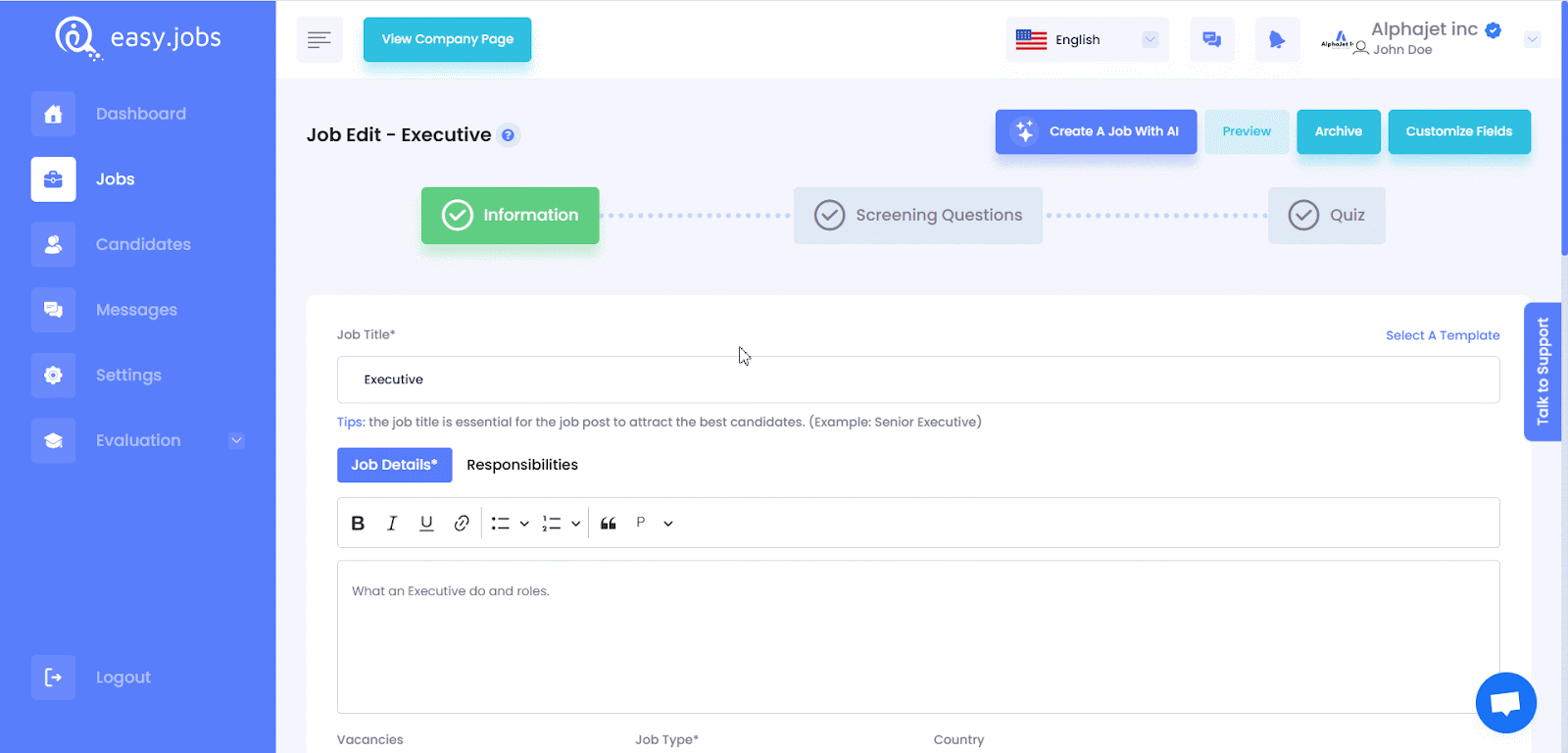
Final View #
Let us have a final view on the career page to see that the job post of ‘Executive’ position we just hide is not available anymore but is still active to apply.
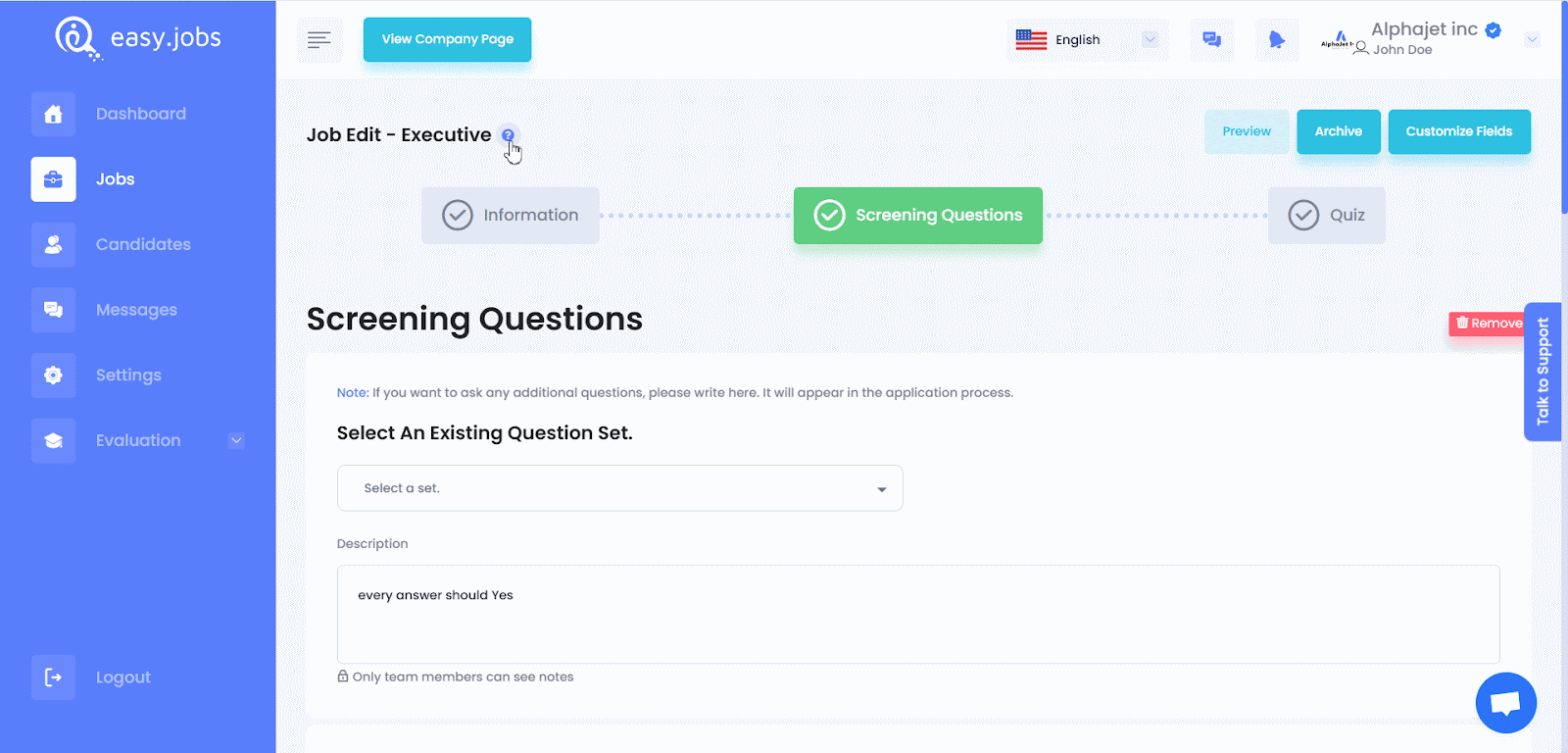
This is how you hide or show a job post with easy.jobs in your company career page.
If you have any questions or need help, please contact our support team.






