easy.jobs – Company Profile block in Gutenberg provides a concise company overview on your company’s career page. It helps job seekers quickly understand the company’s identity and determine if it aligns with their career goals.
Follow these step-by-step guidelines to learn how to design your company’s profile in Gutenberg editor using easy.jobs block.
How to Connect easy.jobs with Your WordPress Website? #
easy.jobs, gives you control of your entire hiring process directly from your WordPress website using a powerful plugin. To connect with easy.jobs with your WordPress website follow this step-by-step documentation.
How to Design a Company Profile in Gutenberg #
Follow these simple steps to showcase the company overview on the career site or job posting page using the Gutenberg editor.
Step 1: Add Company Profile Block in Gutenberg #
Open the career page with Gutenberg Editor and click on the ‘+’ icon where you want to add the Company Profile block. Then, search for ‘Company Profile’ and select easy.jobs Company Profile block to add to the page. It will automatically fetch the images and details from your easy.jobs profile.
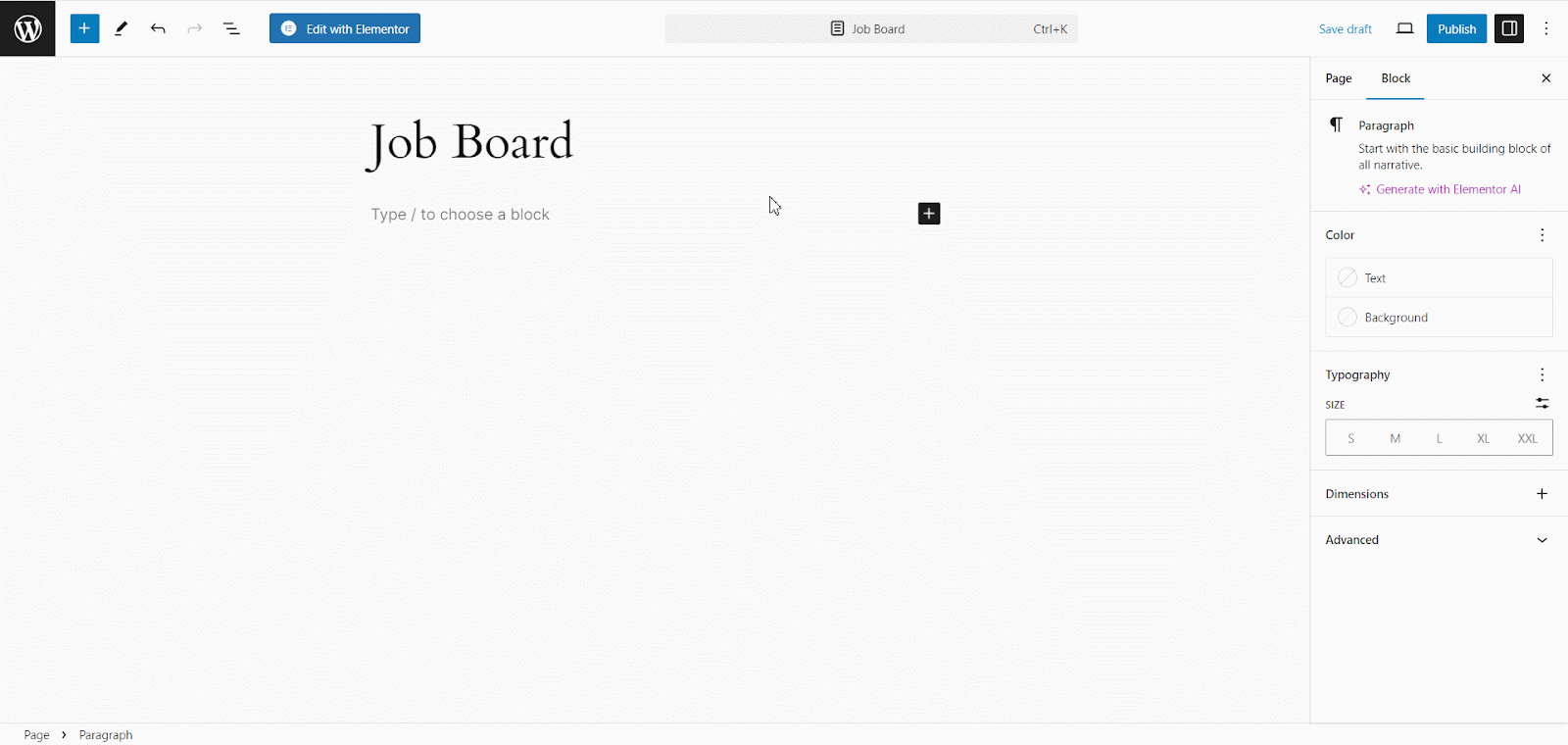
Step 2: Configure the Company Profile block #
You can configure easy.jobs – Company Profile block and customize it with the Content and Style tab options in block settings. Let us get started.
Content #
In the Content tab, you can change the cover image, logo, company name and website link text separately for the fetched existing content of the easy.jobs account.
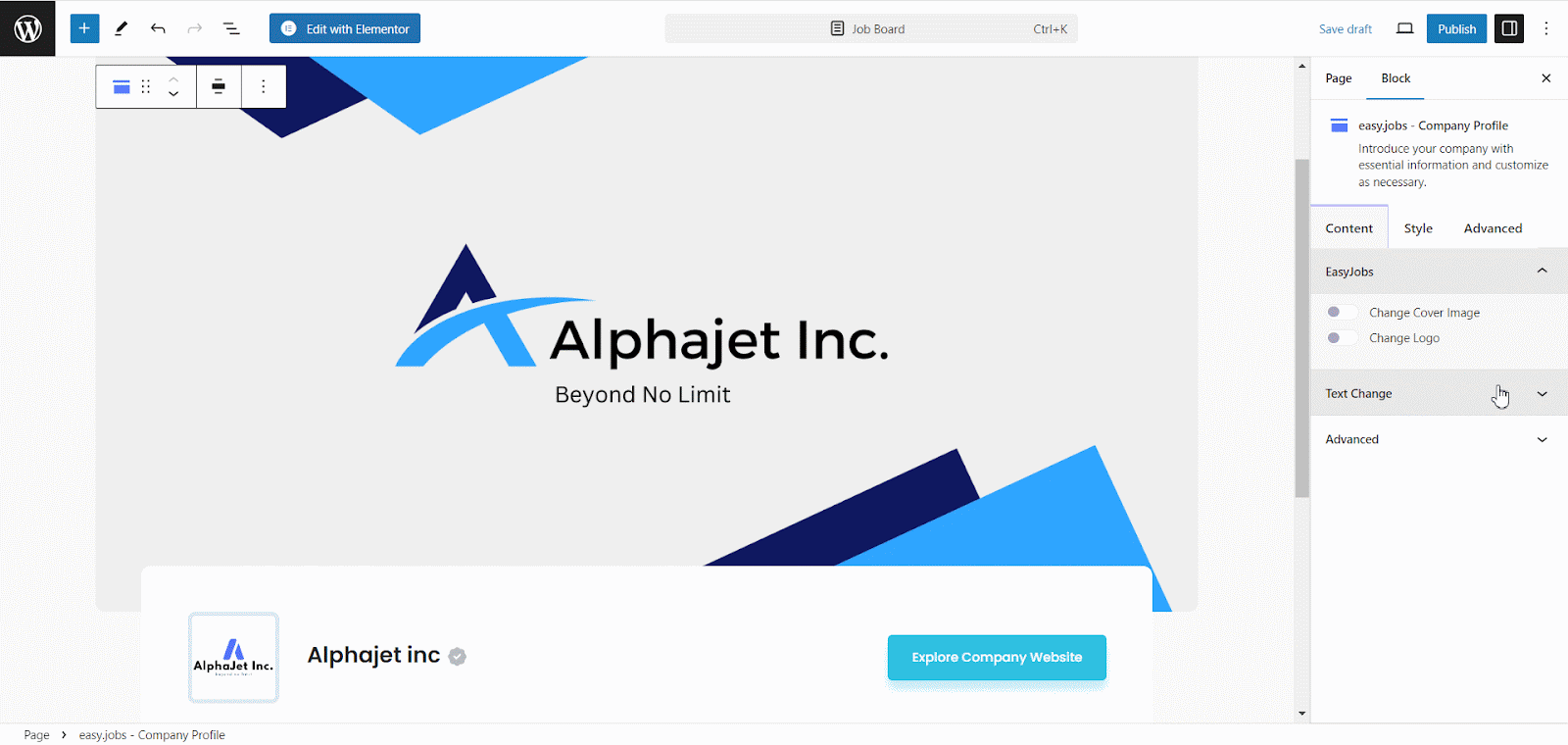
Style #
Moving to the Style tab, you can customize the profile’s background, type, color, alignment, width, margin, box shadows etc. Plus, you can personalize the Company Info section (company name, location, website link button) with your own choice of color, typography style, border and more.
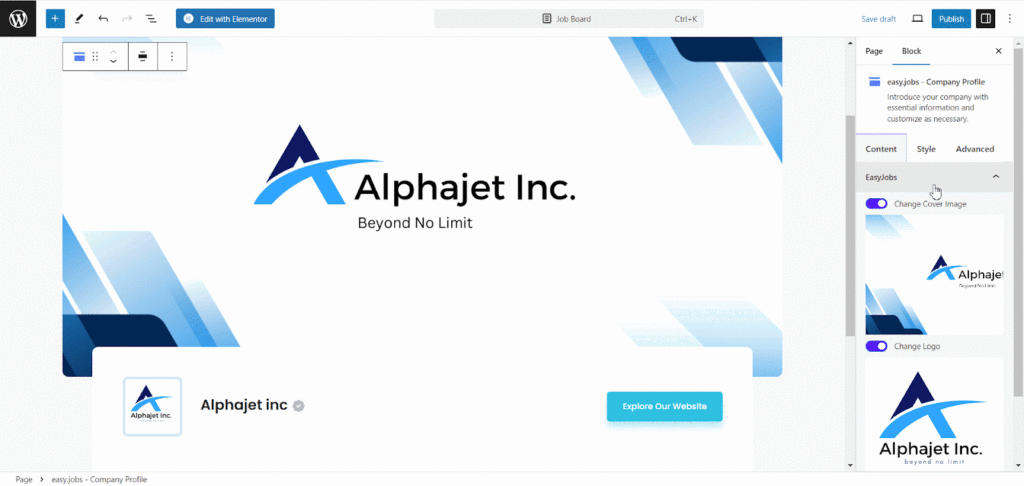
After customizing the easy.jobs – block hit the ‘Publish’ button to make it live on your site.
Final Outcome #
Following the steps you will design a concise and personalized company overview on a career site or job posting page in Gutenberg.
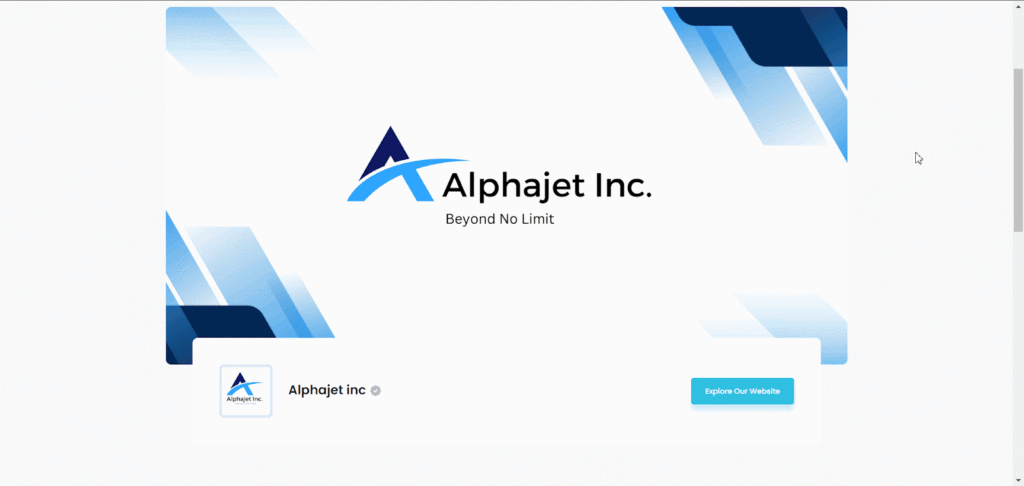
If you need any help, feel free to contact us or join our Facebook community to get connected with other company employers or managers.






