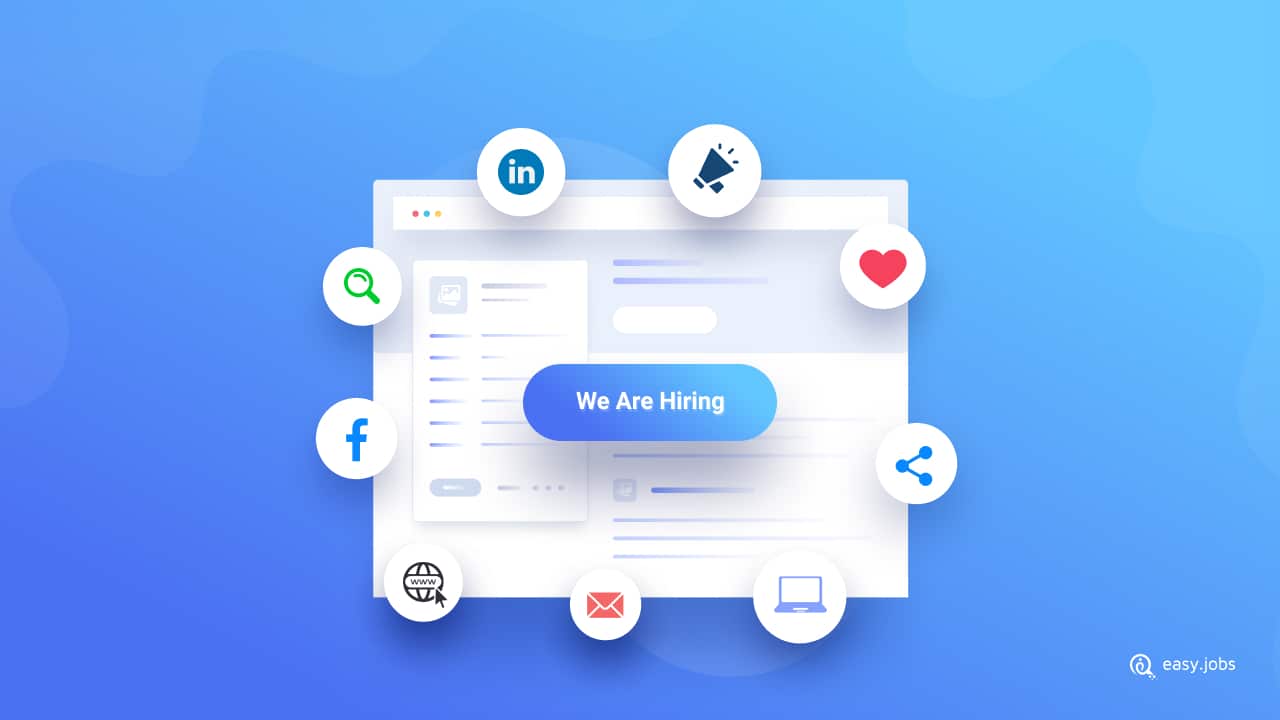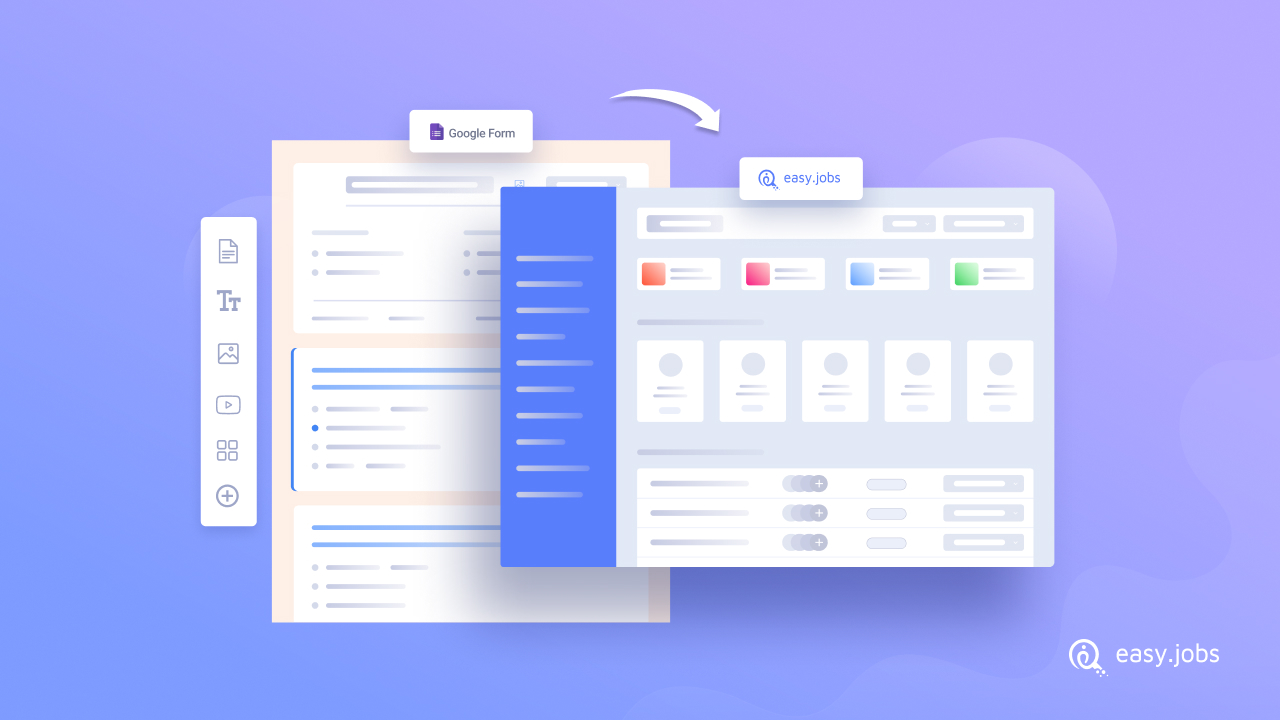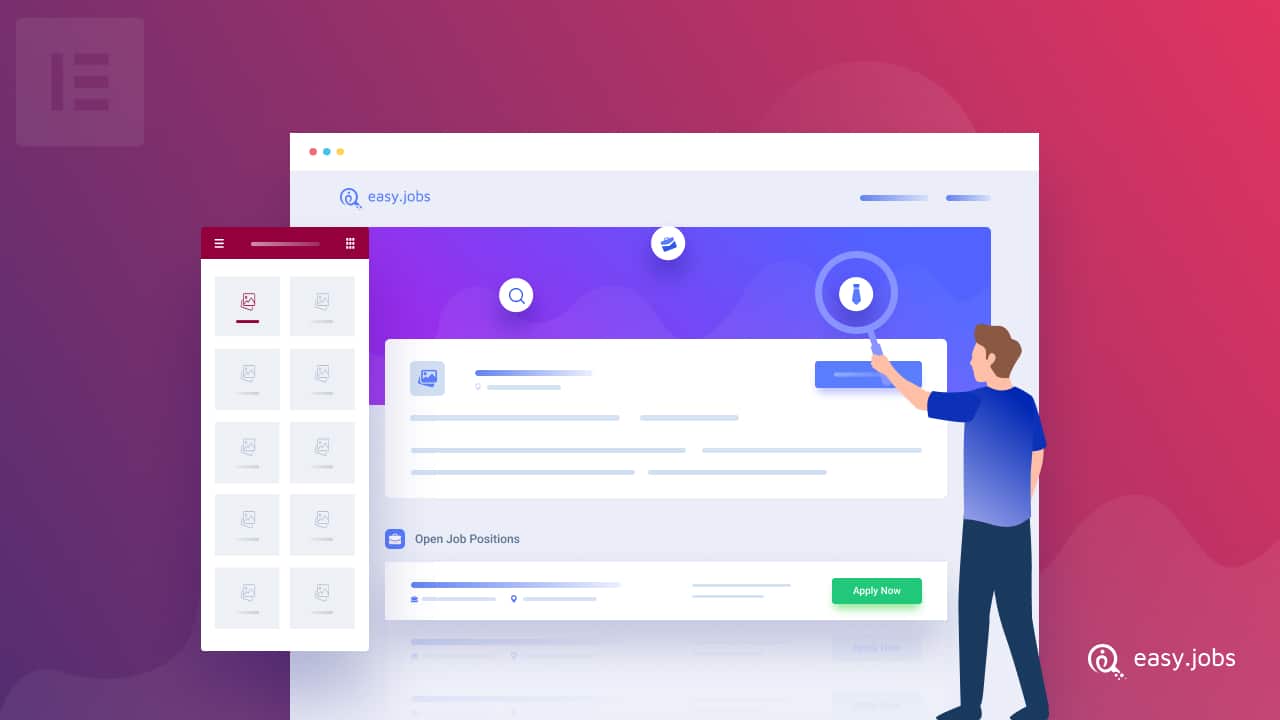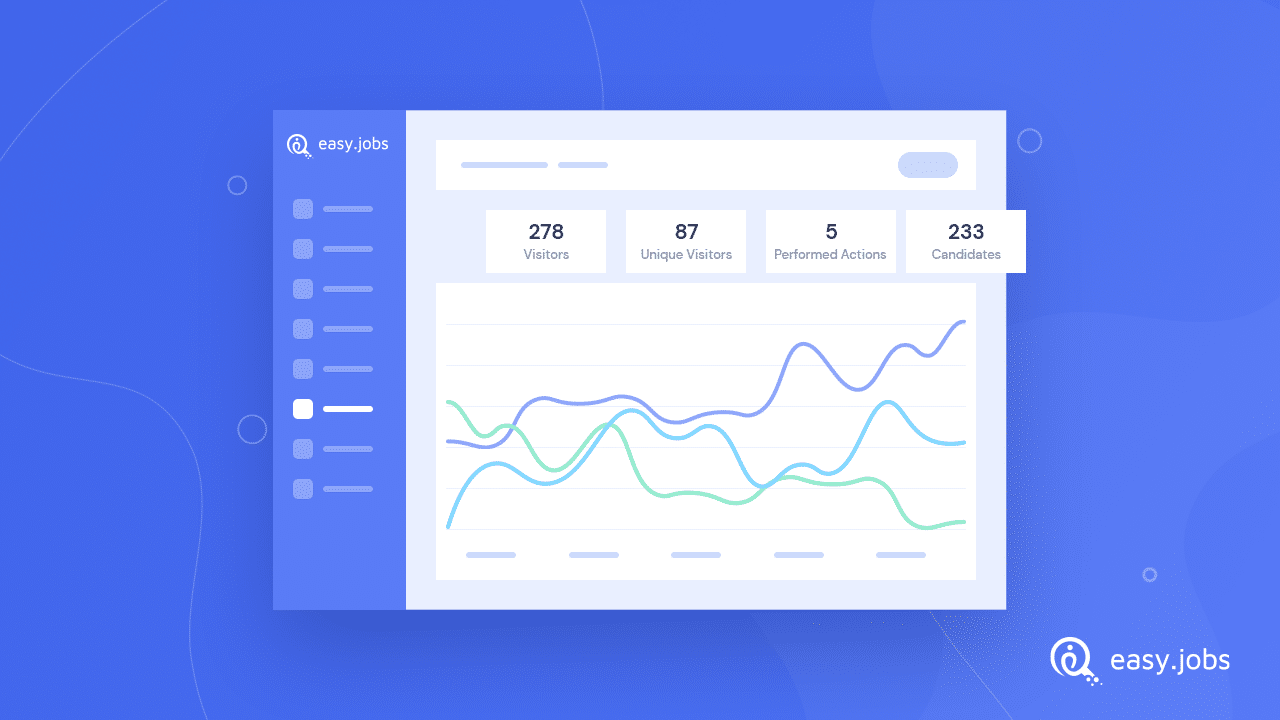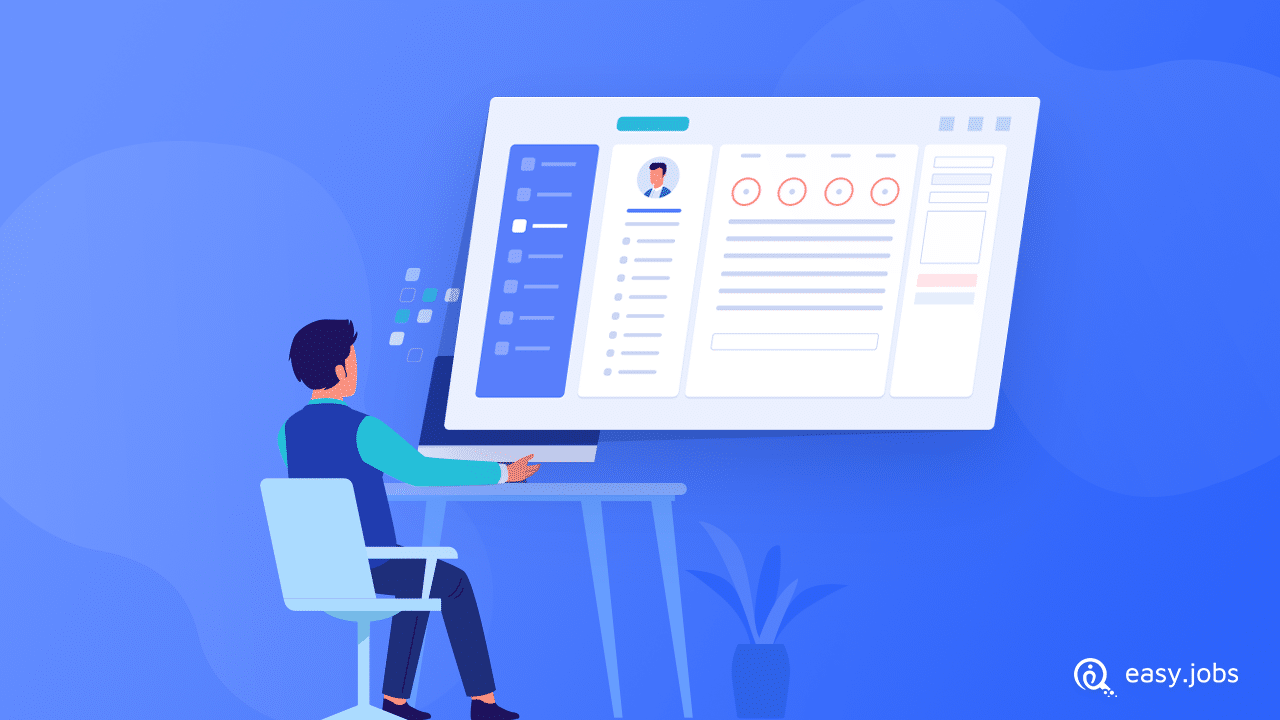It is hard to attract candidates for your company without interactive job postings and proper promotion for your job posts. And find candidates who have both the right skills and the right mindset to be a part of your team can be challenging. To help you out, today we’re going to give you some ideas on how to promote job postings so you can attract the right talent.
Faguni
10 Different Types Of Hiring Methods & The Best One You Should Use
10 Time-Saving Email Template Samples For Recruiters
Why Should You Shift From Google Forms To More Advanced Hiring Solution In 2025?
How To Create A WordPress Job Board Using Elementor In 5 Minutes [No Coding Required]
An effective job board is very important to hire the right candidates. Having a WordPress career site has made it easy to create and manage job postings effectively. This post is for you if you are planning to create a WordPress job board all by yourself. Continue reading “How To Create A WordPress Job Board Using Elementor In 5 Minutes [No Coding Required]”
20+ Recruitment Skills You Need To Have To Successful As A Job Recruiter
When you are in charge of hiring the right talents for your organization, you will definitely need to achieve some recruitment skills to be a successful job recruiter. You must have a unique set of skills that is a combination of personality and experience. If you are trying to learn about the best recruitment skills you need to adapt, then this article is for you.
Continue reading “20+ Recruitment Skills You Need To Have To Successful As A Job Recruiter”
Easy.Jobs Update v2.7.0: Recruitment Analytics, Improved Screening Questions & More
Easy.Jobs update v2.7.0 brings you new enhancements and features like recruitment analytics, improved screening questions, and more. These new changes will streamline your organization’s whole recruitment process, as you can now evaluate how your career site and job posts are performing.