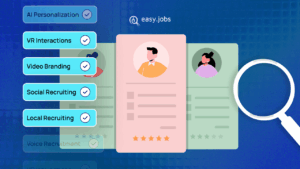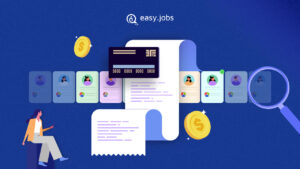Whether you are running a new startup business or a large company with significant influence in the industry, organizing your hiring process is an important strategy that you cannot overlook. By stremlining your entire recruitment process with the right hiring solutions, you can grow your team efficiently.
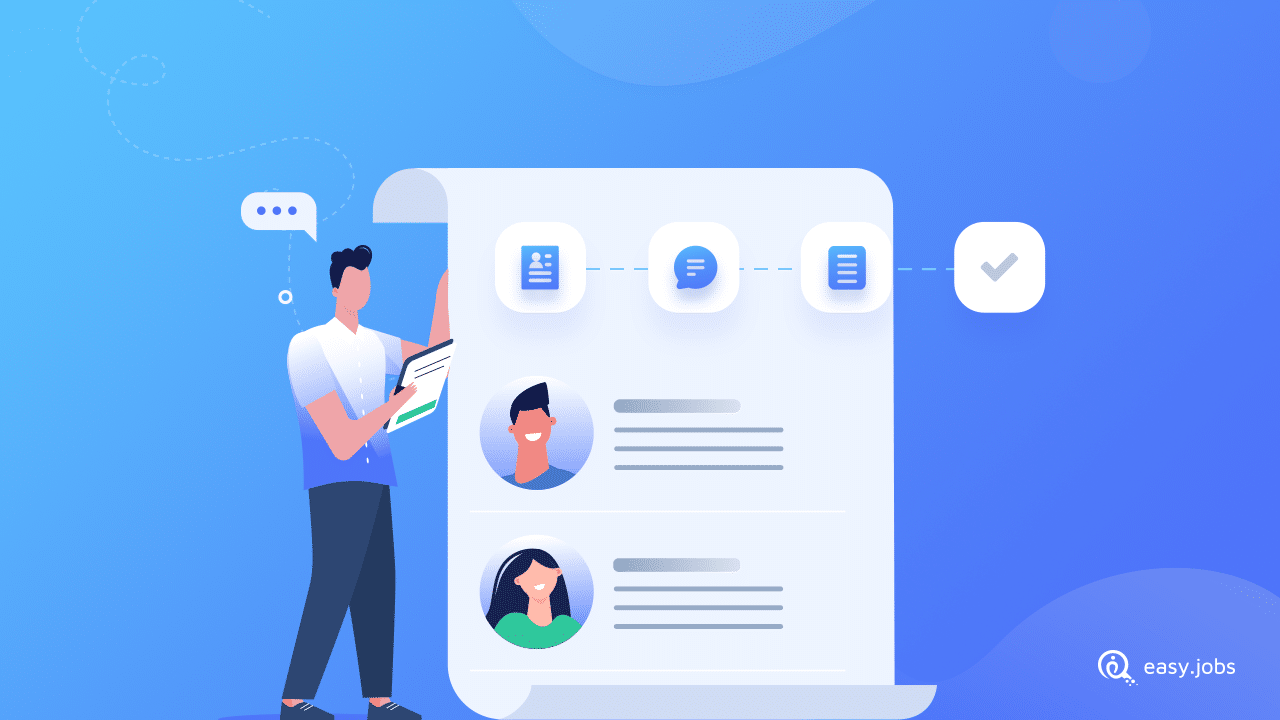
In this tutorial, we’re going to show a step-by-step guide on how to organize your hiring process to search, attract and select the right candidates to grow your team and enhance your brand image as an employer of choice.
Table of Contents
Why Should You Organize Your Hiring Process?
Making sure that you are taking an appropriate, step-by-step approach when hiring new talent on your team can help you utilize your resources more efficiently. Hiring is a process that requires time, effort and money. By organizing this process in a systematic way, you can recruit new members as soon as a job position is available, reduce costs of employee turnover rates by hiring people who are fit for your business, and become a top employer of choice to job seekers.
The Basic Steps Of Organizing Your Hiring Process
While the hiring process will not look same for all companies, job type and even location, there are some basic stages that are more or less similar for all employers. Let’s take a look at these basic steps of structuring your recruitment process.
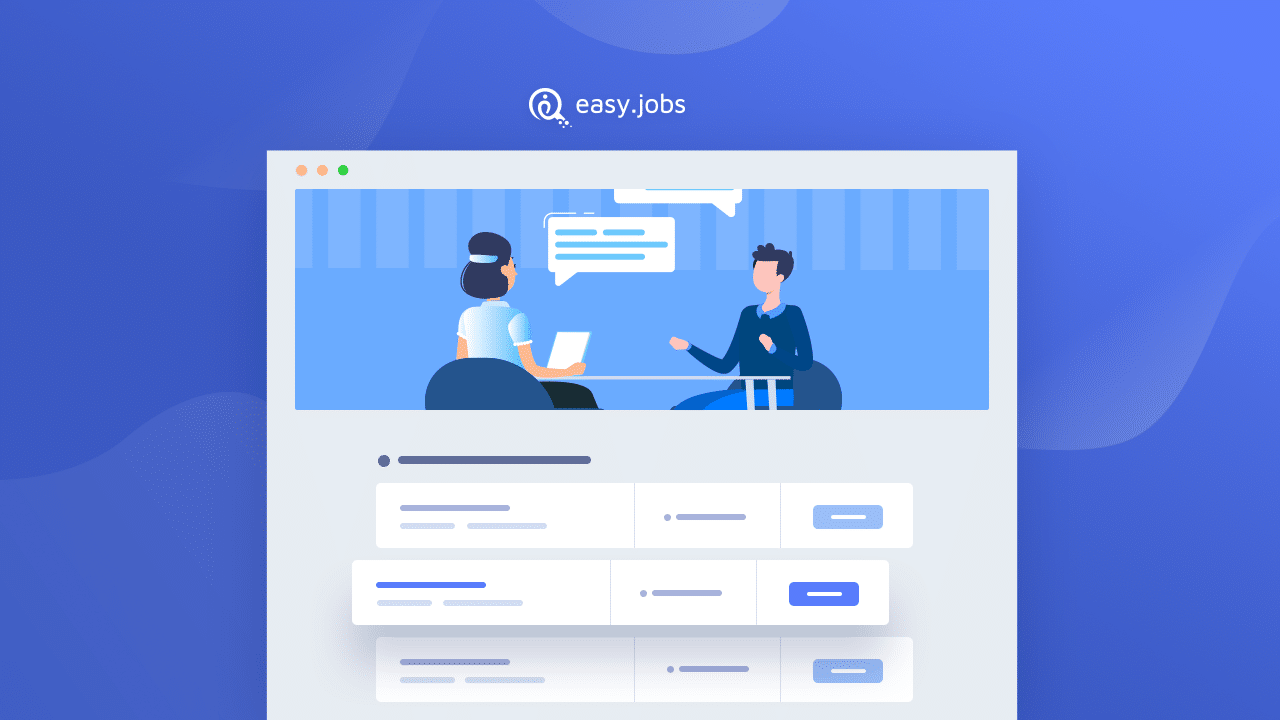
Attracting Candidates With Job Details & Company Profile
To find the right talent for your team, your job offer needs to look attractive to potential candidates so that they feel interested to apply. This involves providing more detailed information than simply putting up a job description and compensation–job seekers will want to have an inside look into your company’s culture, work environment, non-monetary benefits, and more.
So to attract ideal candidates and make them feel interested to apply for vacant positions in your company, you need to provide key information about the details of your job vacancy and also have an interesting company profile. For ideas, take a look at the company page of WPDeveloper.

Selecting Candidates With Effective Screening Techniques
As mentioned earlier, you can choose to filter the applications you receive by testing your potential candidates in many ways. However, the right screening technique will depend on the nature of your job and the qualifications your candidates need to have.
Whichever screening technique you choose, it needs to be effective at measuring your candidates’ aptitude so that you can find the right talent for your team.
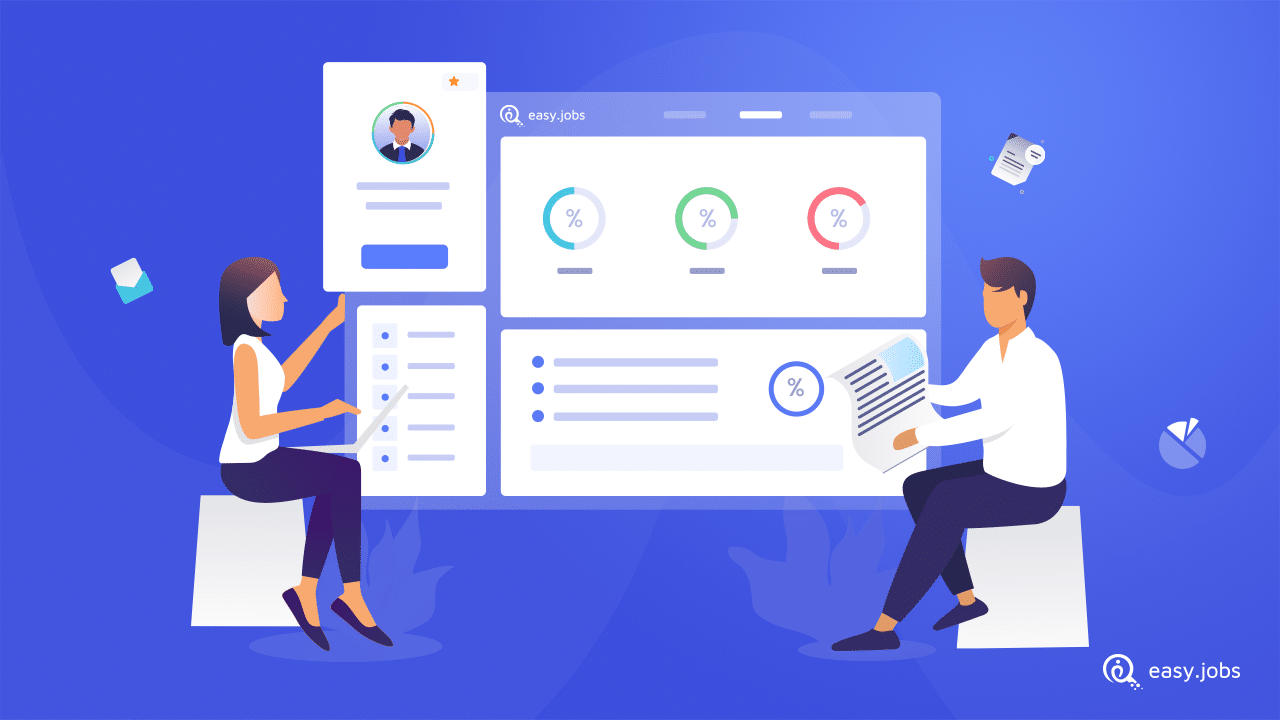
Onboarding Qualified Candidates On Your Team
This is the final stage of your hiring process. In this stage, you have found the right people for your business, and will have to now send them the offer letter for the job detailing their salary and benefits, working hours, and any other information necessary. At times, you may have to negotiate these details with the selected candidates and adjust accordingly.
Streamline Your Hiring Process With Modern Recruitment Tools
Now that you know the basic structure of an effective and efficient recruitment process, you might be wondering how to get started. While some small businesses choose to do it the traditional way by posting job offers on social media and asking interested candidates to email their CV, the best way to streamline your hiring process is by using recruitment tools instead. One popular example of a recruitment tool that is used by most successful companies is known as an Applicant Tracking System (ATS).
An Applicant Tracking System helps you onboard the right talent on your team quickly and easily by electronically managing every stage of your recruitment process. This includes receiving applications, screening each candidate and finally, onboarding selected candidates.
The best part? You don’t necessarily need to spend money to use these kinds of software. With hiring solutions like Easy.Jobs, you can organize your recruitment process easily for free.
Easy.Jobs come with tons of amazing and powerful features that can help you organize your hiring process and find the right talent more efficiently. Take a look at some of them below.
🚀 Remote hiring feature for faster & easier recruitment.
🤖 AI powered screening system to evaluate candidates quickly.
📝 Customized assessments, quizzes and screening questions.
⚡ Branded company profiles & career pages to attract ideal candidates.
🏆 Premade default recruitment pipeline to organize your hiring process.
🔥 Compatibility with Elementor to instantly build career pages without coding.
How To Organize Your Hiring Process With Easy.Jobs
In this section, we’re going to show you the modern 2021 guide on how to use all the features of Easy.Jobs to streamline and organize your hiring process.
Create Your Company Profile In Easy.Jobs
The first step for organizing your recruitment process is to create your company profile in Easy.Jobs. You can sign up for free to create a new company in Easy.Jobs and then add all of your basic information such as the name of your company, the industry you are operating in, the number of employees, and other details.
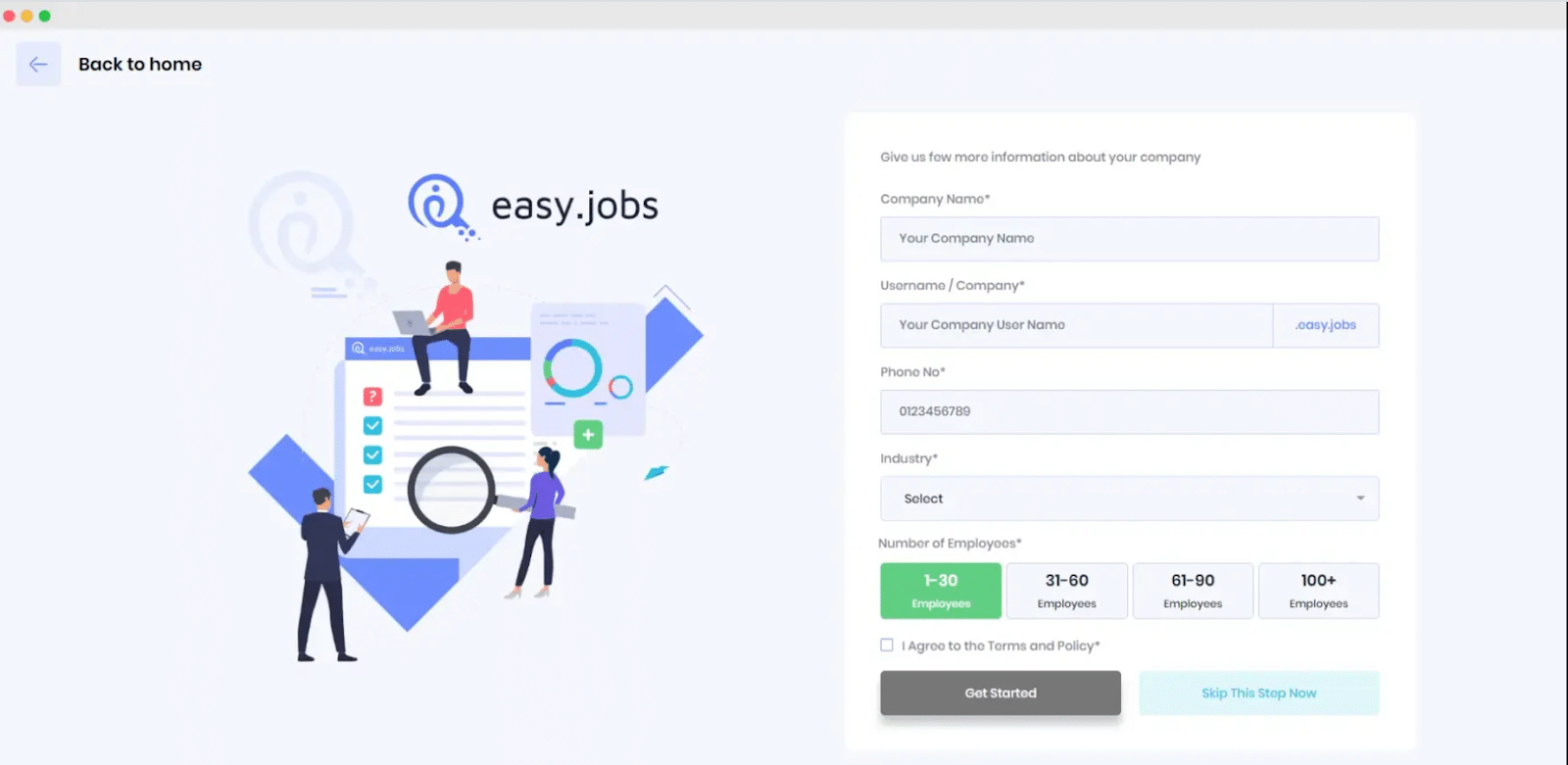
Publish Job Vacancies & Add Key Information
You can let your ideal candidates find out about job vacancies within your company, by creating a new job post in Easy.Jobs and publishing them on your career site. All you have to do is log in to your company profile and click on the Jobs tab from the left-hand sidebar of your Dashboard. You will be redirected to a new page as shown below.
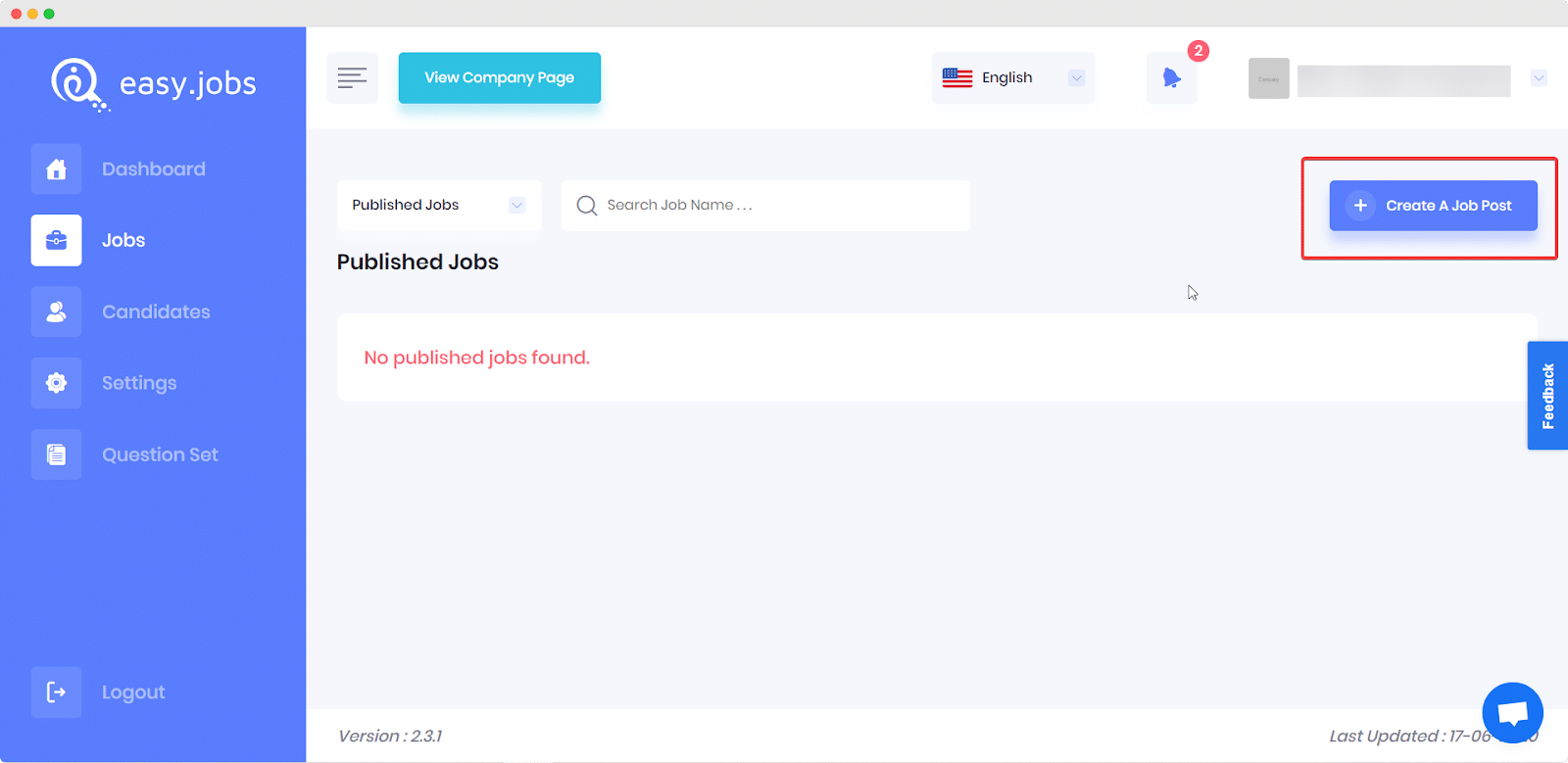
Afterwards, click on the Create A New Job Post button at the very top of your page on your right-hand side. This will open a new page where you can add information about job vacancies within your company.
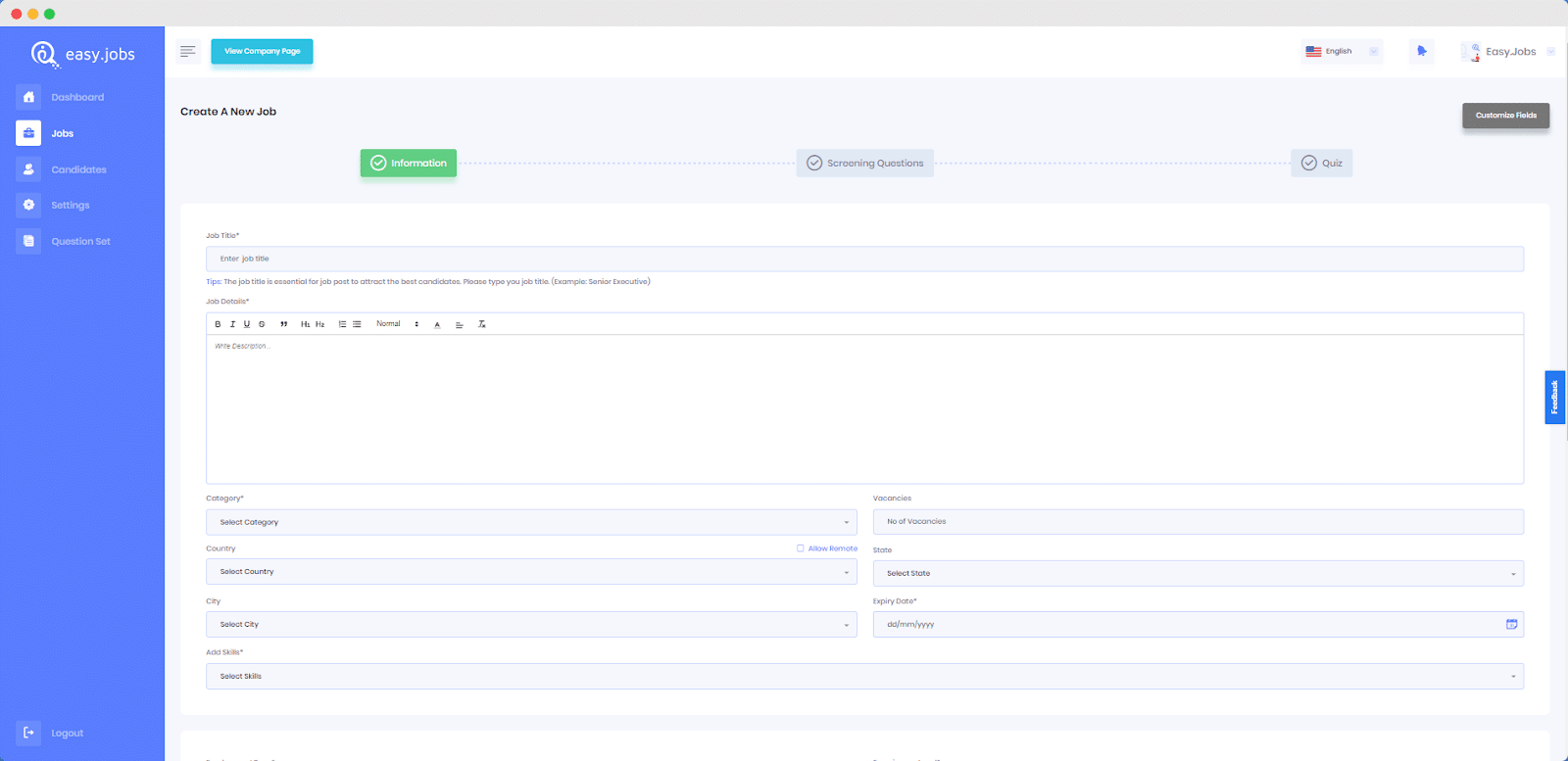
Set Up Assessments, Screening Questions & Timed Quizzes
When you are done adding the basic information about a job vacancy in your company, you’ll notice that there are several more stages you can add for a better, faster, and more accurate hiring process. For instance, you can create question sets to add Screening Questions to filter through your applications.
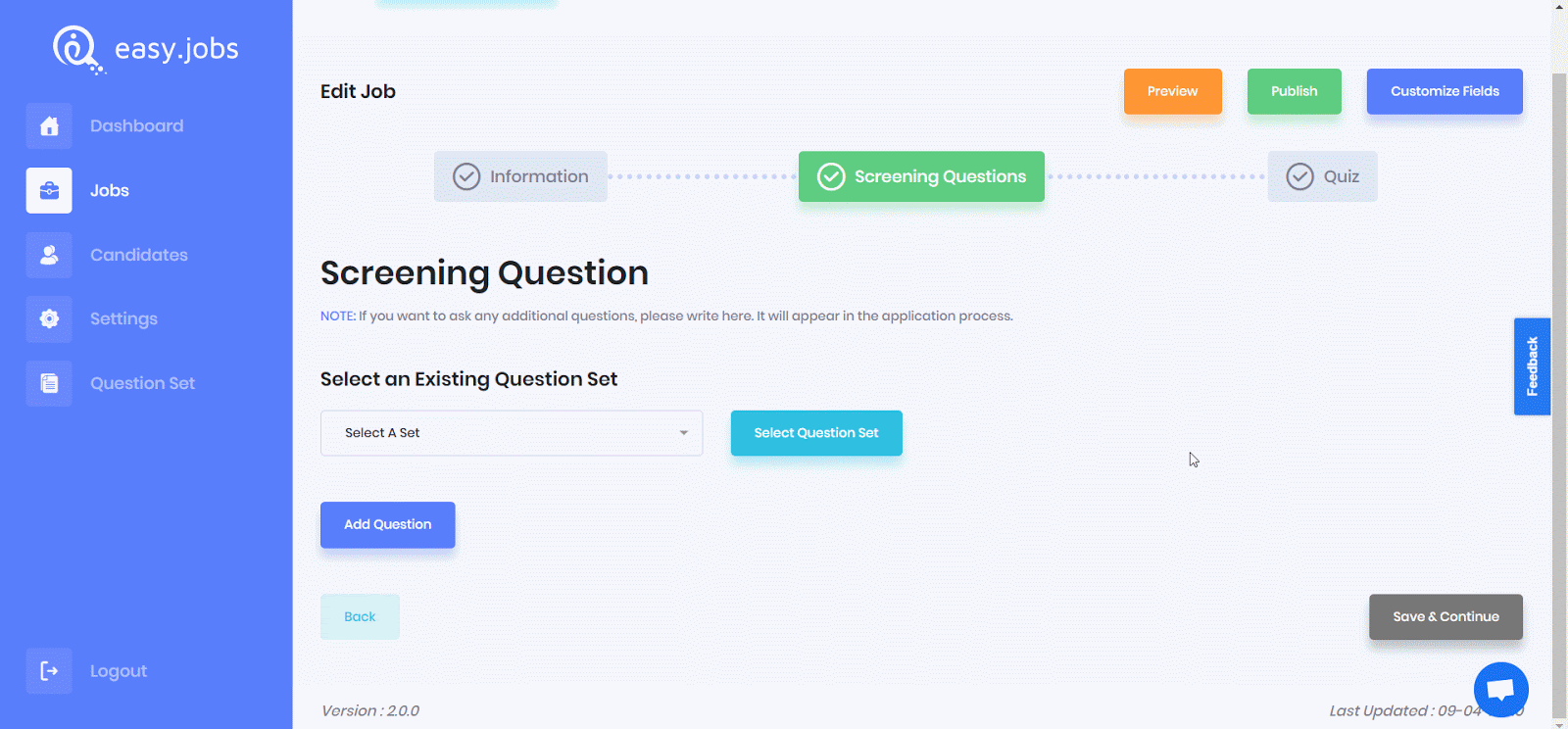
You can also add Quizzes to quickly identify the right candidates for your job. You add questions for your quiz, include multiple choice options, set a time for your quiz, and add marks for each question too. This is very helpful for screening purposes as you can simply choose to hire only the candidates who score a certain number of marks.
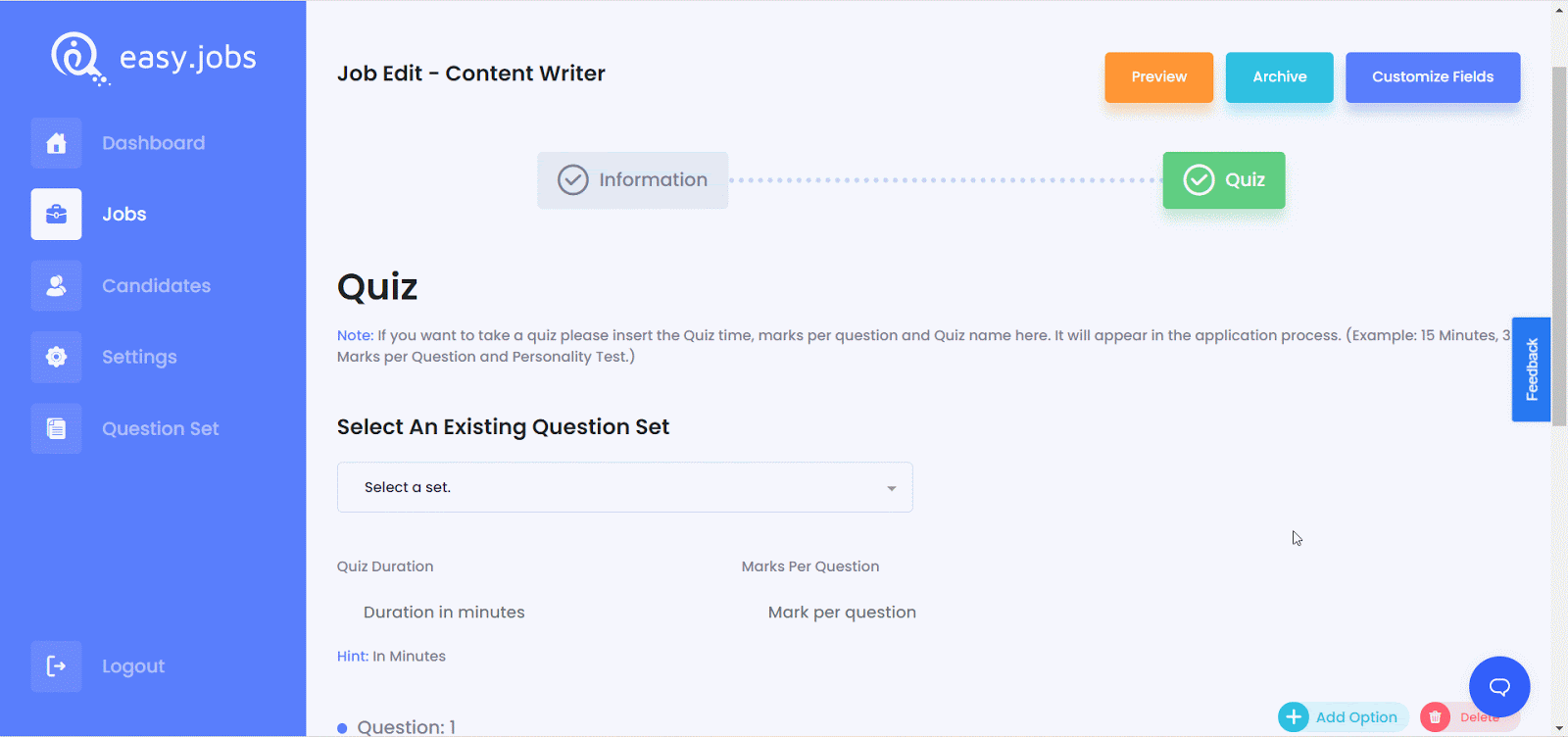
In addition to these, Easy.Jobs lets you add assessments to any stage of the recruitment process. From the ‘Evaluation’ tab in your Easy.Jobs dashboard, you can choose to create an assesment for candidates as shown below.
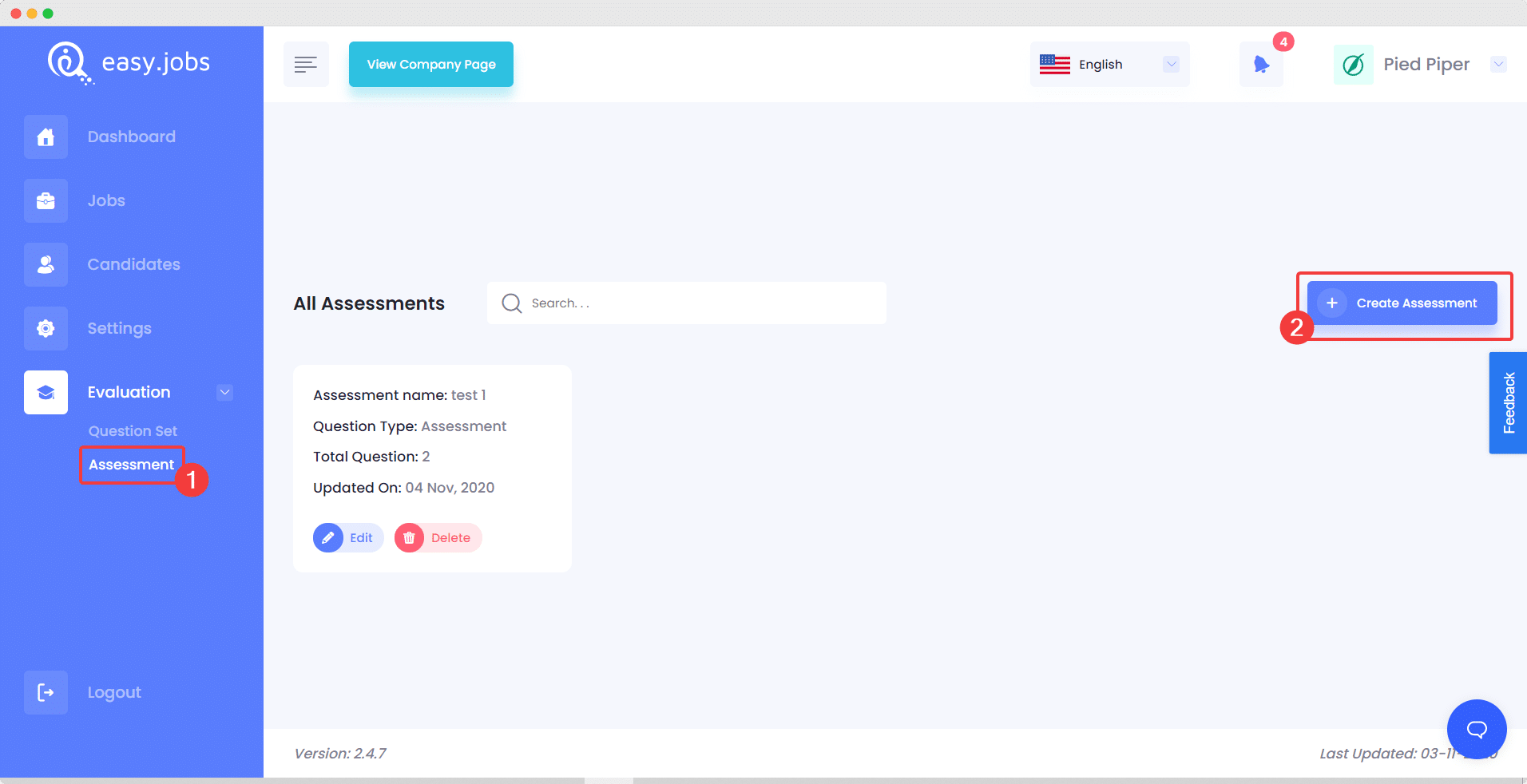
You can add as many questions as you want to these assessment tests. Afterwards, you can assign candidates for assessment to test their skills and knowledge and decide whether to reject them, onboard them or simply move them to a different stage in your recruitment pipeline.
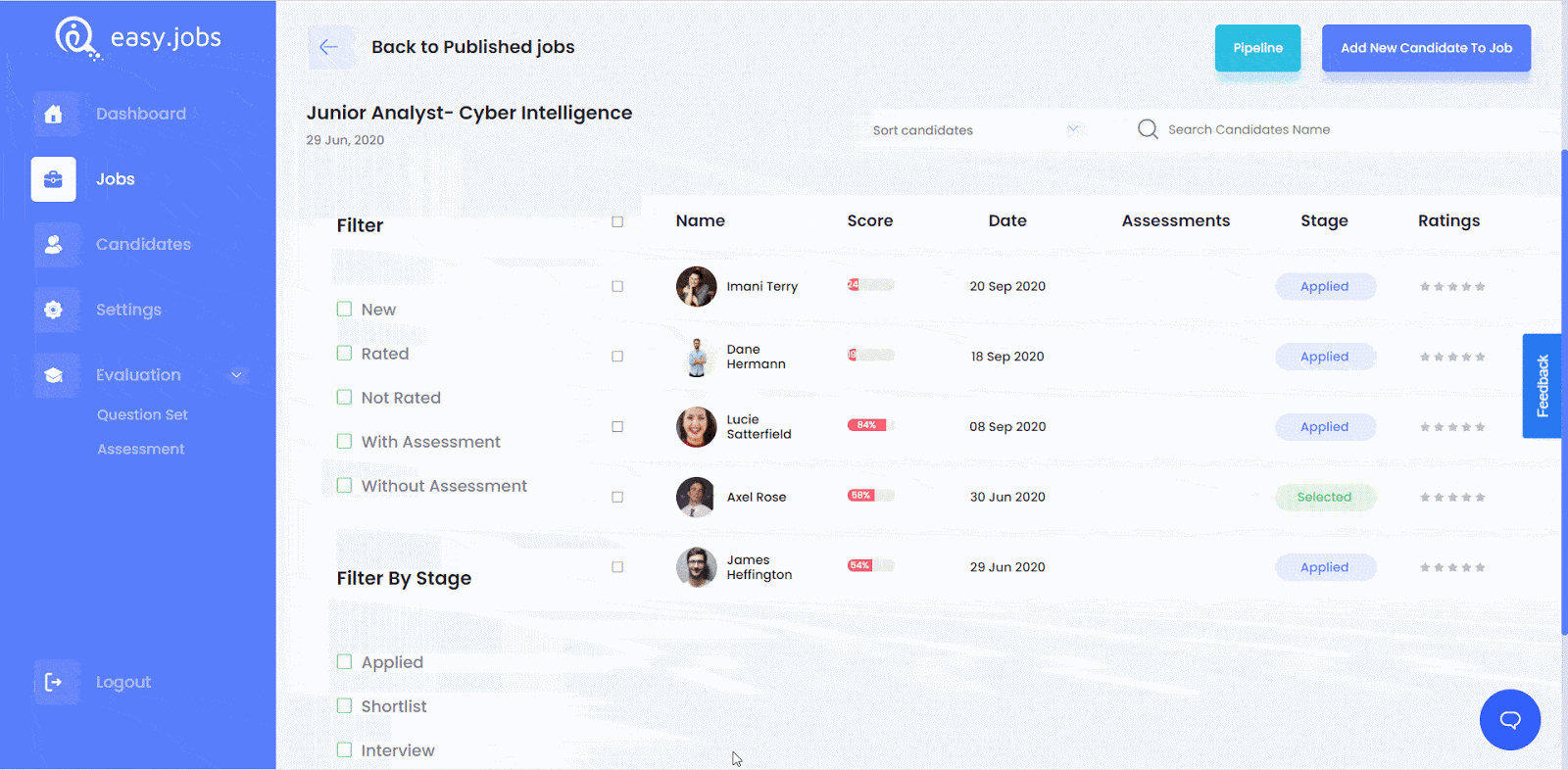
Design & Manage A Recruitment Pipeline With Easy.Jobs
Although Easy.Jobs comes with a default built-in pipeline, you have the freedom to edit and manage pipeline in Easy.Jobs according to your needs.
All you have to do is head over to the Jobs tab from your Easy.Jobs dashboard and click on the ‘Edit Pipeline’ button to add or remove different stages to your recruitment pipeline.
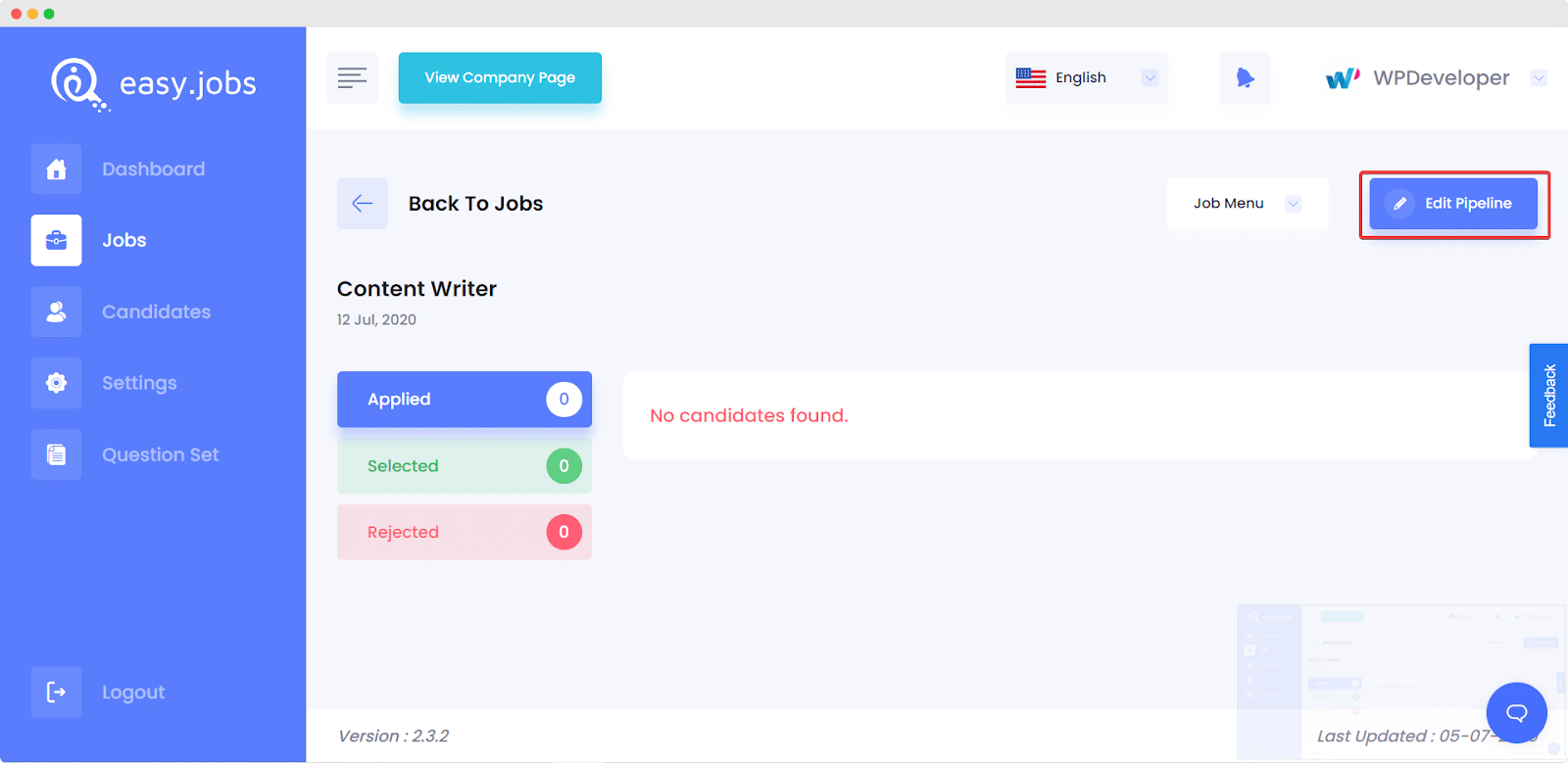
Set Up Remote Interviews Through Google Meet Or Zoom
Since remote hiring has become the new normal during the COVID-19 pandemic, Easy.Jobs comes with a remote hiring feature that you can enable to recruit candidates remotely. You can enable this feature with a single click by toggling the ‘Allow Remote’ option when you are creating a new job post or modifying an existing one. Check out the full tutorial below.
If you are recruiting remotely, then you can easily set up remote interviews with the help of Easy.Jobs. To do this, first, edit your current recruitment pipeline and add the ‘Remote Interview’ stage by checking the box as shown below.
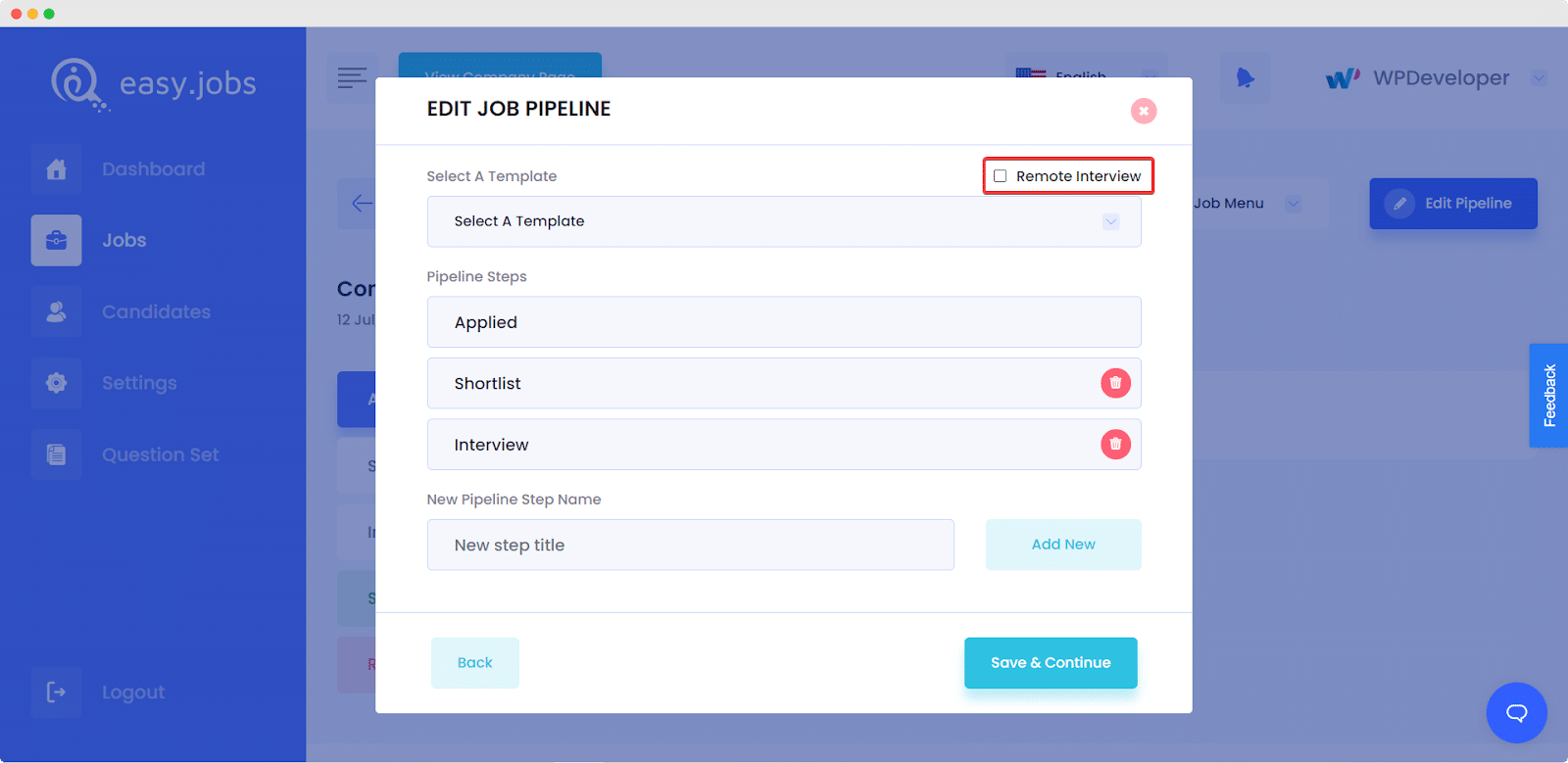
Afterwards you can configure Google Meet with Easy.Jobs to conduct your remote interviews, or you can configure the configure Zoom app instead.
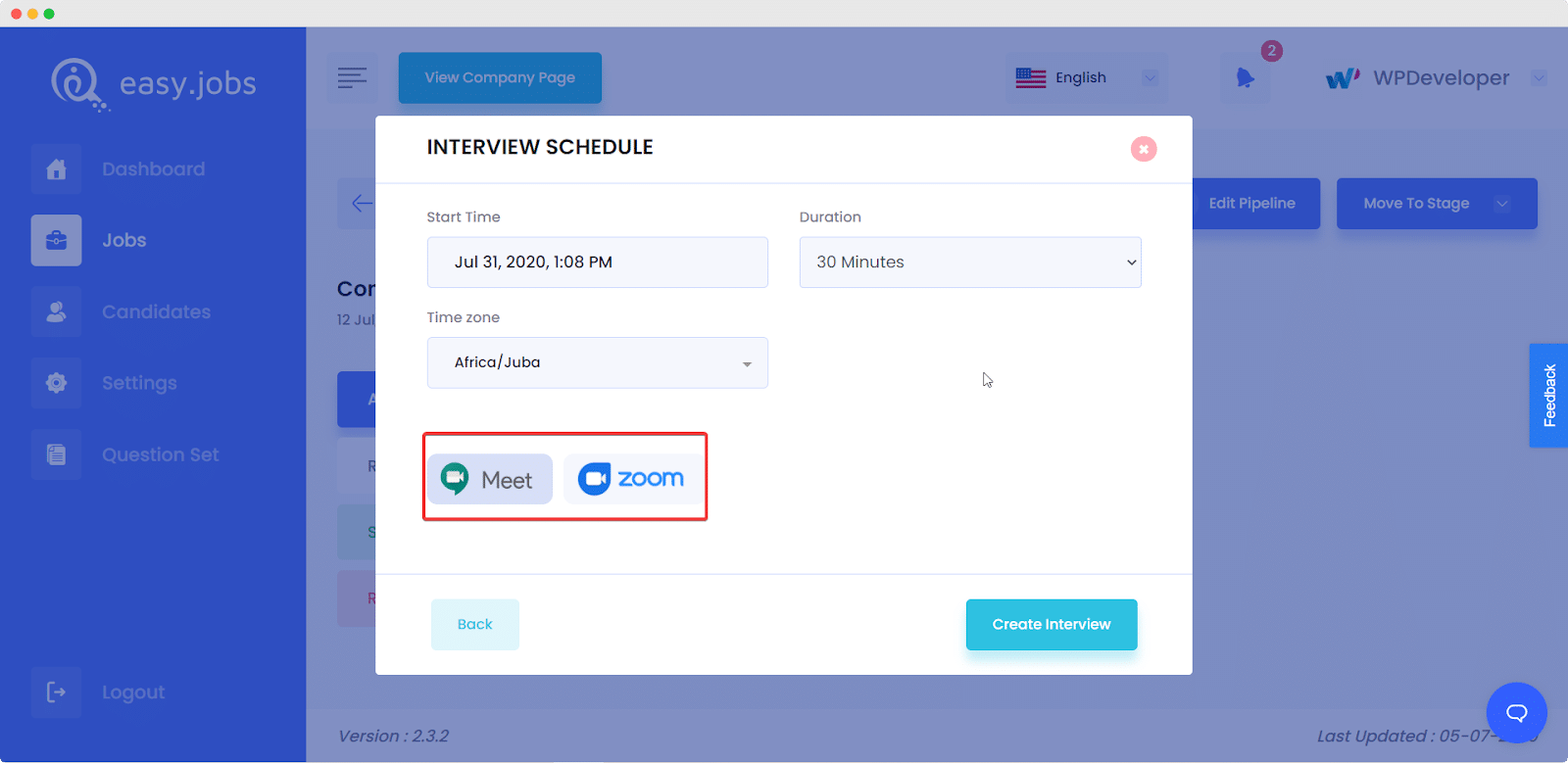
Prepare Email Templates For Selected Candidates
This is the final step of your recruiting process. With Easy.Jobs, you don’t have to worry about writing new emails from scratch every time a candidate moves through different stages in your recruitment process. You can do this by configuring the Email Setup Settings in Easy.Jobs by going to Settings→ Email Setup from your dashboard.
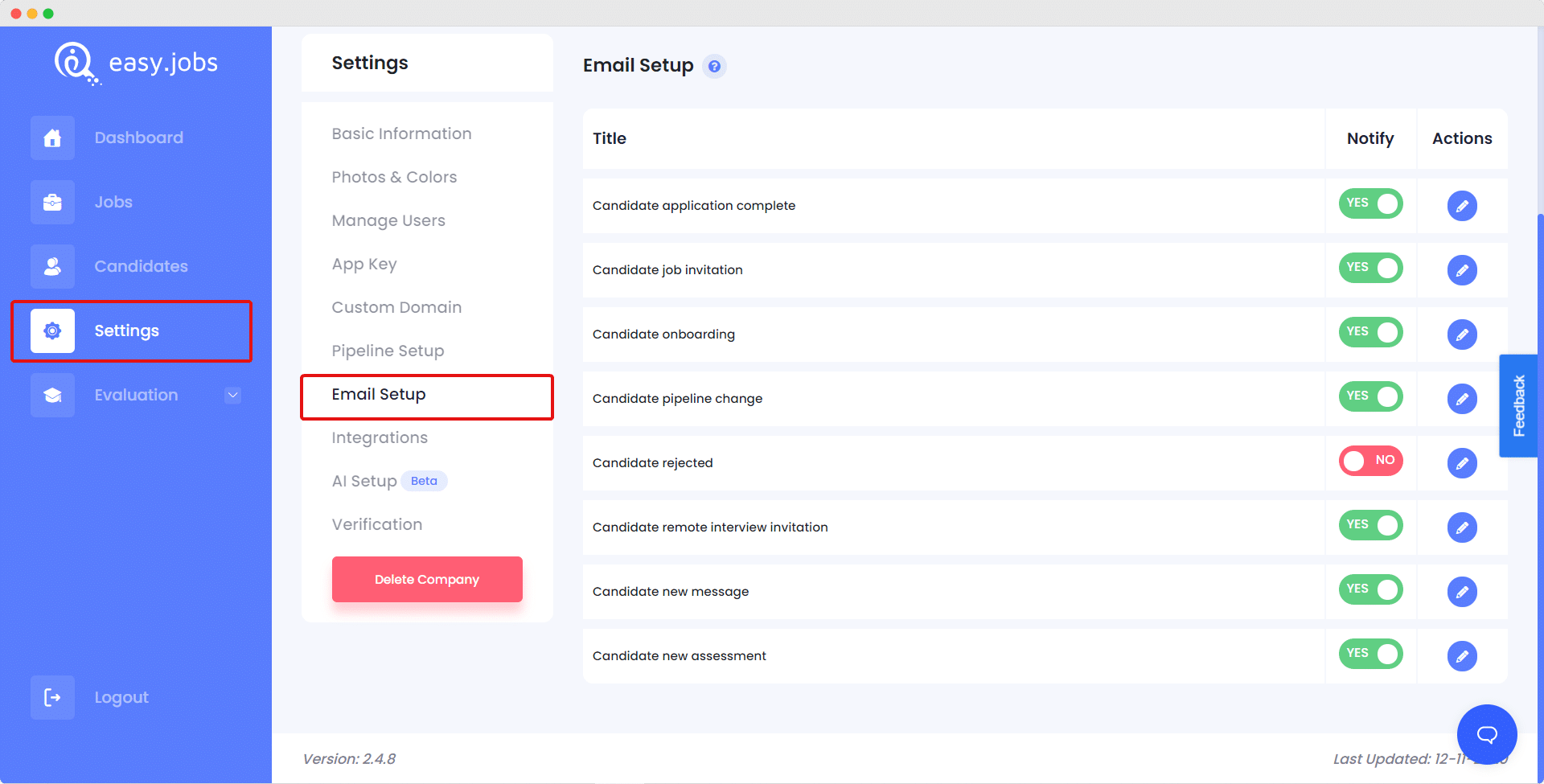
By clicking on the edit button next to any of these emails, you will see a pop-up containing a template for your email. You can customize this template and add your own email content as needed.
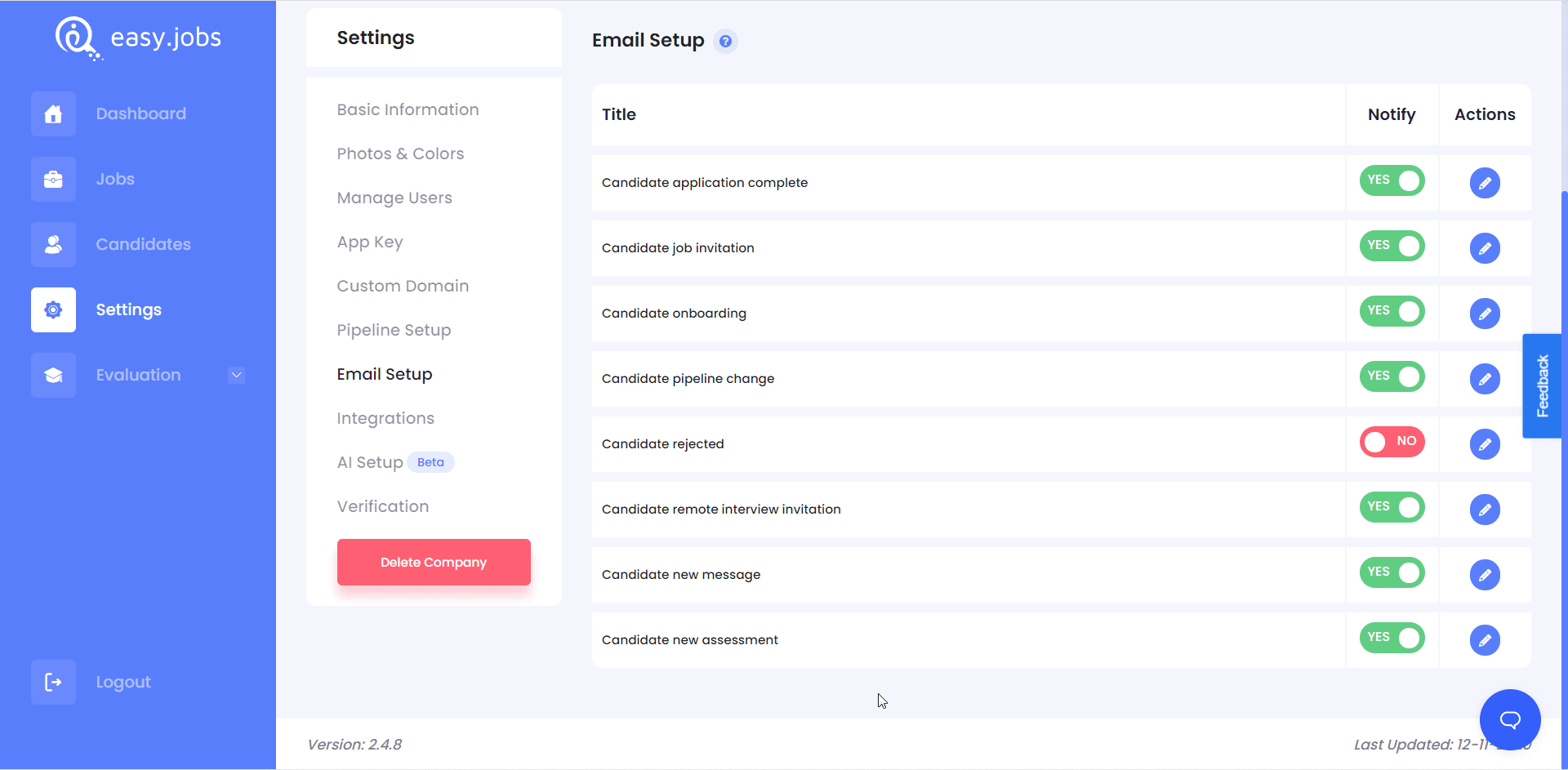
These are the basic steps of organizing your hiring process with Easy.Jobs. Of course, if you want to go a step further to modernize your recruitment process, you can use these advanced features shown below.
Sort, Screen And Evaluate Candidates With Easy.Jobs AI
To intelligently automate your hiring process, Easy.Jobs comes with an artificial intelligence feature that is available with our premium packages. starting from only at $5.99 per month. With the Easy.Jobs AI, you can instantly sort and evaluate each candidate according to their skills, experience and education.
When you run the AI Setup in Easy.Jobs, the AI will match the candidate’s qualifications with keywords in your job description and give them an accurate score in a matter of seconds. All you have to do is check the AI scores of the candidates to decide whether to onboard them on your team.
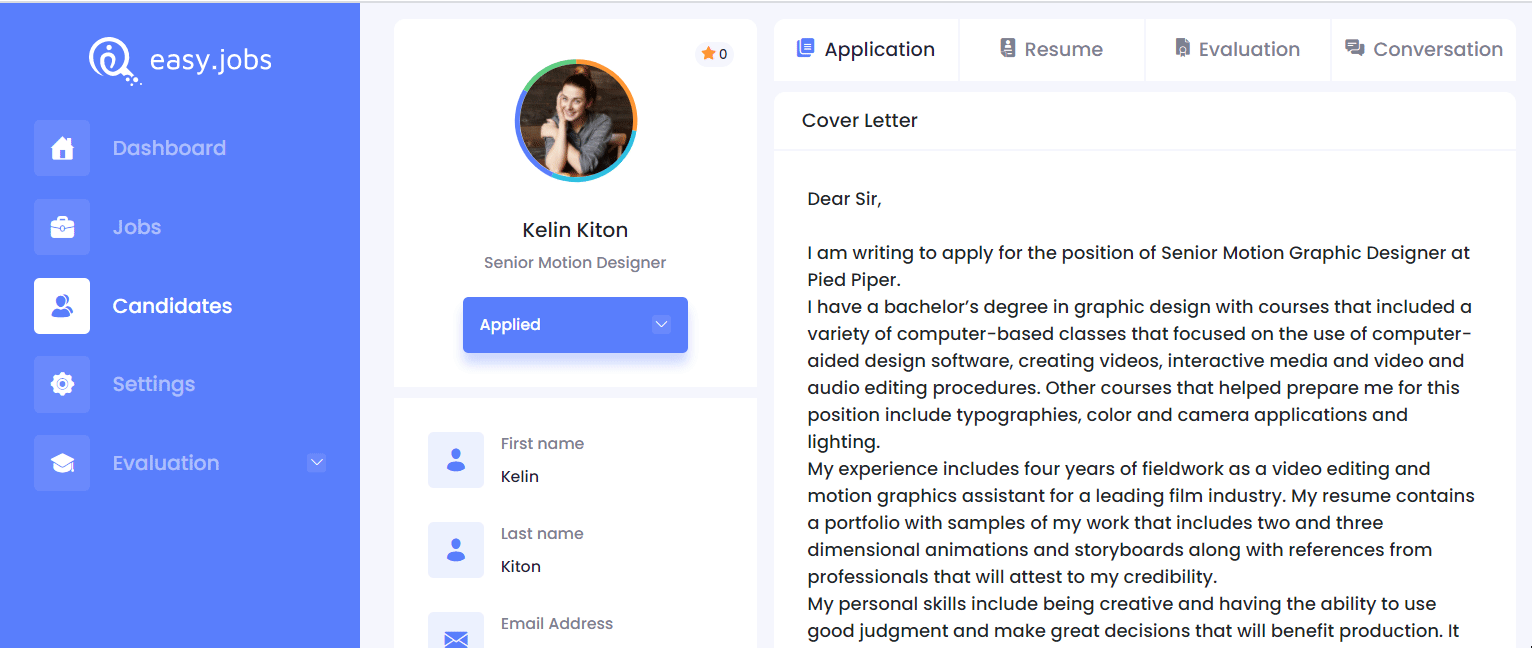
Instantly Create Custom Job Apply Fields
To help you screen the right talent, Easy.Jobs lets you create and add custom job apply fields to any job post with the ‘Candidate Apply Settings’ feature. This way, you can add your own custom required job application fields to screen candidates more thoroughly.
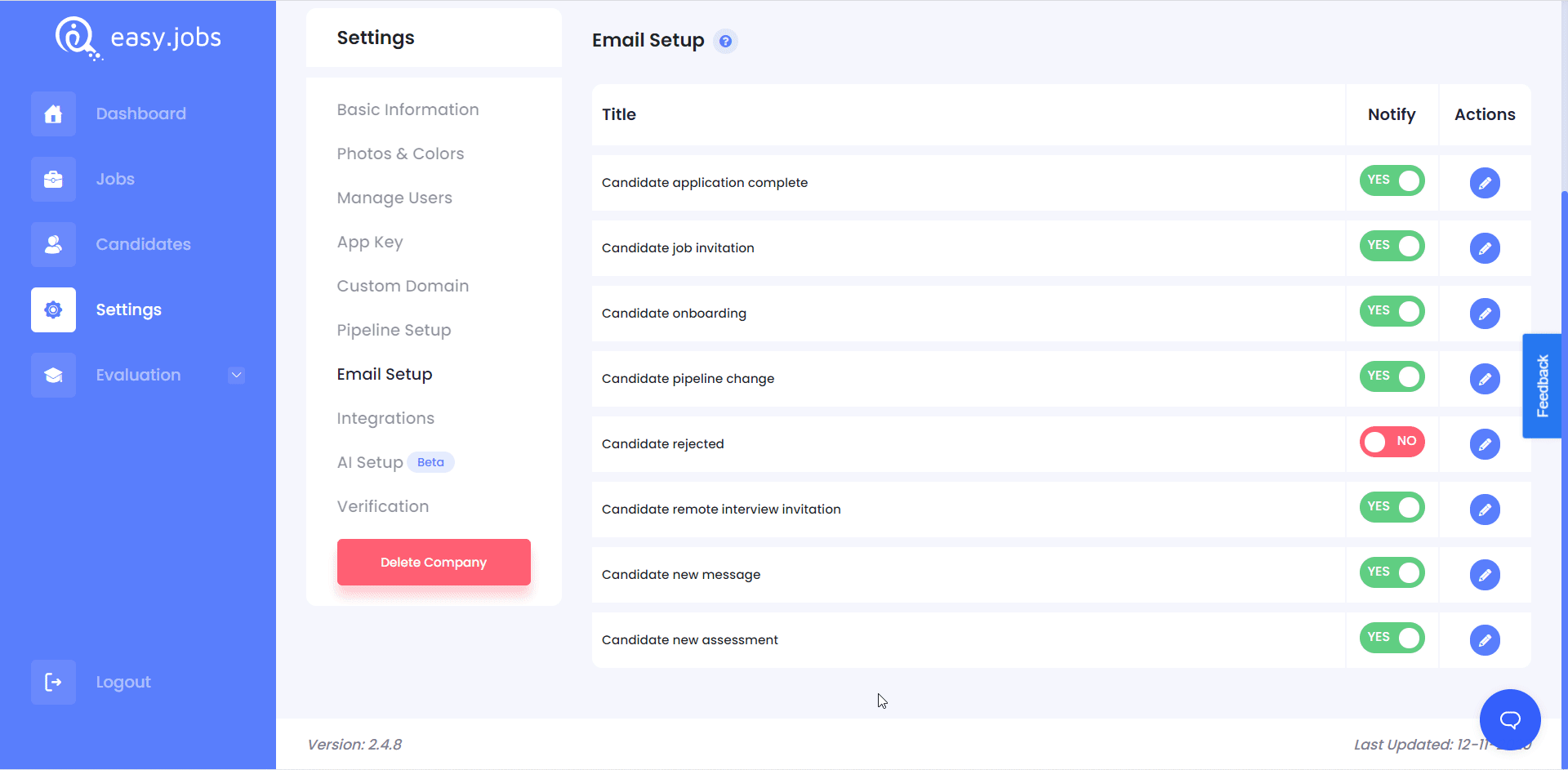
Easily Check Your Activity Log To Manage Your Workflow
With the release of Easy.Jobs v2.5.2, you can now check all job related and candidate related activity log to see what actions have been taken by your HR managers. This way, you can organize your hiring process & manage your workflow much more efficiently.
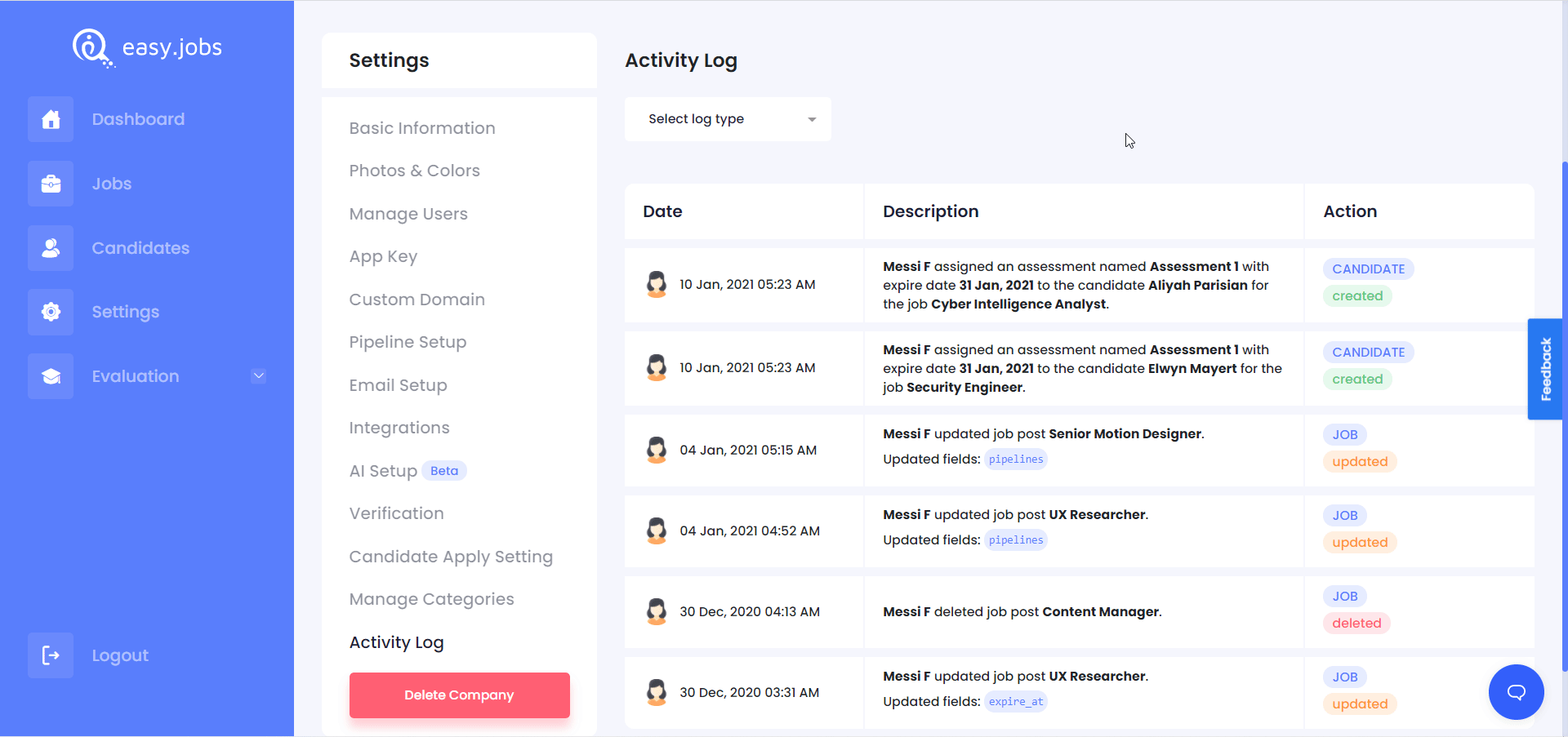
Send Job Invitation Links, Upload Documents, Export Data & Much More
Besides these, Easy.Jobs comes with additional features to streamline your hiring process. For instance, you can invite candidates to apply for a job by sending them job invitation links. You can send important files to candidates from within the Easy.Jobs dashboard by uploading documents and attaching them with your message.
Moreover, if you need to access and save key information about your candidates, you can choose to export candidate data and save it as an XSL file on your device.
With these features, streamlining your recruitment process is easier than ever with Easy.Jobs.
How To Use Easy.Jobs For Your WordPress Website
Already have a website for your company on WordPress? Then you can use the Easy.Jobs WordPress plugin to organize your hiring process. All you have to do is install and activate the plugin from your WordPress dashboard, and you are good to go.
You can create stunning career pages with Easy.Jobs on your WordPress website instantly and without any coding. You will get tons of features to do this such as a built-in customizer to style your career page, an easy-to-use dashboard with an app-like interface from where you can manage your pipeline in WordPress, and much more.
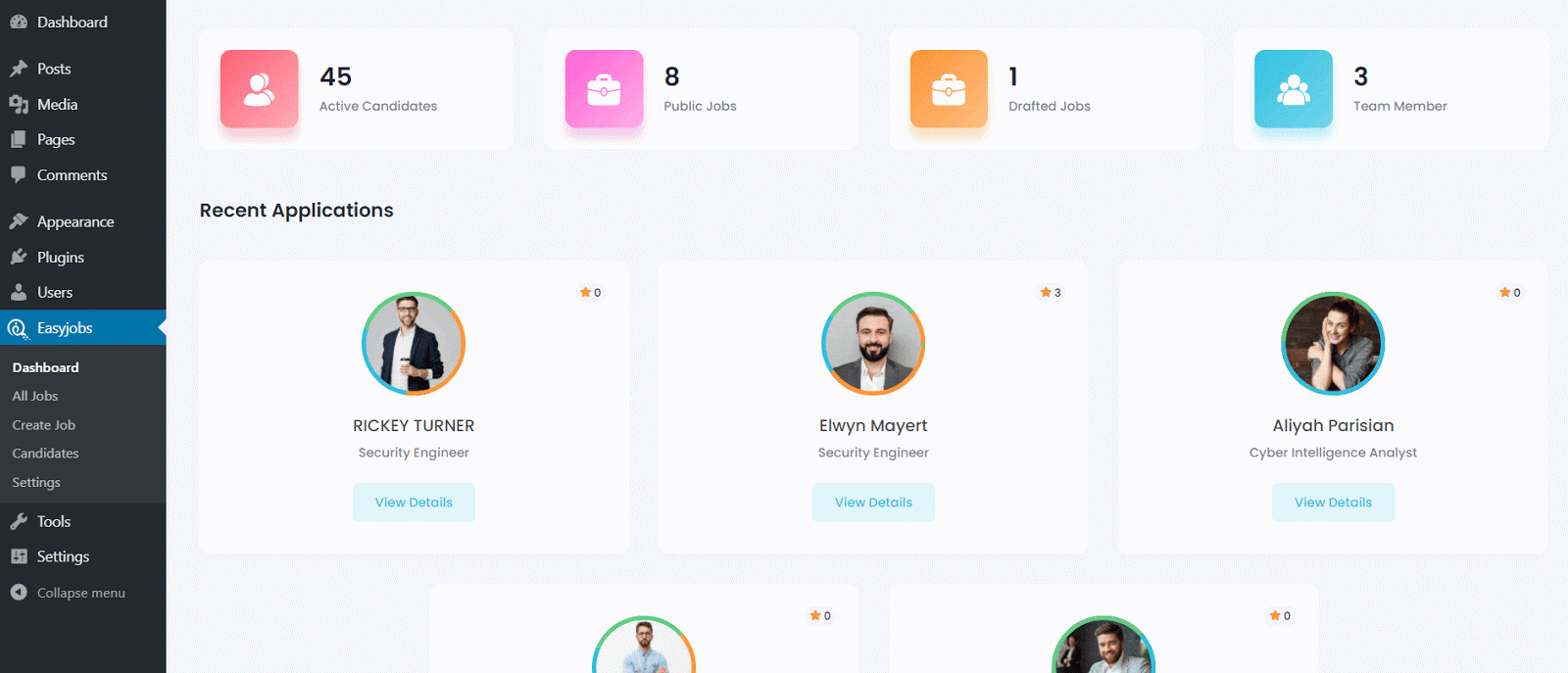
Besides this, Easy.Jobs is also compatible with the popular drag and drop page builder Elementor. To organize your hiring process and create a career page in Elementor, you can use the ‘Easy.Jobs Landing Page’ and ‘Easy.Jobs Jobs List’ elements.
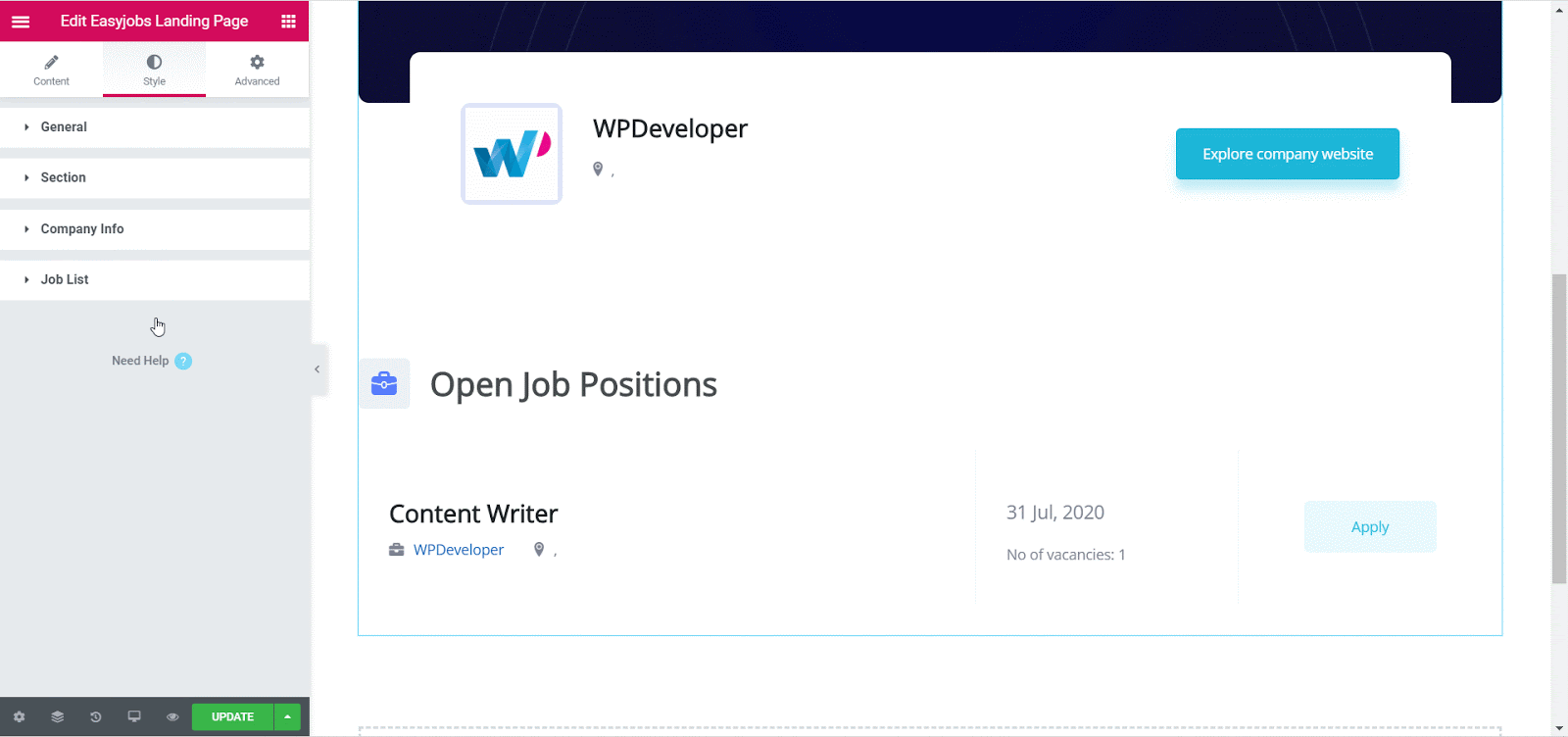
Wrapping Up
As you can see, organizing your hiring process is not only an essential part of a good human resource management strategy, but it is also very easy to do if you are using powerful recruitment tools like Easy.Jobs.
We hope you have found this tutorial helpful and would love to hear your thoughts. Feel free to contact us for any questions or connect with us by joining our Facebook Community.