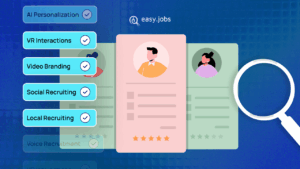Many organizations are now looking for a complete solution that can help to setup remote interviews smoothly. This will help them to have seamless communication with their candidates during the time of taking interviews without any glitches. To onboard the right candidate faster and streamline the whole process, a complete remote hiring solution is all you need.

Guess what? We are here to provide you with this powerful, easiest remote hiring solution that can match your expectations and syncs all advanced recruiting facilities to make the hiring process seamless. So without any further delay, let’s get started!
What Is A Remote Interview? How Can You Conduct A Remote Interview?
Remote interviews defined by an interviewer, interviewee, and a transmission medium which will connect two different geographical location people is one place over the phone or using any virtual video conferencing platforms using the internet service.
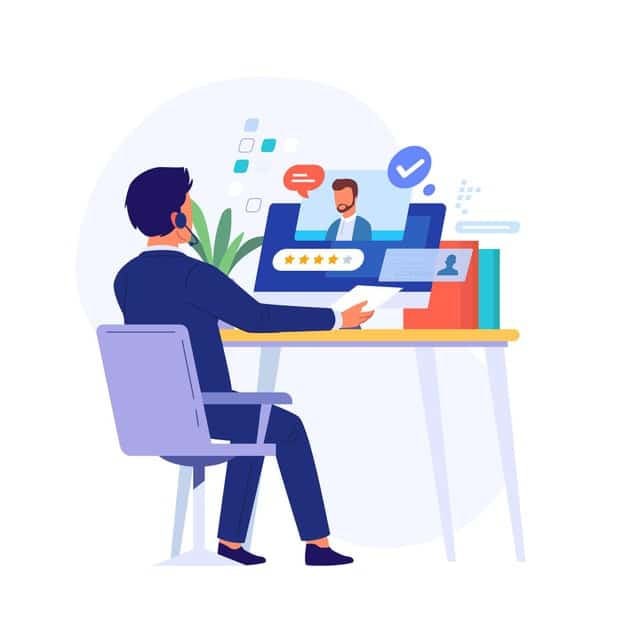
Right now, digital platforms are becoming very popular for the blessing of using the internet. Check out below what essential things you have to ensure before conducting a remote interview using digital platforms:
First Ensure Your Virtual Communication Medium:
As you are taking your interviews online, that’s why you have to get a stable internet connection and choose your preferred medium that can help you to take your remote interview over video conferencing. For this, right now Google Meet or Zoom become one of those famous video conferencing solutions that can help you to communicate with your future employees without any issues. You have to select wisely to have seamless interviews.
Check Your Sound Systems On Device or Use Headphones:
If you are taking your interviews over the internet through a video conference, you have to check if your laptop or computer sound system is fully working or not. Assure this first, so it doesn't make any glitch later. You should have good headphones and a webcam to make seamless video communication without any interruption. It’s essential because any glitch during the time of the interview can create a bad impression on your interviewee.
Easily Setup Remote Interview With Best Recruitment Solution
You need a complete remote hiring tool where you can process everything from creating a career site to publish your job post details, structured candidate pipelines, advanced AI system integrations, online assessment facilities, ensure direct email communication, also that support 3rd party video conferencing tools and more.
For example, Google Meet or Zoom now become one of those famous video conferencing mediums that connect employers and future employees in one place virtually in videos. So getting one complete solution can serve your all aspects without any hassle and automate your tasks.
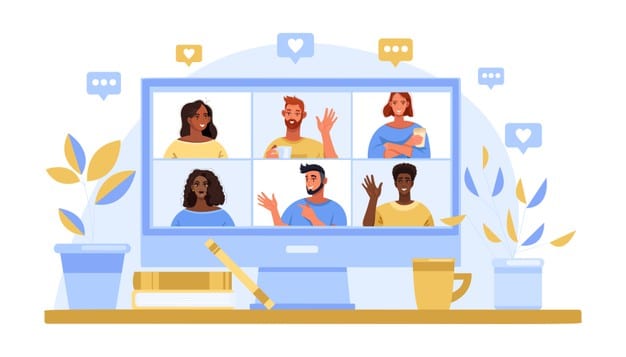
Gartner HR survey shows 86% of organizations are conducting virtual interviews in 2020 during this pandemic.
Necessities & The Ultimate Benefits of Taking Remote Interviews
Remote interviews are necessary for global companies, remote organizations, or anyone who want to avoid office interviews or outsource their workforce. Because you can not reach out to each country any time just for an interview. It’s not sound effective and not efficient work. Besides, during this pandemic situation, we realized the importance of remote work a lot. Take a look at the real benefits that can facilitate to setup remote interviews for your organization.
 Setup Remote Interview Is Cost-Effective
Setup Remote Interview Is Cost-Effective
It’s cost-effective because when you are setting up a remote interview stable internet connection, one remote hiring SaaS tool can process your whole remote interview without any interruption. You don’t have to worry about the candidate’s arrival or their maintenance at the office. From a candidate’s perspective, they can save their transportation costs, don’t have to rush out for anything, and can easily get interviewed by their employers. It seems simpler and flexible for both ends.
 Saves A lot of Time & Increase Productivity As Team
Saves A lot of Time & Increase Productivity As Team
You don’t have to do any extra setups, just on the time you have to check connections and appear on the video interview using the video conferencing tool. Both sides, from anywhere you, can take and participate in the interview just confirming a stable internet connection and your tool activity. Right after that, you can get your other work done that surely will be more productive.
 Screening Remote Candidates In A Smart Way
Screening Remote Candidates In A Smart Way
You can easily check your candidate screening on video conferencing by communicating with them over the internet using a particular tool. You can check your candidates’ technicality, communication skills, punctuality, and more. Because they are coping up with new technologies and how they are handling them, you can easily have an idea.
 Employee Selection Can Be Done Online With Ease
Employee Selection Can Be Done Online With Ease
If you are taking remote interviews and selecting candidates for your organization can easily be done by remote interviews. You don’t have to bother with anything except having the right tools. It works like a face-to-face interview in the office just happening virtually. So doing proper communication, you can easily get your right candidates on board in a much faster process.
Top 20 companies were listed on CNBC reports who always take remote employees, and conduct remote interviews.
Tips: Most Effective Ways To Evaluate Your Remote Candidates & Faster Your Recruitment Process
Faster your online recruitment process, you have to take some initiatives as an organization. That can help you to smooth your remote interview process and select the best employees for your company in a faster process. Which will save time and productivity for your team. Check out some special tips below:
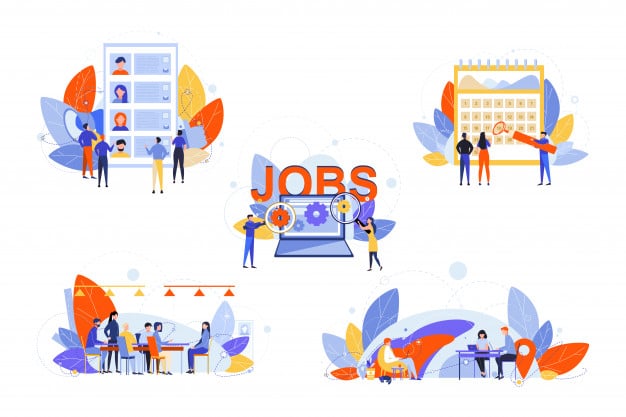
Be Specific On Your Online Job Posts
You have to be specific on your job posts mentioning what sets of knowledge, skill, and other technicalities you want in your candidate. This will help you to get only more relevant candidates for your organization and saves lots of timing in sorting candidates.

Take Online Assessments
To check shortlisted or can say evaluate your candidates’ skill before taking the remote interview with online question sets and assessments. You can set up quizzes, true-false questions or brainstorming question sets, and more to mark them online. This process can even faster your work, you can get an idea about their knowledge and easily sort them for the final remote interview call.
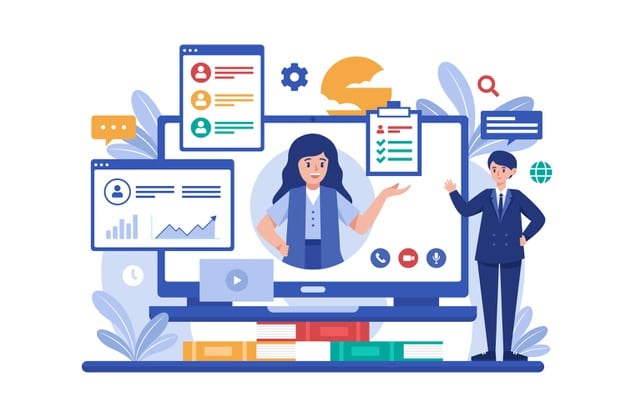
Check Candidates Skill Set With Tasks
Communicate with your candidates through email to give online tasks. You can provide them with a related topic, and ask them to submit it at a relevant time. This will help you to check their prompt response, efficiency, skill sets, punctuality that you must want on your candidates. You can easily get an idea about them, and shortlist your remote interviews.
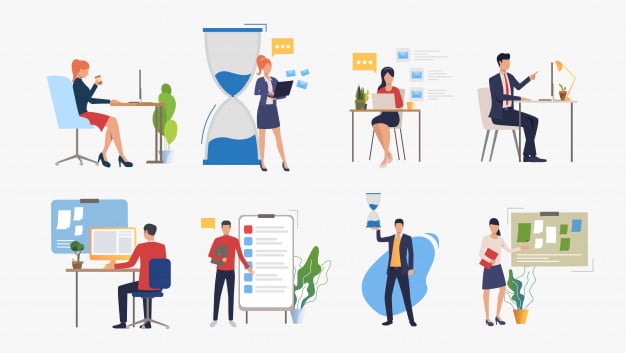
Get A Complete Remote Hiring Solution
To smoothen your remote hiring work, you must have to get a complete recruitment solution to make your remote hiring process fruitful. You don’t have to do any manual work, just by maintaining an advanced recruitment tool, you can faster and smoother your hiring process with automation. For that, you just have to be aware about that complete solution that can help you to make your remote hiring smarter than anything.
Pro Tips: Use Easy.Jobs – An Advanced Remote Hiring Solution To Quickly Setup Remote Interview
If you get Easy.jobs as your ultimate remote hiring tool you can get the advanced facilities that serve all aspects that you are looking for to setup remote interviews and more are mentioned in this blog. You can easily make and maintain your career site and publish your job posts there.
Its structured candidates’ pipeline and AI integrations can help you to sort, filter, analyze, and onboard employees faster than ever before. You can take online assessments to judge your candidates, and make your list even shorter to hire the right talent faster for your organization. You can assign team roles quickly and manage your remote hiring error-free and most effectively.
Even you can make email communications, video conferencing through Zoom & Google meet with ease having integrated with them. This is very important to get a complete, all-in-one remote hiring SaaS solution if you want to recruit your employees remotely or outsource from different parts of the world.
By getting the right remote hiring tool, you can easily sort, analyze, communicate with your remote interviewee, finalize, and onboard your candidate faster with automation. You don’t have to bother with any other essentials, just one complete solution and you are there to make your online recruitment process flexible, smooth, and faster than before. Easy.jobs is also available in the WordPress plugin version to facilitate both platform users simultaneously.
Easy.Jobs: Step By Step Guide To Setup Remote Interviews
Well, Easy.jobs are very flexible to setup remote interviews to hire the right talent faster for your organization that can help you to build up the best team eventually, you just need to follow some simple steps. Let’s have a look.
Before getting started, first, you have to Sign Up’ for Easy.jobs accounts and then ‘Sign In’ your career site account on Easy.jobs. You can then easily configure your career site basic settings and setup remote interviews to proceed further.
Step 1: Update Easy.jobs Recruitment Pipeline For Remote Interviews
Let’s assume you have logged in to your Easy.jobs account. Now all you have to do is to click on the Jobs option from Easy.jobs dashboard.
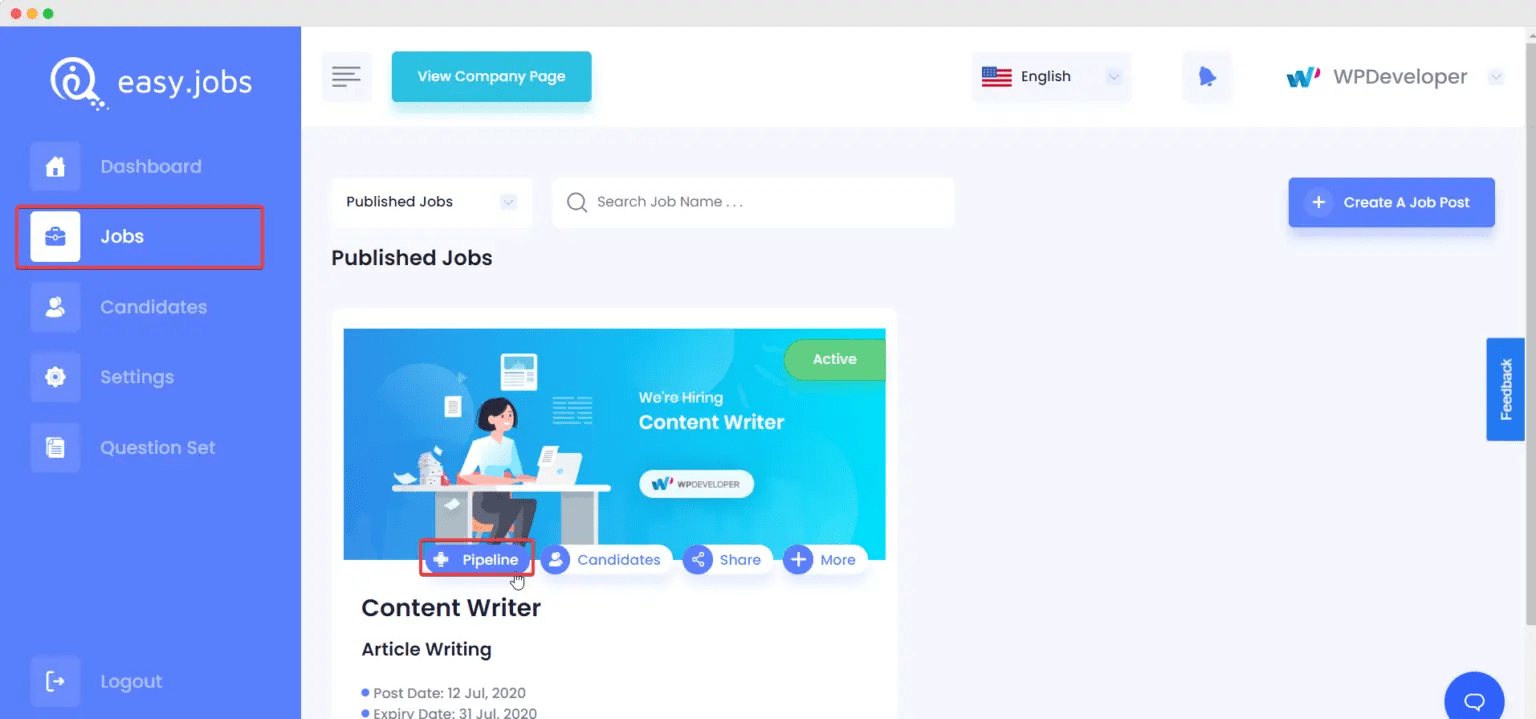
Afterward, you have to move and hit the Pipeline button that has been showing below on your published job posts.
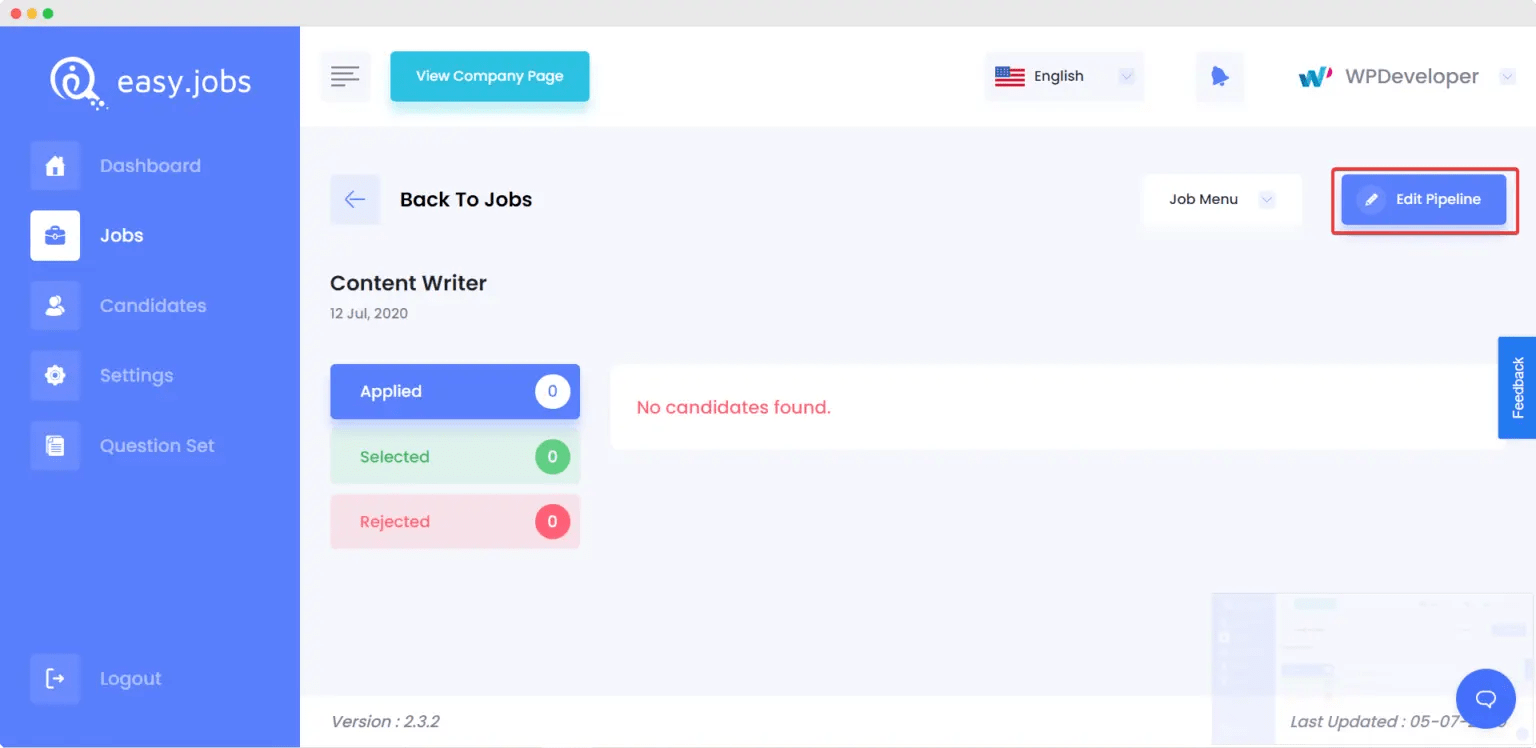
Step 2: Configure Remote Interview In Your Pipeline
In this stage, as you have hit the Pipeline button, it will redirect you to your Easy.jobs job posts dashboard. Here, you have to press the ‘Edit Pipeline’ button that is displaying on the top bar of your dashboard.
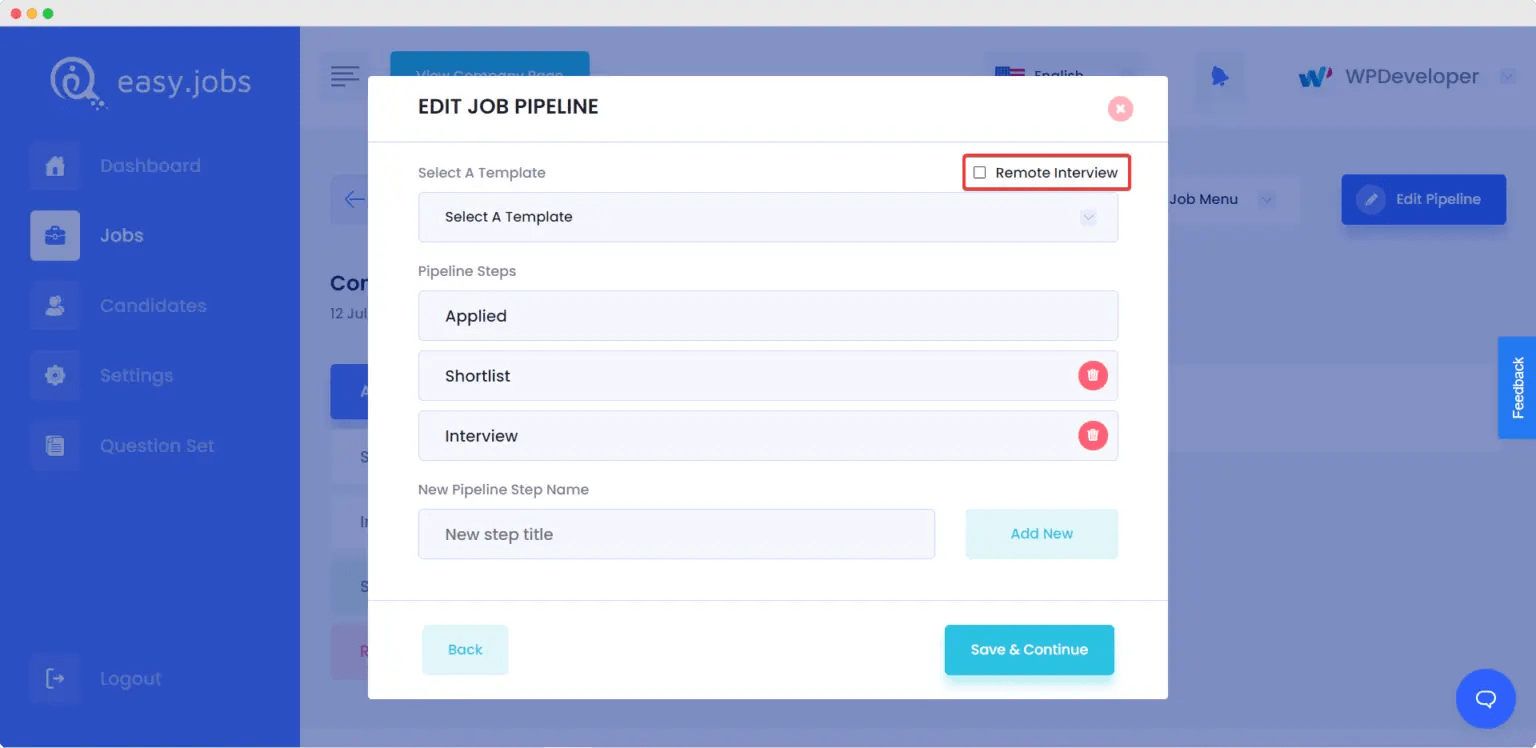
After clicking on it, it will showcase a popup window like the image below. You just have to select the checkmark on the ‘Remote Interview’ section to add this stage to your Easy.jobs pipeline.
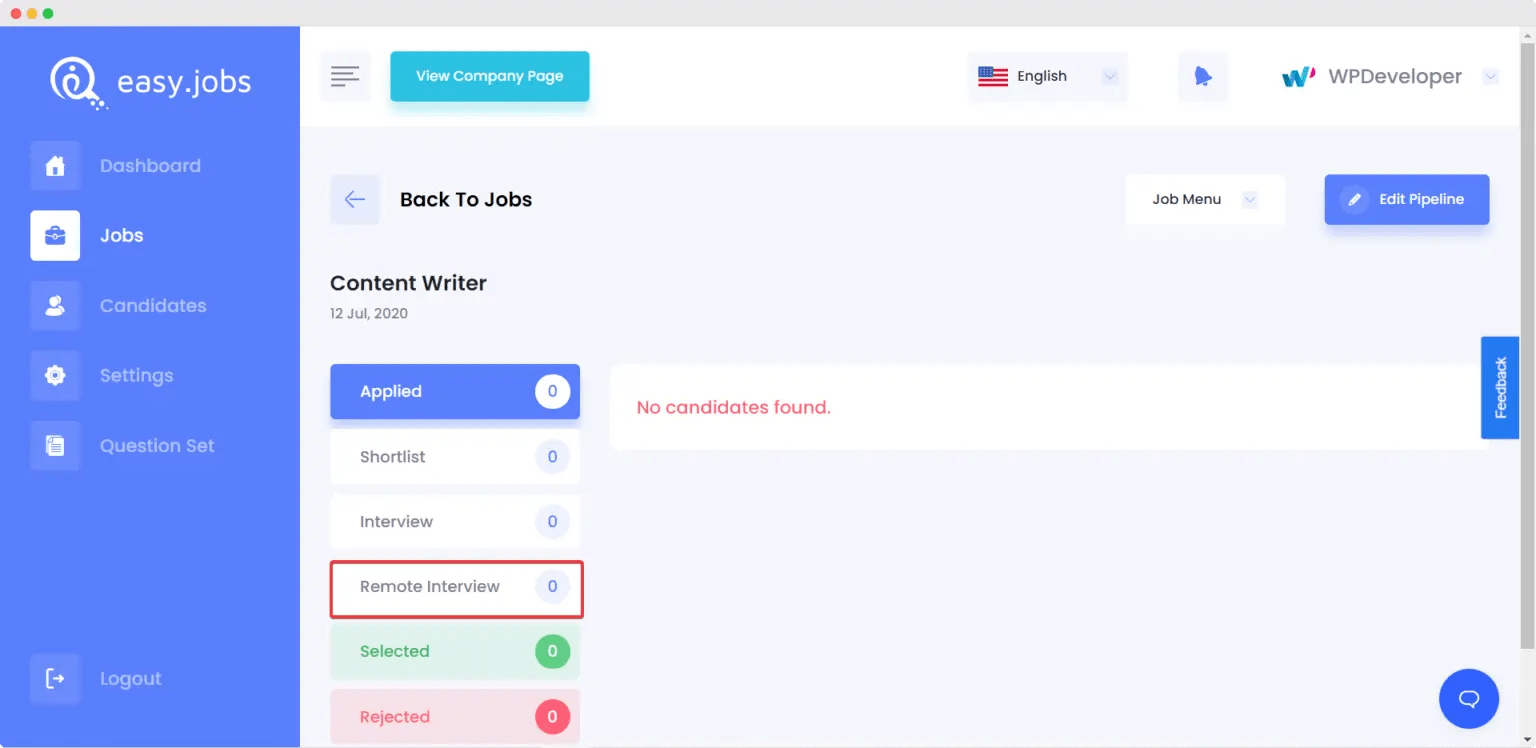
Step 3: Finish Setting Up Remote Interviews For Candidates
Finally, in this step, all you have to do is to move your selected remote interviewees on the Remote Interview pipeline just like the image below.
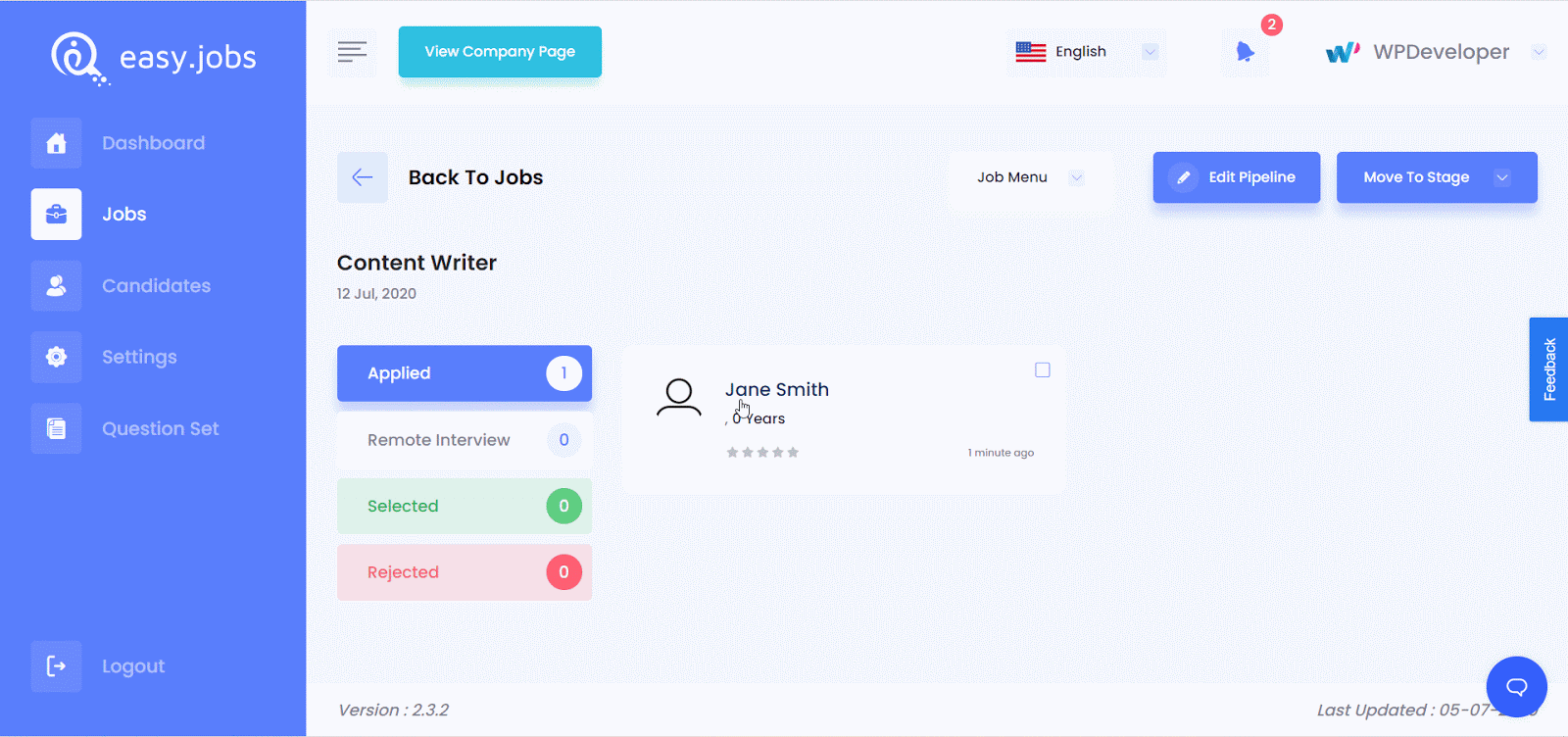
It will popup a configuration window where you can set up your interview starting time, date, duration, and location. You can also choose the right remote interview conducting platform to configure Zoom app or Google Meet App.
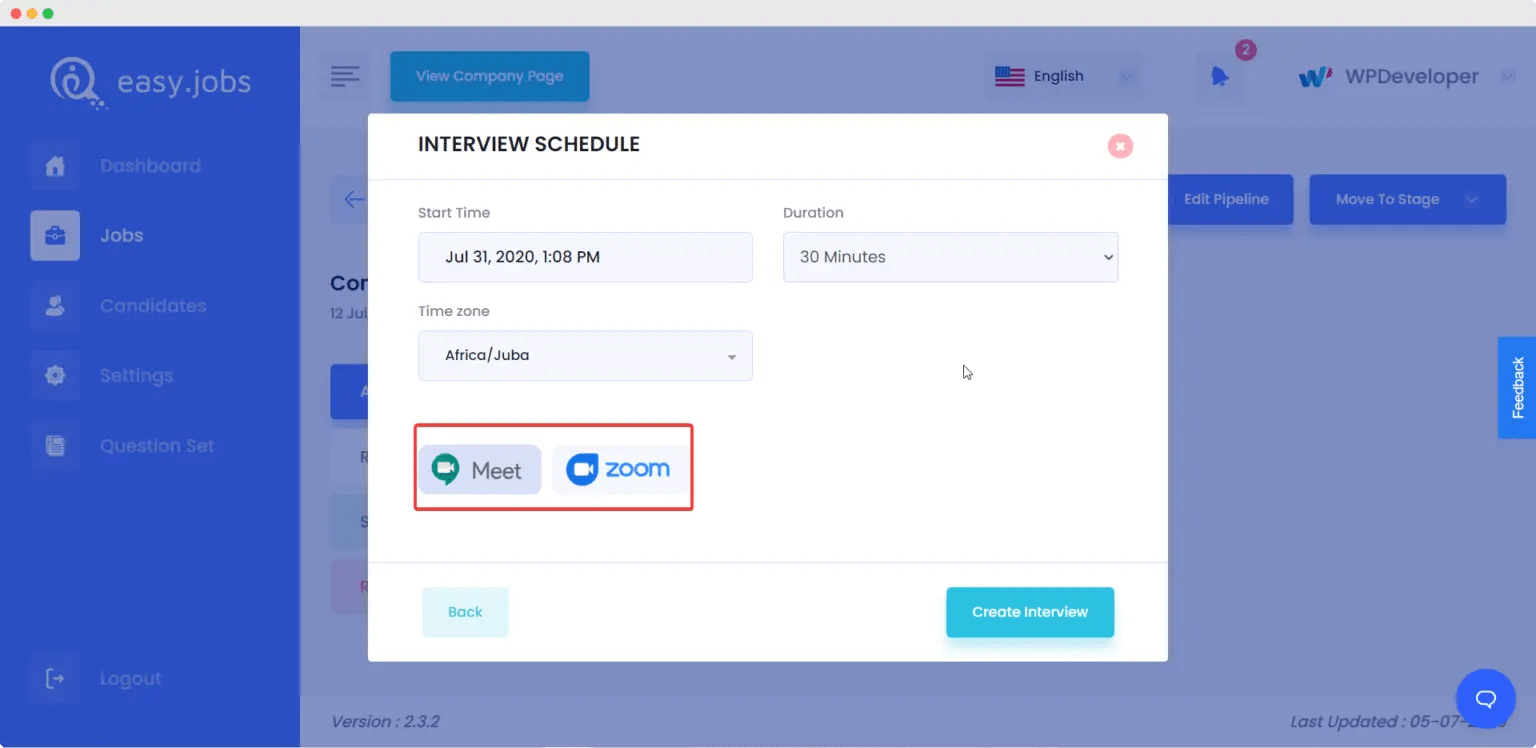
This is it! That’s how simply you can setup remote interviews easily in Easy.jobs and make your remote hiring process faster than over. Besides, you get some exclusive tips to configure and smooth your remote hiring process. If you want to know more about Easy.jobs, you can check out our blog page and get up to date about its latest features and benefits.
So if you didn’t use Easy.jobs yet, you can give it a try and let us know your experience by commenting below. Or you can even join our friendly Facebook community to know more about Easy.jobs.
Bonus Tips For WordPress Users: Make A Stunning Career Site Page In Elementor & Get Ready Career Site Templates From Templately.

 Setup Remote Interview Is Cost-Effective
Setup Remote Interview Is Cost-Effective