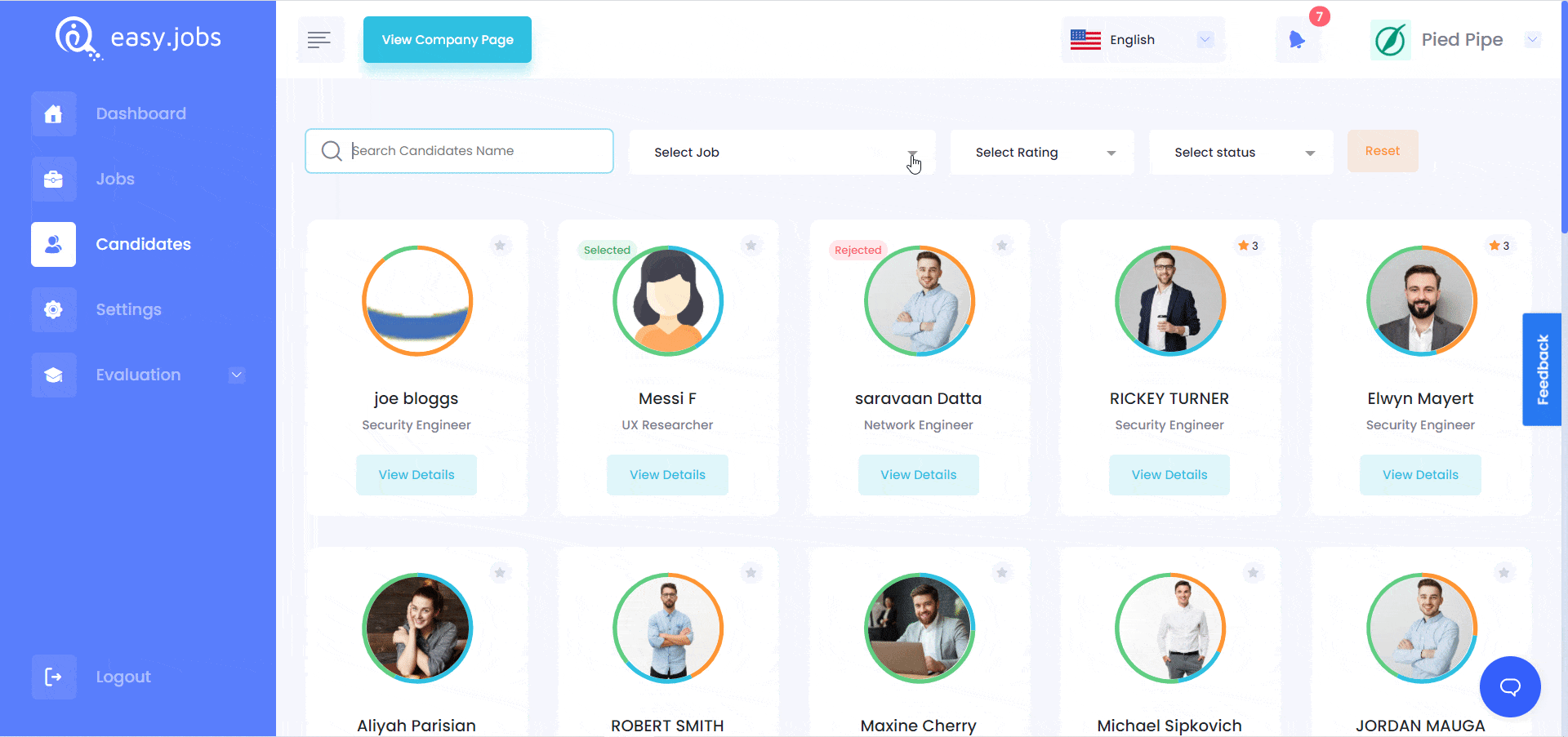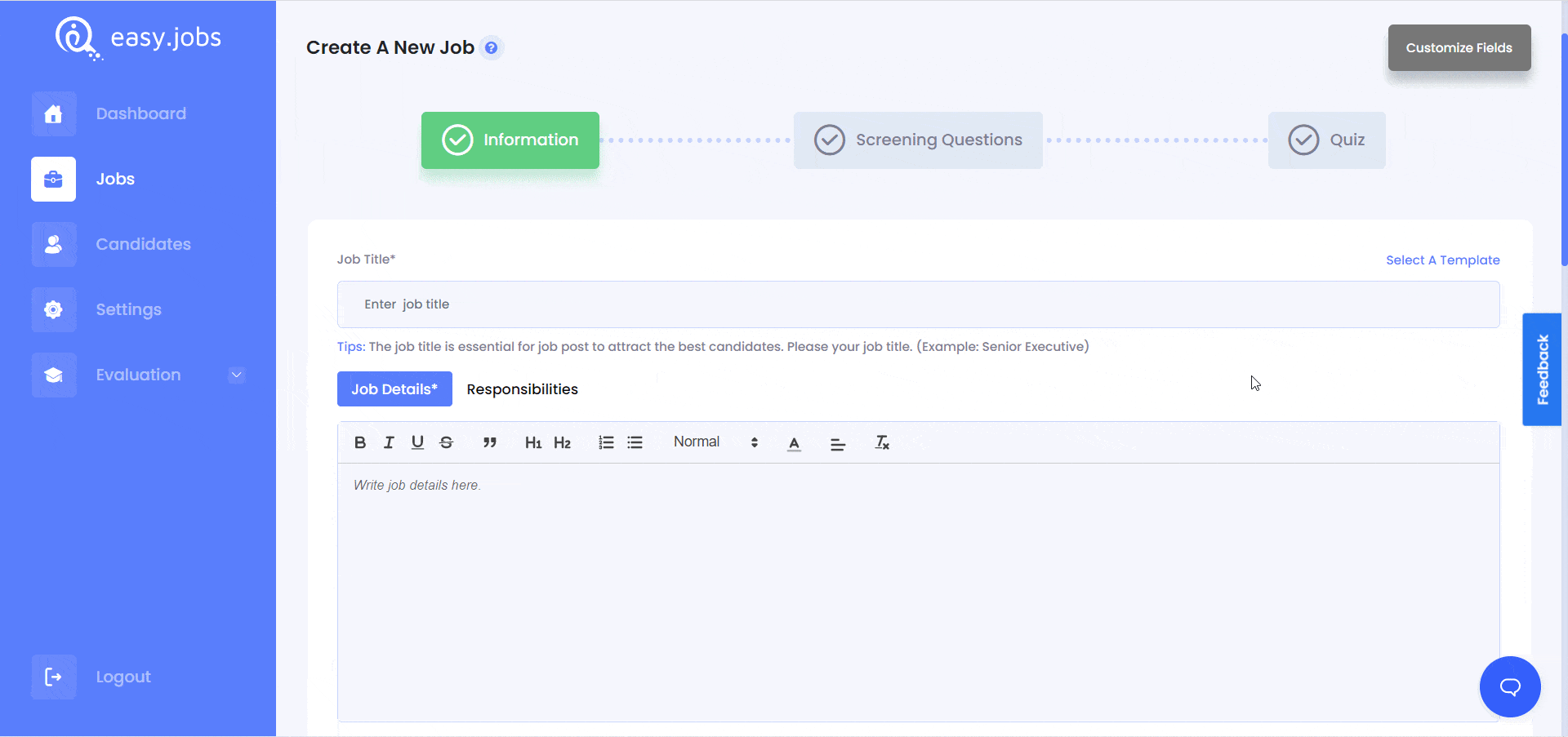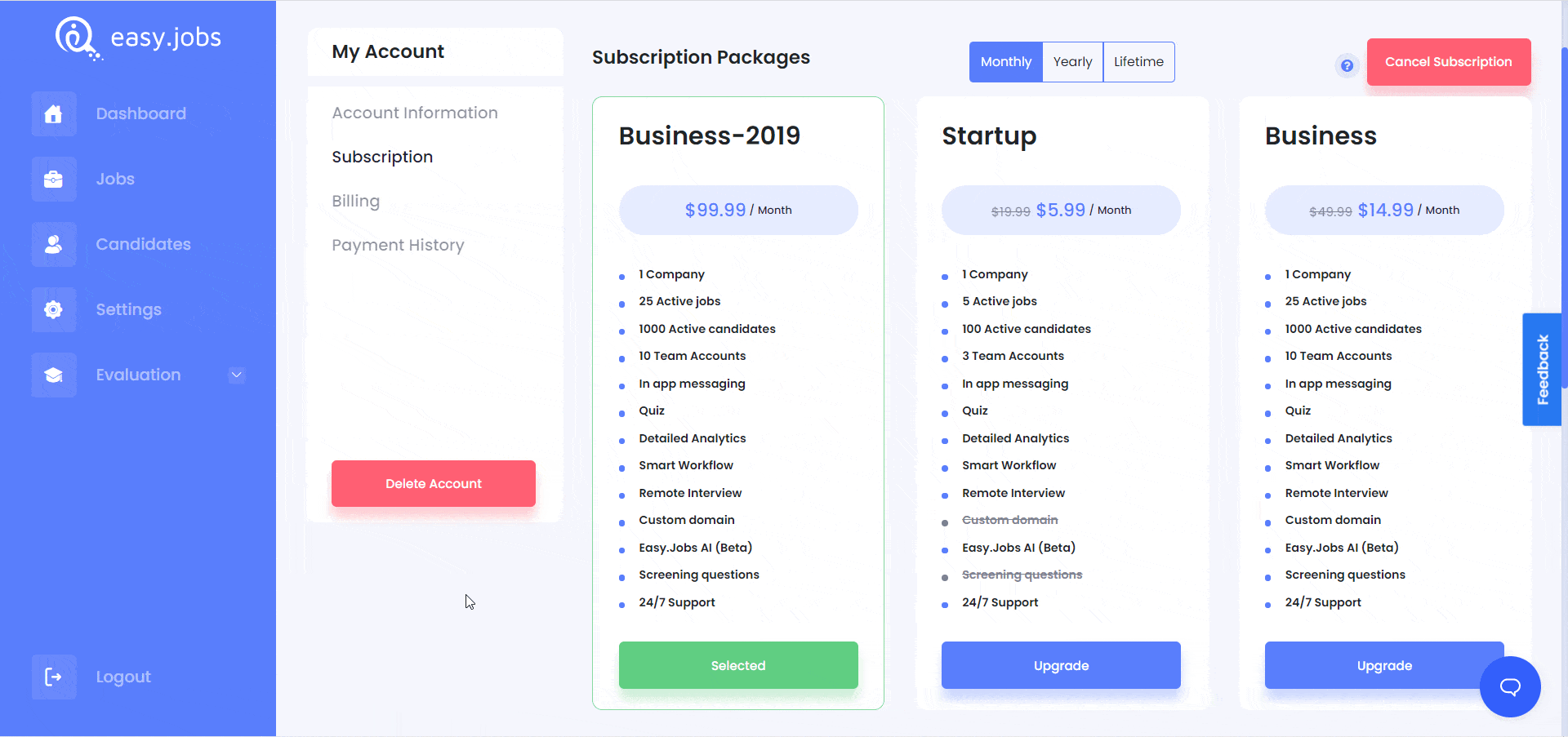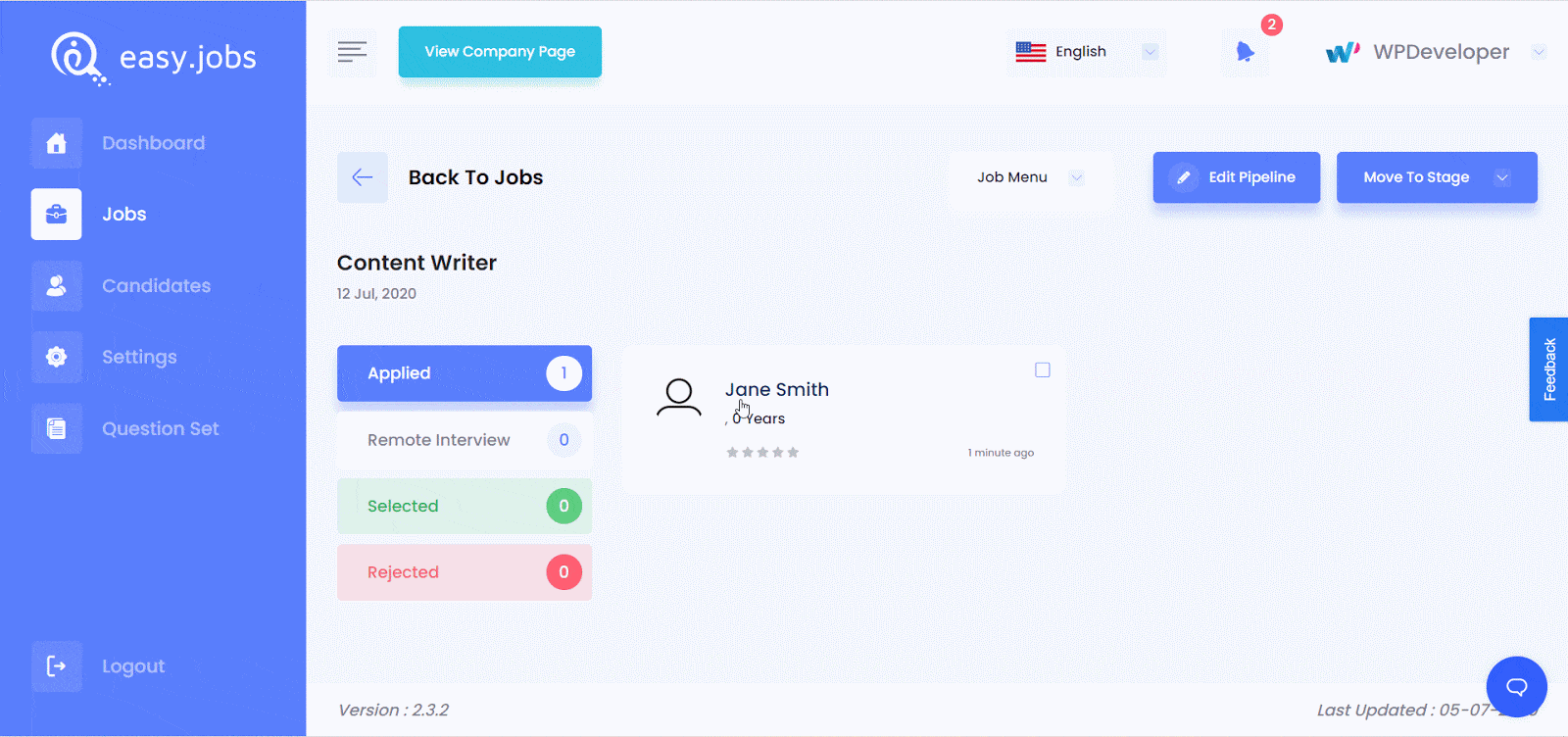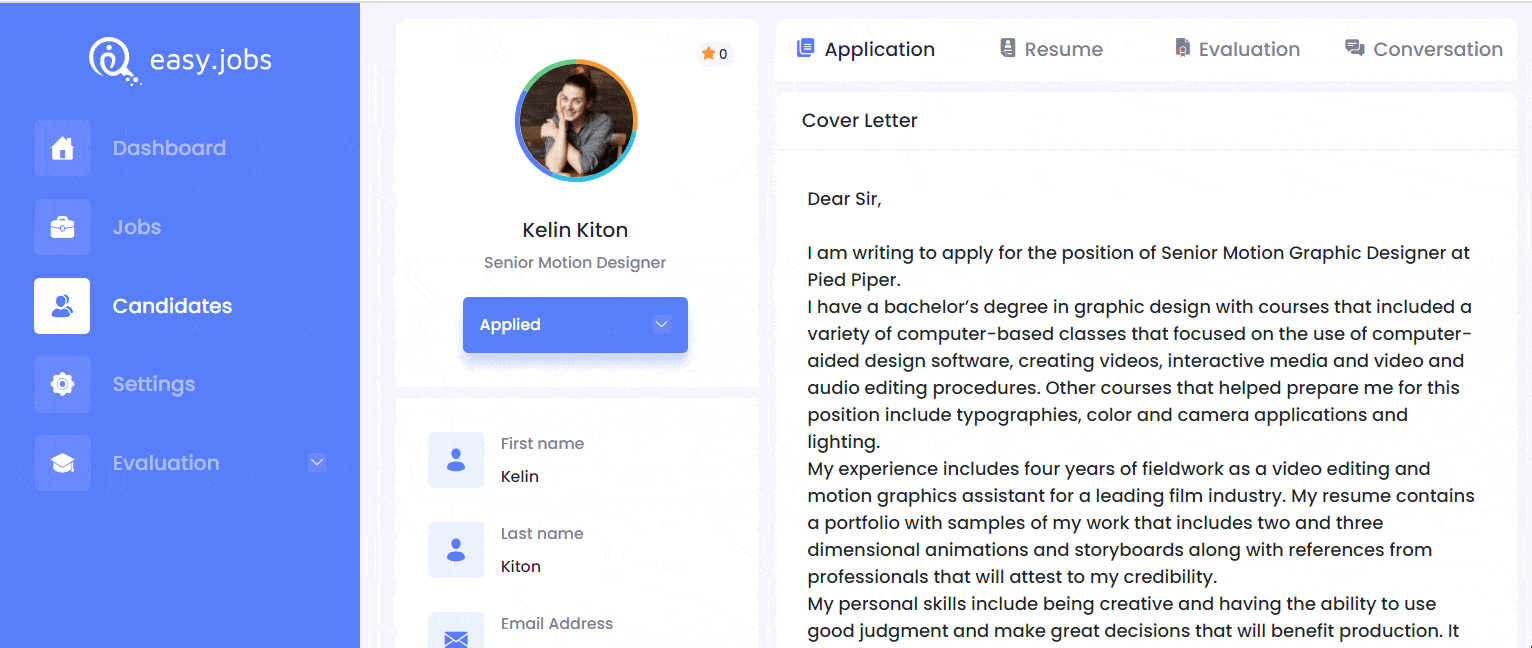With the latest release of Easy.Jobs update v2.6.3, we have introduced some changes to help make your hiring process easier and more streamlined. From improving the way you can sort candidates from your dashboard, to making the process for adding custom domains much easier, check out all the things that we have improved with Easy.Jobs update v2.6.3.
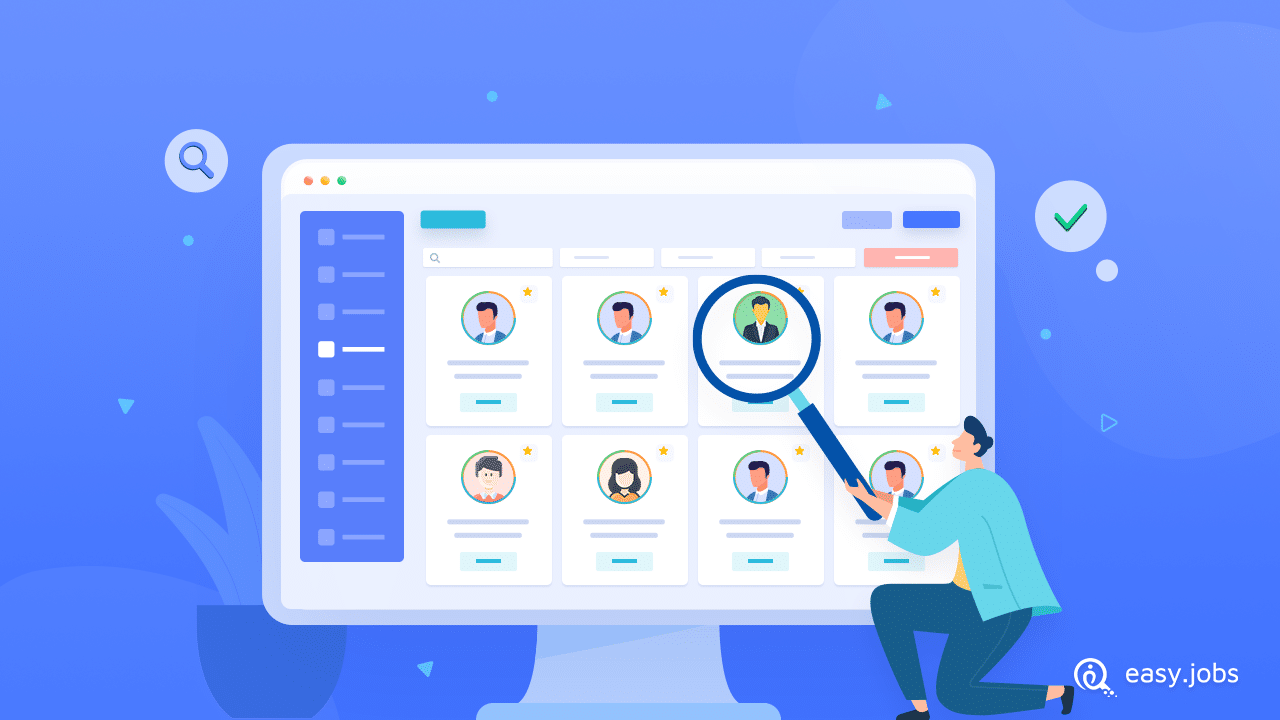
New Pipeline Filter For Sorting Candidates From Dashboard
From your Easy.Jobs dashboard, you can now easily filter candidates by the jobs they have applied for, their current status according to your recruitment pipeline, as well as candidate ratings. This way, you can quickly sort and find the candidates you want to engage with instantly from your dashboard with Easy.Jobs update v.2.6.3.
All you have to do is sign in to your Easy.Jobs account and click on the ‘Candidates’ tab on the left-hand sidebar from your dashboard. Afterwards, use the filters at the top of the page to sort candidates according to their pipeline status as shown below.
Updated Process For Adding Custom Domain Easily
We have made the process for adding custom domains easier with Easy.Jobs update v.2.6.3. By adding a custom domain, you can make your career site look more authentic and credible to website visitors. You can follow the steps outlined in our documentation here to easily add a custom domain for your career site with Easy.Jobs.
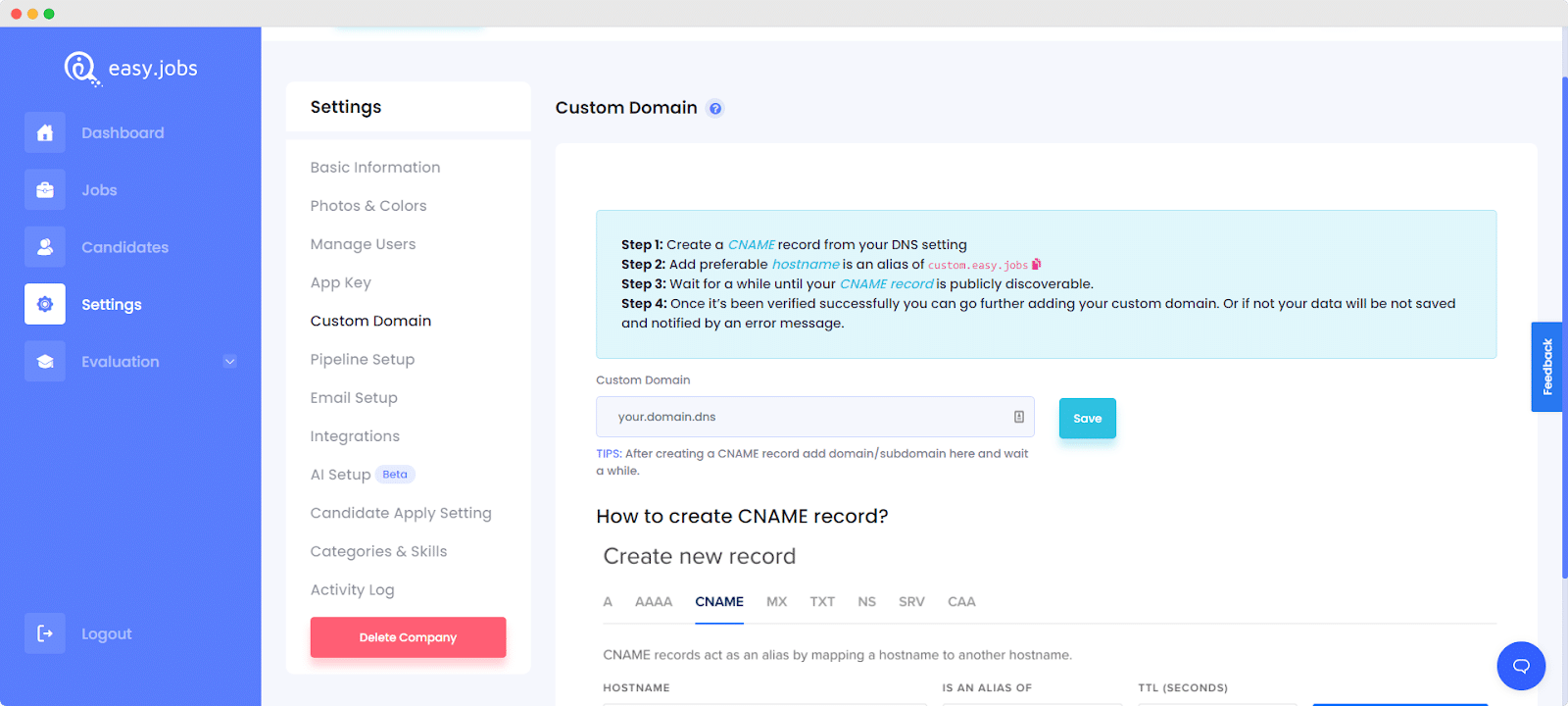
Add Candidate Notes, Select Ready Job Templates & More
When creating job posts, you can speed up the process with ready job templates in Easy.Jobs. Using these job templates, you can quickly create a new job post instantly and simply make changes where needed to hire new people on your team more efficiently.
To do this, you can just click on the ‘Job Templates’ link to pick a ready template in Easy.Jobs. You can also filter the templates according to industry and then insert the template in Easy.Jobs.
As soon as you insert the template, you will notice that all the required fields have been automatically filled in as per your selected job template.
You can then modify the job description and other details as you see fit. This way, creating a new job post in Easy.Jobs have been made much easier.
Besides these, you can add candidate notes and enjoy several other minor improvements and bug fixes with Easy.Jobs update v2.6.3.
Organized Subscription Packages According To Plan
All subscription packages have now been organized according to plans such as monthly, yearly and lifetime plans. This way, you can easily sort through the subscription packages available based on which plan you want to go for.
For instance, by clicking on the ‘Monthly’ tab you can easily view all the subscription packages available for our monthly plans as shown below. Similarly you can check our ‘Yearly’ and ‘Lifetime’ plans with just a click and change your subscription package just as easily.
Other Notable Changes With Recent Easy.Jobs Updates
There have been several other notable changes with the recent Easy.Jobs updates. Some of these include the introduction of major features such as remote hiring, AI powered screening system, assessments for candidates and much more.
Below is a quick overview of some of the most important changes with recent Easy.Jobs updates.
Seamless Integration With Google Meet And Zoom For Remote Hiring
Using Easy.Jobs you can easily recruit talent remotely by enabling remote hiring for any job post. Furthermore, you can set up remote interviews with your candidates using Easy.Jobs seamless integration with Zoom and Google Meet. You can even add a new ‘Remote Interview’ stage for your recruitment pipeline any job post using Easy.Jobs to make the hiring process more manageable and track candidates accordingly.
Sort Candidates With AI Powered Screening System
With the help of Easy.Jobs AI, you can quickly sort and evaluate candidates and make better hiring decisions. Easy.Jobs AI matches your candidate’s qualifications with the requirements in your job post and gives them a score based on their skills, experience, education and quiz tests results. You can then use this score to make more accurate hiring decisions and sort candidates accordingly.
Evaluate Candidates With Easy.Jobs Assessment Feature
In addition to testing your candidate’s skills and knowledge with questions sets during the job application process, you can also assign assessments to candidates any stage of the recruitment process with the new ‘Assessment’ feature to evaluate them and decide if they are fit for the job role. Once your candidates have taken the assessment, you can easily view their assessment score in Easy.Jobs to decide which stage of the recruitment pipeline you should move them to.
Streamline Your Hiring Process With Easy.Jobs
With these advanced features from Easy.Jobs, you can modernize the entire recruitment process for your company and find the best talent for your team. To learn more about how to use these features, make sure to check out our ultimate guide to organize your hiring process with Easy.Jobs.
We are constantly trying to improve your experience with Easy.Jobs, and help make the hiring process easier for you. So feel free to share your feedback with us in the comments below, or send us your suggestions by reaching out to our support team.
To keep up with the latest updates, news and tutorials, make sure to subscribe to our blog or join our Facebook Community.