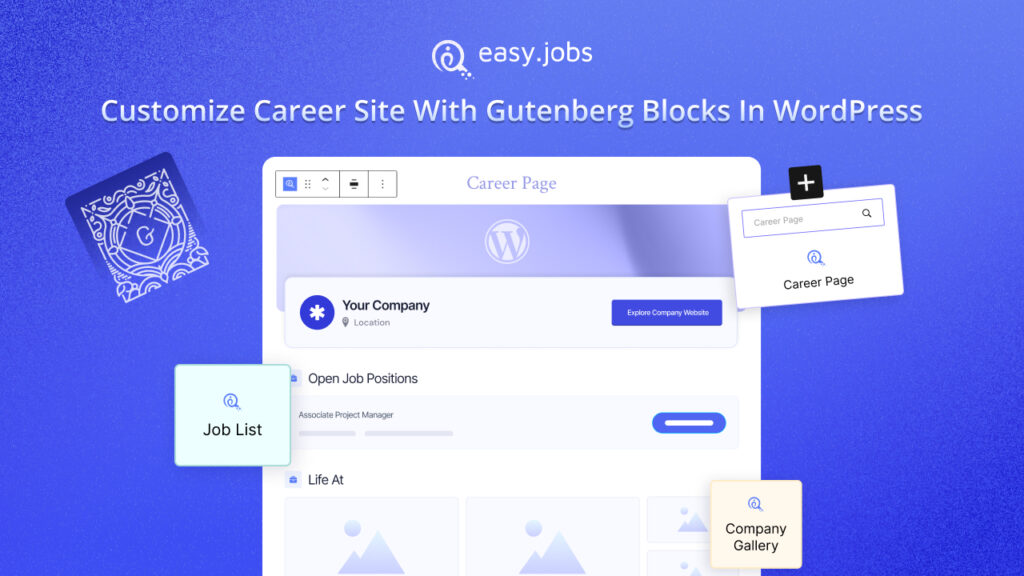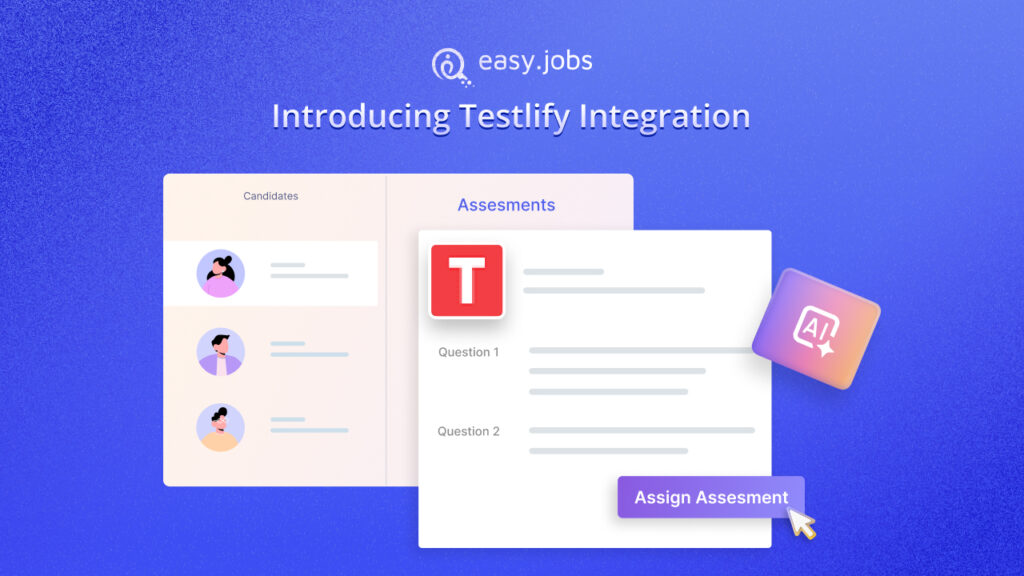Hiring an employee for a company is not always a one-man job. Although most businesses have a 360-degree active human resources team, collaborating with external team members during the hiring process will be more advantageous to the business.
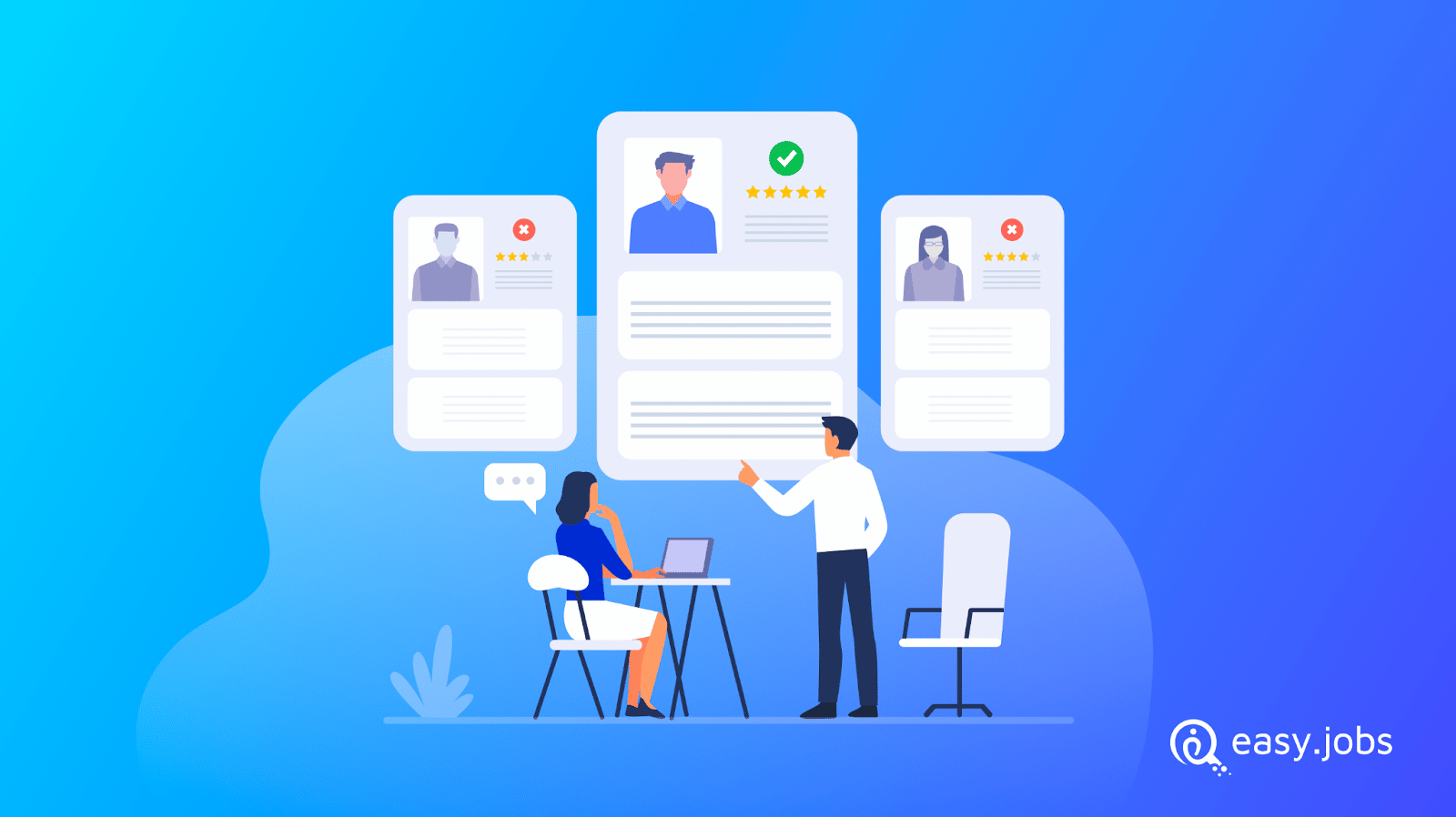
You need employees who are qualified to evaluate candidates when you hire someone. Imagine that you are the manager of a firm in need of a data analyst but that no one is available to assess the potential hires. In that instance, you might employ a person with hiring experience for data analysts. Whether he is a member of an outside team or not, you may simplify this procedure by using easy.jobs.
Collaborate With External Team Members In Hiring Using easy.jobs
We are all aware that easy.jobs is the most effective recruitment solution available. You now have access to the newest feature, which makes it simple to work with external team members to find new hires for your business. There may be concerns, such as how much access you should offer the external team or whether it would violate your company’s privacy. Let’s get started and learn how to manage external teams from the easy.jobs dashboard.
Add External Team To Collaborate Using easy.jobs
If you are using easy.jobs for recruitment, it’s super easy to add an external recruiter team to collaborate with you. Let’s see how much easy this process is from below:
First, you need to choose the “Jobs” tab from your easy.jobs dashboard. Find the job posting where you wish to add a team or external member. On the job posting, click the ‘Collaborator‘ button as seen below.
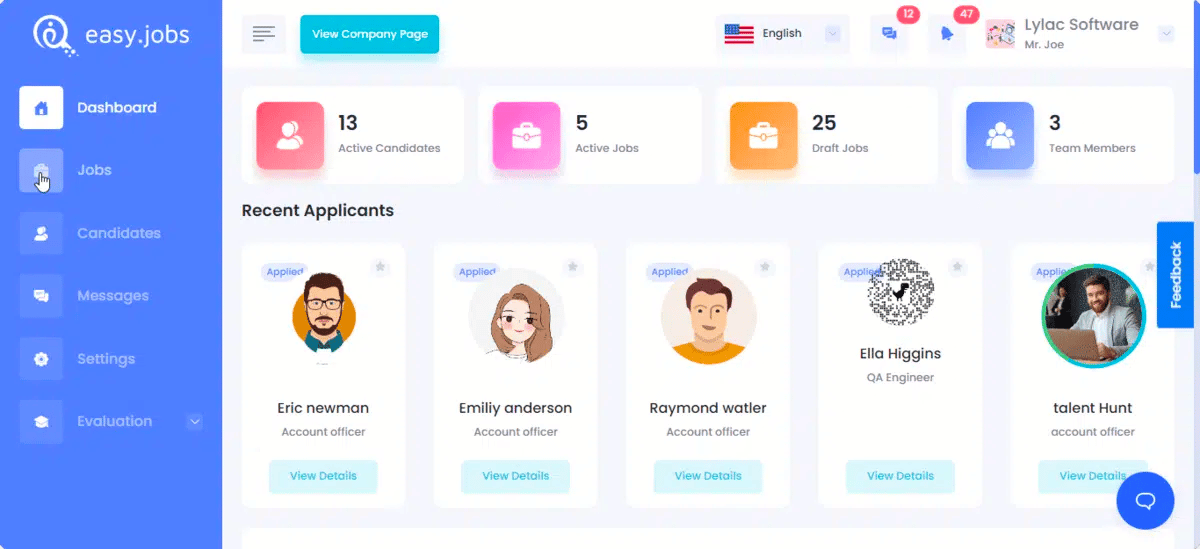
Now you need to hit the “Add New Collaborator” option in the top left corner. Enter the email address of the person or group from whom you want assistance with the hiring process.
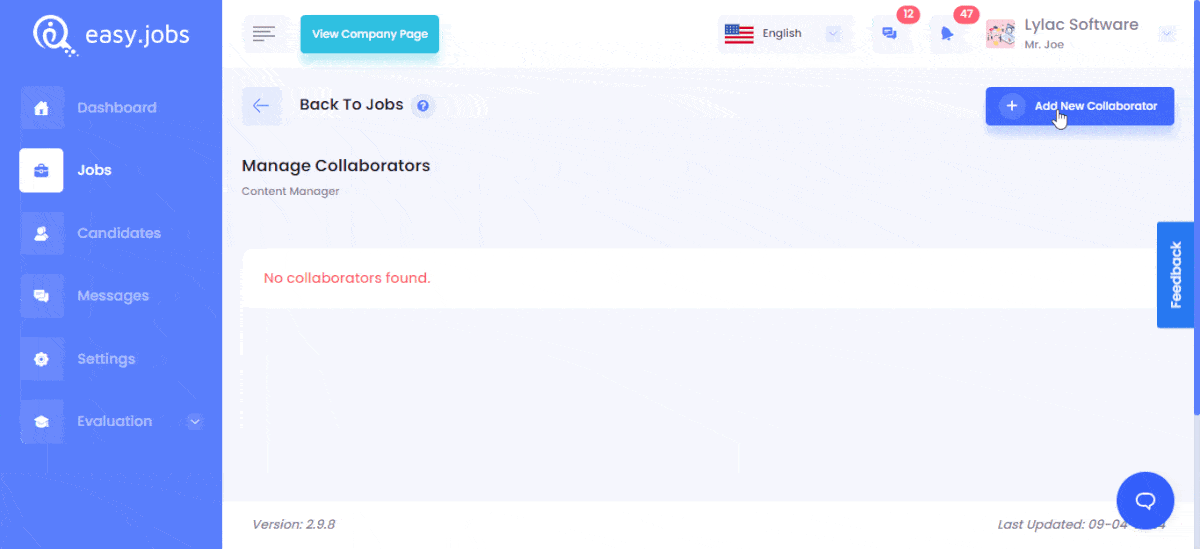
From here, you can configure the permission you wish to provide the external recruiters right now. Once you give the invitation, a collaborator will automatically be able to see the job posting and the applications.
Additionally, you may decide whether to grant the external recruiter other rights like Manage Jobs, Publish Jobs, View Candidates, Delete/Remove Candidates, and Organize Candidates. Click the “Save And Continue” button after making the necessary updates to the permission.
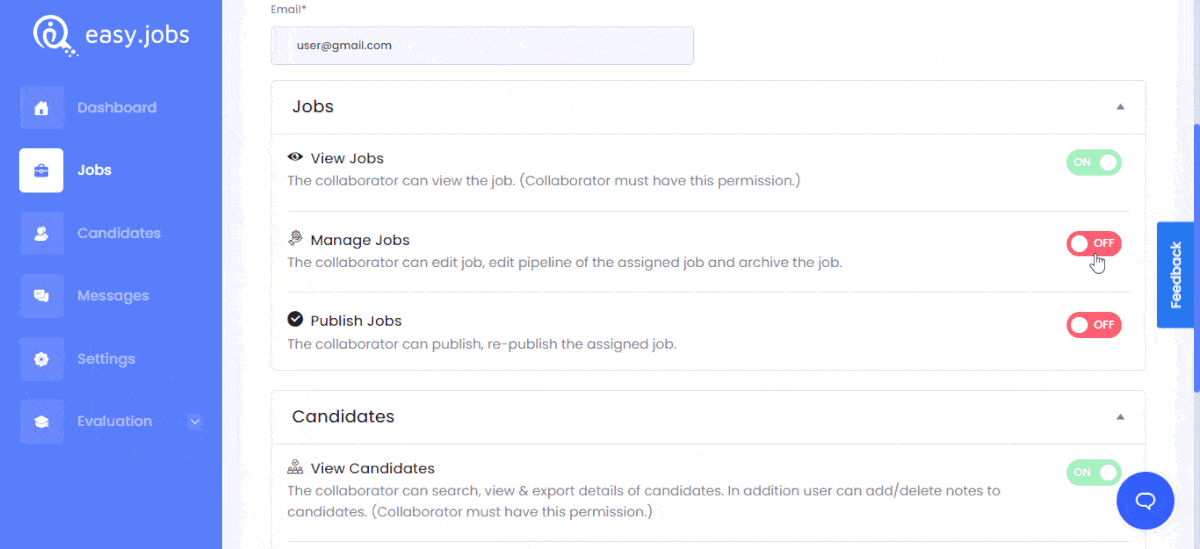
By using the “Re-invite” button, you may also invite your partners again if necessary. Moreover, you can remove the collaborator by selecting the red trash can icon if you no longer wish to work with the external recruiter.
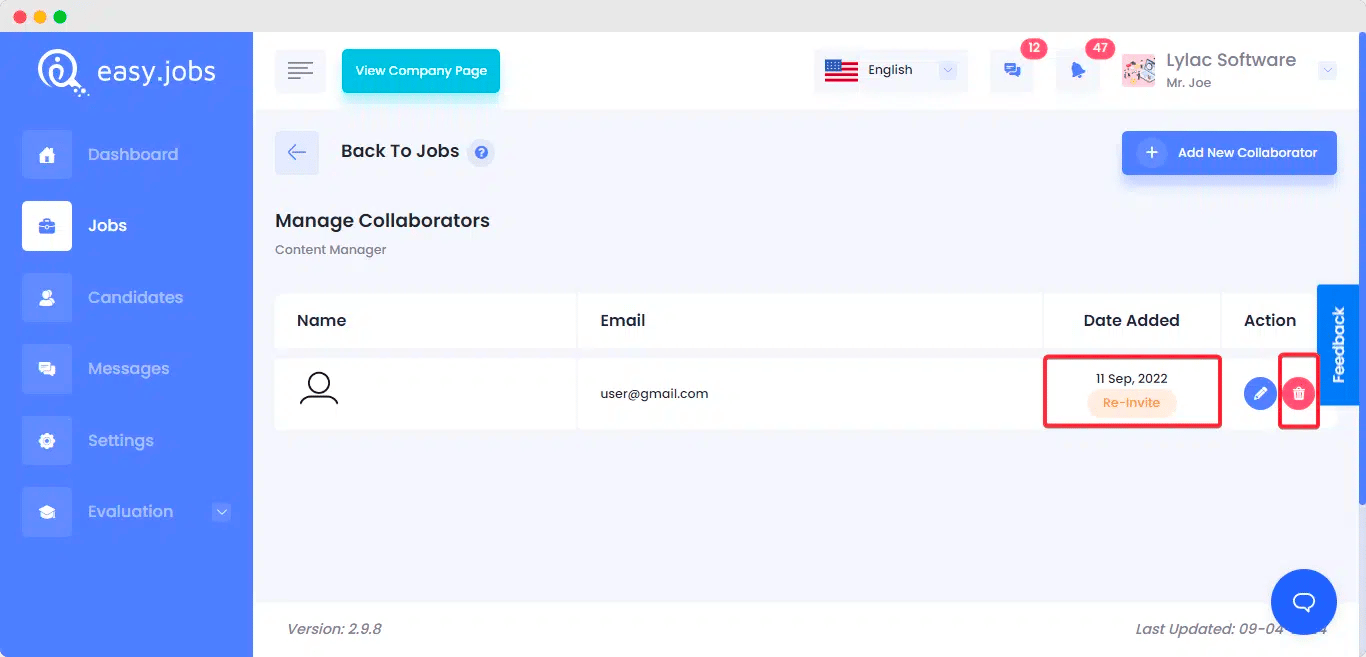
Collaborate As External Recruiter Team With easy.jobs Users
When a company that uses easy.jobs for their recruitment process, invites you to join their recruitment session, they will send an email to you. You will receive a link in your email after you have been invited to manage a job posting as an external collaborator. The “Join Now” option will prompt you to enter into your easy.jobs account.
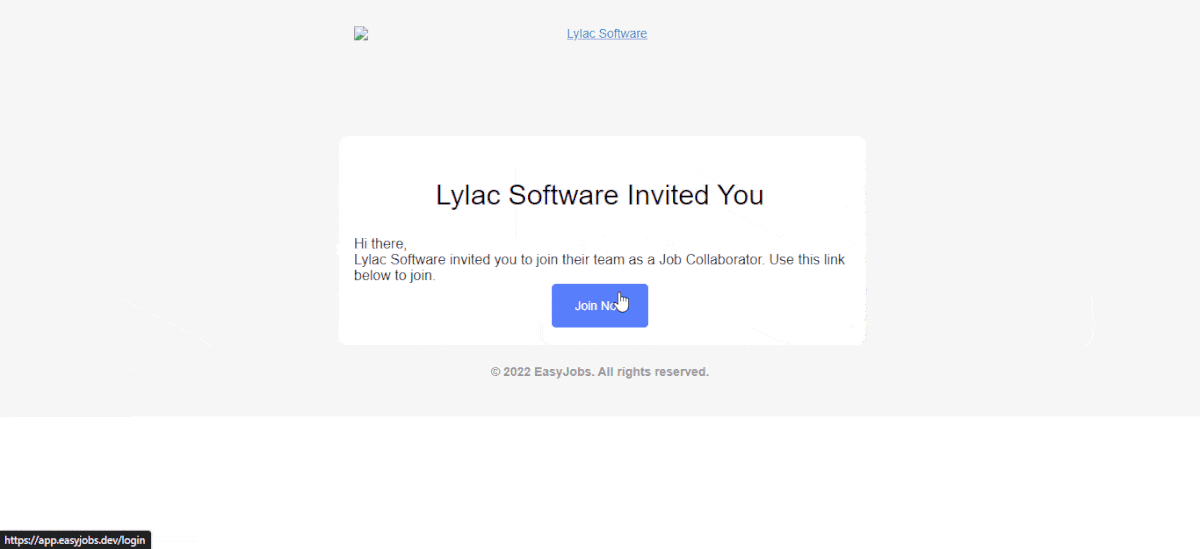
The job tab is where you are designated to handle particular tasks after you log into the easy.jobs dashboard. You may now oversee the hiring process and assist the core team in managing the candidates.
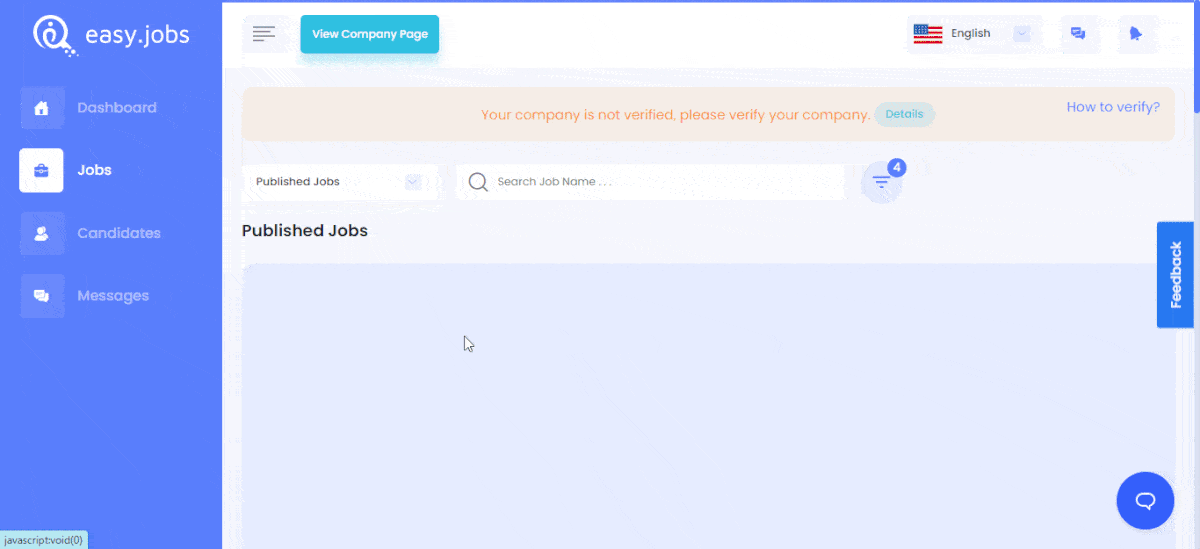
Tips To Run Recruitment Session With External Team Members
As you already know the process of adding someone to your recruitment team, it is important to know what things you need to keep in check while collaborating with them. Let’s learn some of the most important tips which collaborating with external team members.
Keep All Hiring Conversations In One Place
A recruiting platform consolidates all of your conversations in one location as opposed to dispersing them over platforms like Gmail, Hangouts, or Slack. Thanks to the easy.jobs portal, you may write recruiters remarks. When you are using easy.jobs, you will be able to signify the roles of each user from your company. Both with the candidates and the recruiters, the conversation will be seamless while using easy.jobs.
Set User Roles From Within The Recruitment Solution
The lack of knowledge of who does what is one of the main obstacles to hiring. This frequently results in task duplication, decreased productivity, and a lack of trust. Fortunately, using a hiring solution like easy.jobs makes this quite simple to overcome. You may easily utilize the recruiting platform to enlist the aid of your peers and give various roles to every individual.
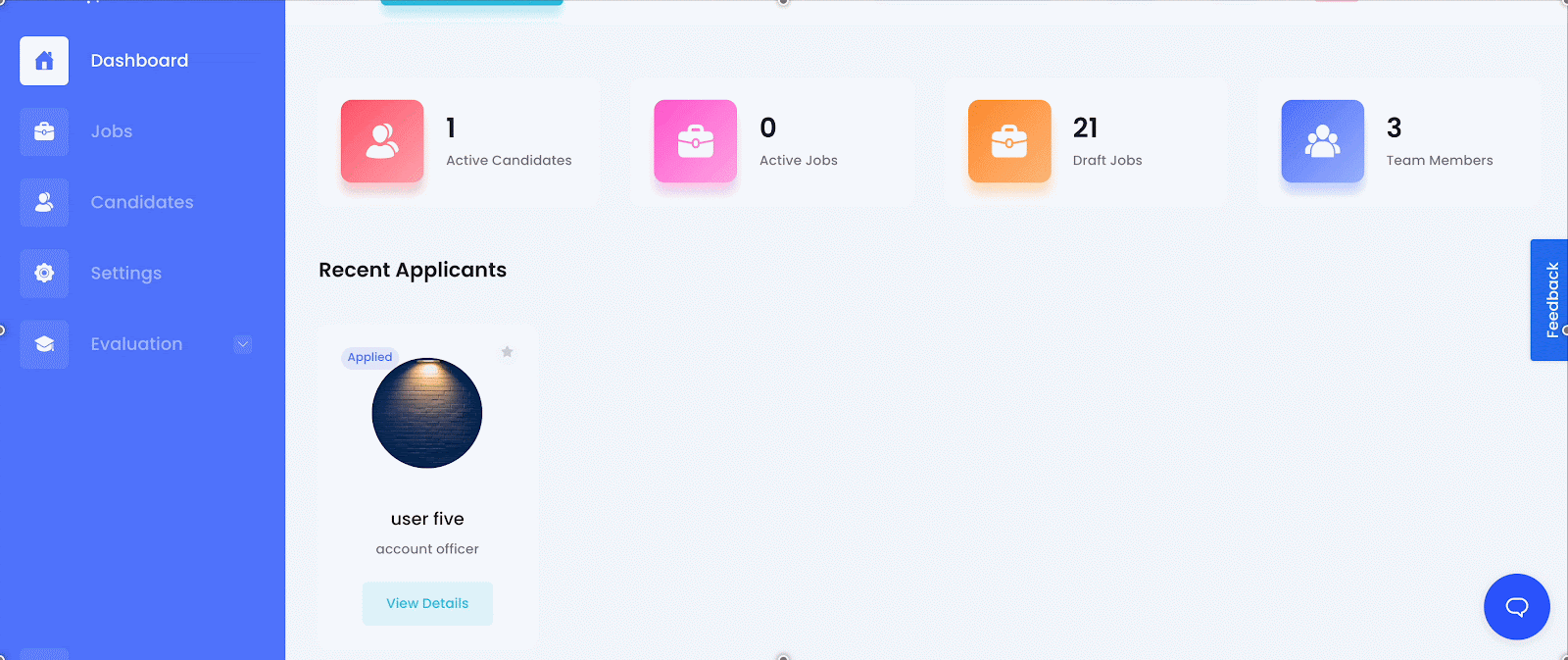
Provide Interview Schedule For Better Collaboration
We empathize with you if setting up remote interviews with prospects causes you more than just a headache. We have observed how teams struggle to schedule candidate interviews at convenient times. When external recruiter team members must coordinate their calendars, it becomes much more difficult.
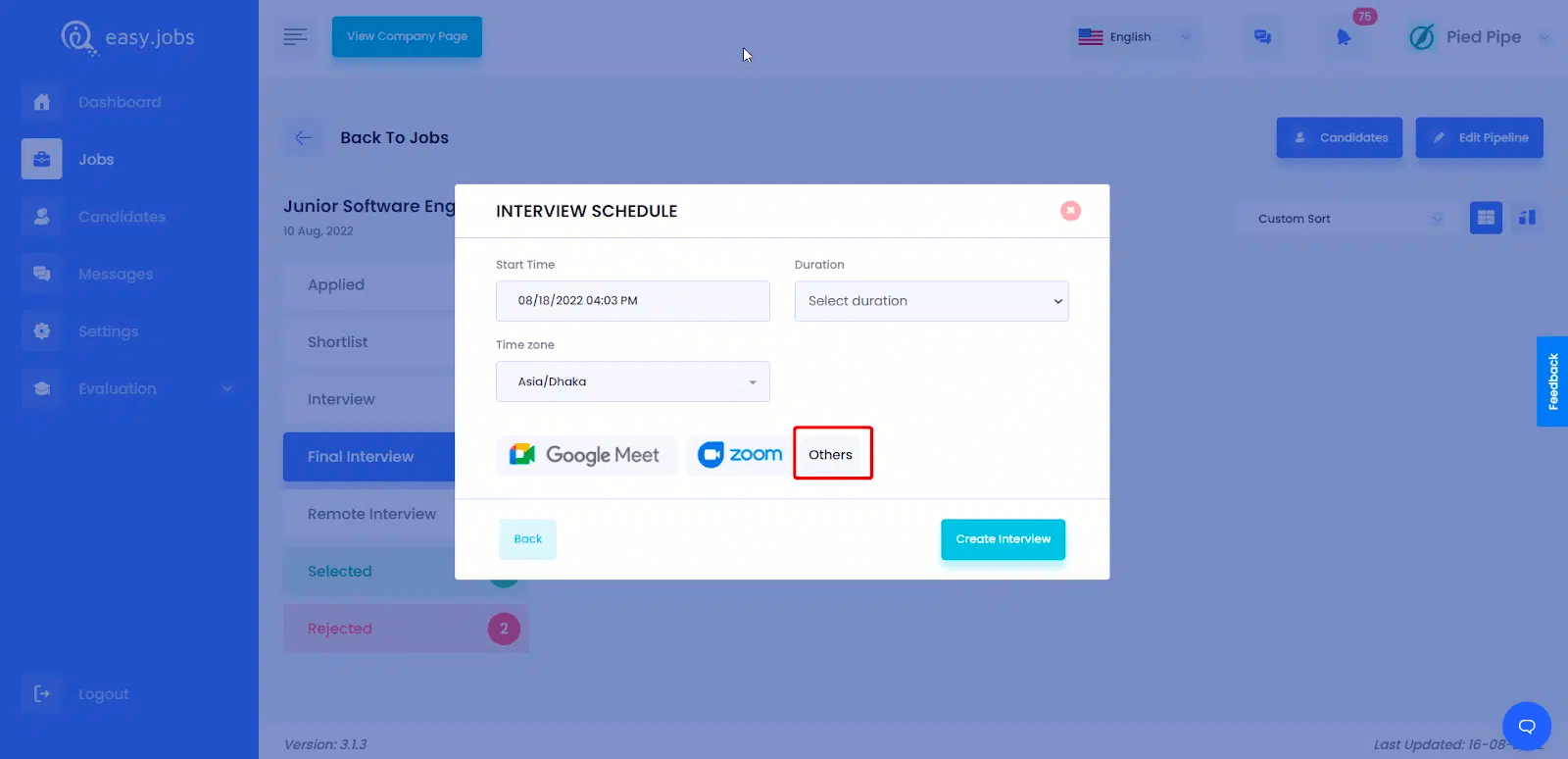
You will be able to comprehend the notion easily because we covered nearly all of the circumstances in which a company can include external team members while recruiting. If you think this blog is helpful enough, subscribe to our blog so you can read more posts like it and interact with other members of our welcoming community.