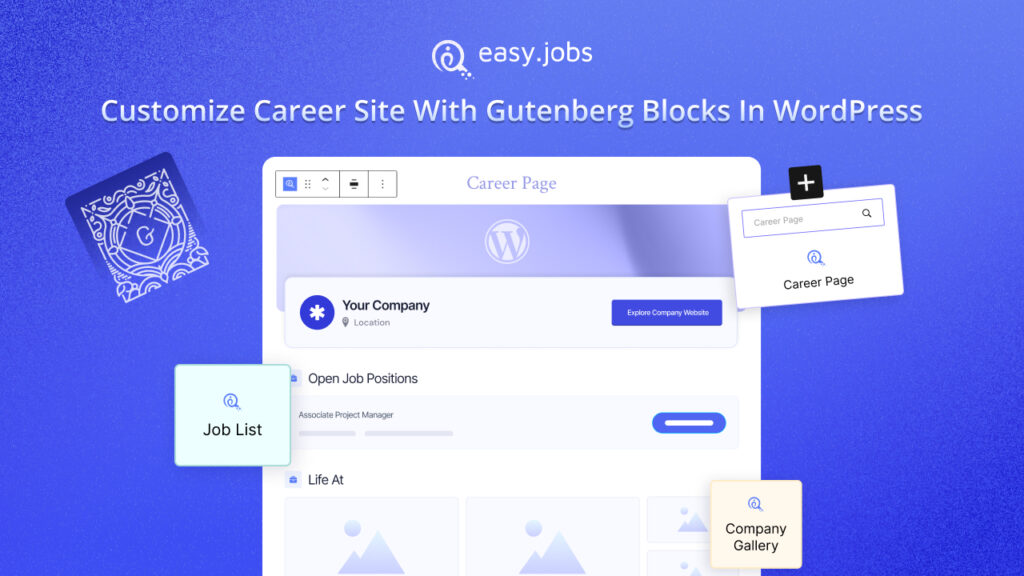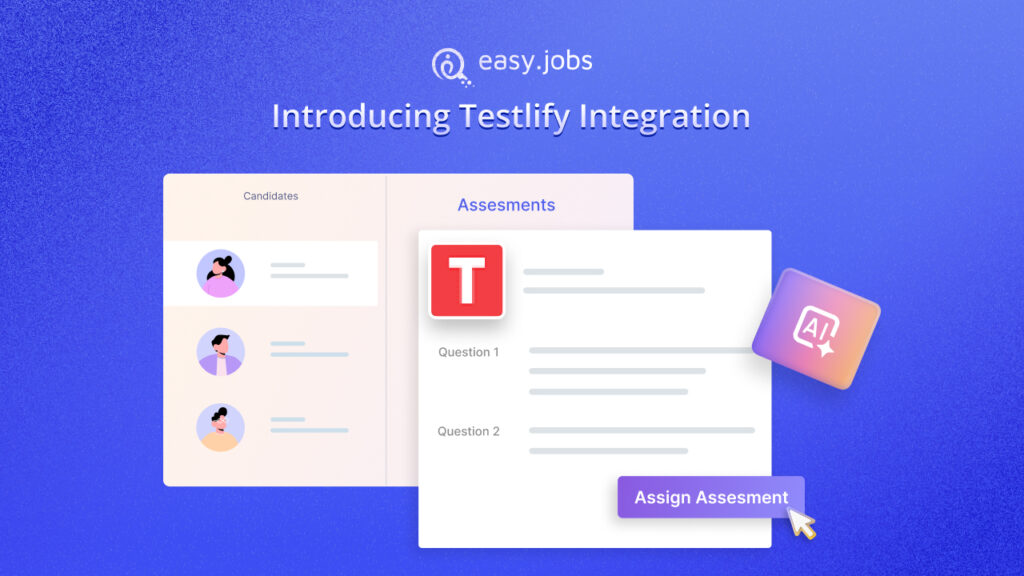From providing a highly structured candidate pipeline to ensuring a swift and efficient hiring process, and all necessary features and facilities in between, easy.jobs does it all to streamline how you find the right hire for your team. To take your experience a step higher and to make the entire recruitment procedure easy to manage from your company’s hiring from your WordPress website, it comes with a dedicated tool, the easy.jobs WordPress plugin. Let’s take a deep dive into the plugin to see what’s new and improved in this advanced solution for WordPress.
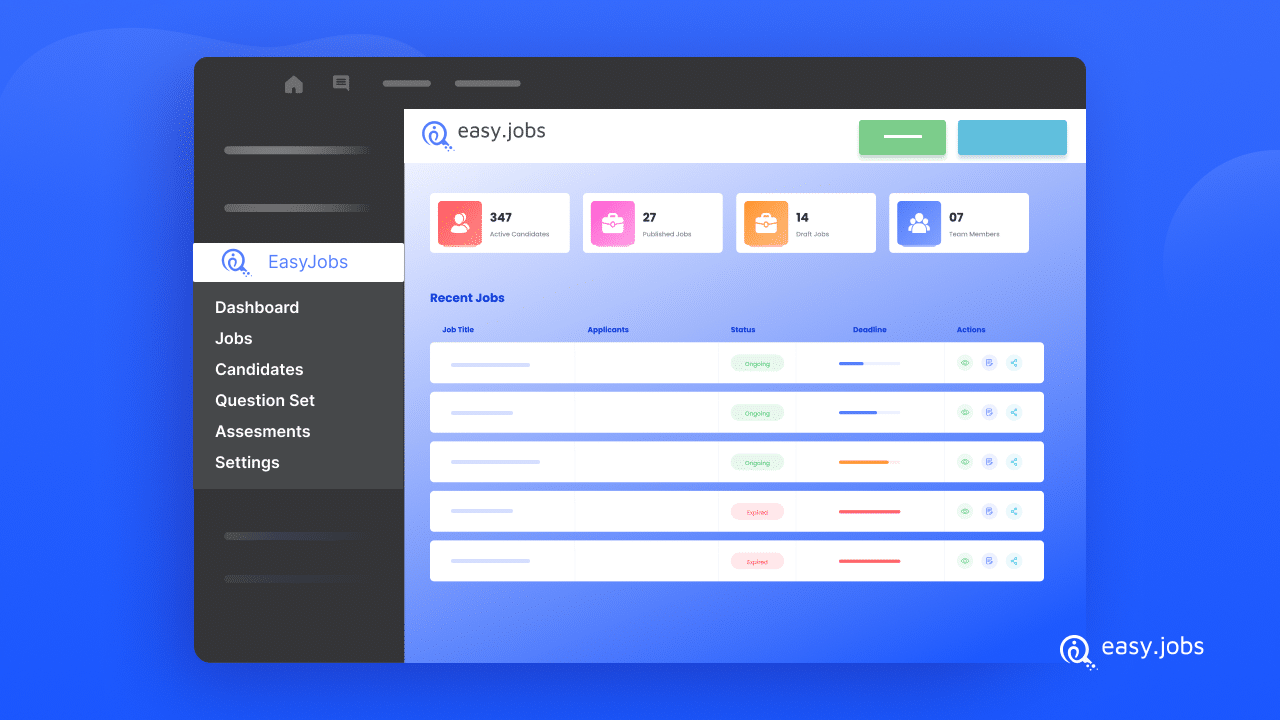
easy.jobs For WordPress: Job Posting & Recruitment Made Effortless
In today’s competitive market, finding the right talent is more challenging than ever. Whether you’re focusing on local talent or expanding your search globally, easy. jobs has been meticulously designed to streamline every step of your hiring journey.
easy.jobs has rolled out a revamped user interface, designed to offer an even more intuitive experience. The clear, streamlined layout allows recruiters to navigate effortlessly, making the process of attracting and managing talent more seamless than ever.
There have been a number of improvements in terms of user interface and features in the easy.jobs WordPress plugin as well. Dive deeper into the blog to learn about this enhanced WordPress hiring solution – easy.jobs and experience a better user interface. But before that, let’s have a quick glimpse at the features that truly complement the advanced recruiting features it houses for WordPress.
🔎 Career Page In WordPress
Having a well-organized job site can help companies hire people more easily and bring in a lot of new applicants. People who are interested in working for your company can quickly see what jobs are available, what the perks are, and more from this page. With easy.jobs WordPress plugin, you can make a full-functioning career site in Elementor that looks the way you want it to without having to do any custom coding.
📋 Manage Candidate Pipeline
The WordPress hiring solution ‘easy.jobs’, can be perfect for you to manage your pipeline directly from your WordPress dashboard. Pipelines can be created, modified, or deleted, and the default pipeline restored at any time directly from the WordPress dashboard.
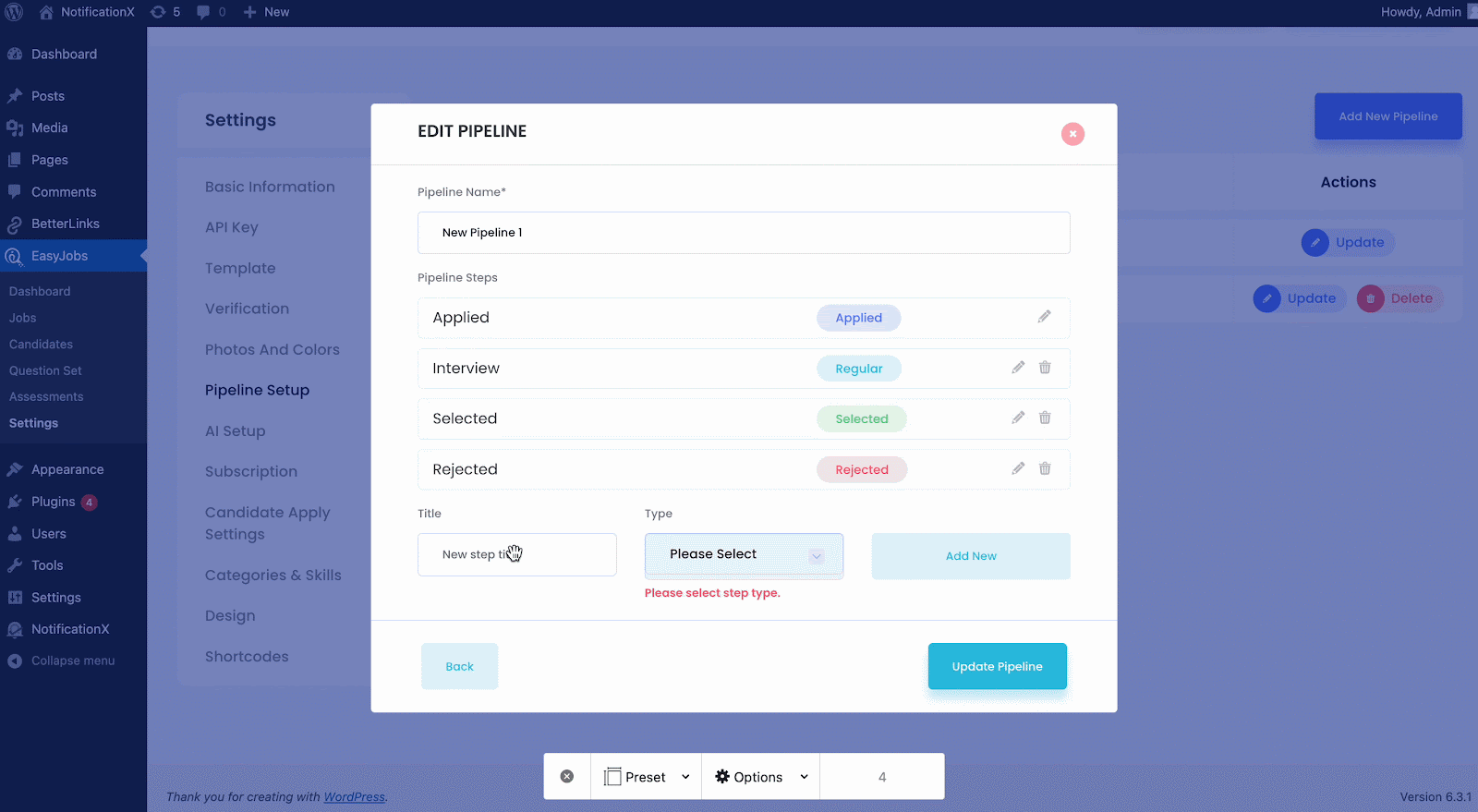
🎨 Design Job Board In WordPress
You can easily make any job board or job posting page look the way you want with easy.jobs and Elementor. You don’t even need to know how to code. People who are interested in working for your company can see a list of current job openings and apply for those openings straight from a beautiful job board page.
Unveiling The Newest Updates In The easy.jobs WordPress Plugin
The easy.jobs WordPress Plugin has always been a breeze to manage your company’s recruitment directly from WordPess, and its recent updates elevate it even further. Delve into a refreshed interface, improved functionality, and features that make talent acquisition a smoother experience. Let’s check out the latest changes.
Pipeline Label In The Candidate’s Card
Would it not be great if you could see at which stage all your potential candidates are from your dashboard? The perfect WordPress hiring solution ‘easy.jobs’ has a structured candidate pipeline to simplify the hiring process. Now, you can see in which stage of the pipeline a candidate is from the dashboard. In the candidate’s tab, you can see all the candidates listed with a label added depending on which stage of the pipeline they are in.
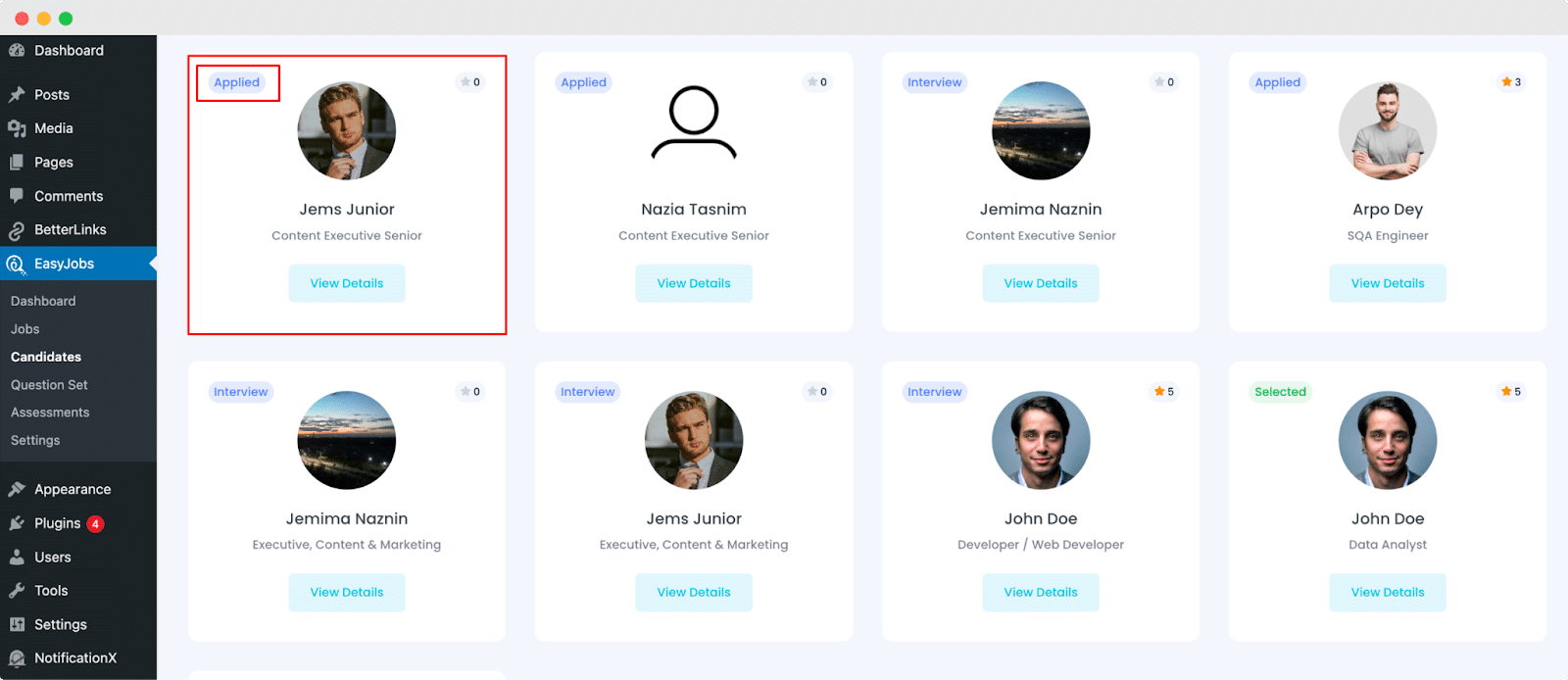
Custom Apply Fields UI In Candidate Apply Settings
Sometimes, candidates who are applying for a job post, may need to attach files they consider to be necessary. Other than text or only a specific type of file, the candidates while applying can choose from a variety of options. easy.jobs now enables the candidates to attach different types of files. For example, png, svg, gif, pdf, mp3, mp4, etc.
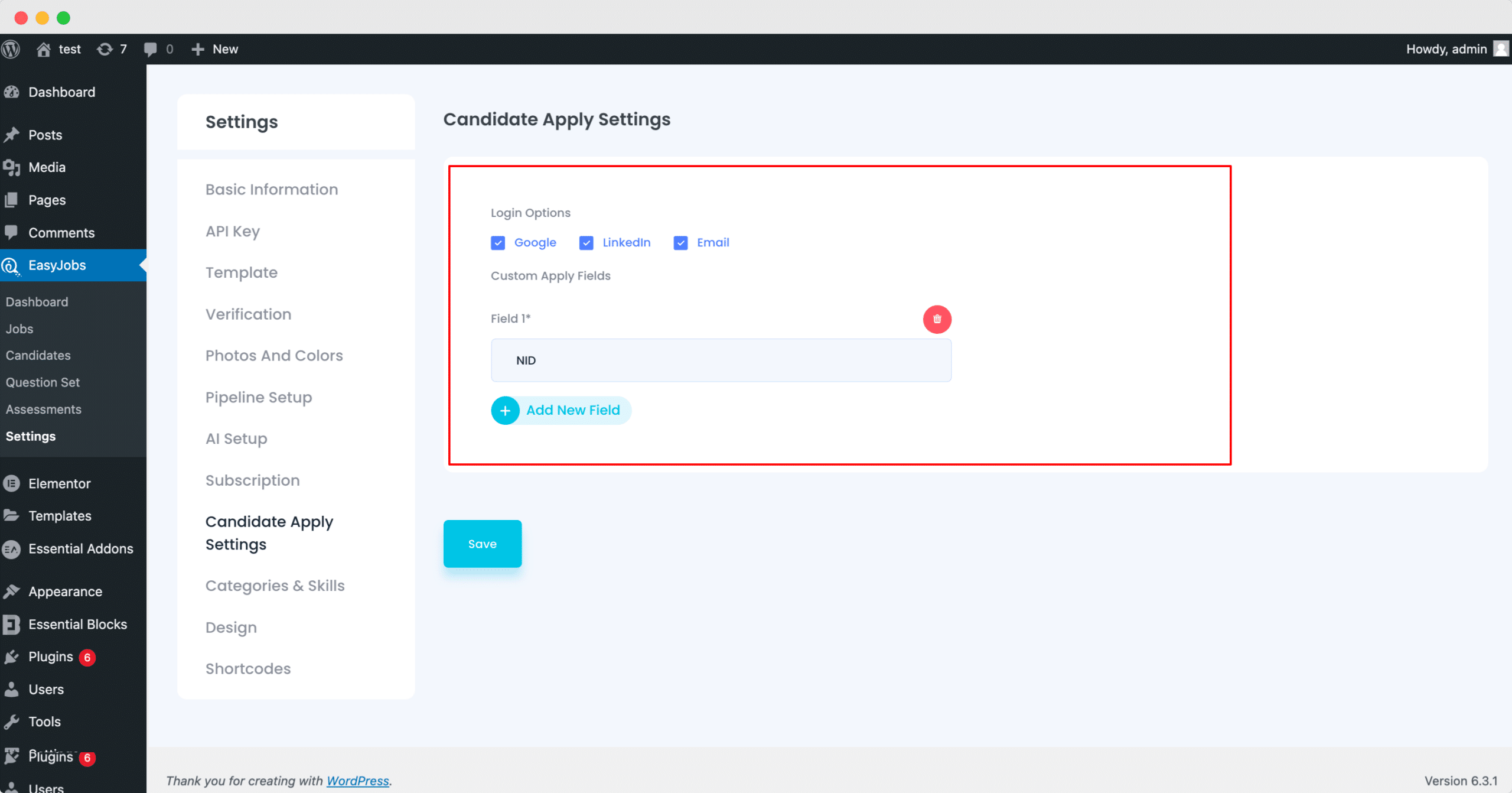
Before
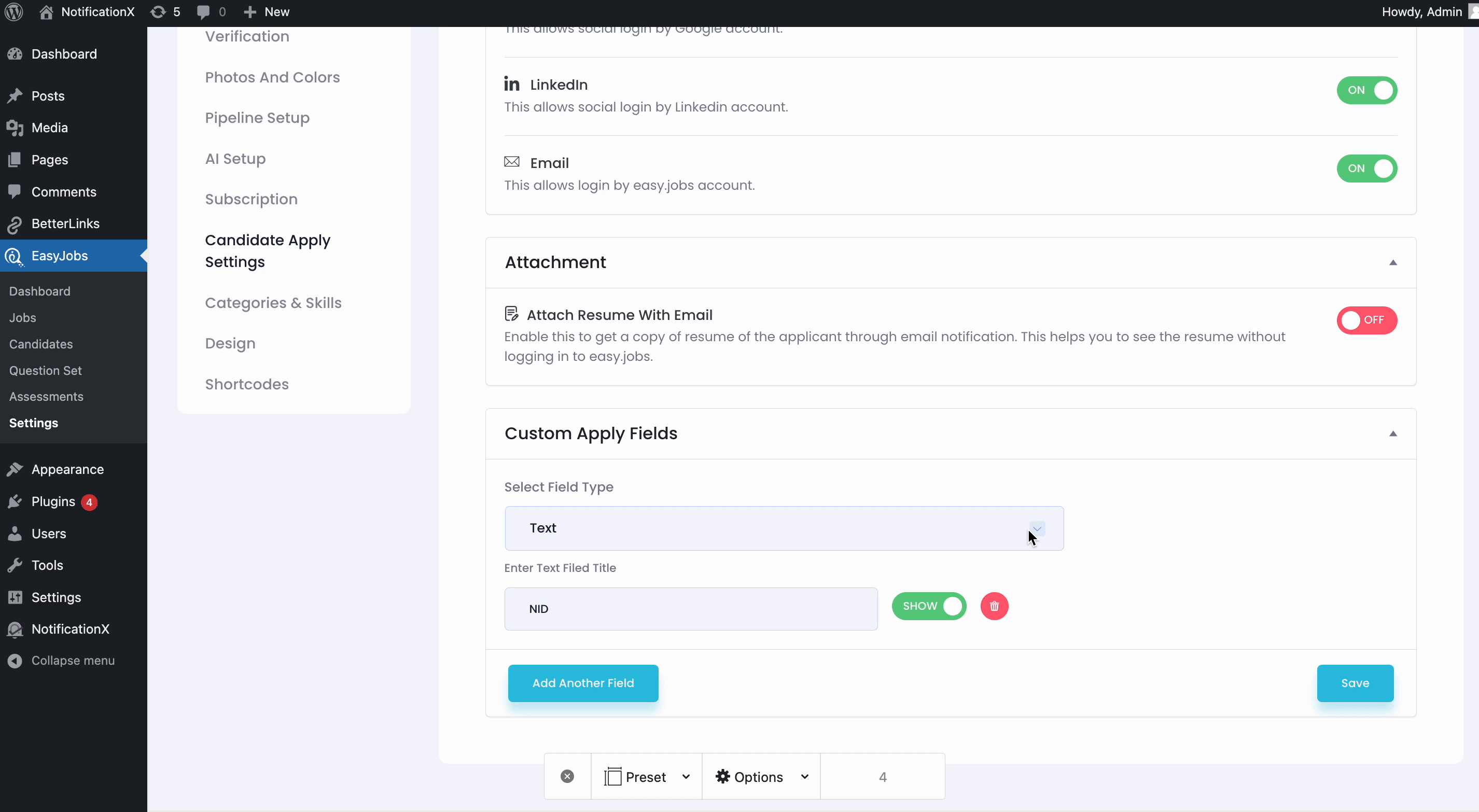
After
On top of that, if you enable the ‘Attach Resume With Email‘ option, you will get an email with the resume attached to it. So, without logging in to easy.jobs, you can see the resume of the candidate.
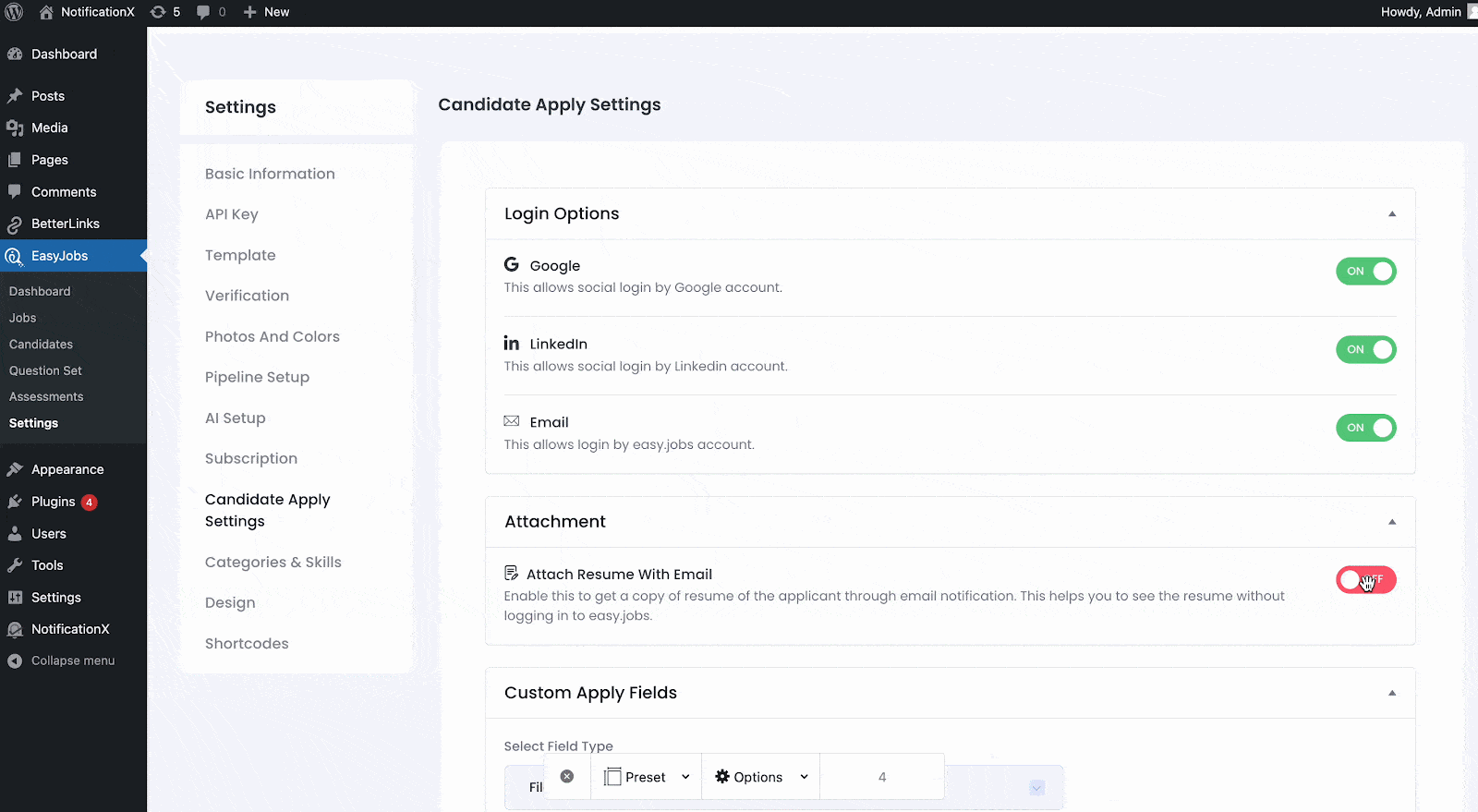
Show/Hide Customize Job Field Options
For each specific job post, you can decide on the information that you want a candidate to add from the ‘Edit’ job option. All you need to do is, toggle and enable the required fields that candidates need to include while applying for a job.
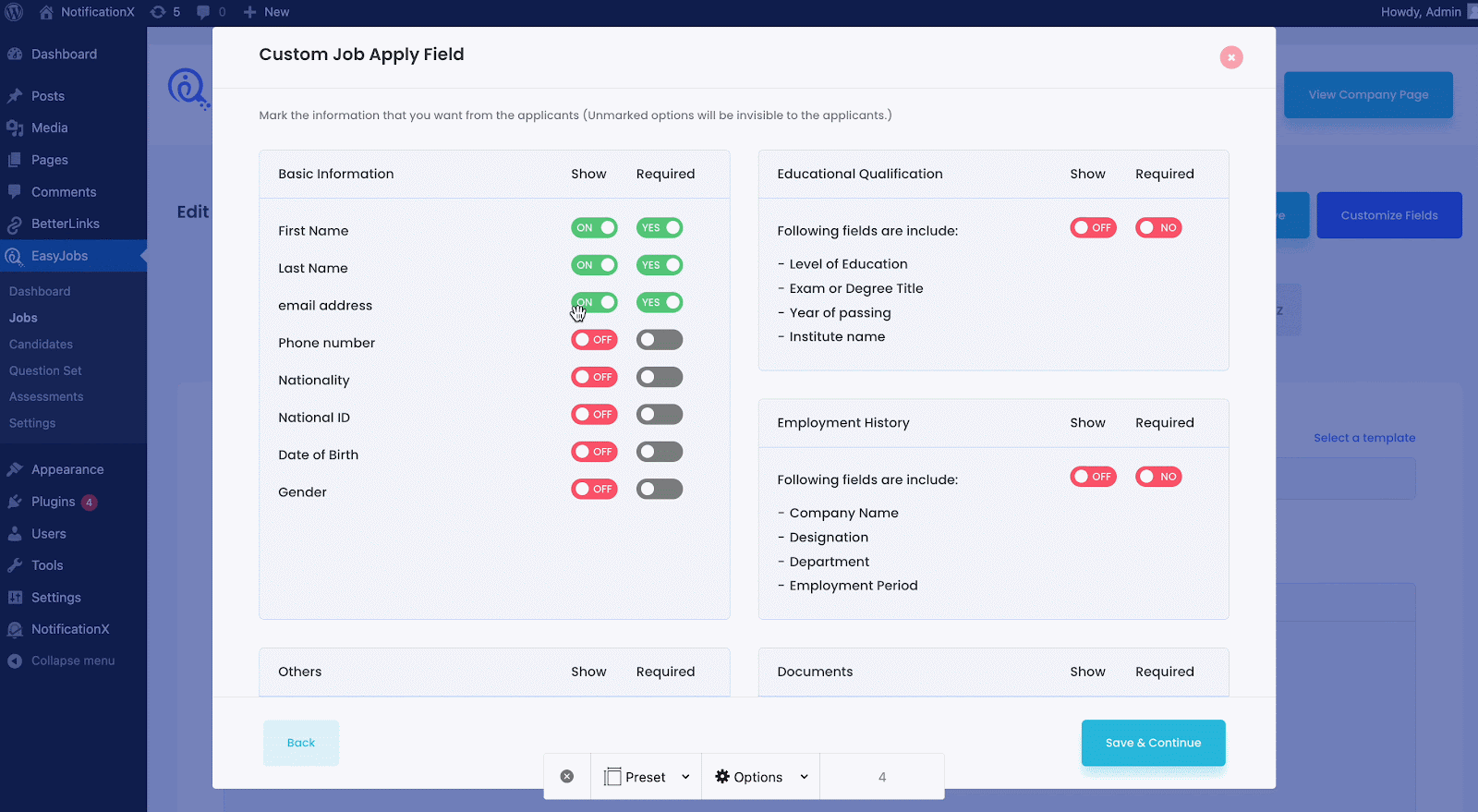
Show/Hide Option For Job Cover Photo
While publishing a new job, sometimes you may require a banner image along with the job post. With the updated version of easy.jobs WordPress recruitment plugin, you can show or hide the banner image with the job post as required.
Job Type Label In Frontend For Classic & Elegant Themes
Maintaining a top-notch Company Page goes beyond ticking checkboxes; it is an essential investment for any business. A meticulously designed company page doesn’t just attract the top talents by reflecting your company’s culture and values; it also amplifies your brand image to a broader audience, including potential clients, partners, and investors.
Additionally, a well-managed page gives a significant boost to SEO rankings, ensuring job vacancies are easily discoverable. easy.jobs has three company page design templates that you can use for your company page in WordPress. Now, with a new job posted, the candidates can see the Job Type appearing with the job post. So, it is easier for the candidate to know about the post they are applying for.
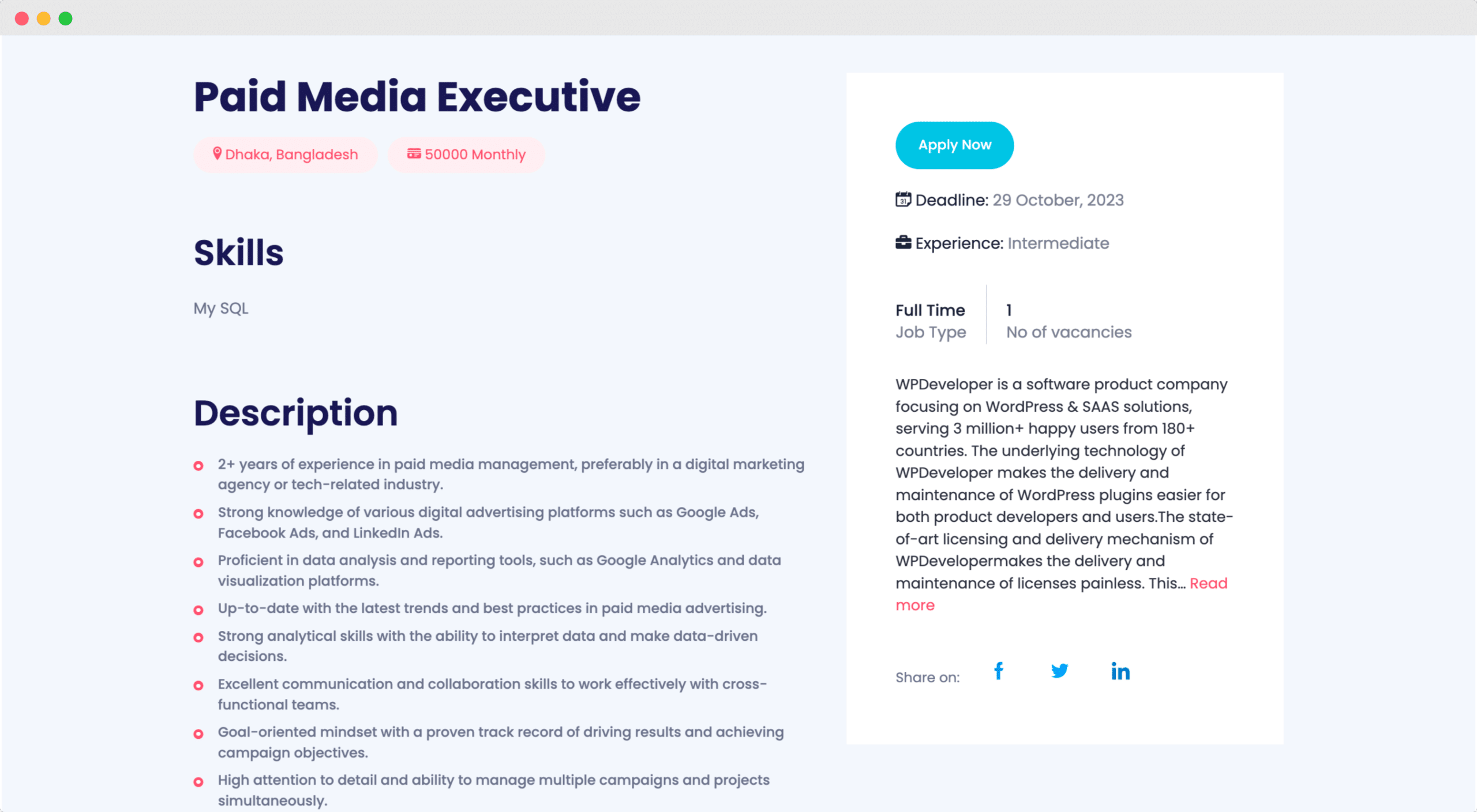
Before
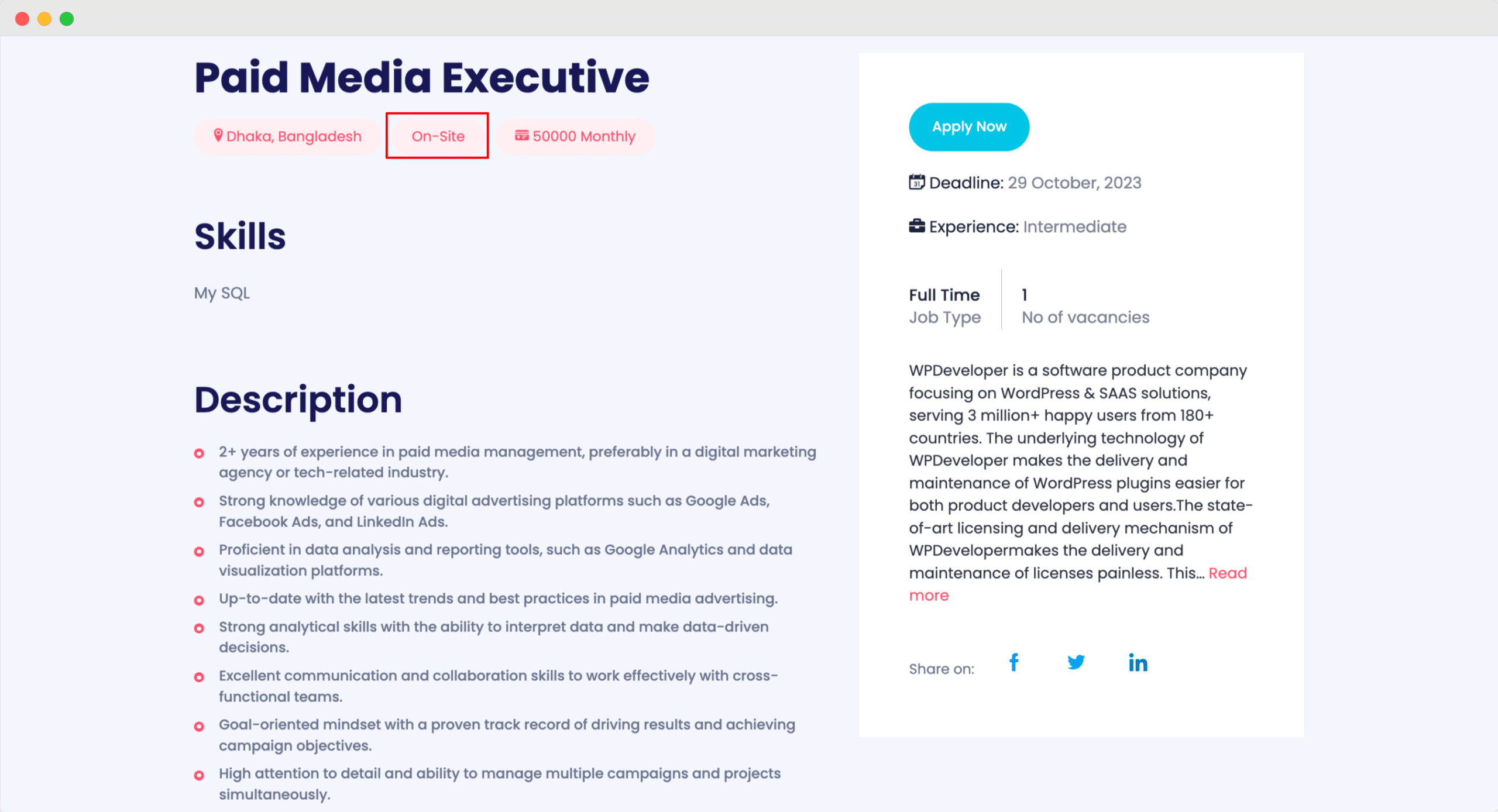
After
Job-Specific Analytics Data With Recent Jobs In Dashboard
It is imperative for every organization to monitor the traffic performance of both the job posting and the career website. The outcomes will improve your overall hiring process and provide you with a better picture of your company’s existing situation. Now, from the easy.jobs dashboard, you can see job-specific analytics data of the recent jobs.
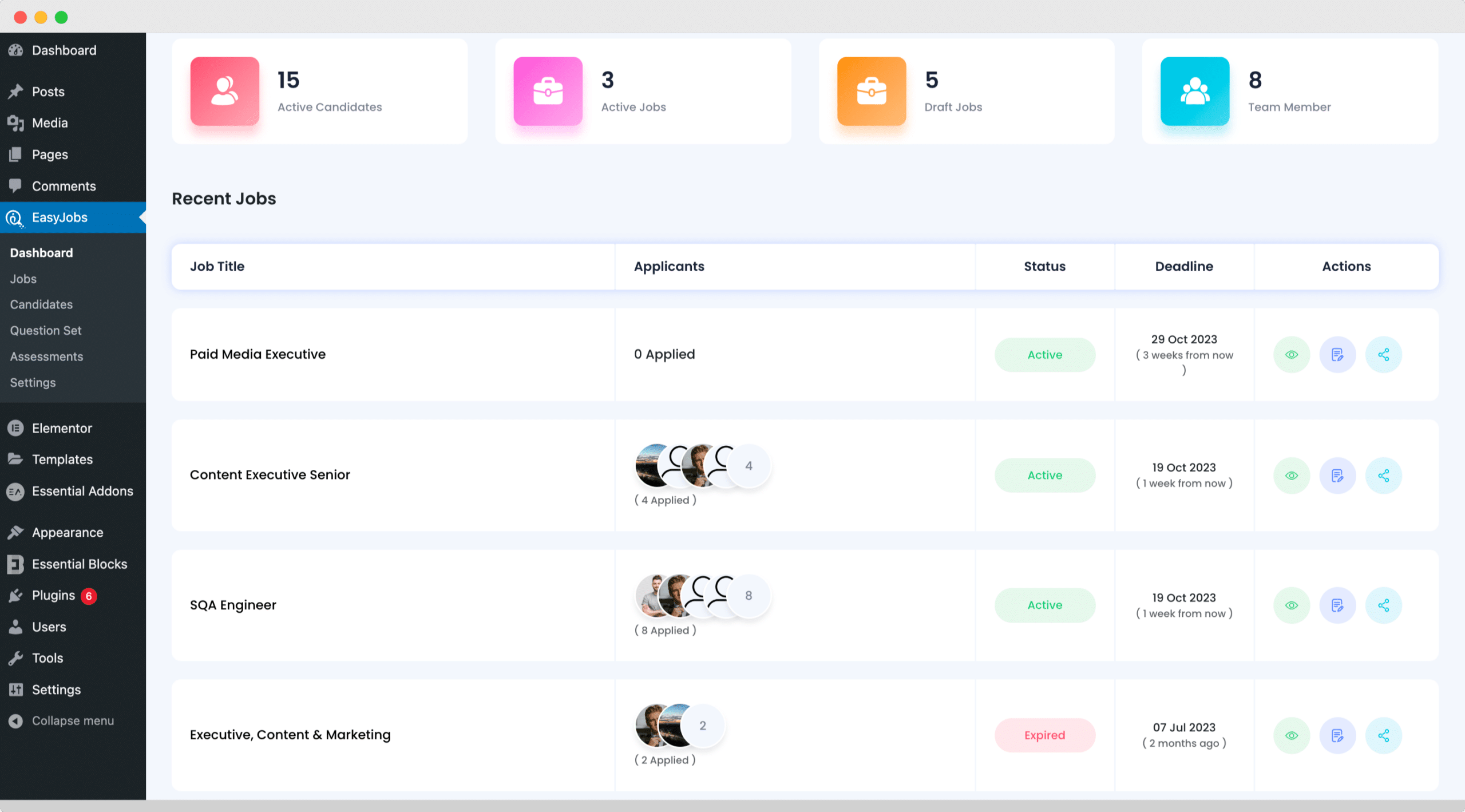
Before
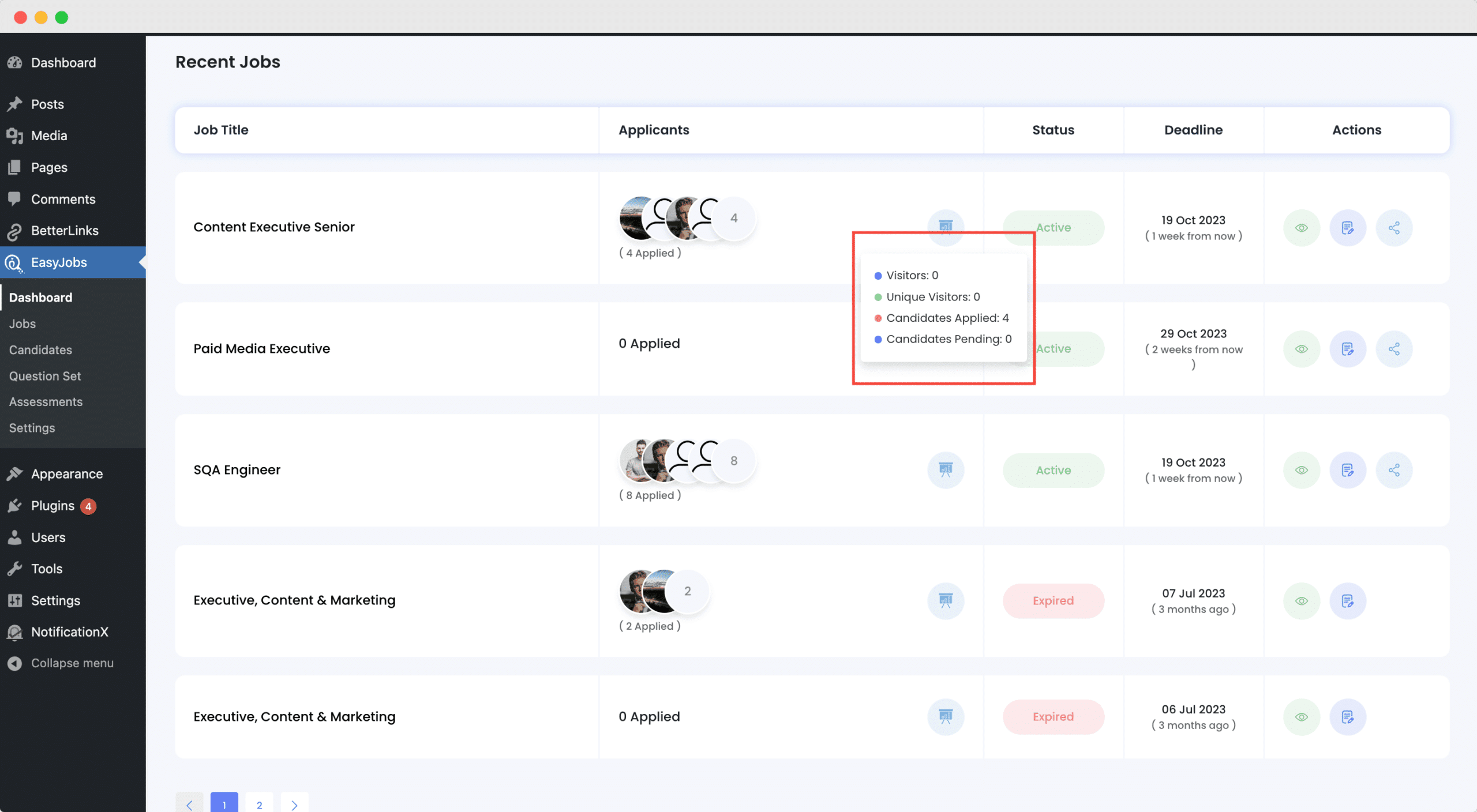
After
Getting Started With The WordPress Recruitment Plugin ‘easy.jobs’
We work relentlessly to simplify the recruiting process on easy.jobs to offer you a more efficient hiring experience. Feel free to share your thoughts and ideas with us by commenting below or way to get in touch with our support staff. For any assistance, feel free to contact our dedicated support team or schedule a meeting to get direct support.
Join our Facebook group or subscribe to our blog to receive timely notifications of new posts, announcements, and tutorials.