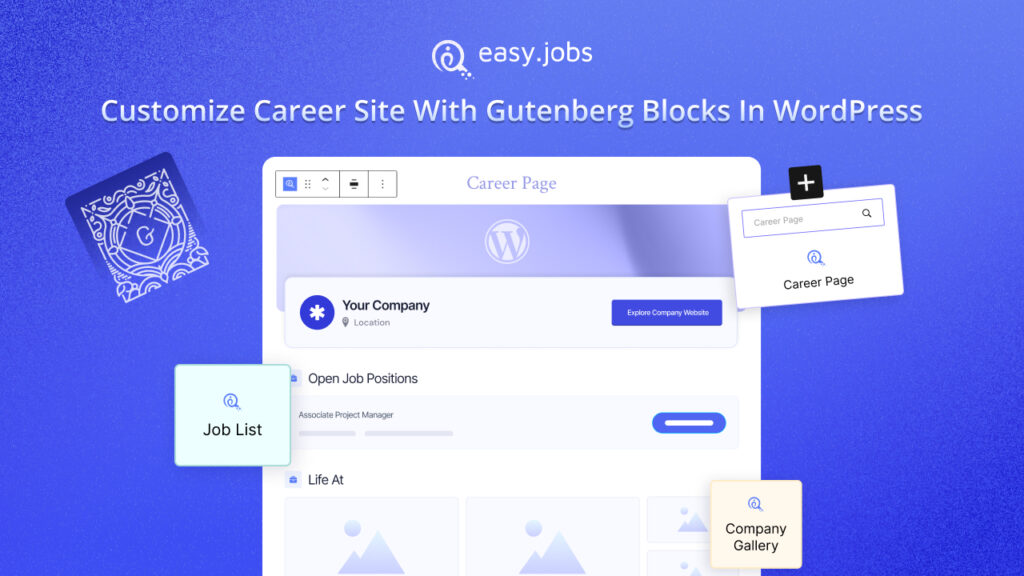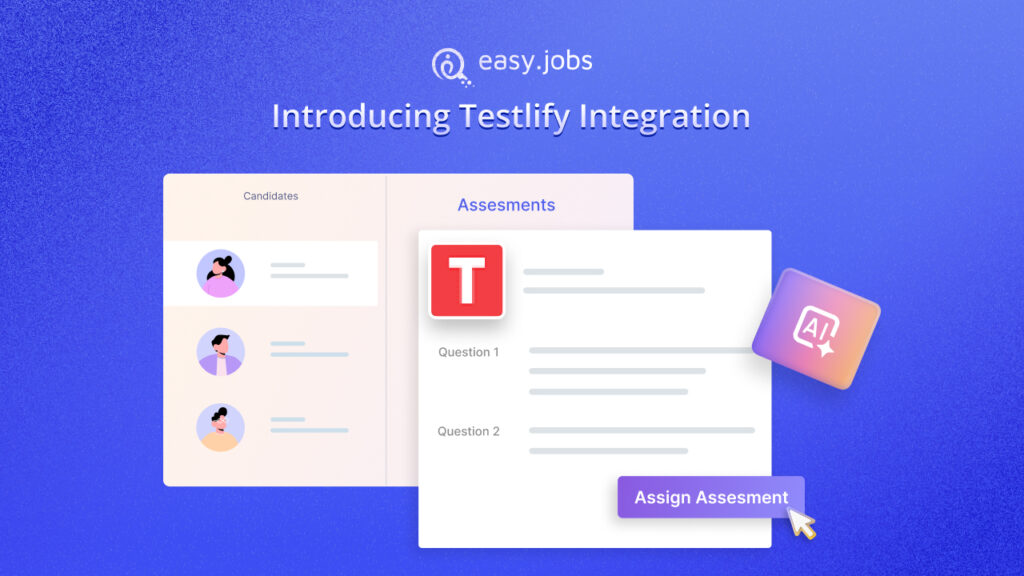Digital accessibility is increasingly important in today’s work environments. Since hybrid and remote work setups become more prevalent, ensuring digital accessibility means that all digital tools, platforms, and communication channels are designed to be inclusive. It allows individuals, including those with disabilities, to access and engage with digital resources effectively.

In this blog post, we will explore, 5 ways companies can Improve digital accessibility for hybrid and remote workplaces.
Importance of Digital Accessibility for Hybrid and Remote Workplaces
In hybrid and remote work environments, digital accessibility can significantly impact the daily work life of employees with disabilities. It involves creating or adapting digital content and technology so that it can be accessed by people with a range of disabilities, including visual, auditory, motor, and cognitive impairments.

This might include features like screen readers, text-to-speech software, captioning, and keyboard navigation. The importance of digital accessibility is underscored by the benefits it brings to organizations, such as improved employee job satisfaction, a broader talent pool, etc.
Also, accessible design often results in better accessibility for hybrid and remote workplaces. Overall usability for all users, not just those with disabilities. As remote work continues to evolve, ensuring digital accessibility is not just a legal or ethical requirement but a strategic asset that can differentiate companies in a competitive market.
5 Ways Companies Can Improve Digital Accessibility For Hybrid And Remote Workplaces
Improving digital accessibility for hybrid and remote workplaces involves adopting inclusive practices and technologies that accommodate the diverse needs of a distributed workforce. Here are five ways companies can enhance digital accessibility in hybrid and remote workplaces
- Enhance Communication Accessibility
Accessible communication tools are essential to Improve digital accessibility for hybrid and remote workplaces.

So that all team members, regardless of their physical location or abilities, can effectively collaborate and contribute to their teams. This is particularly crucial in remote and hybrid work environments where communication challenges can significantly impact productivity and inclusivity.
For digital accessibility for hybrid and remote workplaces, communication tools bridge the physical gap between team members. These tools are not just about sending messages, they are about ensuring everyone can participate equally.
Accessibility for hybrid and remote workplaces requires communication tools to cater to the needs of all employees, including those with disabilities. It works by providing features that enhance usability for everyone. For instance, video conferencing tools with captioning and screen reader-friendly interfaces allow individuals with hearing or visual impairments to engage more fully in meetings
This inclusivity not only supports compliance with legal standards but also enhances team cohesion by fostering an environment where every team member’s contributions are valued. Strategies for Implementing Accessible Email, Messaging Systems, and Virtual Meeting Platforms
Implementing communication tools for creating accessibility for hybrid and remote workplaces involves several strategic steps to Improve digital accessibility for hybrid and remote workplaces:
- Choose the Right Tools: Select email, messaging systems, and virtual meeting platforms that comply with accessibility standards. Look for features like screen reader compatibility, keyboard navigability, and support for alternative input devices.
- Regular Training and Updates: Conduct regular training sessions for all employees to ensure they are familiar with the accessibility features of the tools used. Updates on new features or tools should also include accessibility training components.
- Feedback Mechanisms: Establish channels for feedback specifically about the accessibility of communication tools. This feedback should be used to make continuous improvements.
- Accessibility Testing: Regularly test the tools with actual users who have disabilities to understand better the challenges they face and to address these issues proactively.
- Provide Comprehensive Accessibility Training

When we talk about making accessibility for hybrid and remote workplaces, one of the key steps is to provide comprehensive accessibility training to all employees.
This isn’t just a one-off session. To Improve digital accessibility for hybrid and remote workplaces it has to be recurring. It is about regular, ongoing training that keeps everyone up-to-date on the best practices and legal requirements for digital accessibility.
Imagine you’re part of a team where the leadership to the newest intern, understands the importance of creating content that everyone, including people with disabilities, can access. Regular training sessions are crucial because digital accessibility is a dynamic field. New technologies and standards are constantly changing.
And we need to keep pace with these changes. Plus, regular training reinforces the importance of accessibility and keeps it fresh in everyone’s minds. Think of it like this: if you only talk about fire safety once a year, it’s easy to forget what you learned.
But if you have regular drills and reminders, the information stays top of mind. The same goes for accessibility training. So, when planning your training program, it’s helpful to think about the different modules you can include. For example, web accessibility.
This module would focus on the nuts and bolts of creating accessible websites. It’s not just for web developers. Rather, anyone who creates content for the web needs to understand how to make it accessible. This includes using proper HTML tags, ensuring sufficient color contrast, and providing alternative text for images.
- Use of Assistive Technologies
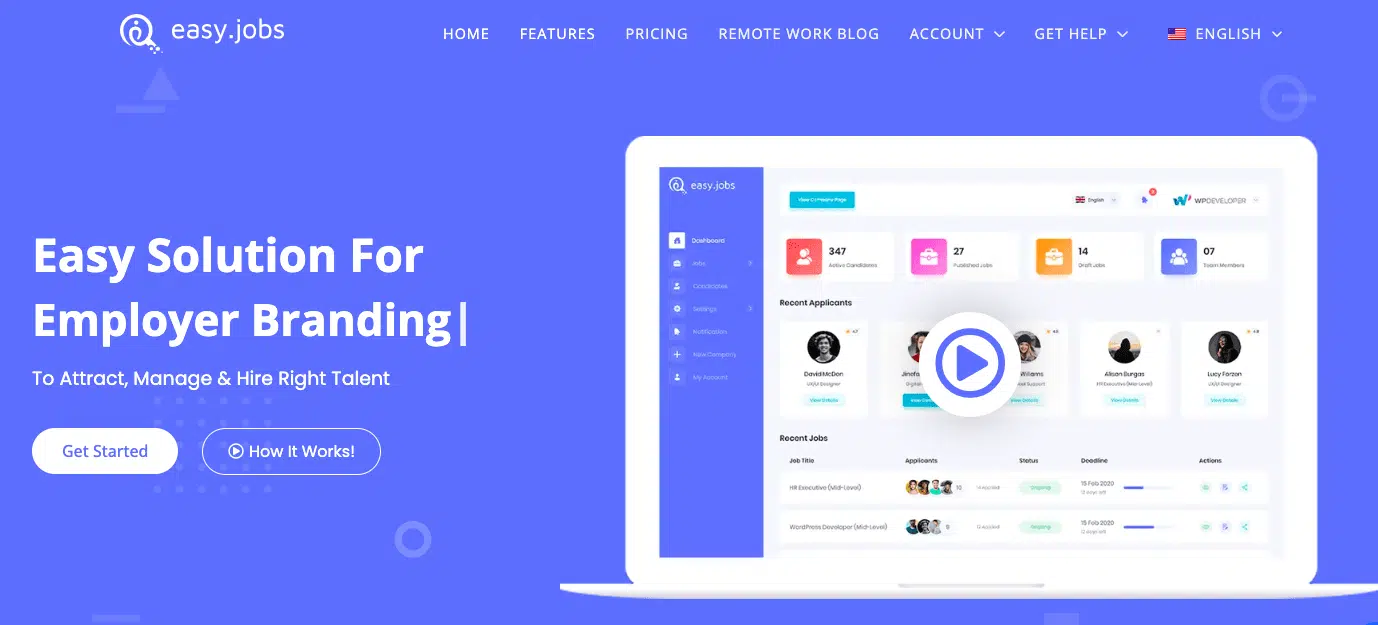
Assistive technologies, like remote hiring software, are a great approach to Improving accessibility for hybrid and remote workplaces, For instance, easy.jobs is a remote hiring SaaS (Software as a Service) platform that can be considered an assistive technology for people with disabilities in hybrid and remote workplaces.
It has features that facilitate the recruitment process and enhance accessibility for both employers and job seekers. The platform offers a user-friendly interface and customization options that make job postings attractive and accessible to potential candidates, including those with disabilities.
For individuals with disabilities, the ability to work remotely can be a significant advantage, as it allows them to work in an environment that is already adapted to their needs. easy.jobs support this by providing tools that enable remote hiring, which is beneficial for people who may have mobility challenges or require a specific setup to work effectively.
The platform includes features such as advanced and automated reports, instant notifications, and the ability to analyze and filter applicants. It can streamline the hiring process and make it more efficient. This is particularly helpful for people with disabilities who may require a more straightforward application process.
Also, easy.jobs allow for the creation of job-specific questionnaires and the inclusion of quizzes and personality tests to make the interview process more engaging. This can help employers assess candidates’ abilities more comprehensively, beyond the traditional resume screening, which can sometimes be limited to individuals with disabilities.
The platform’s ability to provide personalized team access and smart tracking can help recruiting teams better manage and support candidates with disabilities throughout the hiring process.
By making the recruitment process faster and more organized, easy.jobs help ensure that all candidates, including those with disabilities, have an equal opportunity to present their qualifications and be considered for remote or hybrid roles by making accessibility for hybrid and remote workplaces.
- Avoiding “One-Size-Fits-All” Solutions

The importance of steering clear of uniform technology solutions cannot be overstated. To Improve digital accessibility for hybrid and remote workplaces you must understand every employee has different needs, skills, and preferences.
It means that the technology solutions that work well for one might not be suitable for another. For instance, while some employees may prefer Windows for its wide compatibility, others might find macOS better suited to their tasks.
Flexible technology policies can take many forms, each tailored to address the diverse needs of the workforce. Here are a few examples to ensure accessibility for hybrid and remote workplaces:
1. Software Choices: Allowing employees to choose the software that best fits their work style and needs can lead to increased efficiency.
For example, some might prefer Adobe Photoshop for graphic design, while others might opt for Sketch based on their specific project requirements or personal expertise.
2. Hardware Accommodations: Flexible policies can also extend to hardware. For instance, providing a budget for employees to choose their own devices can accommodate personal preferences and specific job functions.
This approach not only caters to the preferences of different operating systems but also to the ergonomic needs of employees who may prefer different types of keyboards, mice, or monitor setups.
4. Remote Access and Flexibility: With the rise of remote work, providing employees with the tools and technologies to work effectively from various locations is essential.
This includes secure accessibility for hybrid and remote workplaces, networks, and the flexibility to choose work-related apps and tools that boost productivity in a non-traditional office setting.
- Regularly Audit and Update Digital Resources
New technologies emerge user expectations change, and regulatory requirements around digital accessibility and data protection are updated frequently.
Regular audits help organizations stay ahead of these changes by identifying areas where their digital resources may have become outdated or non-compliant with current standards.
Accessibility is a particularly important aspect of these audits. Ensuring that digital tools and resources are accessible to people with disabilities is not just a legal requirement it’s also a moral and ethical obligation.
How to Conduct Digital Audits for Accessibility for Hybrid and Remote Workplaces
Conducting a digital audit involves several key steps. First, organizations need to define the scope of the audit. This might include websites, mobile applications, and other digital tools.
Next, they need to assess these resources against current best practices and legal requirements for functionality, security, and accessibility.
This process typically involves both automated tools and manual testing to ensure thoroughness. Automated tools can scan for common issues like missing alt text on images or poor color contrast, which can impede usability for those with visual impairments.
Incorporating GAAD 2024: Built Without Barriers
The theme for Global Accessibility Awareness Day (GAAD) 2024, “Built Without Barriers,” is a powerful call to action that resonates deeply with the ongoing efforts to enhance digital accessibility in the workplace.
Understanding the Theme
The phrase “Built Without Barriers” suggests a proactive approach to designing and developing digital tools and content that do not exclude anyone.
It’s about recognizing and removing obstacles that might prevent people with disabilities from fully participating in digital and workplace environments.
Impact on the Workplace
In the context of the workplace, embracing the “Built Without Barriers” theme means creating systems, applications, and online content that are accessible to all employees.
This includes ensuring that websites are navigable without a mouse, videos are captioned, and documents are readable by screen readers.
Promoting Inclusion

The theme also encourages a culture of inclusion where diversity is valued and supported through technology. It’s about making sure that digital tools enhance the ability of all employees to contribute to their fullest potential.
This approach not only benefits individuals with disabilities but also creates a more flexible and accommodating environment for everyone.
Technological Innovation

“Built Without Barriers” also drives innovation. When developers and designers create solutions that address the needs of people with disabilities, they often discover new ways of solving problems that benefit all users.
For example, voice-activated assistants and adjustable text sizes are features initially designed for accessibility that have found widespread popularity.
Do you think this article is helpful? Share your thoughts in the comment section. For more career-related articles, subscribe to our blog. Also, join us on our Facebook community to interact with more people.