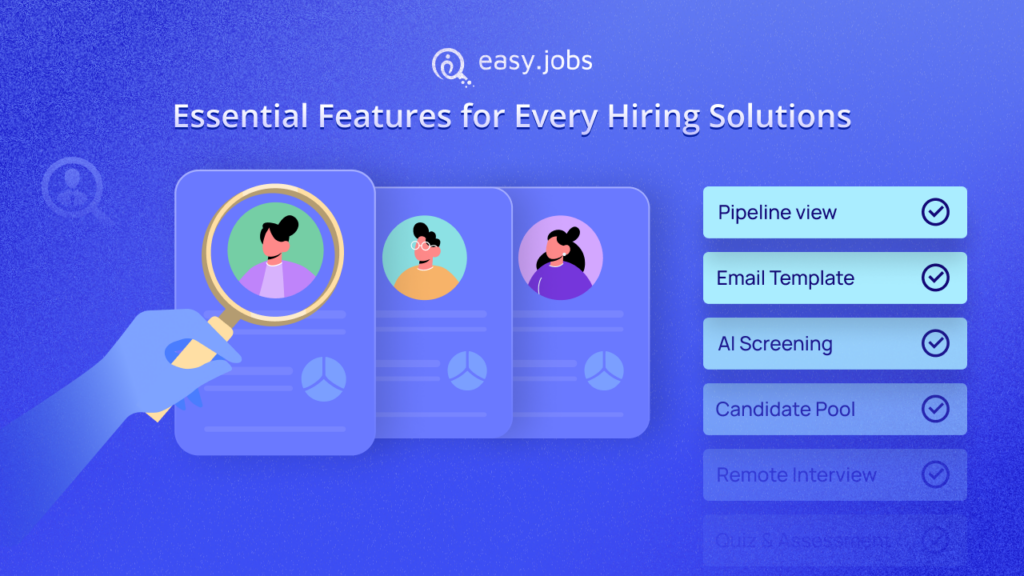The pandemic era has brought about some permanent changes in working structures around the globe, such as working remotely, resulting in the need to effectively manage teams in different time zones. However, because your organization’s workforce is spread across multiple locations with, most likely, asynchronous work hours, it is difficult to manage everything seamlessly the way you did when working with an in-house team.
Are you tangled up in managing teams in different time zones? Then, we got you covered. This blog brings you 10+ tested and proven tips for working with teams in different time zones. Let’s check them out and strategize team management better.

Major Challenges That Teams Face When Working in Different Time Zones
Navigating time zones can be difficult for remote teams. However, teams can overcome the challenges faced and collaborate successfully if they recognize and actively manage the complexities of working across time zones.
But first, it is important to know what types of challenges teams might face in preparing prevention methods. Some major challenges include:
⛔ Schedules Are Difficult to Coordinate
Coordinating meetings, deadlines, and project milestones can be challenging when team members are spread across different time zones. Finding mutually convenient times for everyone to meet can be difficult, leading to scheduling conflicts and delays.
⛔ Cultural Differences among Teams
Time zone variations often coincide with cultural differences, including working hours, holidays, and communication styles. Misunderstandings may arise due to differing cultural norms, impacting team dynamics and productivity. Maintaining a sense of team cohesion and fostering a strong team culture can be more challenging when team members are geographically dispersed. Building trust, camaraderie, and a shared sense of purpose may require extra effort from team leaders.
⛔ Disruptions in Work-Life Balance
Team members working across different time zones may struggle to maintain a healthy work-life balance. Shift work, late-night meetings, and irregular schedules when trying to sync with team members from other parts of the world can eventually lead to burnout and decreased morale among team members.
⛔ Technical Challenges for Different Time Zones
Technological issues, such as unreliable internet connections or incompatible software, can make working across different time zones even more difficult, hampering workflow even more. Technical difficulties may disrupt communication and impede collaborative team efforts.
⛔ Dependency on Asynchronous Communication
In a global team setting, asynchronous communication methods such as email, messaging apps, and project management tools become essential. However, relying solely on asynchronous communication can lead to delays in decision-making and a lack of real-time collaboration.
Addressing all the challenges requires proactive communication, effective use of technology, flexibility in scheduling meetings, and a willingness to accommodate different cultural norms and working styles. And we have just the tips to help you implement all of these solutions and more into your organization’s workflow and culture for effective team management.
10+ Tips for Working with Teams in Different Timezones
It is time to explore expert advice for your team that works in different time zones – regardless of whether the entire organization works remotely or just some members. We have included 13 tested and proven tips that are simple to follow and implement and are sure to help improve team collaboration.
1. Establish Clear Communication Channels
When your team is working in different time zones, it is common to have different working hours for different parts of the team. For that, you will need established communication channels with effective strategies.
You can use a variety of communication tools, such as email, messaging apps, video conferencing, and project management platforms, to facilitate easy and effective communication. These communication channels should include a mixture of synchronous and asynchronous methods of collaboration – depending on your team requirements. Discuss with your team and pick the most suitable ones for your organization.

2. Hire Right Talent for Your Team
When your team works remotely, you will need individuals who are responsible, understanding, and respectful of others. Only then can you avoid failure in team collaboration. In this situation, you must exercise extreme caution when hiring remote team members.
Make sure to hire team members who are passionate and skilled in their designated field of work. By establishing a standard onboarding process for educating new employees, you will build a strong workforce that will begin working as soon as they arrive. Not only that, the right talent will be easier to train for your team’s communication methods.
For example, if you are using easy.jobs – the ultimate hiring management solution, then you will get a set of options to set up a standard onboarding process. And you can manage the hiring process completely remotely with its help.
3. Document Everything in Work
Ensure that important discussions, decisions, and action items are documented and accessible to all team members, regardless of their time zone and immediate availability. This helps keep everyone informed and aligned. So for every meeting, your organization should start practicing writing meeting notes, so everyone can get an idea of the discussions held in the meeting.
It will also be great if you can run the meeting in written format. So that teams in different time zones can attend the meeting easily, regardless of time differences, or come to the meeting channel later and read the written data and information. This will help team members stay updated with what is happening.
For example, WordPress – the open-source CMS platform – runs all its meetings in written format on their designated team Slack communication medium (P1 formula). All the discussions are done in written format. Before every meeting, they publish the meeting agenda, and after the meeting ends, they publish the meeting notes. Everyone available at the time of the meeting communicates with messages and replies to specific threads – making communication easy to track.
4. Define Core Working Hours
Assume that the majority of your employees live in either the American or Indian time zones. So the difference in time might be as big as day and night. However, if you look closely, you will notice that there are some time periods when people from different time zones are active simultaneously. You must mark those overlapping time intervals.
Then, you will have to establish core working hours when all team members are expected to be available for real-time communication and collaboration. This helps minimize communication delays and ensures that team members can sync up regularly.
5. Be Flexible with Meeting Times
Whether your organization is running in-house or remotely, you can’t avoid meetings! They are essential. However, working in different time zones makes it difficult to keep everyone available at the same time.
The best working tip for this is to rotate meeting times to accommodate different time zones, allowing all team members to participate at convenient times. You can consider using tools like World Time Buddy to find suitable meeting times across multiple time zones and then inform your entire team accordingly.
6. Set Clear Deadlines and Expectations
As your team is working in different time zones, it’s almost impossible to take work updates in person. For that, your team has to practice communicating deadlines, deliverables, and expectations with exact data. It will help to ensure that everyone understands their responsibilities clearly and can plan their work accordingly, taking time zone differences into account.
7. Practice Effective Time Management
You must encourage your team members to prioritize tasks, manage their time efficiently, and avoid unnecessary delays. You will also find tools available online for effective time management practices. Tools like time-tracking software can help monitor progress and identify potential bottlenecks.
8. Use Asynchronous Communication Wisely
You should embrace asynchronous communication methods for remote working. Popular asynchronous communication channels are email, shared documents, and project management tools, such as Trello or ClickUp, for non-urgent matters. This allows team members to collaborate effectively without the need for real-time interaction. Your team should start using these depending on the need. But you must also select a primary communication channel for your team.
9. Provide Internal Knowledge Base & Training
An internal knowledge base is the most effective way to provide all team members with the information they need, such as product knowledge, procedures, and so on. And it can do wonders when it comes to training new members of your workflows.
Your organization should invest in internal knowledge base. It is one of the most popular tools for improving employee performance and increasing productivity through knowledge sharing. Creating internal documentation for your company now takes only a few minutes thanks to modern technology.
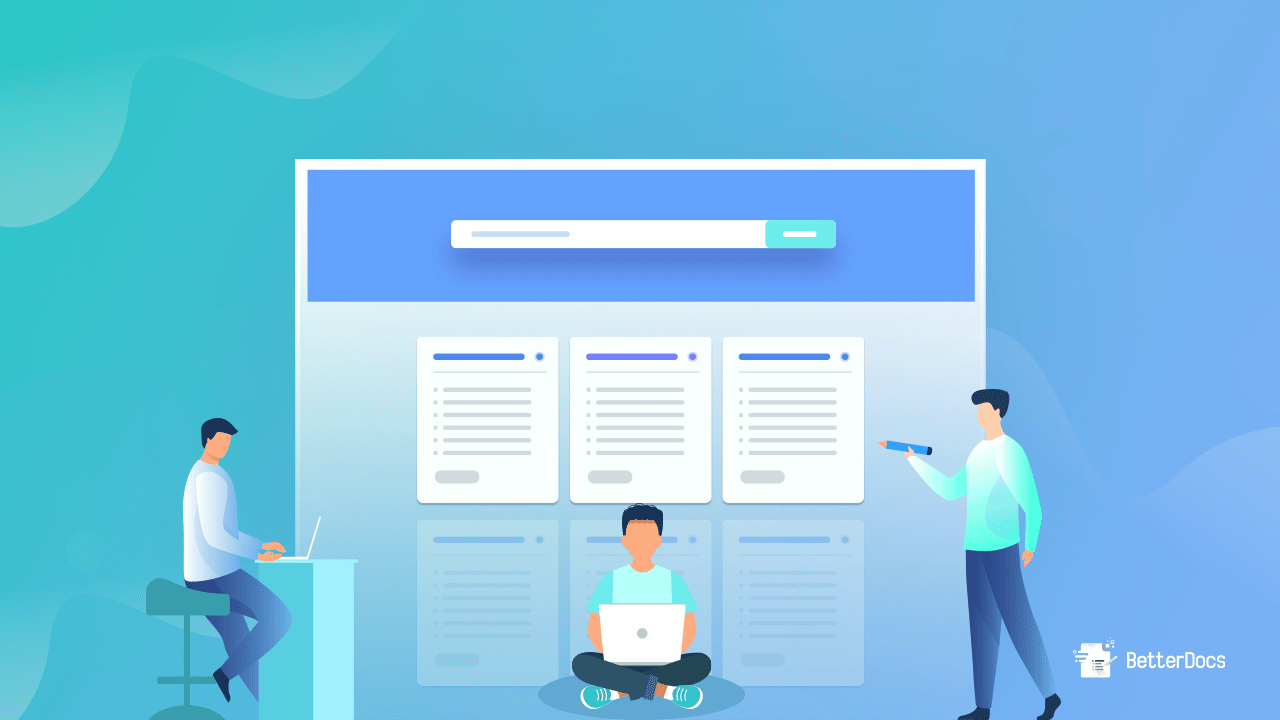
You should also offer training and support to help team members adapt to working across different time zones. Provide guidance on time management, communication best practices, and using collaboration tools effectively.
10. Respect Cultural Differences
Obviously, people from different time zones or locations belong to different cultures and ethics. So, your team has to be mindful of cultural differences in working styles, holidays, and communication preferences. We all should respect each team member’s cultural norms and find ways to accommodate them within the team’s workflow. Encourage team members to be considerate towards other members’ needs while also suggesting ways they can adapt to find a middle ground that works for everyone.
11. Build Trust and Camaraderie
You will need to foster a positive team culture by encouraging open communication, mutual respect, and trust among team members. It will keep everyone energized and focused. Usually, remote jobs tend to increase monotony and depression among employees. According to recent statistics, 42% of remote workers claim they feel burned out frequently.
To overcome it, you can organize virtual team-building activities, celebrate successes, and acknowledge individual contributions. It will boost team bonding and build trust.
12. Inspire to Stay Organized
As the whole team is working in different time zones, it’s crucial for everyone to stay organized. You should instruct employees to keep track of time zone differences, team members’ schedules, and important deadlines using shared calendars and scheduling tools. This helps prevent scheduling conflicts and ensures that everyone stays on the same page.
13. Maintain Regular Check-ins
When working remotely, it’s hard to guess who is working or who is taking a slack. That’s why you should introduce regular check-ins to mark the work start time and end time – while also including any time allocated for breaks. You can schedule regular check-ins or status updates to keep everyone informed of progress, challenges, and upcoming tasks. These meetings can be conducted via video conferencing or asynchronous updates, depending on the team’s preferences.
💡 Bonus: Best Team Collaboration Tools for Remote Working
Above mentioned tips are the best ones to follow for working with teams in different time zones. To execute these tips properly, you will need team collaboration tools. To help you out, here we are mentioning the best remote team collaboration tools.
⚡ Slack for Communication
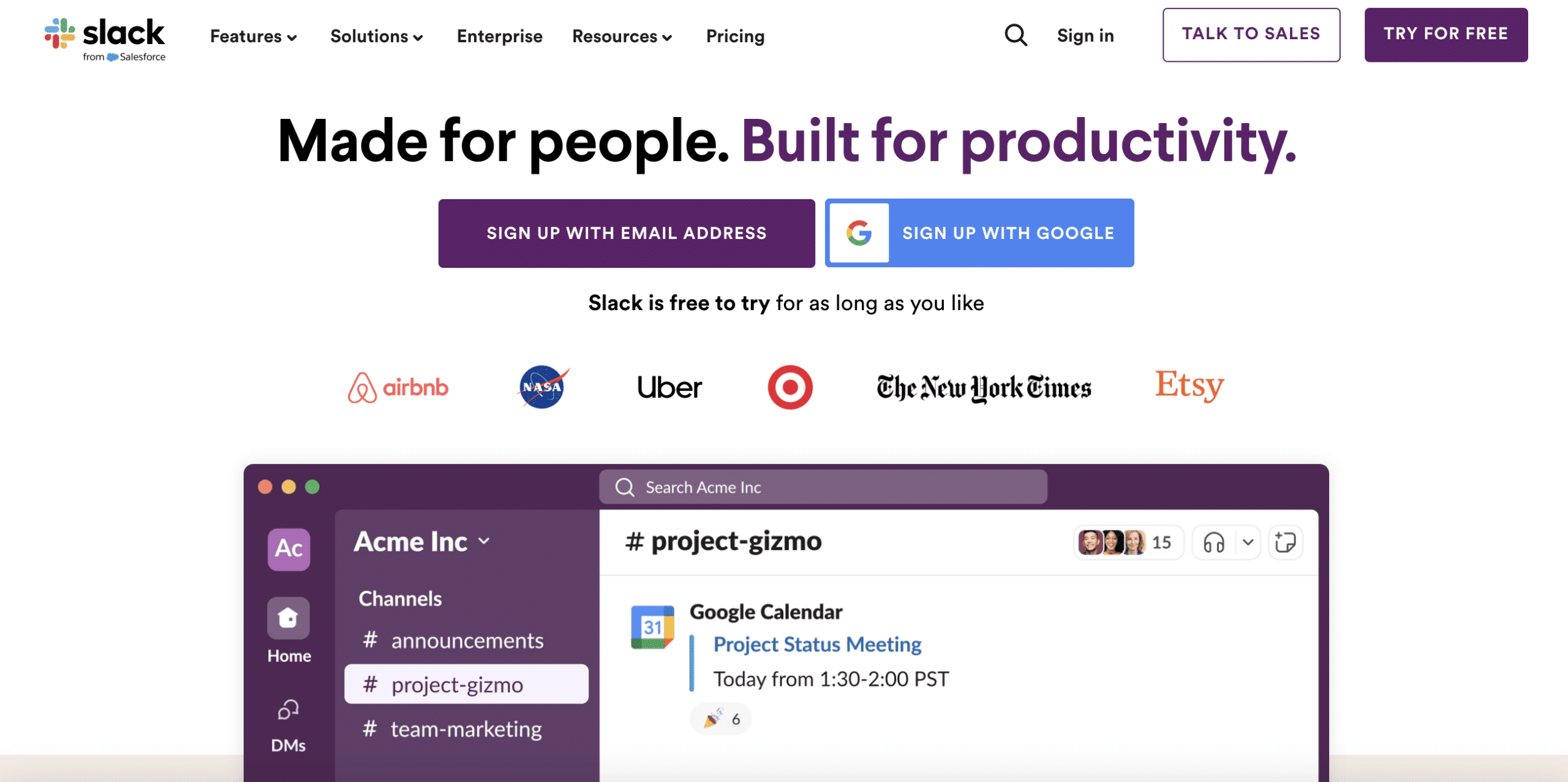
Slack allows you to communicate securely and reliably with your remote team, external partners, and customers. Its direct messaging system is ideal for keeping track of projects or completing urgent tasks, with helpful features that aid in scheduling messages and conducting video conferences. Slack allows you to create different channels for different topics or tasks, making it easy to find relevant conversations.
However, when there is too much going on, multiple threads can become confusing, diverting your attention away from important work. Connect Slack to other collaboration tools or task management software to maximize its potential. This will ensure that everyone is up to date with the most recent team update!
⚡ Trello for Project Management
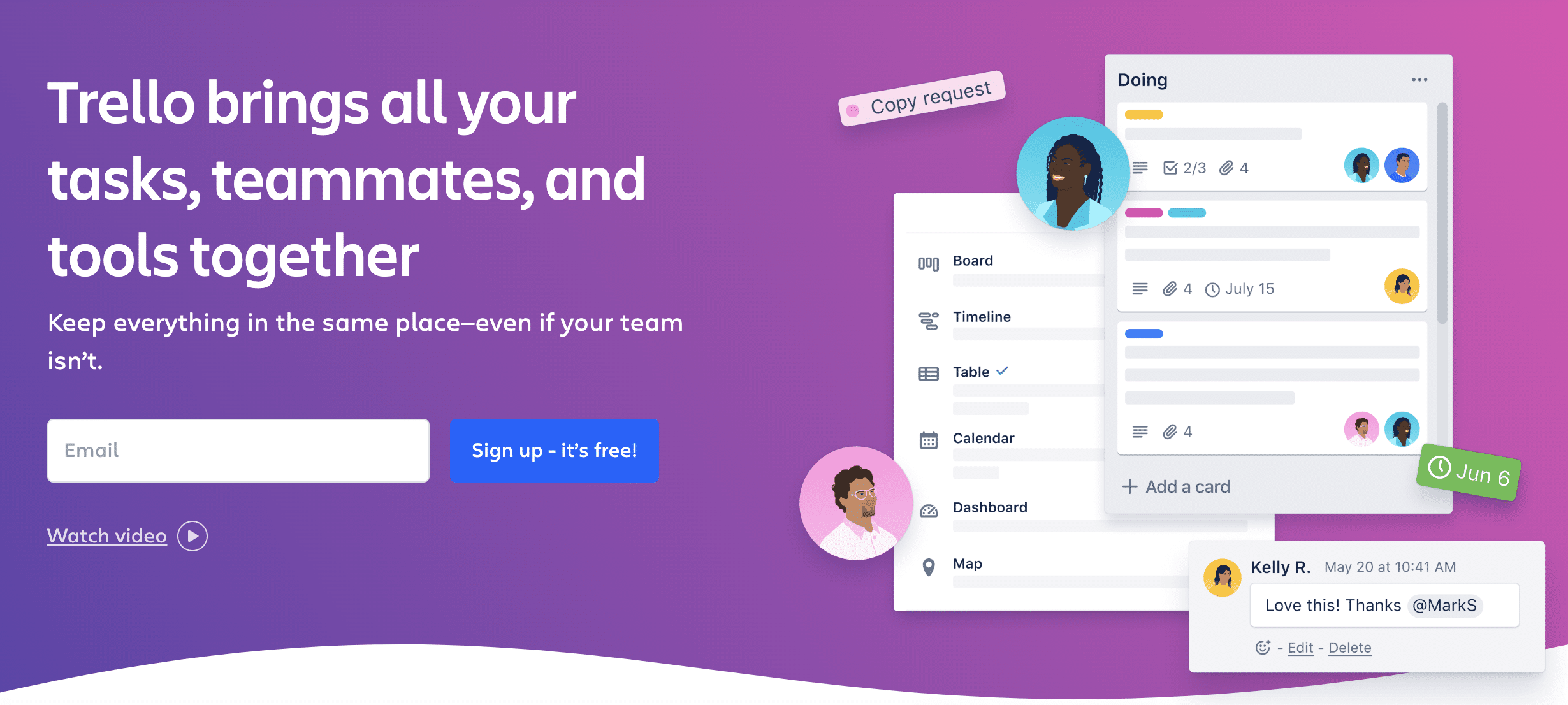
Trello is a project management tool that can take the place of your office whiteboard and those cumbersome Excel spreadsheets. Trello turns the Japanese Kanban method into a set of digital prompt cards. Each card could represent a single project. It can be filled with related sub-projects or deliverables, checklists, and ongoing communication. You can also send assignments and set up automated tasks and reminders. Trello integrates with other collaborative tools such as Slack and Google Drive, so you will always know what to work on next and where your colleagues are in each project.
⚡ Templately for Design Collaboration
![10+ Tips for Working with Teams in Different Time Zones Seamlessly [2025 Guide] 5 tips for working with teams in different time zones](https://easy.jobs/wp-content/uploads/2024/04/Templately-Gif.gif)
Templately is best known as the WordPress template hub for creating websites in under a minute, but it also has some unique features that make design collaboration easier. For example, you can save all the templates on Templately and store them in your personal cloud, MyCloud.
You will get team WorkSpace where you can add team members, store saved works in a stored place, start working from where others left off, etc. For doing remote design collaboration chores, you should definitely use Templately.
⚡ Zoom for Virtual Meetings
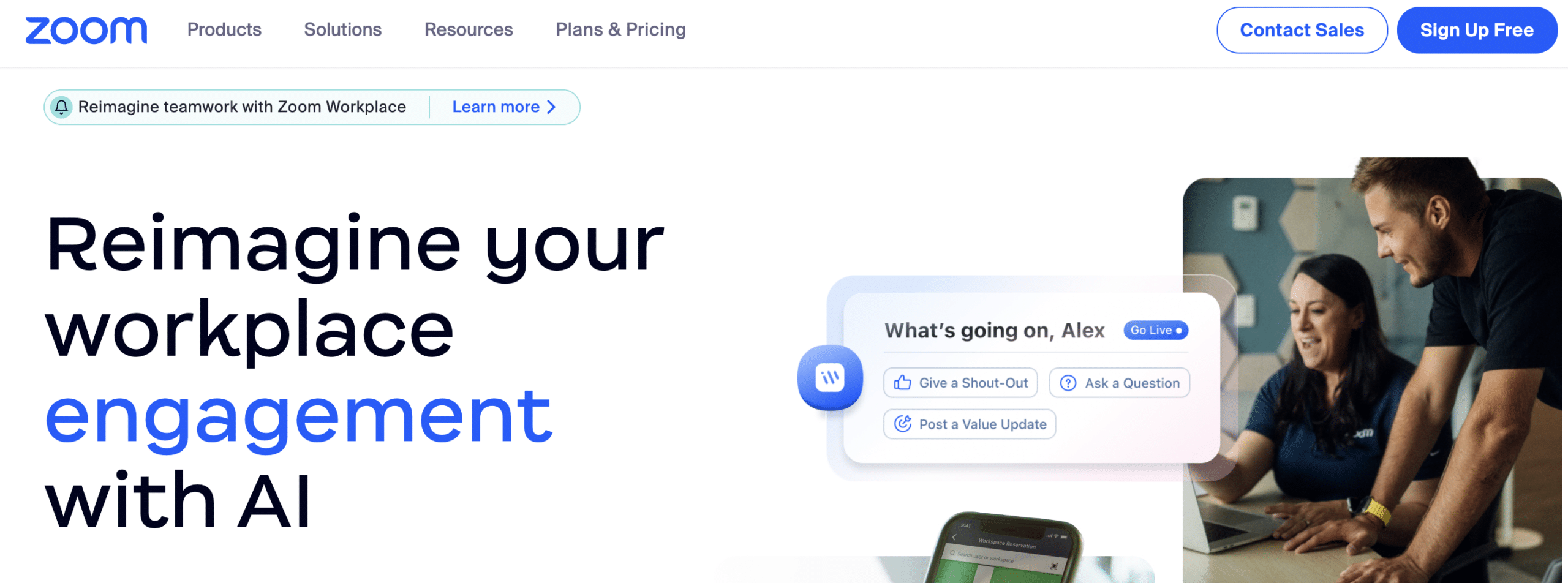
Zoom is a dedicated remote collaboration tool that allows individuals and teams to connect and communicate with each other from anywhere in the world. It provides several collaboration tools, including video conferencing, file sharing, messaging, and using whiteboards.
The tool includes several advanced features, including breakout rooms and screen sharing, which help people collaborate more effectively on projects. Zoom’s user-friendly platform makes it a popular tool for teams of all sizes to connect in person!
Make Remote Team Collaboration Seamless While Working In Different Time Zones
There are numerous other factors to consider when managing a team in multiple time zones. However, it all comes down to leveraging virtual relationships within the team as well as investing in face-to-face meetings to improve cohesion. You must also be fair to all team members by balancing their schedules and limiting their travel to specific areas. You do not have to stay up all night managing your virtual team; all you need is a good plan that will keep everyone happy and productive, including yourself. Have you enjoyed this blog? Then don’t forget to share with others. Also, to get these kinds of insightful team management tips, subscribe to our blog now.