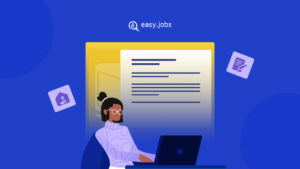How can you facilitate your organization’s growth through streamlined hiring processes? A common approach involves the creation of a career page on your website, allowing candidates to easily connect with you. If you are using WordPress, setting up a career page may seem daunting, but there is a simple solution to create a WordPress career page using a plugin.
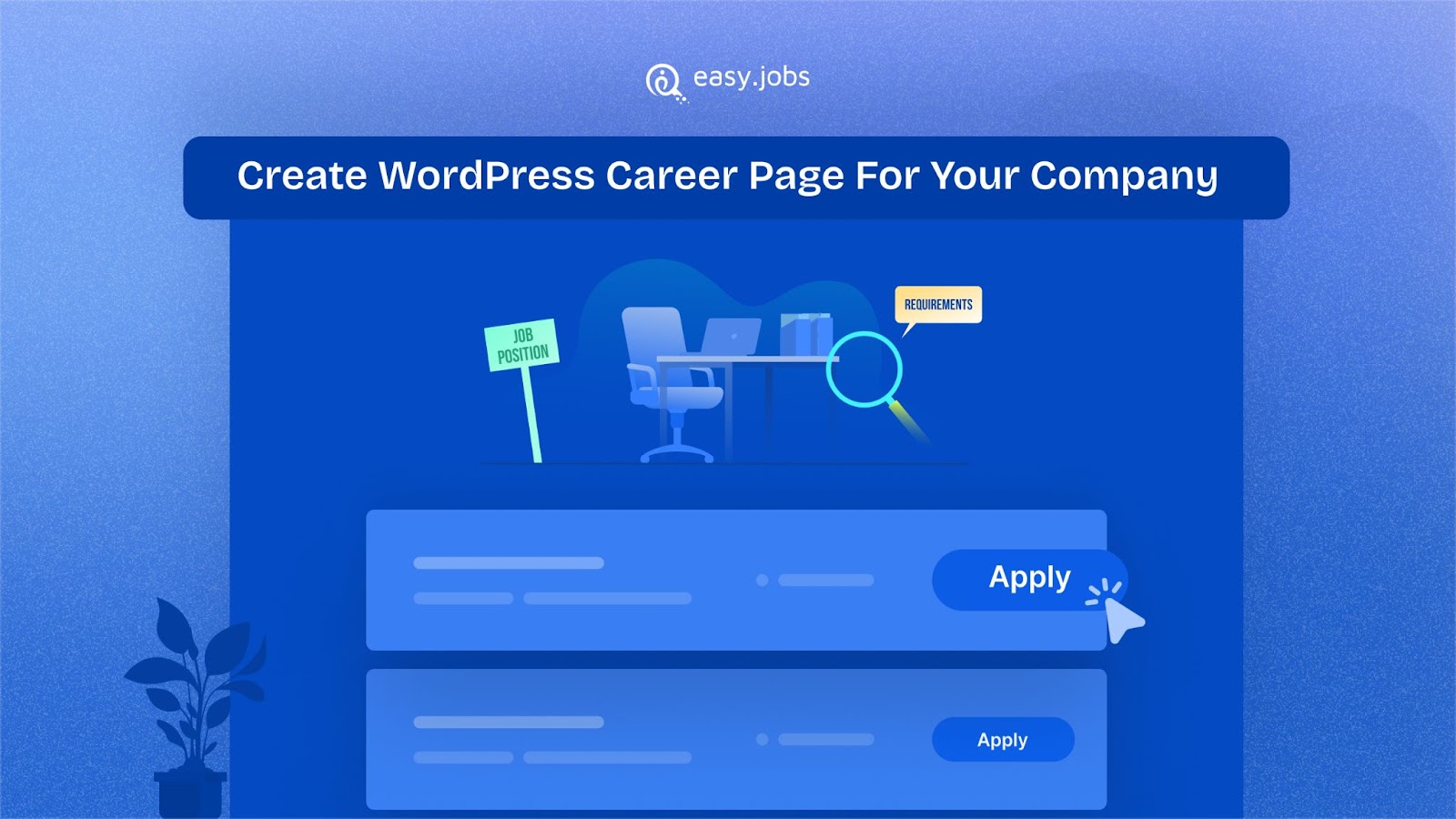
And the plugin is none other than easy.jobs – a plugin that effortlessly allows you to create a career or job listing page on your website in a matter of seconds. This article will guide you on understanding the plugin better and using it to have a successful career page for WordPress.
Why Do You Need a Career Page for Your Website?
Having a career page is important for your website for various reasons. Firstly, a career page handles job listings efficiently. You can directly show job listings on your site, and interested candidates can contact you without any third-party registration hassle.
Second but most importantly, a career page attracts traffic and allows visitors to explore other content on your site. Traffic is crucial, and a career page can significantly contribute to it.
![How to Create a WordPress Career Page for Your Company: A Complete Guide [FREE] 2 WPDeveloper-career-page](https://easy.jobs/wp-content/uploads/2024/01/image.gif)
However, no matter your reason, the easy.jobs plugin lets you create a WordPress career page without any coding experience.
easy.jobs: The Ultimate Hiring Solution for Your Business
Knowing the importance of having a career page, you might be thinking about where to start. Here comes easy.jobs to help you to create a WordPress career page without any hassle.
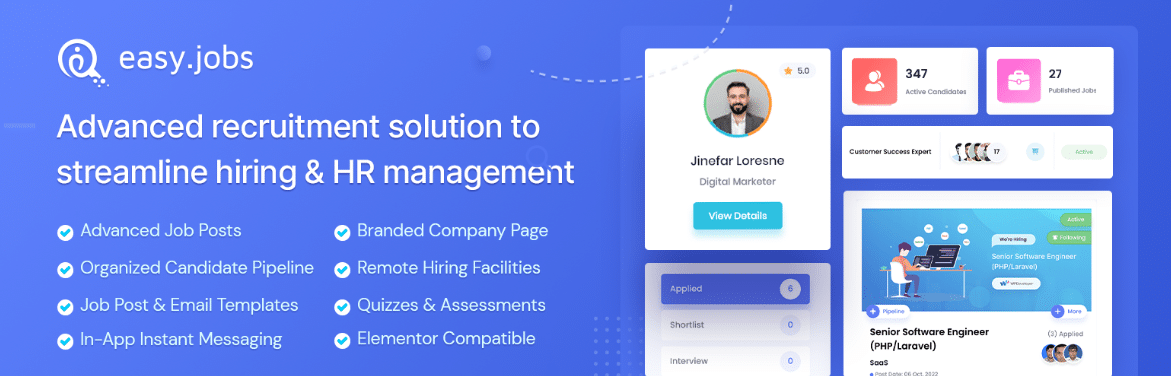
easy.jobs is a remote hiring solution that allows you to make a WordPress career page for free. With easy.jobs, you can display your organization’s values on your career page and open an account under your brand name. This helps you build a strong employer brand.
Guide to Creating a WordPress Career Page for Your Company Step-by-step
Simplify your life with seamless WordPress integration on easy.jobs. Follow this step-by-step guide to effortlessly set up a career page for your WordPress website using easy.jobs.
Step 1: Sign Up for easy.jobs
easy.jobs offer various flexible packages, including Startup, Growth, and Scale plans. Additionally, there is a free package available for those who want to try easy.jobs at no cost. Click on ‘Get Started’ to start the signup process.
![How to Create a WordPress Career Page for Your Company: A Complete Guide [FREE] 4 easy.jobs-pricing-plan](https://easy.jobs/wp-content/uploads/2024/01/image-1.gif)
On the resulting page, fill in the necessary information (name, email, password) & click on the ‘Sign Up’ button as shown below.
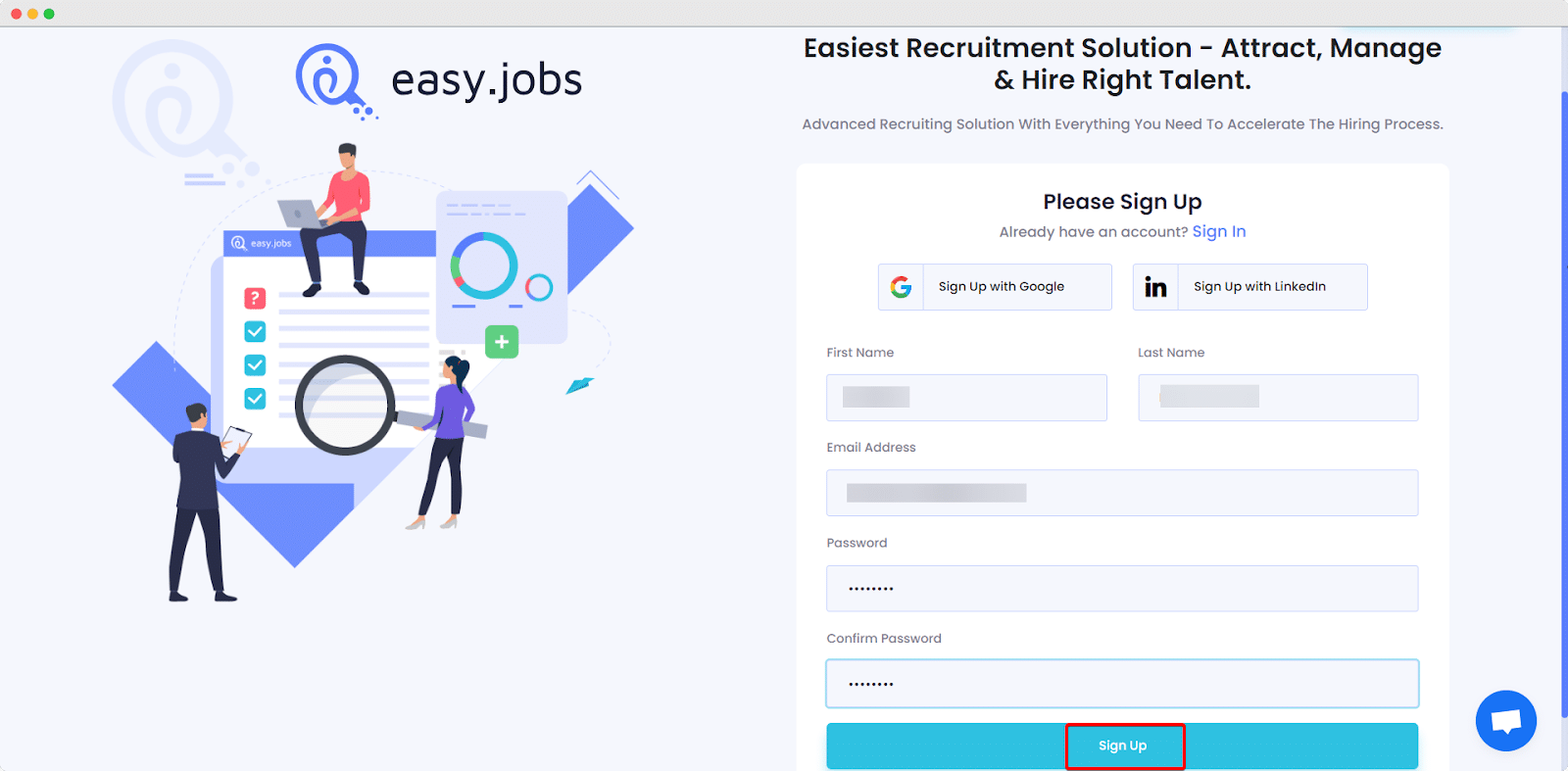
Step 2: Verify Your easy.jobs Account
Now, check your email for the verification link sent automatically. Once verified, you can access your Company Profile. After that, customize your company profile on your dashboard to make your company stand out to job seekers on easy.jobs.
![How to Create a WordPress Career Page for Your Company: A Complete Guide [FREE] 6 fill-company-information-in-easy.jobs](https://easy.jobs/wp-content/uploads/2024/01/image-2.gif)
Step 3: Install and Activate easy.jobs Plugin for WordPress
First, install and activate easy.jobs plugin for WordPress. You can do this by going to your WordPress Dashboard and navigating to Plugins → Add New. Write easy.jobs in the search bar and install the plugin.
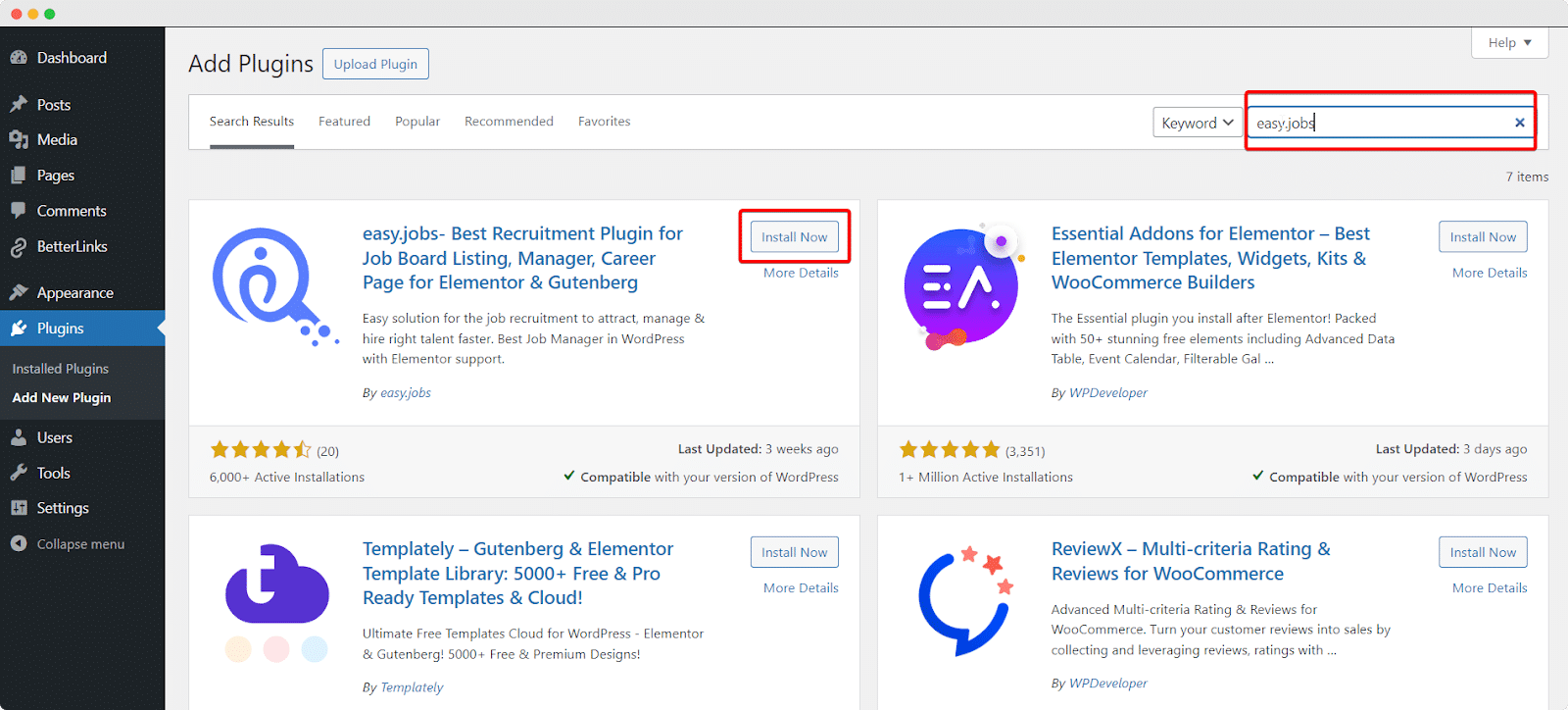
Step 4: Connect easy.jobs with Your WordPress Site
Once you are done with the installation and the activation, you need to create an API key for authenticating yourself as a unique user. To generate the identifier or the API key, log in to your easy.jobs account and navigate to Settings → Others → Configure under the WordPress section. Now name your App Key & click on Generate.
![How to Create a WordPress Career Page for Your Company: A Complete Guide [FREE] 8 easy.jobs-dashboard](https://easy.jobs/wp-content/uploads/2024/01/image-3.gif)
After generating the API key, go to your WordPress Website’s Dashboard and navigate to easy.jobs → Settings → API Key. Paste the API key in the box and press the ‘Save Settings’ button.
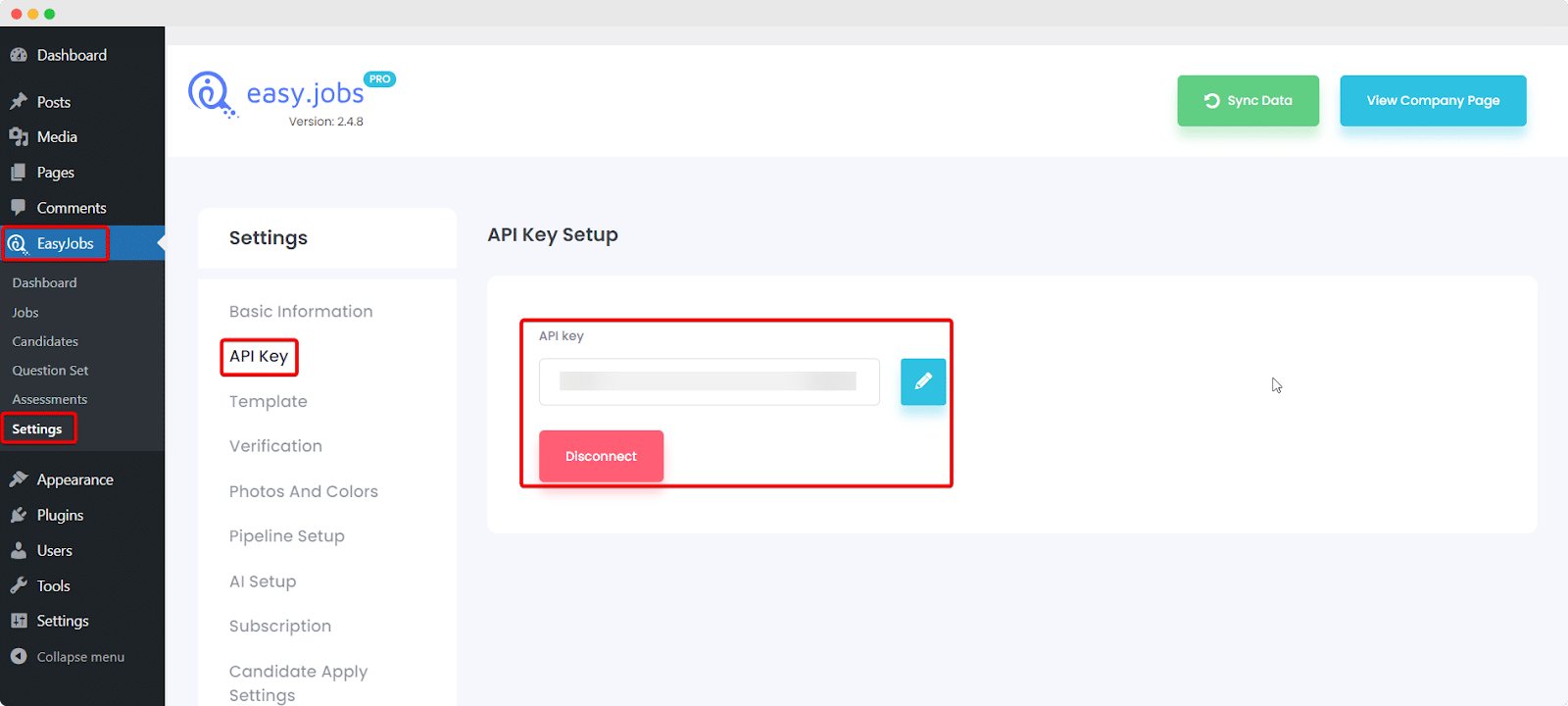
Step 5: Configure Your WordPress Career Page in WordPress with easy.jobs
To set up a career page, follow these steps: go to easy.jobs dashboard, then navigate to Settings → Design. Click on the ‘Go To Customizer’ button to access your WordPress Customizer and make the desired changes.
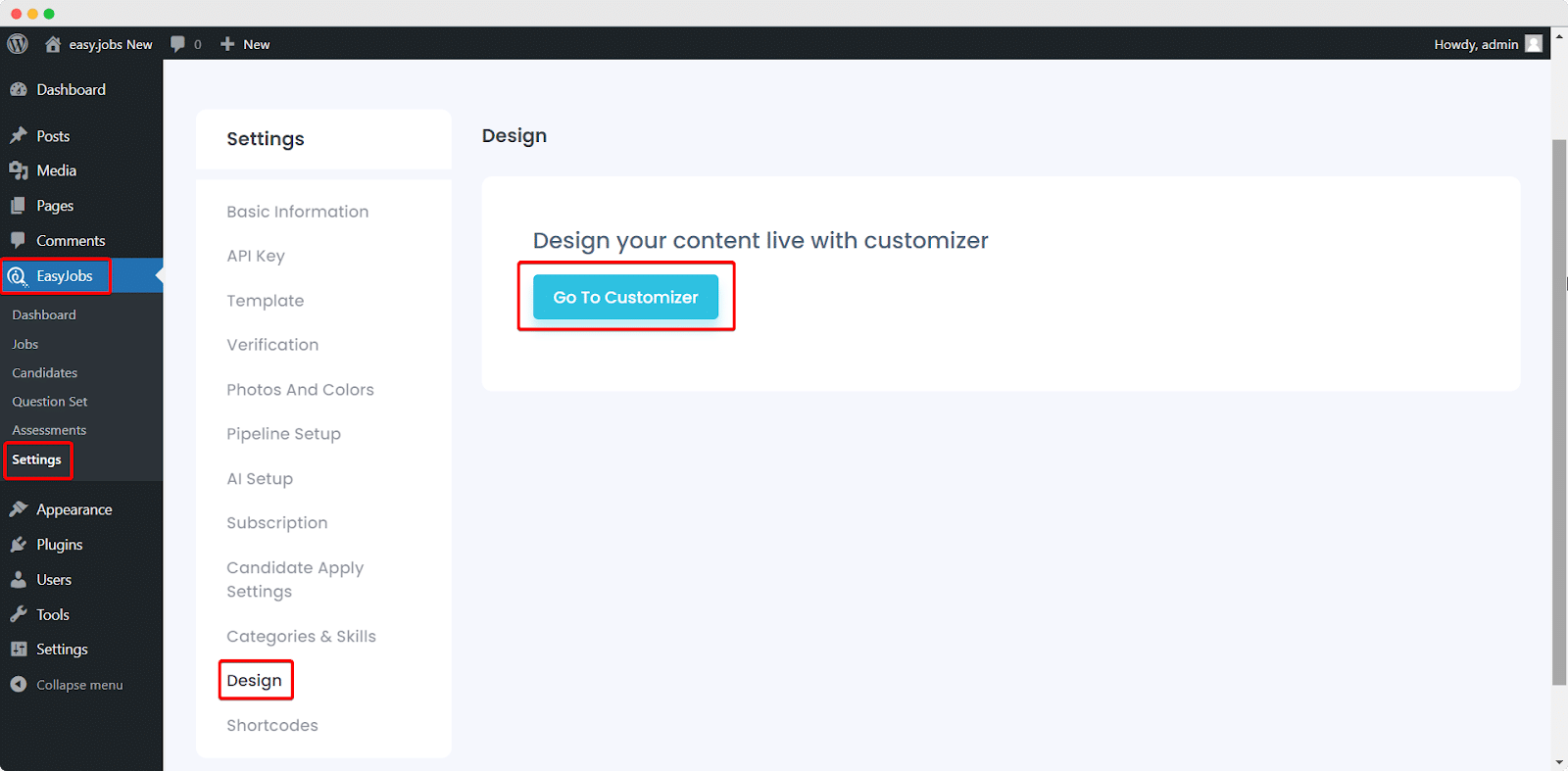
After the Customizer has finished loading, your Jobs page should appear by default if you have any in the manner shown below.
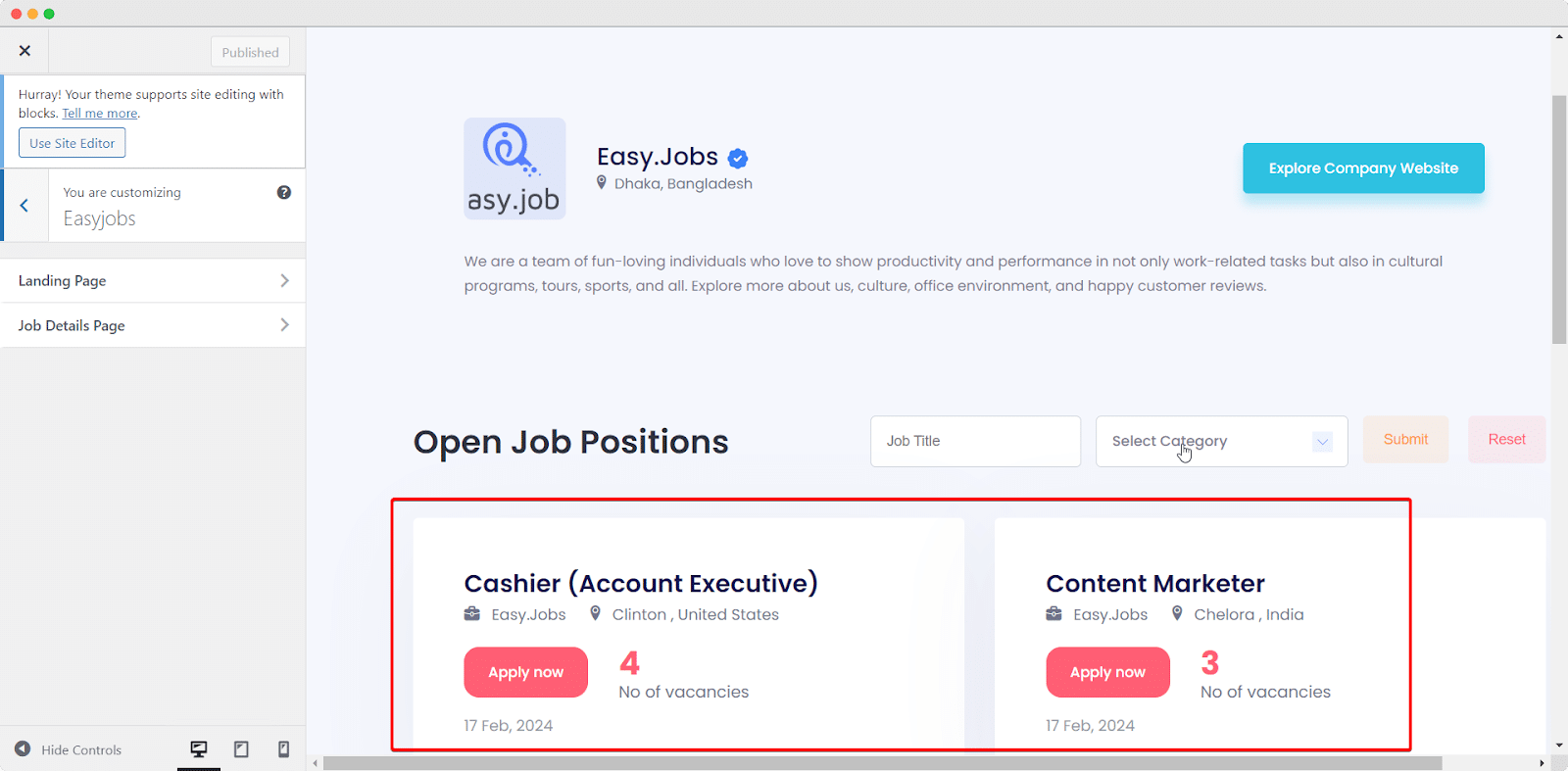
Now begin personalizing your career page by exploring the various customization options. In the ‘Landing Page’ tab, you will find a range of choices, including modifying the ‘Container Width,’ altering the ‘Page Background Color,’ adjusting the ‘Page Section Heading Text Color,’ and more.
![How to Create a WordPress Career Page for Your Company: A Complete Guide [FREE] 12 wordpress-career-page](https://easy.jobs/wp-content/uploads/2024/01/image-4.gif)
Likewise, on the ‘Job Details Page,’ you have the flexibility to adjust settings and personalize the page. This allows prospective candidates to access additional information about your job openings, your company, and more.
![How to Create a WordPress Career Page for Your Company: A Complete Guide [FREE] 13 easy.jobs-job-detail-page](https://easy.jobs/wp-content/uploads/2024/01/image-5.gif)
By utilizing the WordPress customizer, you can effortlessly craft an impressive Career Page with easy.jobs. Once you have completed these instructions, you will see that your job openings are meticulously arranged and displayed in an aesthetically pleasing list format on your career page.
![How to Create a WordPress Career Page for Your Company: A Complete Guide [FREE] 14 easy.jobs-career-page](https://easy.jobs/wp-content/uploads/2024/01/image-6.gif)
How to Manage Your Company Recruiting Process Easily with easy.jobs
With easy.jobs on WordPress, not only can you set up your career site fast, but also easily manage your job listings, track applicants, and handle your recruitment process effortlessly.
View Your easy.jobs Dashboard in WordPress
The easy.jobs plugin for WordPress provides a comprehensive summary of your posted jobs on the career page, including details such as the number of received applications and more. To see that, simply go to easy.jobs → Dashboard within your WordPress dashboard for a convenient overview of your posted jobs and recent applications.
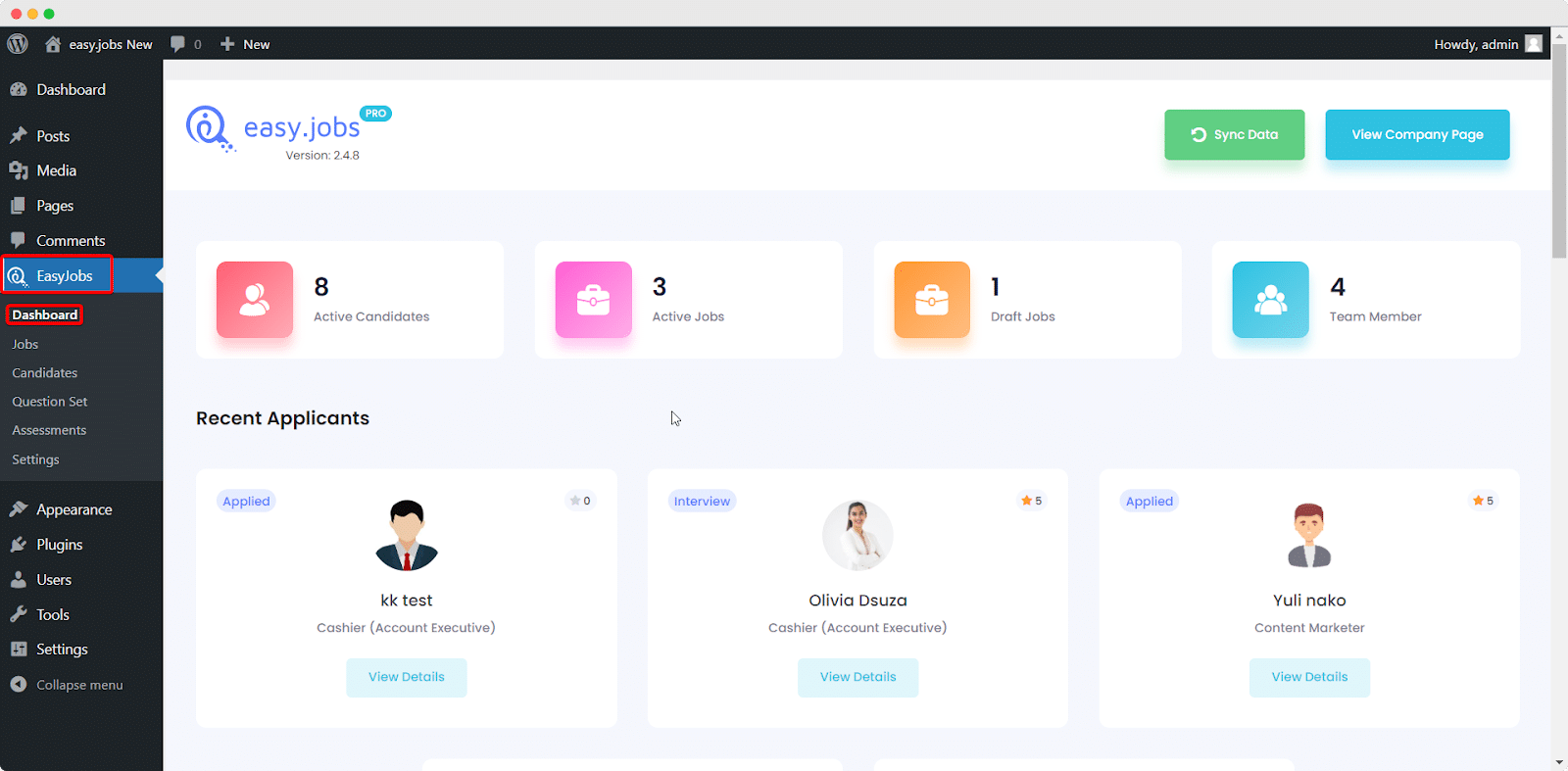
Manage Your Pipeline in WordPress with easy.jobs
You can oversee your recruitment pipeline effortlessly using easy.jobs in WordPress. Simply navigate easy.jobs → Jobs from your WordPress dashboard. Within this section, you can view your published, archived, and draft jobs. Select ‘Published Jobs’ from the dropdown menu, then click on the ‘Pipeline’ icon associated with any of your published jobs, as illustrated below.
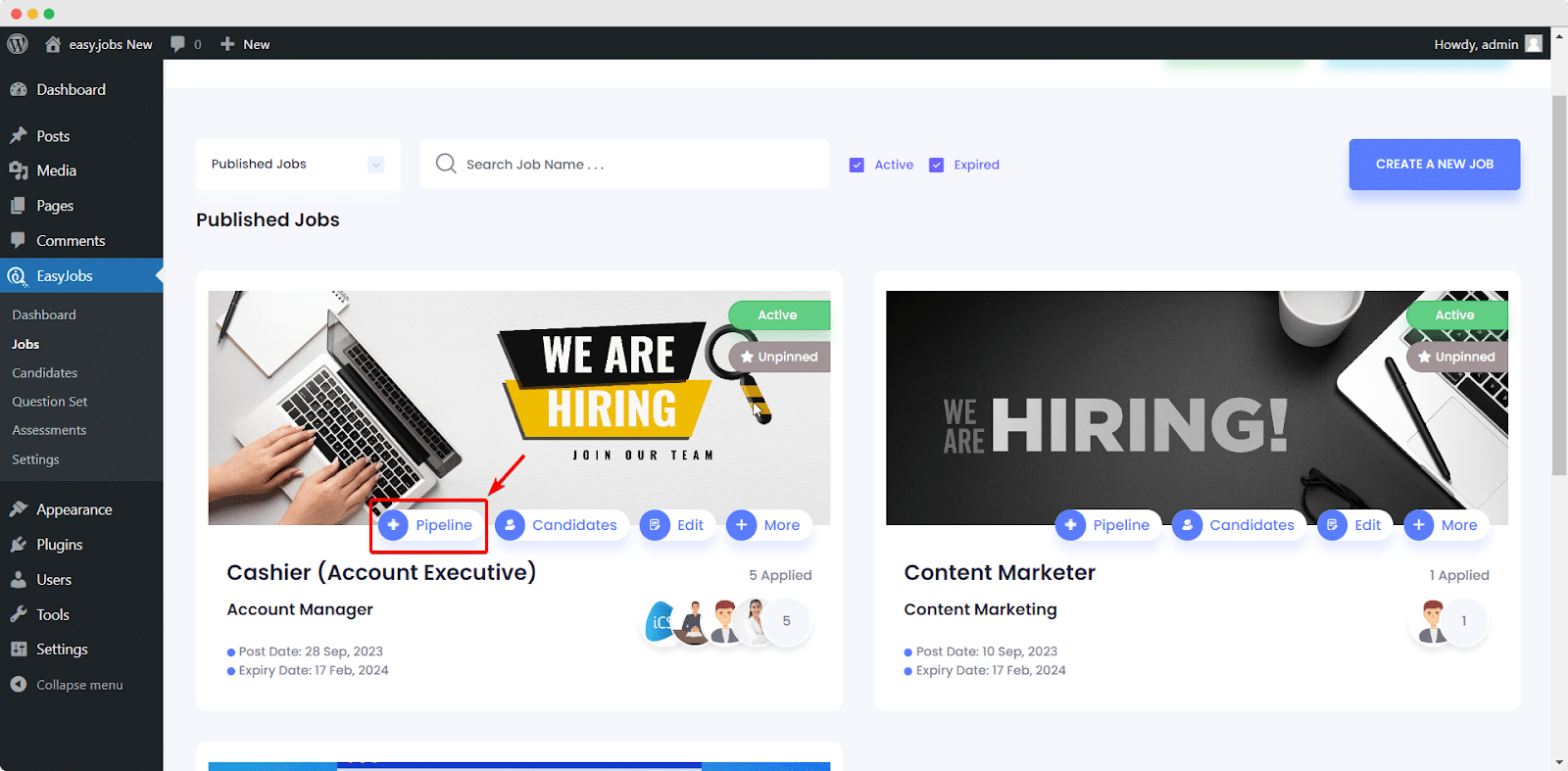
By selecting the Pipeline icon, you can efficiently transition your applicants through various stages of the recruitment process, as shown below. Simply click the ‘Edit Pipeline’ button located on the right-hand side, and choose from the available options in the dropdown menu to initiate the desired action.
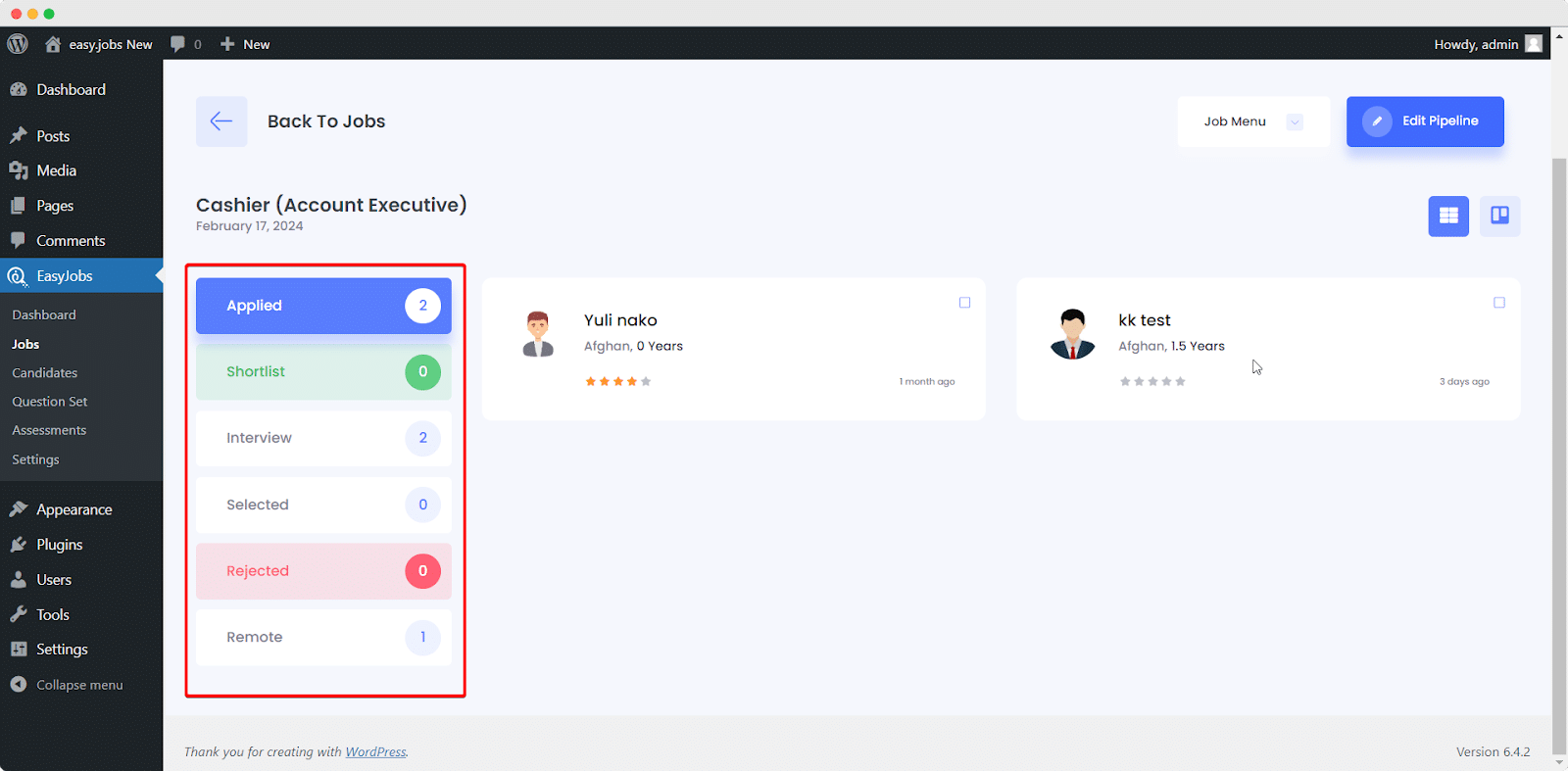
Manage Candidates Directly from the Dashboard
You also have the option to oversee your candidates directly from your WordPress dashboard using easy.jobs. Simply navigate to easy.jobs → Candidates. Here, you have access to a comprehensive list of all candidates associated with your published jobs, and you can conveniently organize them based on your assigned ratings.
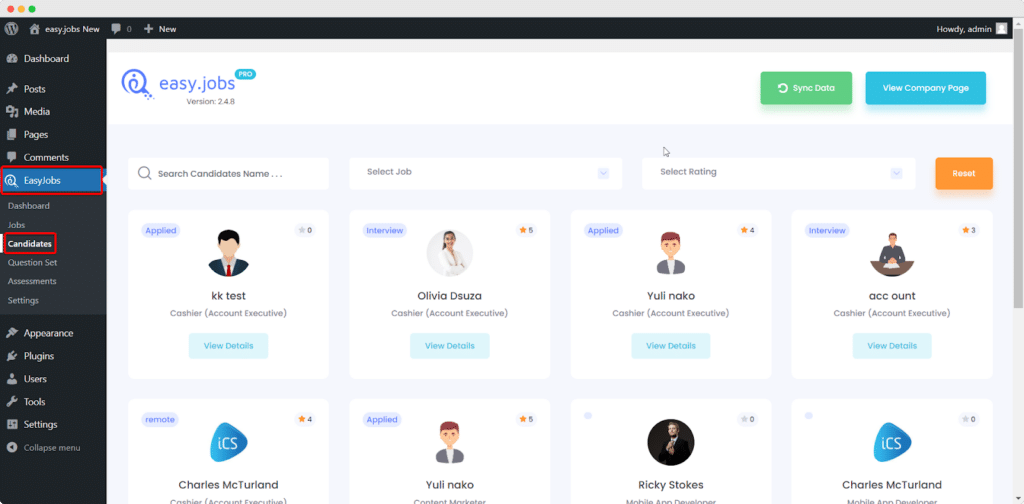
Streamline Your Hiring Process with a WordPress Career Page
Simplify your hiring process and elevate your employment branding with easy.jobs. In a few simple steps, you can efficiently manage the entire hiring journey and draw in a pool of ideal candidates. Give easy.jobs a try to enhance your recruitment process and experience the benefits firsthand.
Share your thoughts with us in the comments. If you are currently using easy.jobs and have inquiries, do not hesitate to reach out to us or join our supportive Facebook Community for additional assistance.