Having a professional email address is essential for any business. Whether you’re running a startup, a small business, or freelancing your work, establishing a polished online presence begins with creating a business email. It not only provides a means to distinguish between your business and personal email but also enhances professionalism, memorability, control, and security.
In this easy step-by-step guide, we’ll walk you through the process of how to create a business email address, ensuring you project a credible image to clients, partners, and prospects alike. Let’s dive in and explore how to create a business email hassle-free.

What is a Business Email Address?
A business email address is typically more structured and formal compared to personal email IDs and reflects the professional image of the sender and their organization. They often include the sender’s name, company details, and a clear subject line to convey the purpose of the communication.
In fact, a professional business email address usually uses your company’s custom domain name rather than a generic Gmail or Yahoo account, such as name@examplebusiness.com.
Why do You Need to Create a Business Email?
Having a business email is crucial for several reasons. Firstly, it establishes credibility and legitimacy for your business or brand, instilling trust and professionalism in your communications.
Additionally, a business email ensures consistency in branding and helps separate personal and professional correspondence.
It also enables you to access business-specific tools and services, such as customer relationship management (CRM) platforms and marketing automation software, which are essential for growth and efficiency.
Create A Business Email With Google Workspace: Step-By-Step Guide
Here, in this article, we will learn how to create a business email with Google Workspace. Google Workspace has a 14-day free trial so that you can tweak their features.
Step 1: Access to Workspace.google.com
To begin the process of creating a business email using Workspace, navigate to workspace.google.com in your web browser. Once on the homepage, locate and click on the “Get Started” button to initiate the setup process.
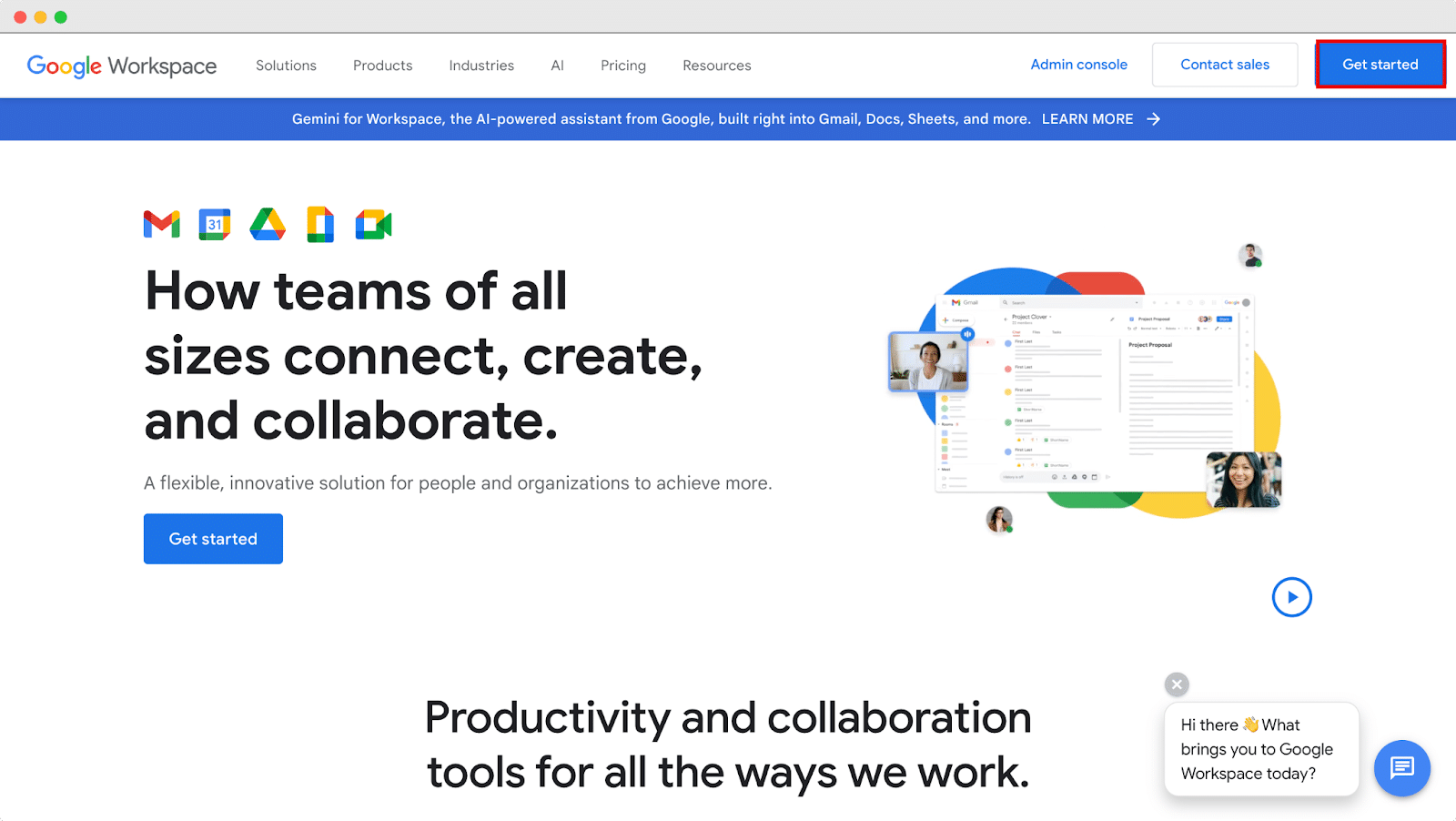
Step 2: Enter Contact Information
Upon clicking “Get started,” you’ll be prompted to enter essential contact information for your business. This includes details such as your business name, the number of employees, and your country of operation. Providing accurate information ensures that your business email account is properly configured to meet your needs.
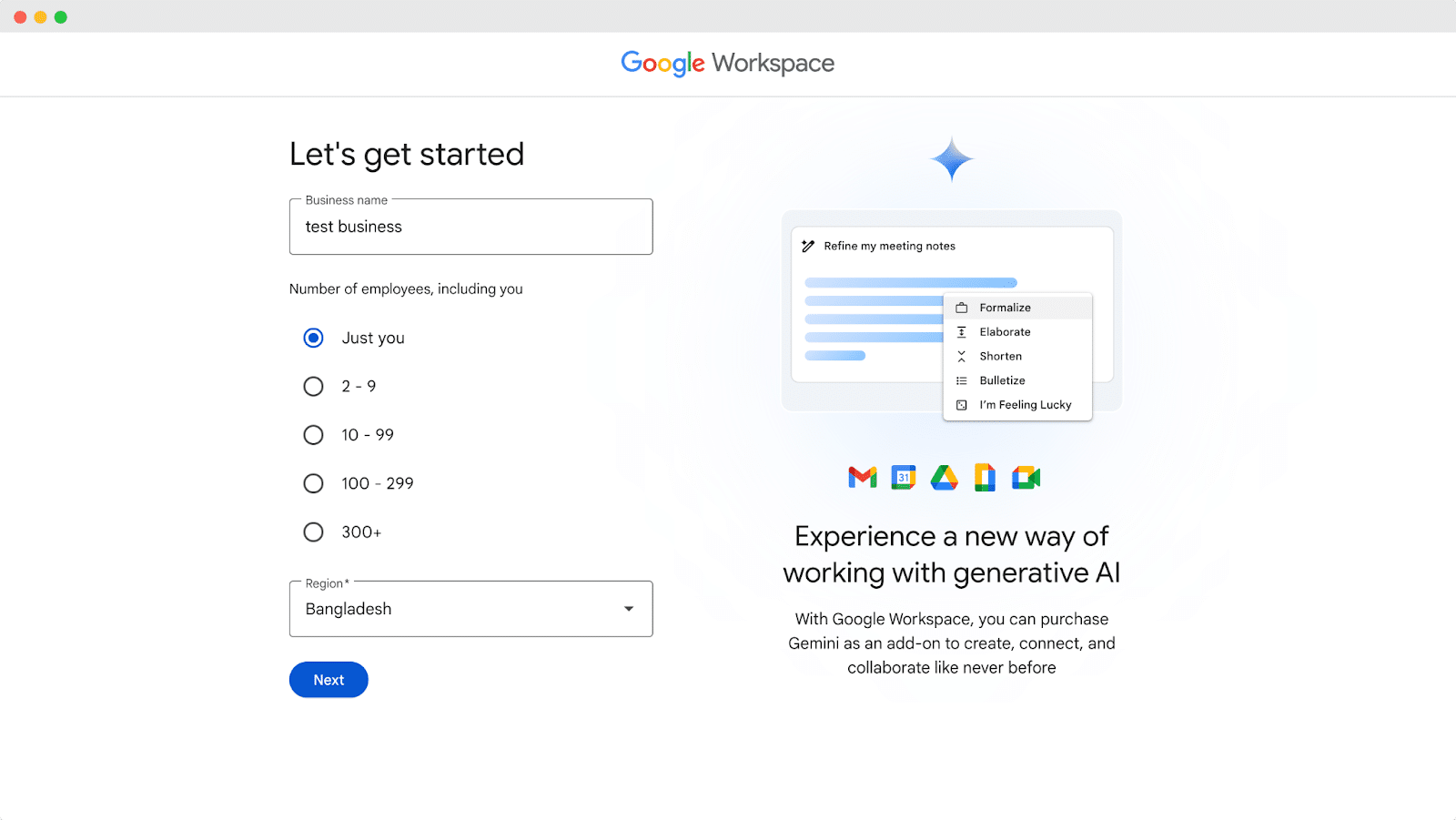
Step 3: Indicate Domain Status To Create A Business Email
Next, you’ll need to denote whether you already own a domain name for your business, such as yourbusiness.com. If you already have a domain, you’ll be guided through the process of connecting it to your Workspace account. If you do not yet have a domain, you’ll be prompted to search for and purchase one through Google’s domain registration service.
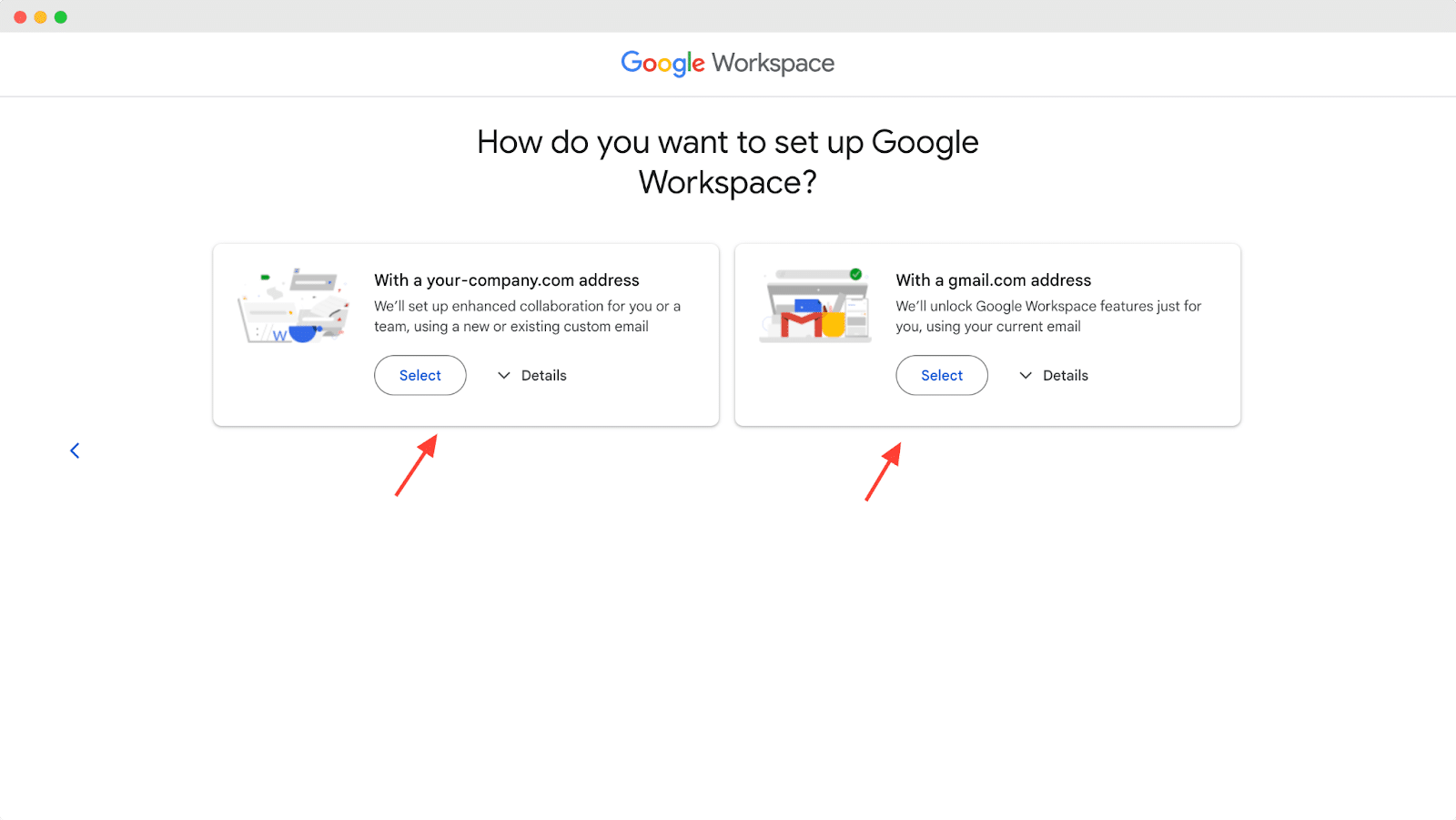
Step 4: Providing Business Information
After addressing domain-related matters, you’ll need to input additional business information, such as your physical address. This information helps to establish your business’s identity and ensures that your business email account complies with relevant regulations and requirements.
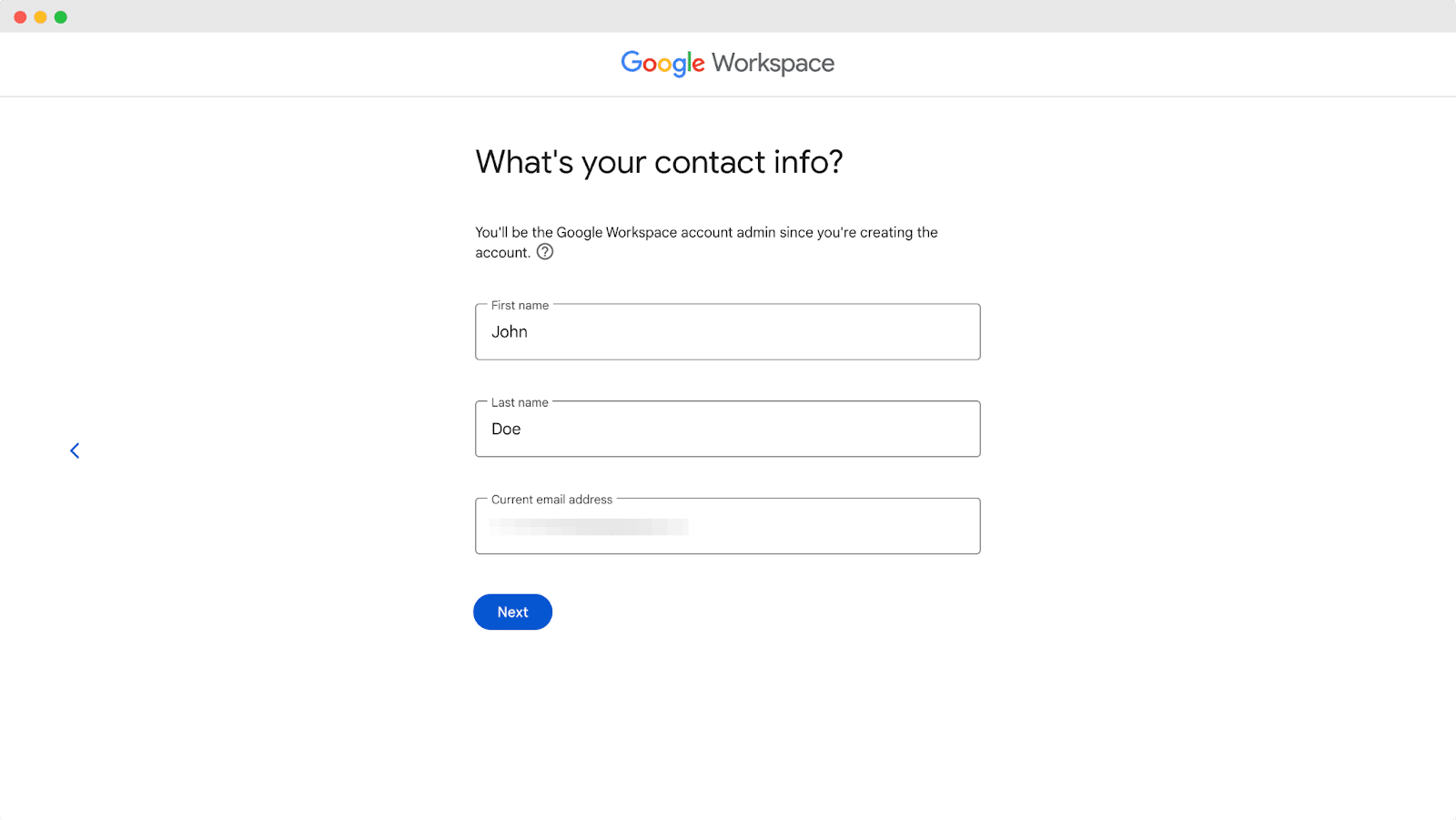
If you already have a business domain, you need to input it into Google Workspace. If you don’t, you can get one at this step.
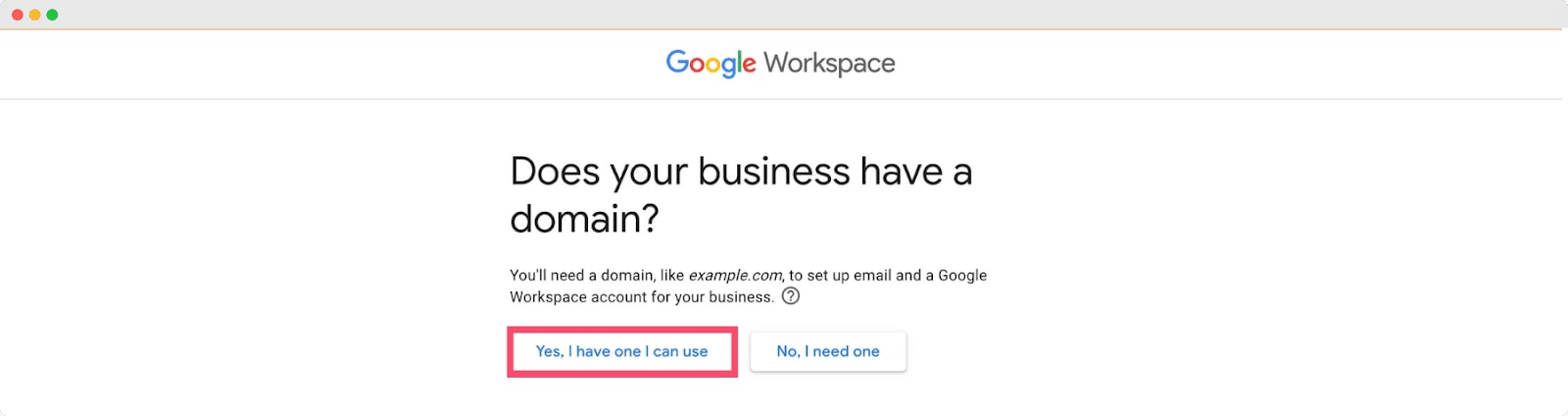
Step 5: Selecting Username and Password
Following the input of business details, you’ll be prompted to choose a username and password for your business email account. Your username will typically be based on your selected domain name, while your password should be strong and secure to protect your account from unauthorized access.
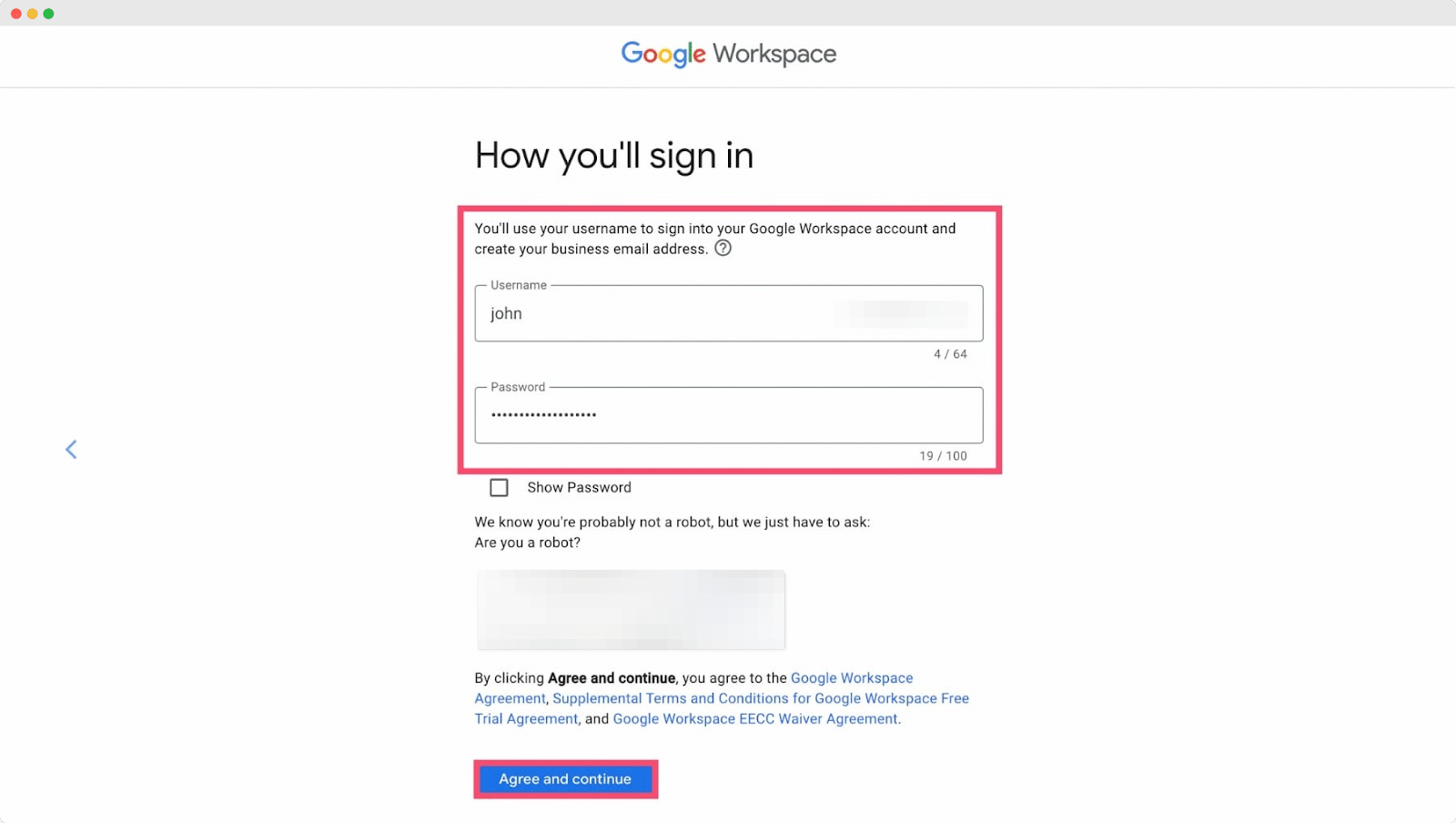
Step 6: Choosing a Plan and Checkout
Finally, you’ll need to select a suitable plan for your Workspace account, based on your business’s requirements and budget. Once you’ve chosen a plan, proceed to complete the checkout process by providing payment details and confirming your subscription. This step finalizes the setup of your business email account and grants you access to Workspace’s suite of productivity tools and features.
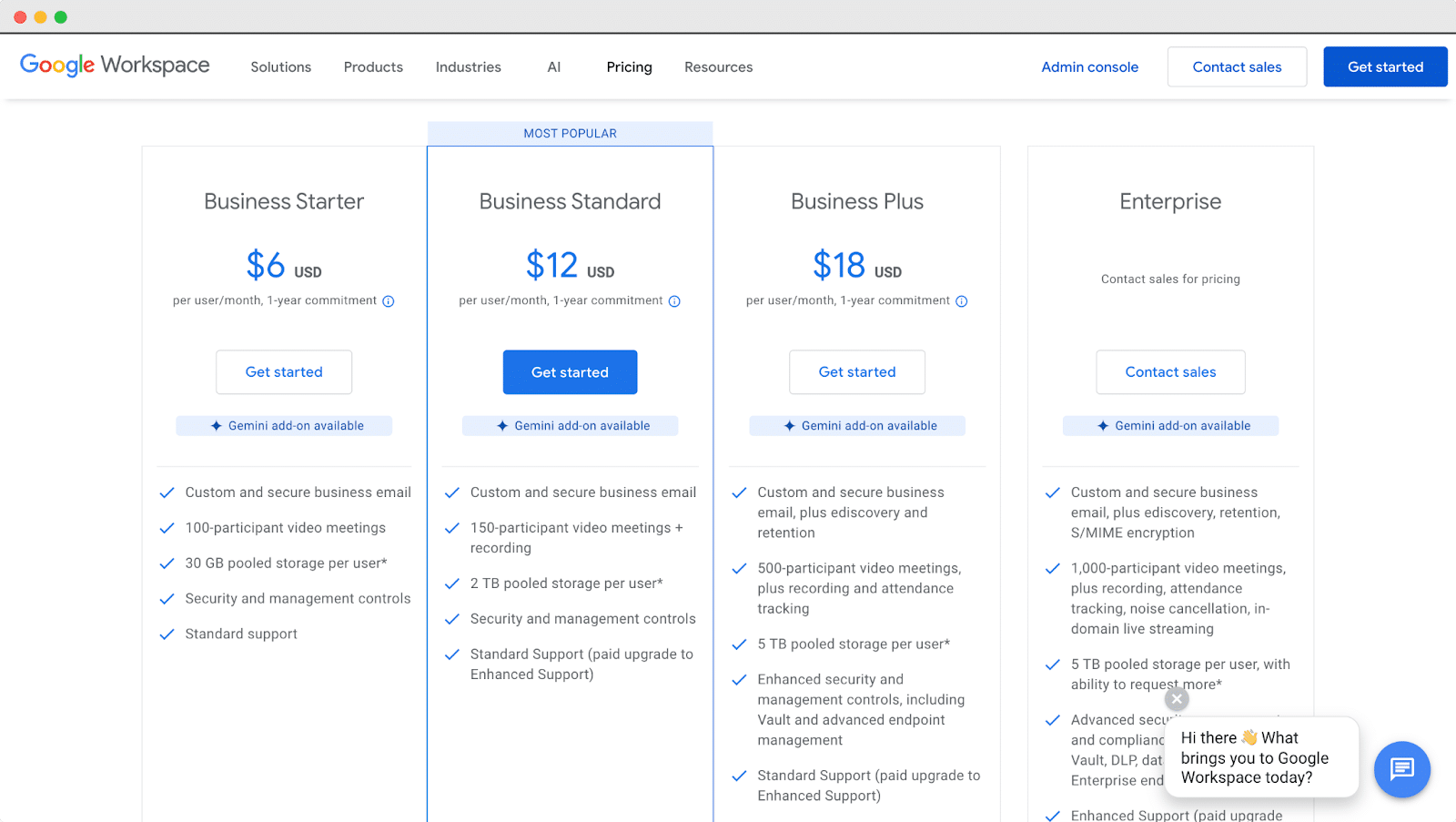
Bonus: How To Navigate Email Thread For Your Company
Email stands as a crucial instrument for professionals and businesses alike, facilitating connections and communication among clients and colleagues. Through the process of email threading, one can streamline communication channels and uphold uniformity across numerous email exchanges, simplifying the task of monitoring previous discussions.
Utilizing an email thread proves beneficial in such scenarios. All emails pertaining to a specific topic are grouped together within the thread and automatically organized in chronological order. This ensures that recipients can easily access and review all previously sent emails within the thread with a single glance, simplifying the process of locating relevant information.
An email thread, alternatively referred to as an email chain or conversation, encompasses a series of interconnected email messages exchanged between two or more individuals regarding a specific topic or subject. As participants respond to the initial email, subsequent replies become integrated into the thread, creating a sequential record of the ongoing conversation.
Maximizing Email Efficiency and Professionalism with Business Email
From fostering strong client relationships to facilitating seamless internal communication, the efficacy of business email cannot be overstated. By adhering to best practices, maintaining professionalism, and leveraging tools like email threading, organizations can not only streamline their operations but also enhance their reputation and credibility. As a cornerstone of modern business communication, mastering the nuances of business email is essential for achieving success and staying ahead in a competitive market.
Then don’t forget to share it with others to meet their needs. Also, subscribe to our blog to keep yourself educated on the latest trends and practices.









