Email is a vital tool for professionals and businesses to connect and communicate with both clients and coworkers. With email threading, you can streamline communication and preserve consistency across many emails, while making it easier to keep track of what has already been discussed.

We will discuss email threads, also called email chains, in more detail in this post, to help you understand how to manage them in the most productive ways possible. Topics covered include their definition, benefits and drawbacks, examples of email threads, and how to use them more effectively.
What Does Email Thread Mean?
Everyone has been in a position where they have to trawl through their inbox to locate a certain email related to a project. Furthermore, it can take a very long time to locate particular emails if each email on the subject shows up separately in your inbox. Using an email thread can be useful in such a situation. All emails about a particular subject are gathered into a thread and automatically arranged chronologically, ensuring the readers can view all emails previously sent from the thread at a glance. It makes it simple for users to locate the email and view all linked emails in one location.
An email thread, also known as an email chain or conversation, refers to a series of related email messages that are exchanged between two or more individuals on a particular topic or subject. As participants reply to the initial email, each subsequent response becomes part of the thread, creating a chronological record of the ongoing discussion.
An email without threading could resemble this: 👇
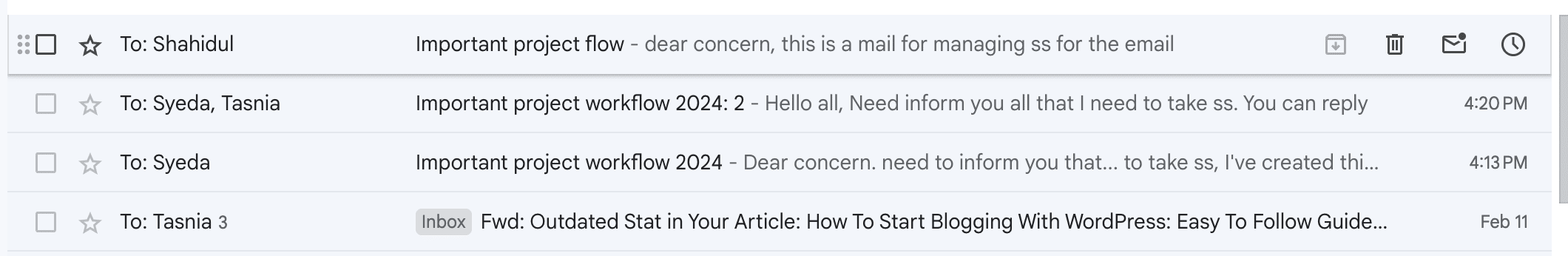
If we maintain proper email chains, then the above-mentioned communication can be more organized and clear, like this:
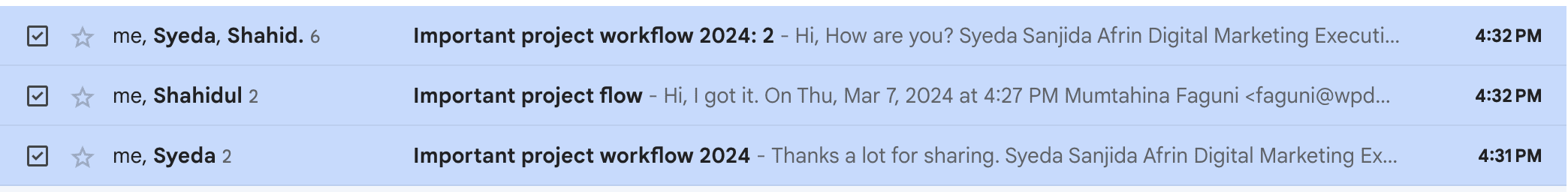
Email threads are frequently used to organize tasks, coordinate conversations, and make decisions in both personal and professional communication. They allow participants to share information, provide feedback, ask questions, and address concerns within a single, centralized platform. And the best part is, readers can scroll through the email chain to find the information they need efficiently, without any delay.
In-Depth Guideline: Manage Email Threads Efficiently
Above, we have tried our best to acknowledge the importance of maintaining email threads. It’s time to check out how we can do it effectively by following easy guidelines. Well, we tried to keep all available guidelines in one place. What you have to do is go through these steps and pick the best guides for your practice.
Step 1: Give a Clear Subject Line
Start the thread with a concise and descriptive subject line that summarizes the discussion topic to help recipients understand the context and purpose of the email. As the email thread can extend through 4/6 followups, so need to give a clear yet generic subject line that will help to understand the overall idea of the thread and also help identify it easily from your inbox.
Step 2: Keep Messages Relevant
Ensure that all messages within the email thread are related to the original subject to maintain focus and clarity. If we need to start an email conversation about a topic unrelated to the one you are already communicating with, then the best approach is to start another email thread, thus keeping messages relevant.
Step 3: Always Concise Communication
Use clear and concise language in your emails to convey your message effectively and avoid unnecessary verbosity. Basically, there may be multiple parties in one email thread, with multiple back-and-forth replies, so you should always focus on having concise communication.
Step 4: Reply All Judiciously
Replying judiciously means exercising discretion when deciding whether to include all recipients in your response. The “Reply All” function is useful when your message is relevant and beneficial to everyone included in the thread.
However, overusing “Reply All” can lead to unnecessary clutter in recipients’ inboxes, especially if some individuals don’t need to be included in the conversation. Only use the “Reply All” function when it’s essential to include all recipients in the conversation, preventing unnecessary clutter in others’ inboxes.
Step 5: Trim Excess Content
Trimming excess content in email threads involves removing irrelevant or redundant information from previous messages when replying to or forwarding emails. This practice helps keep the conversation focused, concise, and easy to follow for all participants. Remove irrelevant parts of previous emails when replying to keep the thread concise and prevent unnecessary repetition.
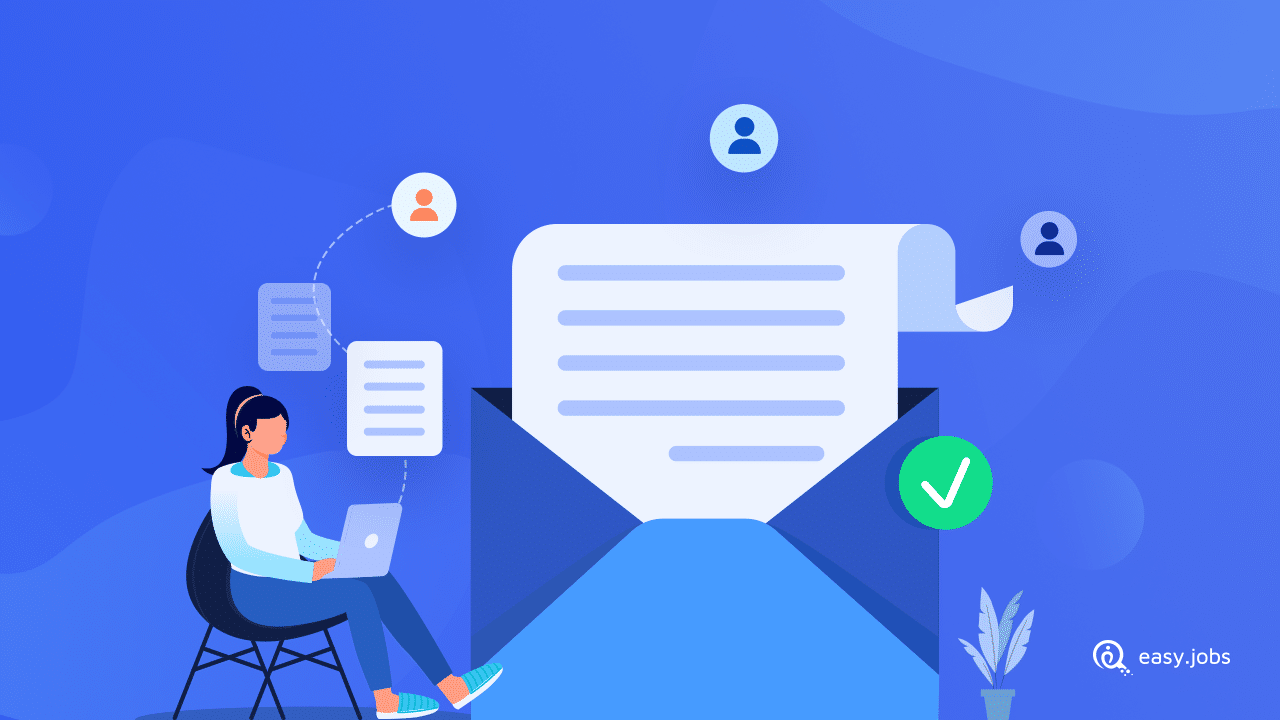
Step 6: Update Subject Line With Context Demand
While setting a proper initial subject line for your email thread is important, updating the subject line of an email thread is an essential practice to ensure that the subject accurately reflects the current focus or direction of the conversation. As discussions evolve within the email thread, the original subject line may become outdated or no longer representative of the content being discussed.
By updating the subject line, you provide recipients with a clear indication of the latest topic or context of the conversation, making it easier for them to follow and understand the thread without having to read through the entire email chain. If the discussion shifts or evolves significantly, consider updating the subject line to reflect the new focus or direction of the conversation.
Step 7: Set Expectations Clearly
Setting expectations clearly in email threads involves clearly outlining action items, deadlines, responsibilities, and any other relevant information to ensure all participants are aligned and understand their roles in the conversation. Clearly outline action items, deadlines, and responsibilities within the thread to ensure all participants are aligned and aware of their roles.
Step 8: Respect Time Zones
Respecting time zones in email communication involves being mindful of the geographical locations and time differences of the recipients when sending and responding to emails. Be mindful of participants’ time zones when sending emails to avoid disrupting their work-life balance.
5+ Best Practices for Managing Email Chains
By following the below-mentioned guidelines and best practices, individuals and teams can effectively manage email threads, streamline communication, enhance collaboration, and improve productivity in their professional and personal endeavors.
1. 3 Email Rule
One of the primary contenders for the email thread best practices aggregate is the 3 Email Rule, which suggests using a new communication method if an idea cannot be contained in three emails. Email correspondence should be efficient and professional. To promote efficiency and maintain clutter-free inboxes, both the sender and the recipient should adhere to the three email rules.
2. Organize Your Inbox
Organizing your inbox is a fundamental practice for managing email threads efficiently and effectively. A cluttered inbox can lead to confusion, missed messages, and decreased productivity. Use email filters or labels to organize and categorize incoming threads based on priority, project, or sender for easier navigation and reference.
Here’s a detailed explanation of why organizing your inbox is crucial and how to do it effectively:
- Enhanced Visibility
- Reduced Clutter
- Improved Productivity
- Efficient Email Retrieval
- Effective Email Prioritization
- Streamlined Collaboration
- Maintained Inbox Zero
3. Archive Emails Regularly
Archiving emails regularly is another helpful practice for managing email threads efficiently and maintaining a clutter-free inbox that you can easily navigate or skim through. Archive completed or inactive threads to declutter your inbox and maintain a clean and organized email environment.
Here’s a detailed explanation of why archiving emails is essential and how to do it effectively:
- Preservation of Important Information
- Faster Email Retrieval
- Compliance and Regulatory Requirements
- Efficient Use of Storage Space
4. Centralize Communication
Centralizing communication in email threads involves consolidating discussions, updates, and collaboration within a single email thread or platform to streamline communication and enhance efficiency. Consider using collaboration platforms or project management tools that offer thread-like communication features to centralize discussions and reduce reliance on email threads.
5. Follow-Up Promptly
Following up promptly in email threads is a critical practice that helps maintain communication momentum, ensures timely responses, and facilitates effective collaboration. Respond to emails promptly to keep the conversation flowing smoothly and prevent unnecessary delays or bottlenecks. To effectively follow up promptly in email threads, consider implementing the following strategies:
⚡ Establish clear expectations for response times in email communication, both internally within your team or organization and with external stakeholders or clients.
⚡ Set reminders or notifications to prompt you to follow up on emails that require a response or action within a specific timeframe.
⚡ If you need more time to provide a detailed response, acknowledge receipt of the email and provide an estimated timeline for when you will follow up with a more comprehensive response.
⚡ If you are unable to respond promptly to an email, delegate the task or responsibility to another team member who can address it on time.
Here are more best practices for managing email threads smoothly, you can practice these as well.
6. Review on a Daily Basis: Schedule regular reviews of active threads to assess progress, address outstanding issues, and identify threads that can be closed or archived.
7. Provide Closure: Once a thread reaches its conclusion or a decision is made, send a summary email highlighting key outcomes, action items, and next steps to ensure clarity and accountability among participants.

Bonus: To enhance your knowledge base, read out these blogs too:
👉 10 Time-Saving Email Template Samples For Recruiters
👉 5 Ready To Use Interview Invitation Emails & Samples
Optimize Email Threads & Accelerate Email Communication 🚀
One of the best ways to manage and maintain the flow of a conversation is by using an email thread. Additionally, you may make the most effective use of it if you follow the previously provided advice. We hope that this explanation of email threads will enable you to utilize them more effectively for email communication. Have you found this blog helpful? Then don’t forget to share it with others to meet their needs. Also, subscribe to our blog to keep yourself educated on the latest trends and practices.







