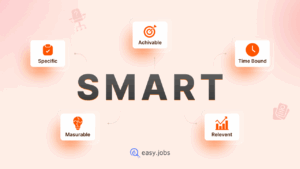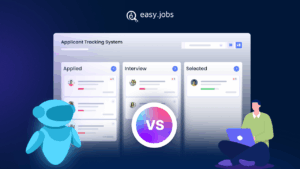Are you tired of juggling candidate information across spreadsheets, old systems, and scattered notes? Managing all that data can be a headache and losing track of top talent can cost you valuable hires.
That is why candidate import is a game-changer. By using easy.jobs to import candidates from CSV, you can bring all your candidate details into one Applicant Tracking System (ATS) effortlessly. This not only keeps everything organized but also saves hours of manual work, making your recruitment process smoother than ever.
![[New Feature] How to Use easy.jobs to Import Candidates from CSV & Bulk Upload Your Talent Pool 1 Import Candidates from CSV](https://easy.jobs/wp-content/uploads/2025/10/image-7.png)
Through a quick CSV (Comma-Separated Values) upload, you can bulk import your entire candidate pool into easy.jobs in seconds. But it does not stop there; your imported talent pool is not just a static database. You can instantly import candidates into jobs for which you think they are a good fit, turning your stored data into a strong hiring advantage. This means faster recruitment, better job matches and zero lost opportunities.
Ready to make the most of your candidate pool? Let us walk through how you can import candidates from a CSV file and start bulk uploading your talent pipeline today.
Why the ‘Candidate Import’ Feature is a Must-Have for Modern Recruiters
In today’s fast-paced hiring world, recruiters can not afford to waste time searching across scattered files or systems. The key to smart hiring is having all candidate information in one central database, your single source of truth.
By using the Candidate Import feature, you can quickly bring all your candidate data into the hiring platform and keep it organized. This means:
- You build a proactive talent pipeline instead of starting from scratch for every job.
- You reduce confusion and ensure everyone on the hiring team works with the same data.
- You save time and improve hiring efficiency by avoiding manual copy-paste work.
And here is the real game-changer: doing this with a CSV file. When you import candidates from CSV, you can add hundreds of profiles at once. This bulk upload method not only saves countless hours, but also. It also ensures that your data remains consistent and reliable.
In short, CSV import is the tool that helps recruiters move faster, stay organized and keep their talent pool powerful and ready.
Practical Use Cases for the easy.jobs ‘Candidate Import’ Feature
The Import Candidates from CSV option is not just about convenience. It solves real challenges recruiters face every day. Here are some everyday situations where this feature makes a big difference:
- Switching from another ATS: When you move to easy.jobs from another hiring platform, you do not need to start over. Simply upload your candidate list from a CSV file and your entire candidate database is ready in our hiring platform.
- Adding sourced candidates: Perhaps you have compiled a list of promising profiles from LinkedIn or other professional networks. With one CSV import, you can bring them all into your hiring pipeline.
- Event follow-ups: Attended a career fair, webinar, or hiring event? Instead of losing those contacts in an Excel sheet, just import candidates from a spreadsheet and keep them in your central system.
- Employee referrals: Many companies track referrals in separate sheets. Now you can bulk import them to build a stronger, more powerful talent pool without missing anyone.
No matter where your candidate data lives right now, our AI-powered recruiting platform makes it simple to bring everything together in one place.
Top Benefits of Using the Candidate Import Feature
Importing candidates manually one by one is time-consuming, increases errors and slows down your hiring process. With the Import Candidates from CSV feature, our platform gives recruiters a more innovative way to work. Here is why this feature is a game-changer:
- Achieve a True Bulk Upload: Add hundreds of candidates at once with a single action. This saves hours that would otherwise go into manual data entry.
- Ensure High Data Integrity: By uploading a structured CSV file, you reduce typos and mistakes that often happen when entering data manually.
- Centralize Your Talent Pool: All candidate information, whether from spreadsheets, referrals, or events, stays organized and searchable in one place.
- Unlock AI-Powered Insights: Unique to easy.jobs, you can include a resume URL in your CSV file. Once uploaded, the system’s AI will parse the CV and automatically generate a candidate score to help you identify top talent faster.
In short, this feature not only saves time but also helps you build a clean, reliable and powerful talent pool ready for any hiring need.
How to Import Candidates from CSV in easy.jobs: A Step-by-Step Guide
Importing candidates into easy.jobs is quick and simple, but there are a few things you need before you start. Let us walk through the process step by step so you can easily import candidates from a spreadsheet and bulk upload your candidate list without issues.
Before You Begin: Prerequisites for a Smooth Import
To use the Candidate Import feature, make sure you have:
- An active easy.jobs PRO plan.
- An active job post where you want to add candidates.
- A properly prepared CSV file with candidate details.
👉 Pro Tip: Use the official sample CSV file provided in easy.jobs. It includes the required column headers: first_name, last_name, email, phone, resume_url
⚡ Important: The resume_url must be a public PDF link. This enables easy.jobs AI to automatically parse the CV and generate a candidate score, helping you identify top talent instantly.
Step 1: Prepare Your Spreadsheet to Upload Your Candidate List
Before uploading, ensure your CSV is correctly formatted with complete candidate details and accurate emails. Include public resume URLs to avoid errors and ensure a smooth import.
![[New Feature] How to Use easy.jobs to Import Candidates from CSV & Bulk Upload Your Talent Pool 2 Import Candidates from CSV](https://easy.jobs/wp-content/uploads/2025/10/image.png)
Step 2: Navigate and Initiate the Bulk Import Process
From your easy.jobs dashboard, go to the desired job and click Candidates. Then, open the More dropdown and select Import Candidate.
![[New Feature] How to Use easy.jobs to Import Candidates from CSV & Bulk Upload Your Talent Pool 3 Import Candidates from CSV](https://easy.jobs/wp-content/uploads/2025/10/image-4.png)
A pop-up will appear with the option to upload your CSV file. You can also download the sample CSV file here if you haven’t prepared one yet.
![[New Feature] How to Use easy.jobs to Import Candidates from CSV & Bulk Upload Your Talent Pool 4 Import Candidates from CSV](https://easy.jobs/wp-content/uploads/2025/10/image-3.png)
Step 3: Upload the File And Finalize Your Import
Upload your CSV by dragging it into the pop-up or clicking Browse Files, then click Import Now. A confirmation message will appear if the upload is successful.
![[New Feature] How to Use easy.jobs to Import Candidates from CSV & Bulk Upload Your Talent Pool 5 Import Candidates from CSV](https://easy.jobs/wp-content/uploads/2025/10/image-6.png)
That is it! Your candidates are now imported into easy.jobs and appear under the job you selected. You can click View Results to see the list of your newly added candidates.
![[New Feature] How to Use easy.jobs to Import Candidates from CSV & Bulk Upload Your Talent Pool 6 Import Candidates from CSV](https://easy.jobs/wp-content/uploads/2025/10/image-5.png)
Troubleshooting When You Import Candidates from a Spreadsheet
Even with the best preparation, sometimes things do not go smoothly when you import candidates from CSV. Do not worry—most errors are easy to fix. Here are the most common issues and how to solve them:
Issue 1: Error Message for Repeated Candidate Data
If you try to upload candidates who are already in your system, easy.jobs will block the duplicates.
![[New Feature] How to Use easy.jobs to Import Candidates from CSV & Bulk Upload Your Talent Pool 7 Import Candidates from CSV](https://easy.jobs/wp-content/uploads/2025/10/image-1.png)
✅ Solution: Check your CSV file for repeated entries or emails, remove duplicates, and upload again.
Issue 2: Invalid CSV File Structure Failure
This usually happens when the CSV file is not formatted correctly, maybe the headers are missing or written incorrectly.
![[New Feature] How to Use easy.jobs to Import Candidates from CSV & Bulk Upload Your Talent Pool 8 Import Candidates from CSV](https://easy.jobs/wp-content/uploads/2025/10/SUB-Banner-1-1.png)
✅ Solution: Always follow the correct column order: first_name, last_name, email, phone, resume_url
For best results, use the sample CSV file provided inside easy.jobs.
Issue 3: Alert for Partially Imported Candidates
Sometimes only part of your list gets uploaded. This occurs when specific rows contain missing required data (such as email) or invalid resume links.
![[New Feature] How to Use easy.jobs to Import Candidates from CSV & Bulk Upload Your Talent Pool 9 Import Candidates from CSV](https://easy.jobs/wp-content/uploads/2025/10/image-8.png)
✅ Solution: Review your CSV carefully, fix incomplete rows, and re-upload only the failed entries. By following these fixes, you can smoothly import candidates from a spreadsheet and avoid interruptions while building your powerful talent pool.
Pro-Tips to Create a Powerful Talent Pool from Your CSV
Importing candidates is just the first step. To really get the most out of your data and build a strong talent pool, here are some quick tips:
- Tag for Future Segmentation: After you import candidates from CSV, add tags to organize them. For example, you can tag them as “Q4-Sourced-Engineers” or “Referral-2025”. Later, these tags will help you filter and find the right group of candidates instantly.
- Clean Your Data First: Before uploading your candidate list, double-check your spreadsheet for typos, missing emails, or broken resume links. Clean data means smoother imports and fewer errors.
- Standardize Your Sources: Always note where each candidate came from (career fair, LinkedIn, referral, etc.) in your spreadsheet. Over time, this helps you track which sources provide the best talent, allowing you to focus your efforts accordingly.
By following these simple steps, you will not only import candidates from a spreadsheet easily but also keep your hiring database well-organized and future-ready.
👉 Stop wasting time on manual entry. Start using easy.jobs to create a smart, searchable, and powerful talent pool that grows with your needs.
Build Your Talent Pipeline Faster with easy.jobs
Recruiters today need speed, accuracy and organization to stay ahead. That is exactly what the Candidate Import feature in easy.jobs delivers. By using a simple CSV upload, you can save hours with true bulk imports by keeping all candidate data in one place, reducing errors and building a clean, reliable database.
Whether you’re moving from an old ATS, consolidating leads from a career fair, or organizing employee referrals, a simple CSV upload ends the soul-crushing task of manual data entry. You not only gain speed and accuracy but also unlock AI-powered insights by including resume URLs, helping you spot the best talent instantly.
This is your chance to move faster and hire smarter. For our PRO users, this tool is already waiting for you—start building your talent pool effortlessly. For everyone else, if you’re ready to stop copying and pasting and start interviewing, this feature alone is the reason to make a change.
Subscribe to our blog for more practical tips and insights to elevate your hiring strategies from streamlining candidate evaluation to strengthening your employer brand. Join our Facebook community of forward-thinking recruiters shaping the future of work.